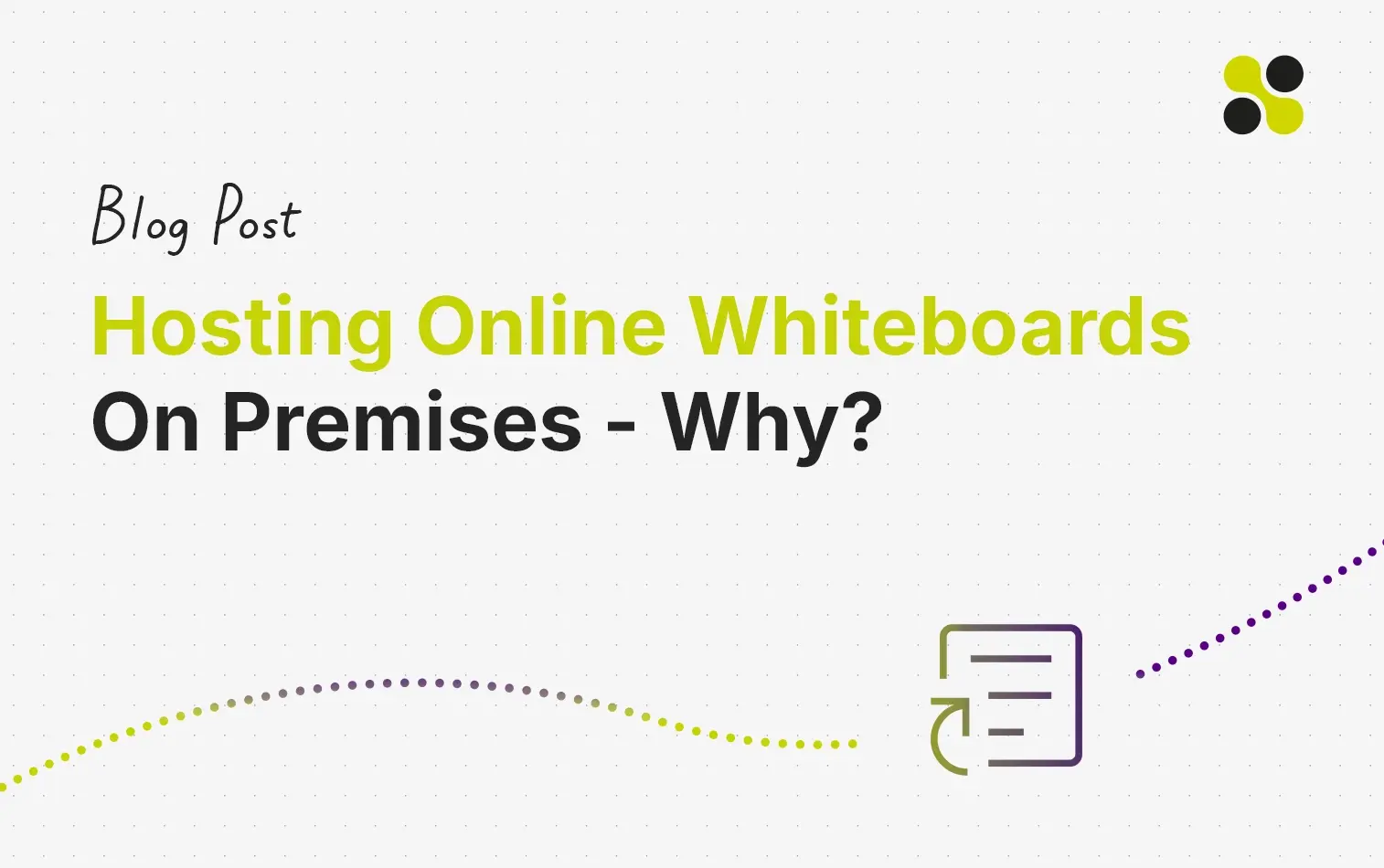When a company strategically uses an online whiteboard to improve remote teamwork sooner or later, the question arises:
- Where is the data stored?
- Who is the cloud provider?
- In which country are the data centers?
- Who might have access to the data?
An online whiteboard from the cloud is a good fit for many organizations. They are already using cloud-based services for collaboration tools like video-conferencing, chat, etc.
If your organization does not has the strategy of getting all solution as a service from the cloud and wants to get higher control of data created by its employees, it needs to host solutions on-premises or in a private cloud.
When it comes to an online whiteboard, companies should take it even more seriously where data is stored. The nature of the whiteboard allows different departments like R&D, marketing, sales, and project management to use the solution. In the end, the entire organization benefits from an online whiteboard which makes it much more difficult to control what data is put there.
Especially governments and public sector organizations (energy suppliers, military,...) dealing with the personal data of the people living in their country should apply the highest standards to secure this data.
Companies doing a lot of research and who need to create and protect innovations like the aerospace & defense industry, manufacturers, and healthcare depend on the security of their data and need to prevent any leakages.
One solution to keep full control of all data and apply the company's security policies is to ensure data does not leave the borders of the secure IT network: This is done by self-hosting.
What does it need to self-host an online whiteboard?
The most important question you need to answer when you want to self-host an online whiteboard is: "How many users will work with this collaboration solution".
The number of users significantly impacts the technology that will be used for self-hosting. For a small number of users (less than 200), a virtual appliance will fulfill the deal and provide an easy-to-install option for the online whiteboard. A more scalable solution should be considered if the expectations show higher numbers of users.
A second important question is: How deep should the whiteboard be integrated into the existing infrastructure?
Is a Single Sign-On integration with the existing authentication provider needed? Does the system support integrations with ADFS, oAuth, or SAML? Shall the system integrate with Active Directory and allow to map of Active Directory Groups?
A third important question is: Should the online whiteboard be shielded from the internet or allow collaboration with externals?
If the need is to run the online whiteboard without any internet access, make sure there is no need to connect to any license server and that there are no components that need ports to be opened to the internet.
Benefits when hosting Collaboard on-premises or in a private cloud
Collaboard is an online whiteboard with various self-hosting options based on the customer's needs.
For a small number of users (below 200), the Collaboard appliance is installed on a virtual machine in your infrastructure.
For a larger number of users (up to 100k users and more), there is the Collaboard self-hosting enterprise version that runs on Kubernetes and supports different infrastructures like Rancher, OpenShift, AKS, EKS, and IBM Cloud. This version of Collaboard is highly scalable and fulfills the needs of bigger organizations. Collaboard supports Amazon and Azure Gov clouds if your organization is from the US.
When hosting Collaboard by yourself, you can fully control where the data from the online whiteboards are stored and get some other nice benefits, like:
- Whitelabeling
- Integrations with your authentication provider
- Synchronization with AD groups
- Run a staging and a production environment
- Decide when to do updates
- Benefit from the features that Collaboard offers in the cloud
- Configure your companies templates
- Access a powerful back-office application that allows you to manage single and multitenant installations of Collaboard
Starting company-wide with an online whiteboard requires you to onboard and train many users to get familiar with this new tool and the new way of working. Having the online whiteboard white-labeled and customized to your company branding, providing specific templates to your users, and using your specific domain helps boost user adoption.
Learn more about the customizing options for the enterprise version here.
POC in the Cloud – Go-Live with on-premises
As most of the online whiteboards are available as cloud solutions, it is easy and fast to do a POC in the cloud to see if the product fit's the user's needs. If it is already clear that you need a self-hosted online whiteboard, that might not be the primary need to do a POC.
If you want to ensure that the online whiteboard fits into your infrastructure and can be integrated with your system, the goal of the POC is to check technical feasibility. This is why we offer different POCs for Collaboard
- POC with the cloud version of Collaboard to check if the features fulfill the user's needs
- POC with the appliance to check how it fits in your infrastructure
- POC with the enterprise version of Collaboard in your infrastructure with technical support
Learn more about the self-hosting options of Collaboard on this page.
On-Premises Online Whiteboard Collaboard - Hosting Options
In this short video, we explain the different self-hosting options of Collaboard for on-premises, private cloud, and confidential cloud.