
Collaboard is an online whiteboard for visual collaboration. With Collaboard you can collect ideas, plan and execute your projects and gather all information on an infinitely large work surface.
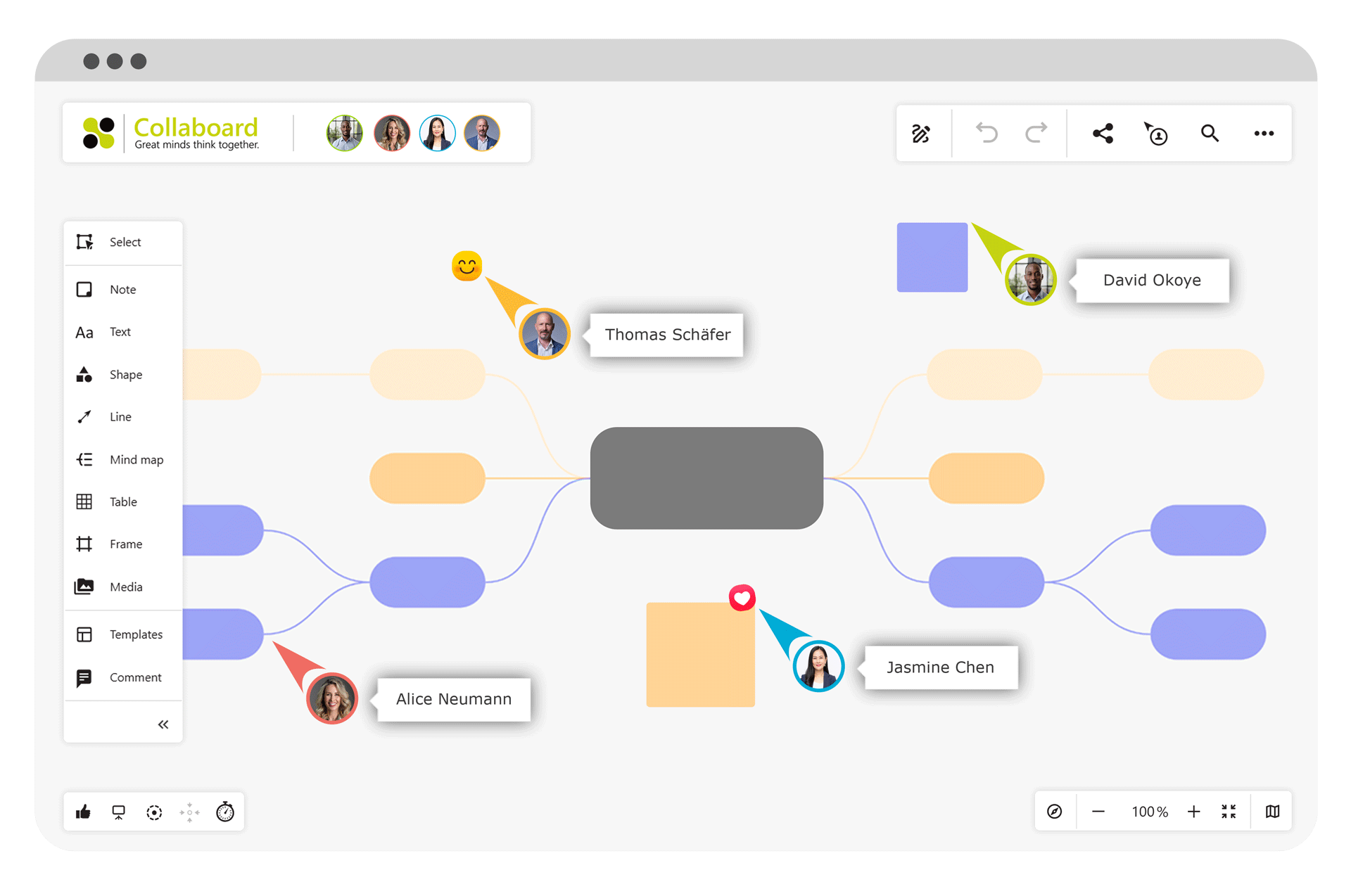
Collaboard offers a variety of whiteboard functions that will revolutionize your teamwork. Use the infinitely large whiteboard canvas for limitless creativity. Create and edit shapes, tables and documents directly on the whiteboard. Add images, videos and audio recordings to present your ideas visually and acoustically. With the powerful facilitator functions, you can create optimal digital workshop and meeting experiences - remote, hybrid and on-site.

Use an infinitely large whiteboard canvas for limitless collaboration. From the idea to the concept to the project, you can display everything on one board. Zoom in and out for a detailed view or the big picture.
Use sticky notes in different colors and shapes to clearly structure topics or simply to brainstorm.

Create mindmaps on your whiteboard with a few clicks. Customize your mindmap in many different ways, and go beyond classical whiteboarding to create concept maps, org charts, and much more.

Write and draw digitally on the whiteboard to visualize your ideas. Use 5 different digital pens and an infinite number of colors for creative and precise sketches.

Create and use shapes for visualizations on the whiteboard. Choose from different shapes, adjust the size and arrange them for clear visualizations.

Upload Word, Excel, PowerPoint and PDF documents and view them directly on the whiteboard. Integrate your files seamlessly into your collaboration processes.

Upload images, take them with the camera or add them via the image search. Use versatile options to integrate visual elements on your whiteboard.

Upload videos, record them with the camera or search directly on YouTube. Integrate different video content to make your whiteboard interactive and appealing.

Record audio directly or upload MP3 files. Use this function to integrate voice notes, instructions or discussions directly on your whiteboard.

Create and edit tables directly on the whiteboard. Organize data clearly, adjust columns and rows and use them for structured presentations and analyses. Export tables from Collaboard to Excel.

Draw lines to create connections and visualize relationships. Use them for mind maps and flowcharts to present ideas and processes in a clear and structured way.
Create comments freely on the whiteboard or attach them to elements. Mention other people in your comments to give specific feedback and comments.

Embed external content directly into your whiteboard. Seamlessly integrate websites, videos and other media to make your collaboration even more versatile and interactive.

Use over 150 templates from Collaboard and the community to get your projects off to a quick start. Find suitable layouts for meetings, brainstorming sessions and much more. Here you will find an overview of all templates in Collaboard.

Export your whiteboard as a PDF, in various image formats or as a .csv file. Share your work results quickly and easily for better collaboration and presentations.


Display users' mouse pointers to show their presence and activities on the whiteboard. Get a clear picture of who is working where. Mouse pointers can be activated or deactivated individually.
Collaboard offers a variety of moderation functions to make your meetings and workshops effective. Draw participants' attention to important areas. Set timers for time-bound tasks. Use the comment function for targeted feedback. Start presentation mode to keep all participants synchronized.
Use the voting and rating function to gather opinions and make decisions. Collect feedback directly on the whiteboard. All votes are anonymous and saved.

Set a timer to structure your meetings and set time limits for tasks. Keep your team focused and efficient by keeping track of time.

Lock elements on the whiteboard to protect them from changes. Keep important content unchanged and ensure more control and clarity during collaboration.

Pin content to the whiteboard to prevent it from moving while still allowing changes. Maintain the position of important elements and still work flexibly.

Show and hide objects on the whiteboard to make specific content visible. Use this function to gradually reveal new information and maintain an overview.

Use the presentation mode so that all participants follow the presenter on the whiteboard. Replace screen transmissions and enable a seamless, joint presentation.

Draw users' attention to a specific area of the whiteboard. Focus specifically on important content and keep all or selected participants synchronized.

With the “Follow a user” feature, you can follow another participant’s view on the whiteboard.

Use the focus mode to hide all elements of the user interface and concentrate fully on the content of the whiteboard. Achieve maximum productivity without distractions.

Create QuickLinks to jump to defined areas on the whiteboard quickly. Export QuickLinks as PDFs or use them for slide-like presentations in presentation mode and as handouts (Quick Links are similar to Frames and Sections you might know from other Whiteboard tools).

Set a start view to define the area that users see first when they open the whiteboard. Provide a structured and clear introduction to your content.

With the virtual laser pointer, you can temporarily highlight content on the whiteboard and direct your team’s attention exactly where it’s needed.
Collaboard offers extensive whiteboard management features to optimize collaboration in your team and ensure maximum security.
Manage access rights in detail, use the activity log to track changes, save and restore different versions, organize whiteboards in rooms and tag them for easy organization and findability. With these tools, you stay in control and ensure a structured and efficient working environment.

Use the activity logbook to track all actions and changes on the whiteboard. Keep track of user contributions and ensure transparency and traceability. Switch the logbook on or off as required.

Save and restore different versions of the whiteboard. Use versioning to track changes and return to previous states at any time.

Freely customize the background color of the whiteboard. Choose the perfect color to highlight your ideas and create a pleasant working environment. If you choose a dark background, Collaboard automatically switches to dark mode.

Invite other people to collaborate on your whiteboard. Invite them as registered users or as guests (free of charge & without registration) and define what rights they have on the board.

Manage the rights on the whiteboard: Assign moderation rights, editor rights or viewer rights. Control who can change, add or only view content.

Create and manage rooms to organize whiteboards for teams. Control access rights centrally and keep track of collaboration within your team.

Add tags to whiteboards to make them easier to organize and quicker to find. Use tags to categorize your projects efficiently and keep track of them.

Security is at the core of Collaboard.
From data protection and access control to secure hosting and compliance with international standards, Collaboard is designed to meet the highest security requirements.






.jpg?width=150&height=150&name=Audit%20Logs%20(1).jpg)
Collaboard allows customers to make various customizations to meet the individual requirements of your company.
From the integration of your own logo and color scheme to the definition of default values to the deactivation of guest users and the integration of your own data protection disclaimer. Further customizations are available on request to provide a whiteboard solution that is perfectly tailored to your needs.





Collaboard offers flexible hosting options in the cloud and on-premises to ensure maximum security and data protection.




Collaboard follows the philosophy that the whiteboard can be used wherever your users work together. Whether in a chat solution, during a video conference or in a comprehensive collaboration tool - Collaboard integrates seamlessly into your existing working environment. This allows you to work on your ideas and projects efficiently and flexibly, regardless of which platform you use.







