With the online whiteboard, you can collaborate with your customers from anywhere. Physical distance is no longer an obstacle for brainstorming sessions, planning meetings or creative dialogue.







With the online whiteboard, you can collaborate with your customers from anywhere. Physical distance is no longer an obstacle for brainstorming sessions, planning meetings or creative dialogue.

Everything that is written or drawn on the whiteboard can be reused later. This makes it easier to document meetings and track the development of ideas.

Strengthen collaboration with your customers. By integrating various media and content such as images, documents, videos and links to external resources. This simplifies the presentation of complex ideas and promotes creativity.
Collaboard is a GDPR-compliant solution from the Swiss company IBV. IBV is ISO 27001:2022 certified.
Collaboard places the highest value on data security and fulfilling the requirements of the GDPR.

Collaboard offers you everything you need to organise meetings or workshops. From moderation cards to voting functions, timers and much more. Whether online, hybrid or on-site, Collaboard is the solution with which you can visualise, think and document digitally.

You can invite your customers to your boards as free registered users or as guests. Access is easy and guests can work on your boards anonymously or with a name of their choice.
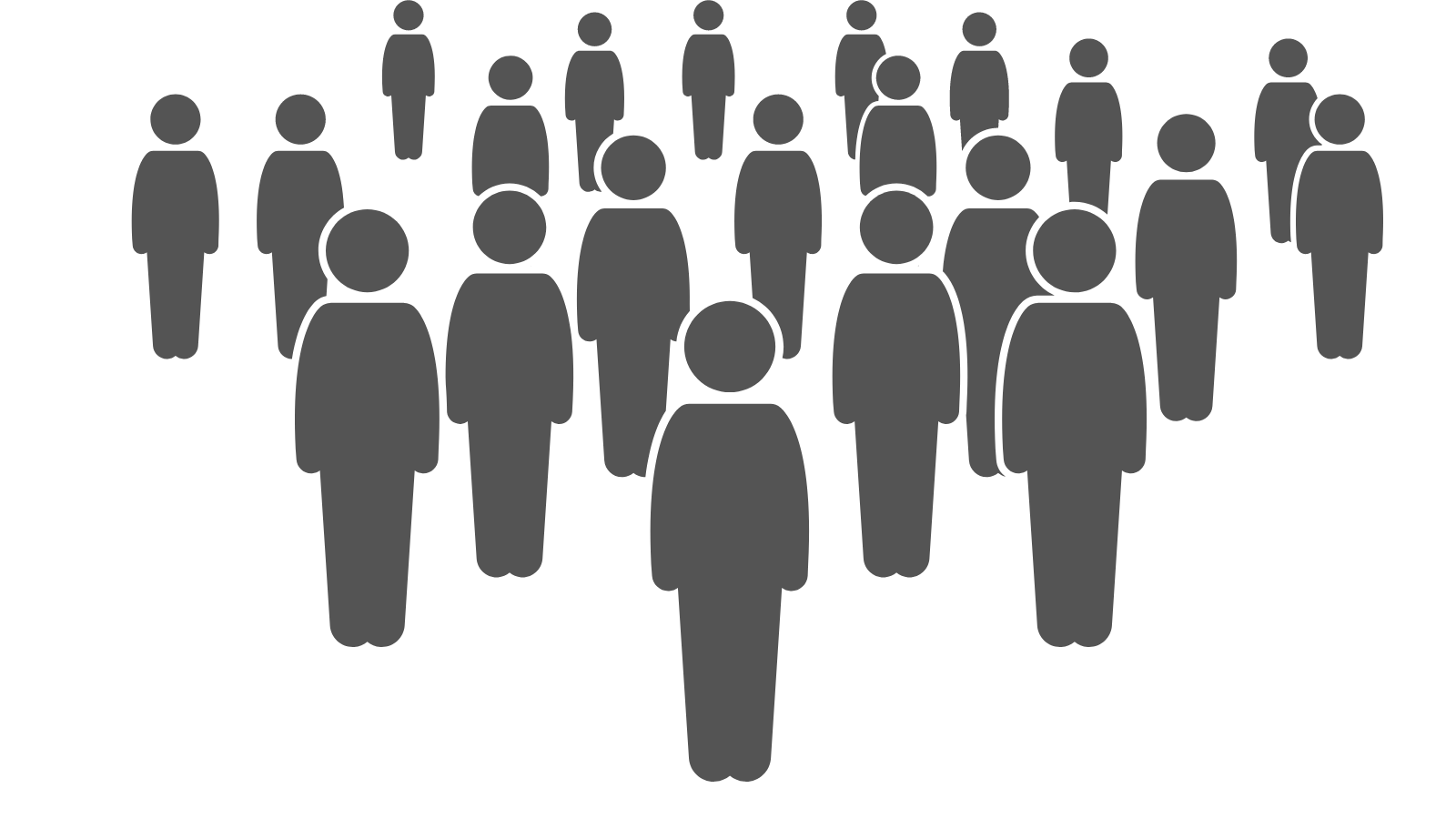
We support you in maximising your success with Collaboard. We regularly offer free workshops and training courses in German. Become an online whiteboard expert with us and inspire your customers with a new form of collaboration and documentation.

Conduct warm-up and icebreaker games in virtual meetings or workshops. Your participants can interact with each other in a fun way and encourage collaboration by creating a shared understanding and a relaxed atmosphere. Reduce barriers between participants and create a positive group dynamic.
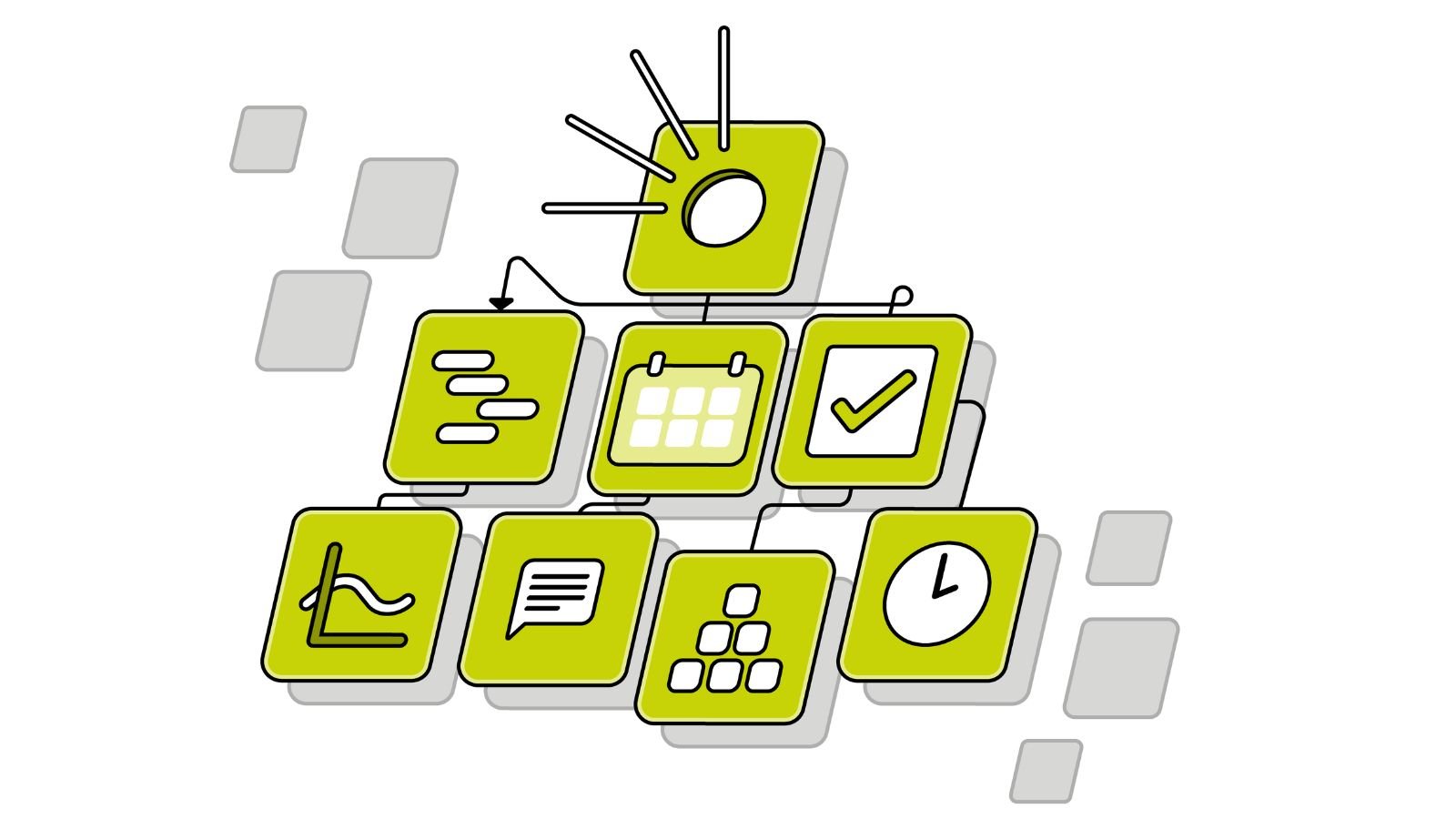
With the online whiteboard, ideas can be collected and structured quickly and easily. From simple brainstorming to creative workshops, Collaboard supports you with sophisticated functions for real-time collaboration.
.jpg)
Project roadmaps, schedules, tasks and project planning can be easily visualised on the online whiteboard. This makes it very easy to ensure that everyone involved in the project has the same understanding and is always on the same page.

Collaboard is a dynamic alternative to the classic PowerPoint presentation, where one slide follows the next. On the infinitely large whiteboard, presentations have no limits and can be interactive, exciting and varied.
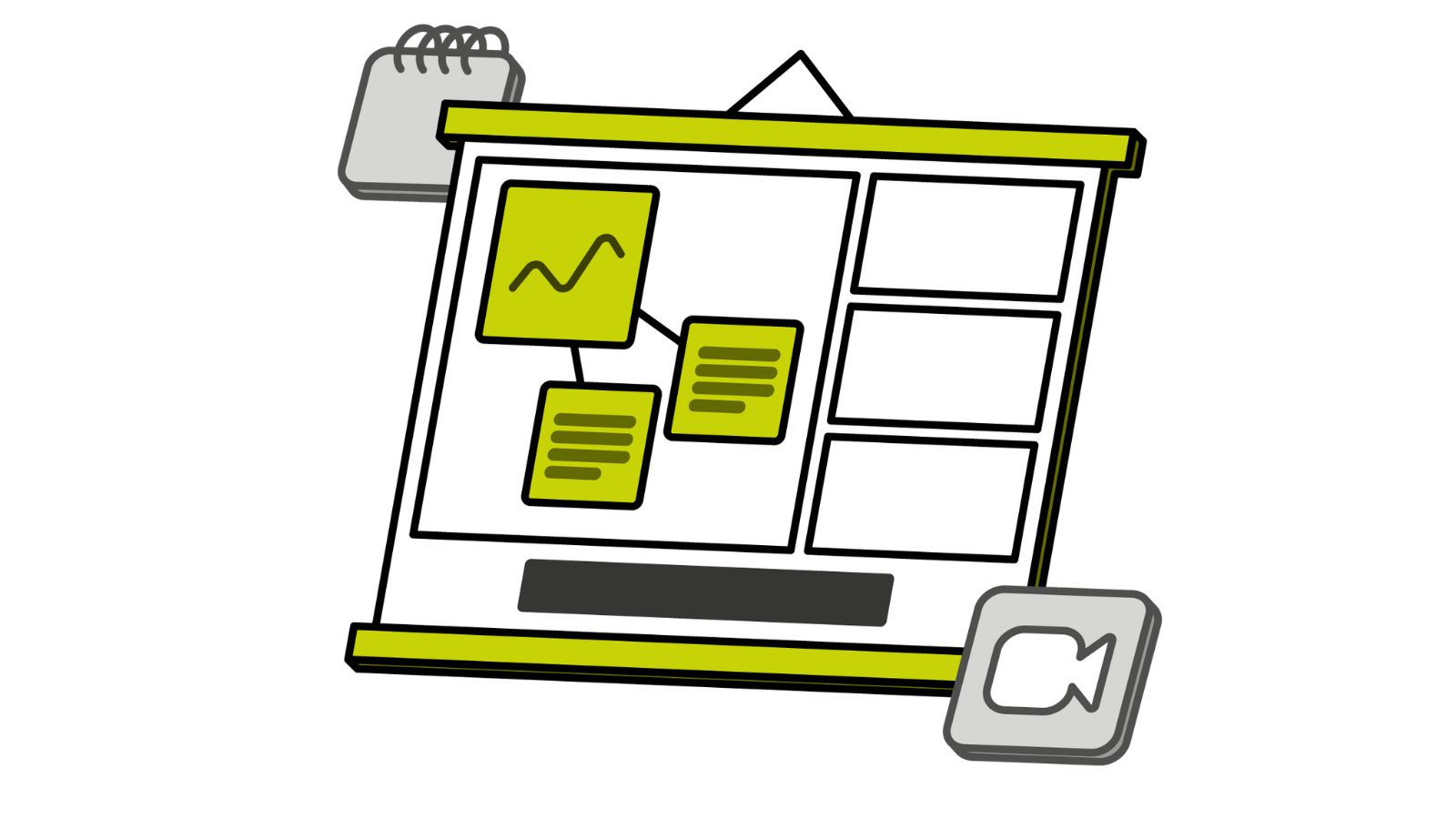
An intuitive and self-explanatory interface for users of all ages and at all levels of technical maturity. Users can get straight to work without a long training period.
Collaboard offers a wide range of tools and functions that are specially designed for moderating workshops and meetings. This allows moderators to create dynamic and interactive sessions.
Collaboard allows guest users to participate in sessions without prior registration or login. This lowers the barrier to entry for participants and encourages a higher participation rate in workshops and meetings.
Collaboard facilitates the recording and organisation of workshop outcomes, enabling quick follow-up and easy tracking of tasks and decisions. This saves time and ensures that valuable ideas and contributions are not lost.
Collaboard attaches great importance to the security and protection of its users' data. By adhering to strict data protection guidelines and using the latest security technologies, it offers a secure environment for the confidential work of coaches and consultants with their clients.
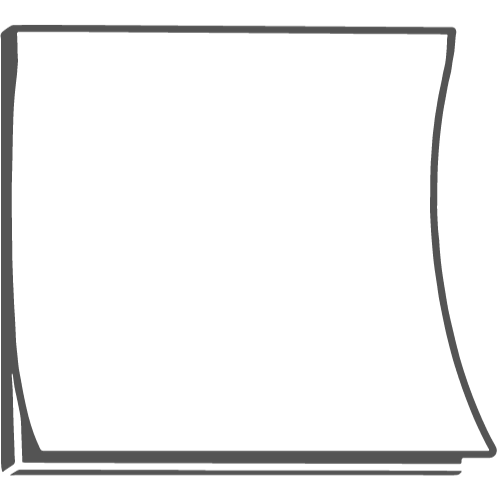
Moderation cards, digital pens, shapes, diagram and mind map functions and comments.
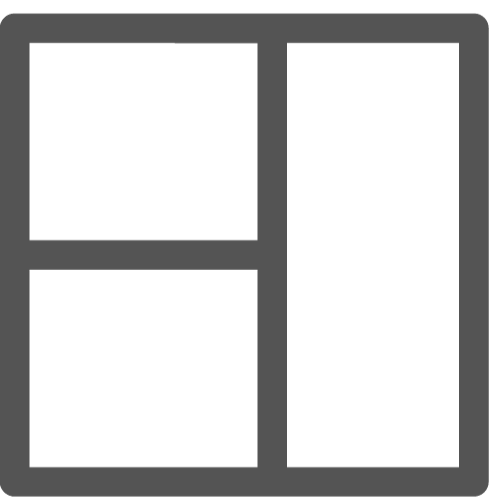
Over 150 ready-made and customisable templates allow you to get started quickly with Collaboard. Create your own templates or select one of the community templates.
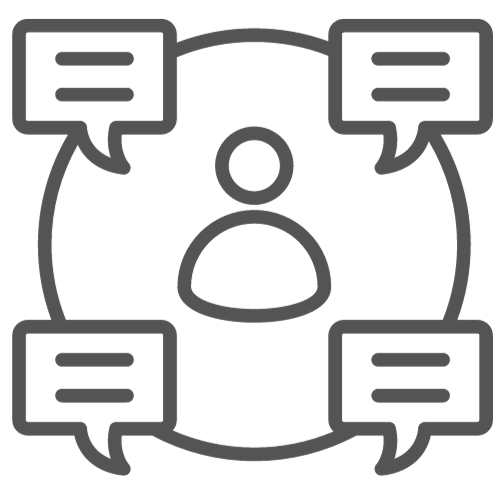
Presentation mode, timer, locking, pinning or hiding objects and selective unlocking are just some of Collaboard's moderation functions.

Voting and evaluation functions enable feedback to be collected quickly and decisions to be made fast.
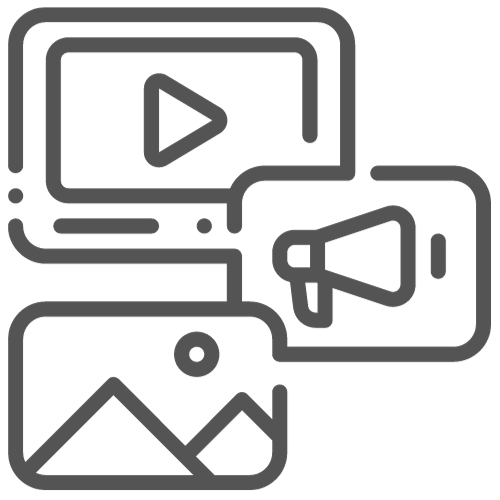
Work with images, audio recordings, videos and documents and create a lively and interactive collaboration.
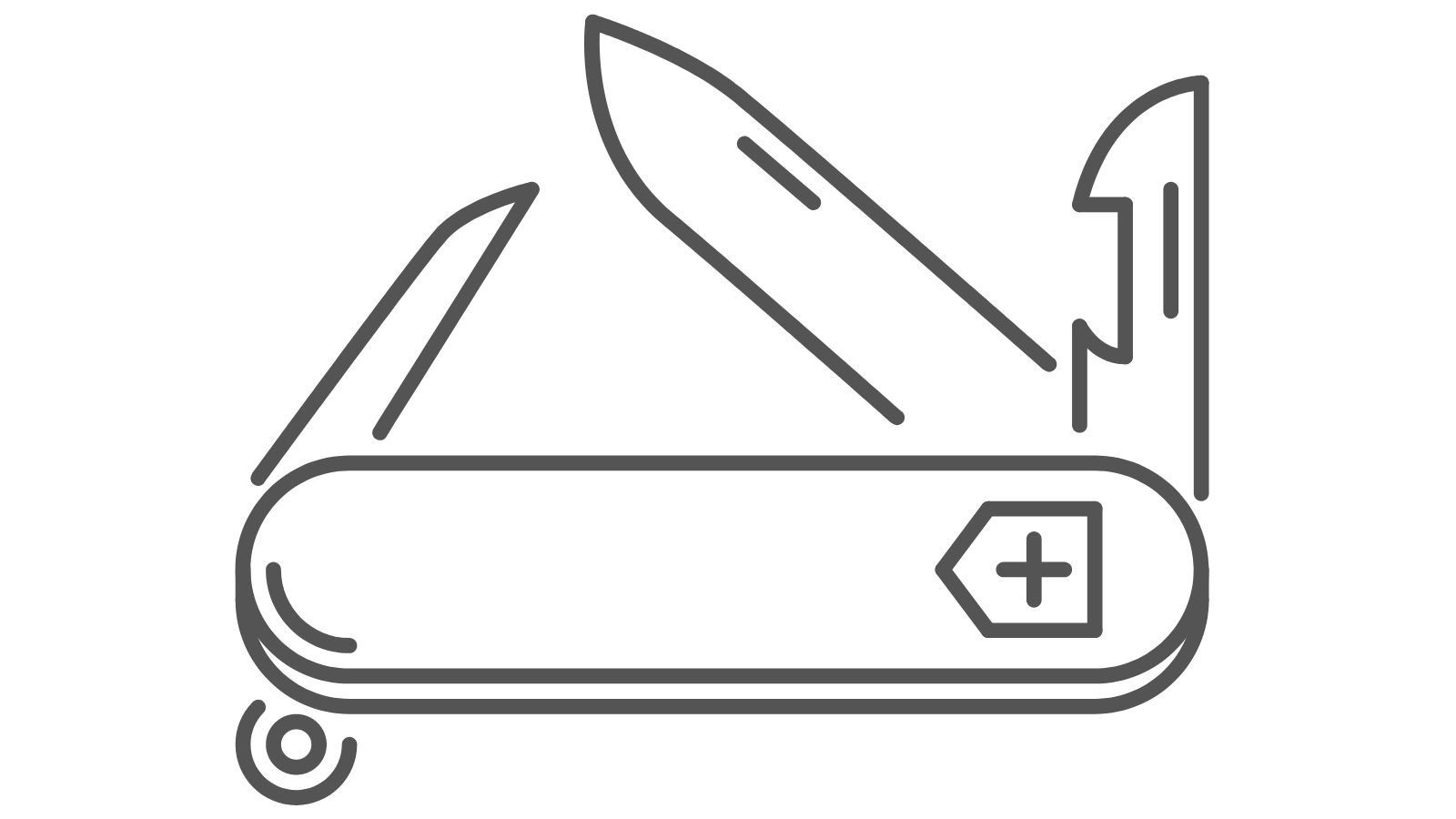
Collaboard can be customised. You can use your own branding, your own data protection information and your own welcome video. And much more...
.png)
High-quality export of parts or entire boards as an image or PDF.
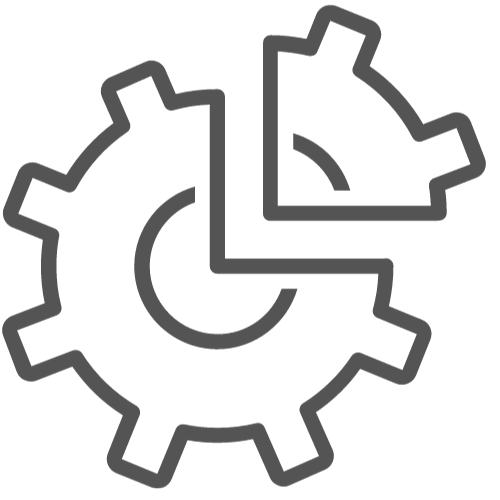
Collaboard offers various integration options with other collaboration and project management solutions.
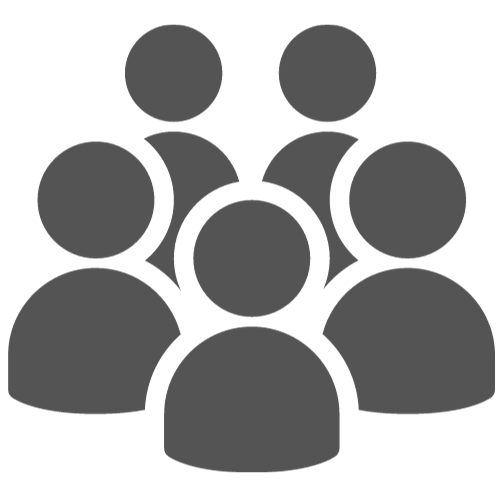
Benefit from Collaboard's attractive licence model, where licensed and free users can use Collaboard. You can also work with an unlimited number of free guests.


"In my organizational and team development projects, I use Collaboard for virtual workshops. As a lecturer at universities on the topics of 'Human Resource Management' and 'Employee Leadership and Team Development', I use Collaboard for group work. Participants describe Collaboard as a very efficient and easy-to-use system. Working together in real time with a purely virtual group is uncomplicated. In addition, Collaboard has the great advantage for me that it is a European system and is hosted on European servers: Creativity from Europe!"


"In our "Kompetenzzentrum für digitales Lernen und Leadership", the requirements in our various offerings are very diverse. We use Collaboard for cooperation during and between our workshops. The participants are often very proud when they see their overall picture at the end and they can understand its origin at any time. With Collaboard, it's easy to introduce participants to digital tools and get very good results quickly. In addition, Collaboard scores with GDPR compliance."


"In my role as Kaizen-Coach in the financial sector, we use Collaboard for virtual workshops and online training in the Kaizen environment. Visualizing processes is easy thanks to the templates available in Collaboard. The board is easy to use, intuitive, and offers many helpful features that make virtual collaboration easier and varied. What we value enormously about Collaboard is the data storage in Switzerland and Europe and the uncomplicated, very competent, and courteous support."


"As a trainer, I use Collaboard for card techniques to collect ideas and for group work. Since we conduct open training with participants who have different experiences in dealing with IT tools, the participants appreciate the simple and user-friendly handling. Because the system is hosted on a server in Europe participants usually have no company restrictions and can use it."


"Collaboard is my Whiteboard No. 1 choice for interactive online coaching with project teams. The operation does not distract from the actual teamwork but works intuitively. Participants stay on the matter and are not distracted by the tool. This makes my team coaching more productive and the fun factor is high! My clients expect security in dealing with the sensitive, personal information that comes from coaching. With Collaboard I can offer this in good conscience."
Coaches and consultants can use Collaboard to facilitate workshops, training and consulting sessions, benefiting from real-time collaboration, multiple visualisation tools and interactive features. This enables effective remote collaboration, encourages participant engagement and supports the visualisation of complex concepts and contexts.
Yes, Collaboard is known for its user-friendly interface that allows participants without prior experience with online whiteboards to participate quickly and effectively. In addition, the platform offers numerous resources and tutorials to help users get started and utilise its many features.
Our recommendation for coaches and consultants is the Advanced version, as this includes all moderation and export functions and offers an unlimited number of guest users.
If you recommend Collaboard, we will offer you a 10% referral commission. Contact Alice (alice@collaboard.app) if you would like your own promo code or if you have an interested customer.