New year – new year resolutions – new tools. Read here, 7 reasons why you should start using an online whiteboard at work.
An online whiteboard can help you to visualize and organize your thoughts, making it easier to communicate and share them with others. You can add your thoughts to the whiteboard canvas on your own, or your entire team can collaborate in real-time to add their thoughts.
1. Create a Plan for 2025
Planning is key to success. Knowing when to do what gives your activities structure and allows you to say at the end: “I love it when a plan comes together” 😉.
An online whiteboard is a great tool for planning your year. With an unlimited canvas, you can add tasks without boundaries. You can create clusters for topics to plan all the activities for a specific topic or create a roadmap where you can write down what to do each week or month.
In Collaboard, you can find a Yearly Planner Template, which you can use to plan high-level activities for each month.
2. Write down your Personal Goals and the Goals of your Team
What do you want to achieve in the new year? Do you have some new year’s resolutions? Write them down on sticky notes on your online whiteboard and keep track if you are reaching your goals or not.
Use different colors of the sticky notes to highlight the importance of your goals, or to indicate when you want to achieve them.
While everyone has their personal goals, it is important to be aware of the goals of your co-workers and the goals of your team and company. You can either create one whiteboard per person where everybody adds their personal goals, and one shared board for the team with the team and company goals. If you would like to add their personal goals to the shared board, it is easy to copy and paste them from one whiteboard to another.
3. Prioritize what to Focus on First
Our day has only 24 hours, and prioritizing is key to staying focused. Prioritizing is not easy, as often it isn't easy to know which activities will create the biggest benefits or are the most important ones. To make the process of ordering things according to priorities easier, you can use one of the templates available in the online whiteboard Collaboard.
For example, start by arranging the tasks you want to prioritize into four clusters, based on importance and urgency. This will make it easier to identify which tasks should be your focus.
Another method is to use a 2x2 priority matrix with the four axes of “Low Value, High Value, Low Effort, High Effort”. Put your tasks in one of the clusters and focus on the high values with low effort to get a quick sense of achievement.
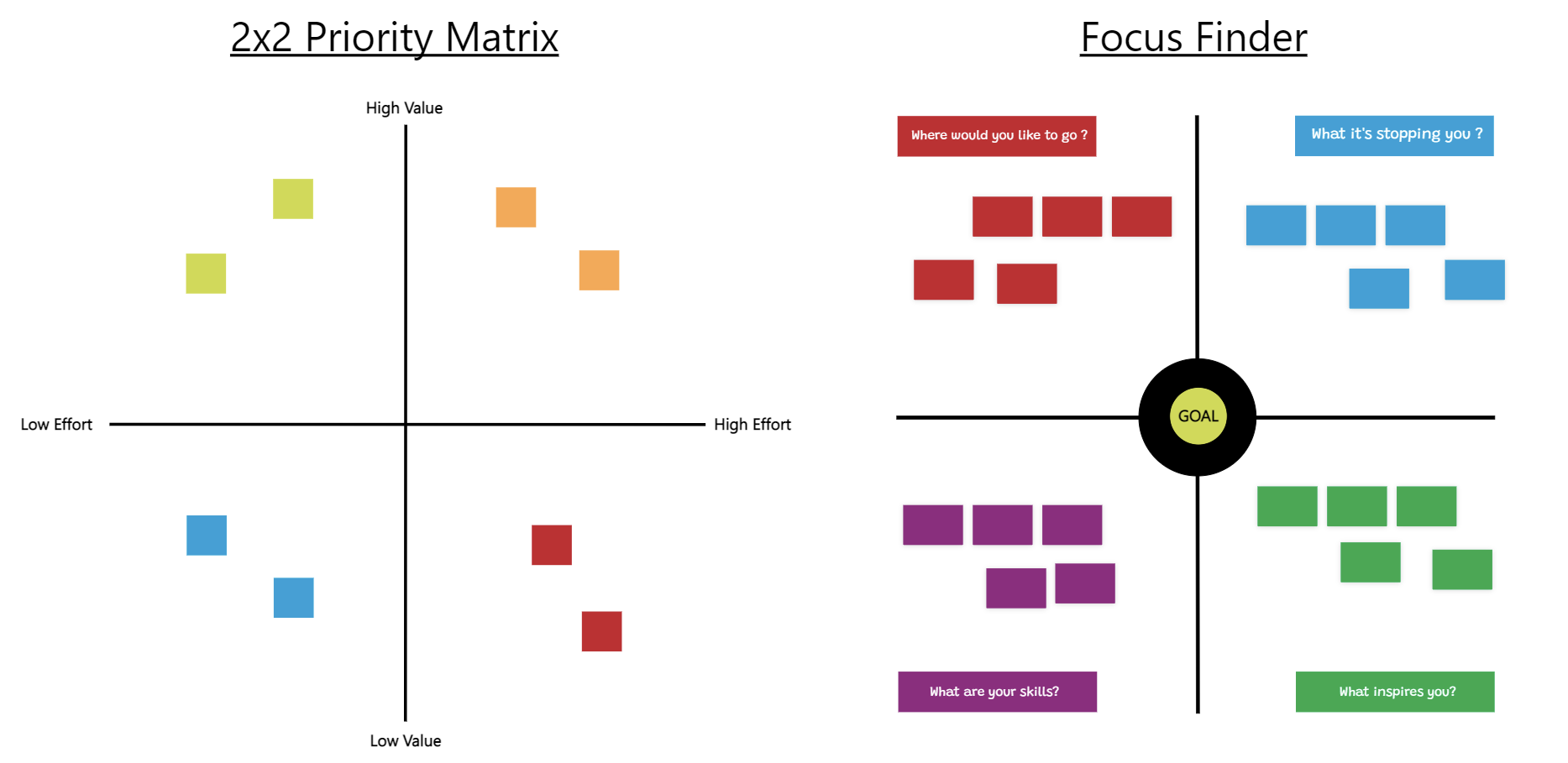
4. Hold a Kick-Off Meeting with your Remote Team
When working remotely, it is important always to keep the team aligned, and one good activity to do this at the start of the new year is an annual kick-off meeting. Rather than discussing details, focus on the big picture and your visions, and share and develop them with your team.
An online whiteboard is much more interactive than showing a few PowerPoint slides, so use the presenting features of Collaboard (read more here) and switch seamlessly between presenting and interaction.
Make your kick-off meeting an unforgettable experience for your team, where everybody contributes and internalizes the presented content. Also, make it fun by using some ice-breaker or gaming templates in Collaboard.
5. Do a Retrospective of 2024 to Improve in 2025
To know how to improve in the future, it is worth looking at the past. An online whiteboard is an excellent tool for conducting a team retrospective, as it allows everybody to contribute their thoughts about what went well and what could be improved from last year.
An online whiteboard also ensures that everyone is included, as people can add sticky notes without speaking up. This makes it easier for those who feel uncomfortable speaking during meetings.
Leverage one of the many retrospective templates, such as the sailboat retrospective.
What is the sailboat retrospective?
Answer from ChatGPT:
The “sailboat retrospective” is a variation of the “retrospective” process that is used in agile software development to reflect on the past and identify ways to improve. The idea of the sailboat retrospective is to use the metaphor of sailing a boat as a way to help team members think about their experiences and identify areas for improvement.
In this process, the team imagines that they are sailing a boat and discusses their voyage so far. They consider the winds (factors that have helped or hindered their progress), the course they have set (the goals and priorities they have chosen), and the landmarks they have passed (achievements and challenges).
The team then uses this discussion to identify actions they can take to improve in the future, such as adjusting their sails (changing their approach or strategy) or adjusting their course (setting new goals or priorities).
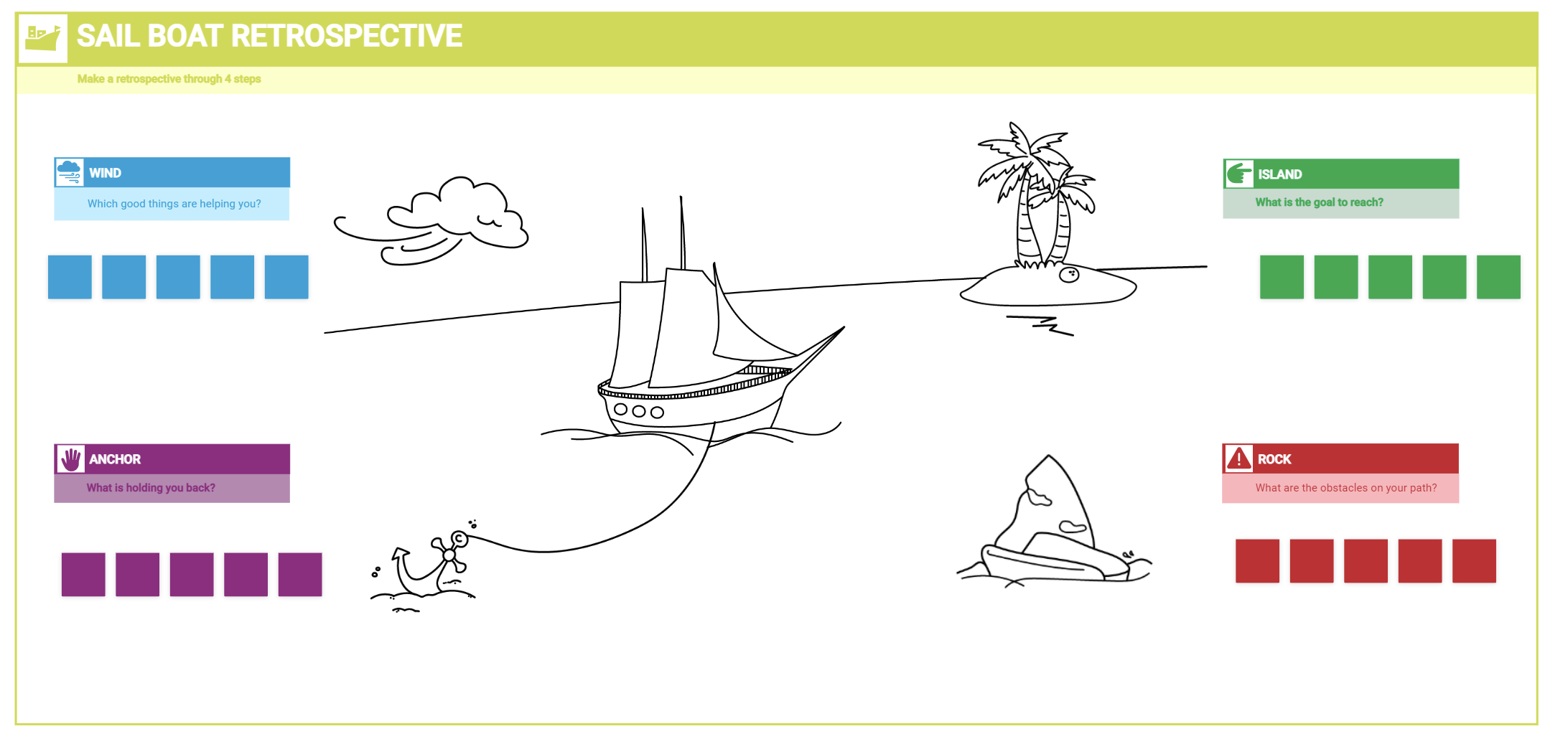
6. Start with a new Meeting Routine and get the most out of the Time you Spend in Meetings
Do you know how many hours you spent in online meetings last year? The chance is high that you spent too much time in meetings. With Collaboard, you can get the most out of the time you meet online, and need fewer meetings. Why? Because meetings get more effective and structured when an online whiteboard is used.
Take advantage of the new year to implement a new meeting routine for your team. Create a clear agenda for every meeting, write down the goals you want to achieve, and create a meeting protocol that has enough information for people to refer back to later.
In Collaboard, you will find templates to structure your meetings. As the whiteboard canvas is infinite in size, you can put the protocol of every meeting on one single board, making it much easier to look back on things discussed and decided in the last meeting.
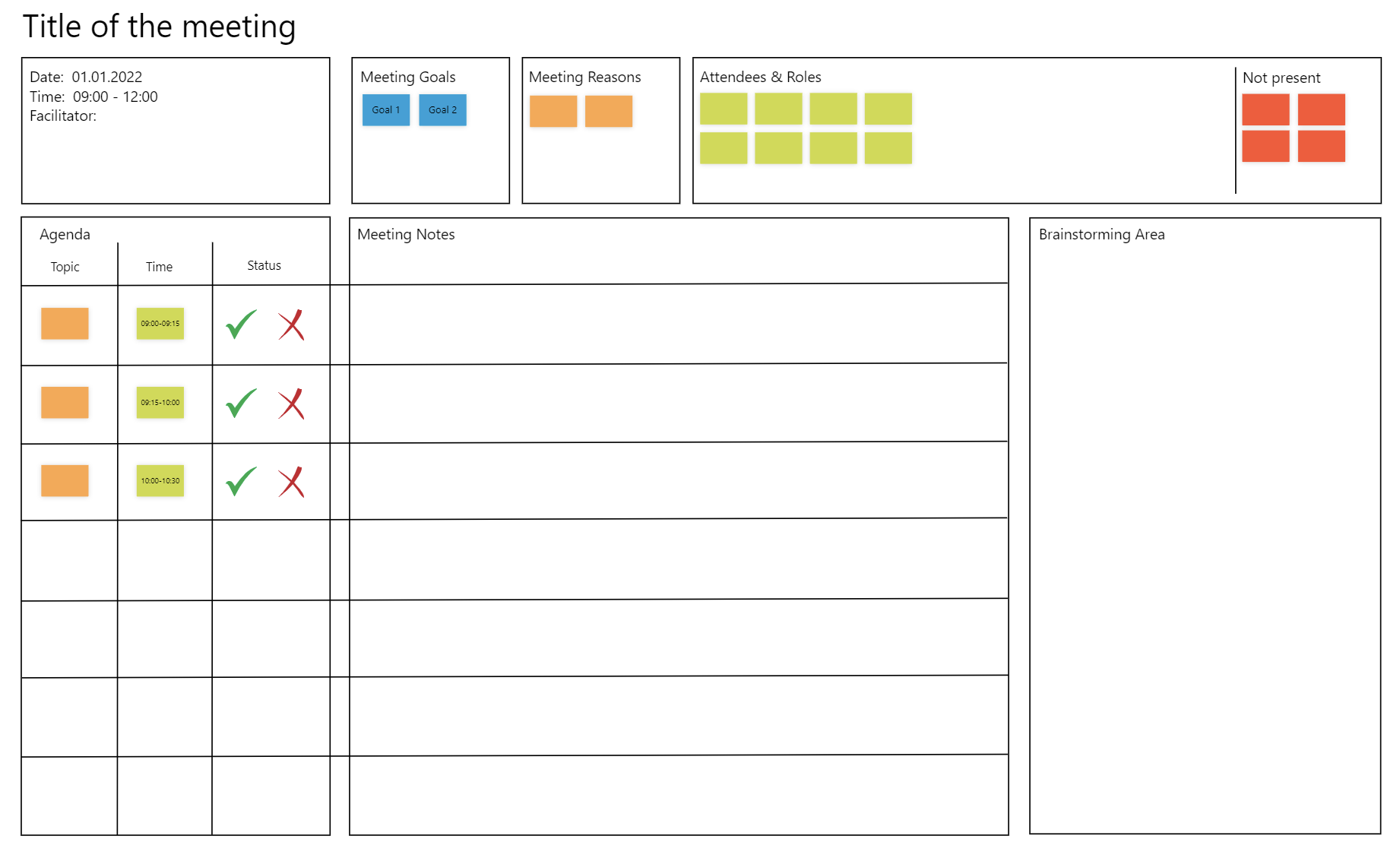
7. Visualize Responsibilities & Plan Tasks
When you have made your plan for 2025, written down the goals to achieve, and prioritized what to focus on, it is important to assign responsibilities and ensure everybody knows which tasks to work on.
Turn your online whiteboard into a KANBAN board and sort your tasks into the status “To-Do”, “Doing” and “Done”. Use different colors to highlight which phase the tasks are in, or use the colors to make clear who is responsible for a task. There are many ways to use an online whiteboard to manage tasks, from a very simple To-Do list to a sophisticated planning wall with all your activities.
Suppose you already use a task management system like Jira, Asana, or something similar. In that case, there is also a way to easily export all the content created in the online whiteboard and import it into your task management system. This way, you don't need to do the same work twice, and can easily turn sticky notes on the whiteboard into tasks in your favorite task management system.
Now it is your turn. Get your Free Trial of Collaboard here.



