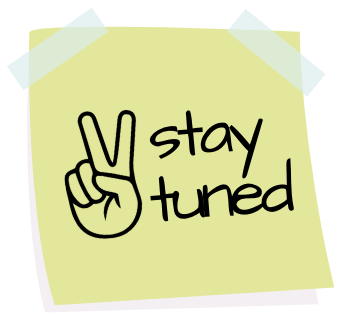You have already decided that you want to work with an online whiteboard. Very good! Now, are you looking for inspiration on what you can do with it?
We will gladly take you by the hand and show you use cases and what you can do with an online whiteboard. You will get a good idea of how simple it is and how to start immediately!
We want to simplify your life with Collaboard. On this website, we present you exciting use cases which you can integrate into your everyday life at work.
Many of us encounter this task on a regular basis. As soon as a meeting is scheduled, minutes are usually necessary. What was discussed has to be documented, recorded for posterity, those who are absent should be informed and have a point of reference for the next meeting.
To keep things simple, it is advisable to create a standardized protocol that can be viewed by all.
Why should only one person ever create the minutes? Why should the minutes be created in a Word file, which is then projected on the wall via beamer?
With the online whiteboard Collaboard, minutes can be created in a new, collaborative way.
When Collaboard is used, there are numerous benefits for the entire team. During the meeting, everyone can actively contribute - whether in the office, hybrid or home office.
With ease you have prepared a board that, in addition to the standard elements such as date, agenda and participants, contains additional elements that make the meeting even more effective and involve the entire team.
On the infinite virtual whiteboard you can create structures that you can reuse for every meeting.

When larger projects are in the pipeline, the top priority is to proceed in a structured way and not to lose the overview. Usually several stakeholders are involved, so the use of a collaboration tool proves to be effective.
In real time, every phase of a project can be thought through and worked through with all those involved. The multitude of templates offers you ideal support in your project. With Collaboard, you can display the different project phases graphically in an optimal way, chain them together and make them into a big whole. This guarantees an overview for everyone.
For example, at the beginning there is the identification of the problem. The participants make their statements on sticky notes. These are attached in an orderly pattern and finally a weighting can be carried out via the voting function. The result is then incorporated into another template in which the next steps for action are recorded with responsibilities. This can be continued indefinitely, because your board also has an infinite amount of space available.
What other templates does Collaboard offer in this context? Among other things, you can choose from the SWOT analysis, the Bulls Eye diagram, the Fishbone diagram or matrices for prioritization.
In the course of the project, the status is checked and adjusted via the board until the goal is finally reached.
In the end, a playful coffee chat with the team can certainly be held on the online whiteboard to celebrate the project's success ;)
A powerful tool for effective collaboration is a roadmap or timeline to visualize past and upcoming milestones. It becomes especially relevant in product or project development for goal achievement. Various important aspects can be communicated in the course, such as changes, improvements, bug fixes, dependencies, priorities, task or material assignments, etc.
With given elements from Collaboard, timeline is compiled in no time and all necessary steps and publications are recorded in coordination with colleagues.
A timeline divided into quarters and months forms the basis for the phases and deadlines. If deadlines and results are fixed and unavoidable, these areas can be locked so that no one can tamper with them.
Once the milestones have been entered, it's time for the details: Post-It's, fonts, shapes and more add richness to the project.
The results of various formats can also be added to the timeline, for example, for mutual review. It is not necessary that all participants work on it synchronously and attend meetings. It is often the case that the skills for the final result lie in different departments, but a timed handover is indispensable.
Such a roadmap is also an ideal tool in a larger project, so that it can be integrated into the preceding project management use case.
Many people are familiar with theses from scientific work, where the aim is to demonstrate a claim as true or false.
However, hypotheses are not only suitable for detailed scientific papers, but can also be an ideal introduction to a workshop or meeting.
Theses or antitheses directly encourage people to think. As soon as someone has read the hypothesis, their brain starts to work and tries to decide whether or not to agree with the thesis.
Often there is no simple true or false in relation to a thesis. You might agree with the thesis just a little bit, but not be fully convinced. Here are a few examples of theses:
"Online meetings are more productive than offline meetings."
"Companies that offer employees hybrid working models are more attractive employers."
"The higher the diversity in a team, the more successful that team is."
When it comes to collecting the participants' opinions on a hypothesis in an online workshop, the online whiteboard comes into play.
Write down the hypothesis on the online whiteboard and create a value range there, into which the participants can simply insert e.g. predefined points. In this way, the group's opinion on the thesis can be collected quickly and interactively, which then forms the basis for a discussion.
Example of a value range: ++ | + | - | --
To ensure that the inputs from the discussion are not lost, they can be recorded directly on the digital Post-Its on the whiteboard by the facilitators or by the participants themselves.
Anyone who designs or participates in tenders quickly has to deal with a wide variety of documents. With the abundance of documents and information, it is not always easy to keep an overview. This is exactly where an online whiteboard comes in. By uploading all documents and displaying them page by page on the whiteboard, an overview can be created quickly. It's just as if you had unpacked all the documents and stuck them on a wall or on a real whiteboard.
From the eagle's eye view, you can easily get an overview of all the documents and zoom in to see the individual details.
But that is not all. The online whiteboard is a collaborative solution that can be accessed by the entire team involved in the tender.
As on the printed paper, the digital marker can be used to highlight the important text passages. The digital pen offers the whole color spectrum and so a corresponding color code can be used for different topics.
In more complex tenders, various points often need to be clarified and tasks are created after an initial review of the documents. These can be entered directly on the online whiteboard as Post-Its and whoever likes can create a To-Do list (or KANBAN board) on the same board where all the documents are.
Tenders are teamwork and efficient communication speeds up the process of gathering all the required content. With comments and a chat function, all communication and collaboration can take place directly on the whiteboard.
The visual character of the online whiteboard thus helps to process tenders and unite the entire team on a virtual work surface.
Especially with Collaboard, the individual pages of various documents can be easily extracted and displayed, as in the example image below.
Creating a customer journey enables a better understanding of customers and the steps they go through to effectively become customers.
Depending on the product and company, a customer journey can quickly become a complex entity. Visualizing the different touchpoints, interactions and phases is the first step in gaining an overview.
This is precisely why an online whiteboard is ideal for visualizing a customer journey and presenting all the interrelationships in a clear and easy-to-understand way.
The different phases of the customer journey (awareness, acquisition, onboarding, engagement and advocacy) can be recorded as areas on the whiteboard or shown as separate areas. All interaction paths can be easily displayed via links.
Particularly with products that require intensive consultation, a large part of the customer journey takes place directly in an exchange with the potential customer. Meetings and, if necessary, entire workshops are necessary for this.
Instead of limiting the exchange to chat, video conference and documents, an online whiteboard can be used to make the entire exchange with the customer directly on the whiteboard. Requirements, challenges, customer wishes etc. can be written down, analyzed and answered directly live, in real time with the customer on the whiteboard.
Companies that bring their customers directly onto the board and work with them are definitely doing something different compared to pure communication by mail. The way of communication is more efficient, clearer, more transparent and the customer already feels more involved.
The picture below shows an example customer journey where a customer can work directly with the provider.
Anyone who sells sophisticated products and solutions will sooner or later need to analyze and process a buying centre.
Capturing buying centres with the different roles (influencer, recommender, user, initiator, gatekeeper, decider, economic buyer) and showing the connections between them can easily be done with an online whiteboard.
There are various methods and tools to visualize the buying centre and in this article we would like to show how this can be done very simply with an online whiteboard. The approach is not limited to the buying centre, but can be applied to any kind of representation of relationships in and between companies.
The core of every buying centre is the people in a company. These can be easily added to the online whiteboard with a picture (e.g. screenshot from LinkedIn profile). Not only the name, but also the picture, the function and other attributes can be added and complete the information of the individual persons in the Buying Centre.
Departments, links between them and the persons with corresponding information on the connections can be visualized easily.
The entire sales and pre-sales team can see at a glance how the connections are at the customer, how the contact persons are to be categorized (e.g. color-coded with yellow, blue, green, red) and derive targeted activities from this in order to develop a strategy to win a potential customer.
The planned activities and to-dos can be recorded, documented and tracked directly on the whiteboard.
The great advantage of an online whiteboard is to display the complexity of the buying centre on a virtual surface and to have documentation that is accessible to all and can be accessed regardless of location.
Breaking down the complexity through visualization is done in a team. In the sales meeting, everyone can access the whiteboard, add their insights and document conversations and new findings.
Redesigning or optimizing websites is a challenging process for any marketing team. The idea for a new website is developed on paper or whiteboard until the first mock-ups are quickly created by the design team.
In workshops, teams find out what requirements the website has to fulfill and an iterative process ensures constant further development. The digital whiteboard is also a great help here, because it ensures that workshop content is created completely digitally from the start and is then available for further interactive use.
In addition to the choice of technology, issues of navigation, design and content are always central to the website. Each company can determine how potential customers find their way around the website, which messages should be placed prominently and what the look and feel of the website should be. On the online whiteboard, all conceptual steps for creating and optimizing a website can be mapped and worked out and discussed in a team.
For example, teams can plan and conceptualize the structure of the page, the allocation of content and the distribution of elements on the page. The colors, fonts and images used can also be selected and coordinated through the online whiteboard. In this way, the web design team can optimally adapt the website to the needs of the company and deliver an appealing result.
In addition, the online whiteboard can be used as an aid to design the navigation on the website so that the user can get to the most important information quickly and intuitively.
Finally, teams can use the online whiteboard to monitor the creation and optimization of content to ensure it meets requirements and conveys messages clearly. In this way, the organization can ensure that the website provides a positive experience for users and meets all objectives.
In addition, the online whiteboard can also be an aid to keeping track of progress, collecting feedback from customers or stakeholders and making changes comparable. This way, changes can be quickly identified and discussed in order to eventually optimize the design and improve the result.
With the online whiteboard, it is easier to create a consistent experience and make the website an effective tool to help companies achieve their goals.
You can easily register with Collaboard, without any obligations. ➙ Start with free account
Start with the free account or get a 14-day trial of all features. ➙ Try all features of the paid version