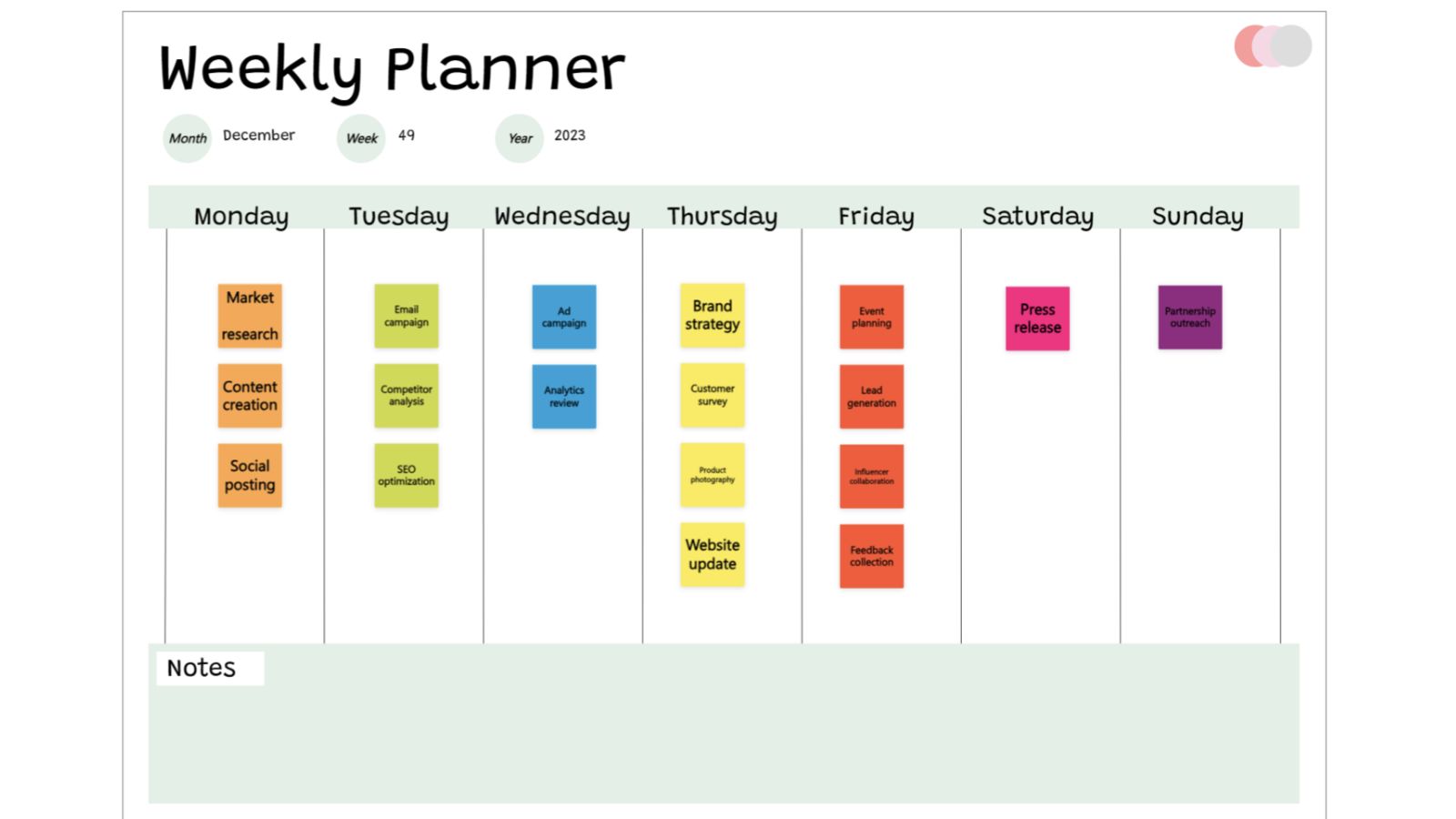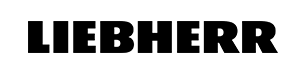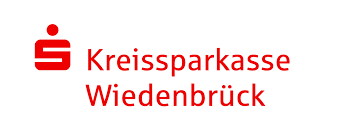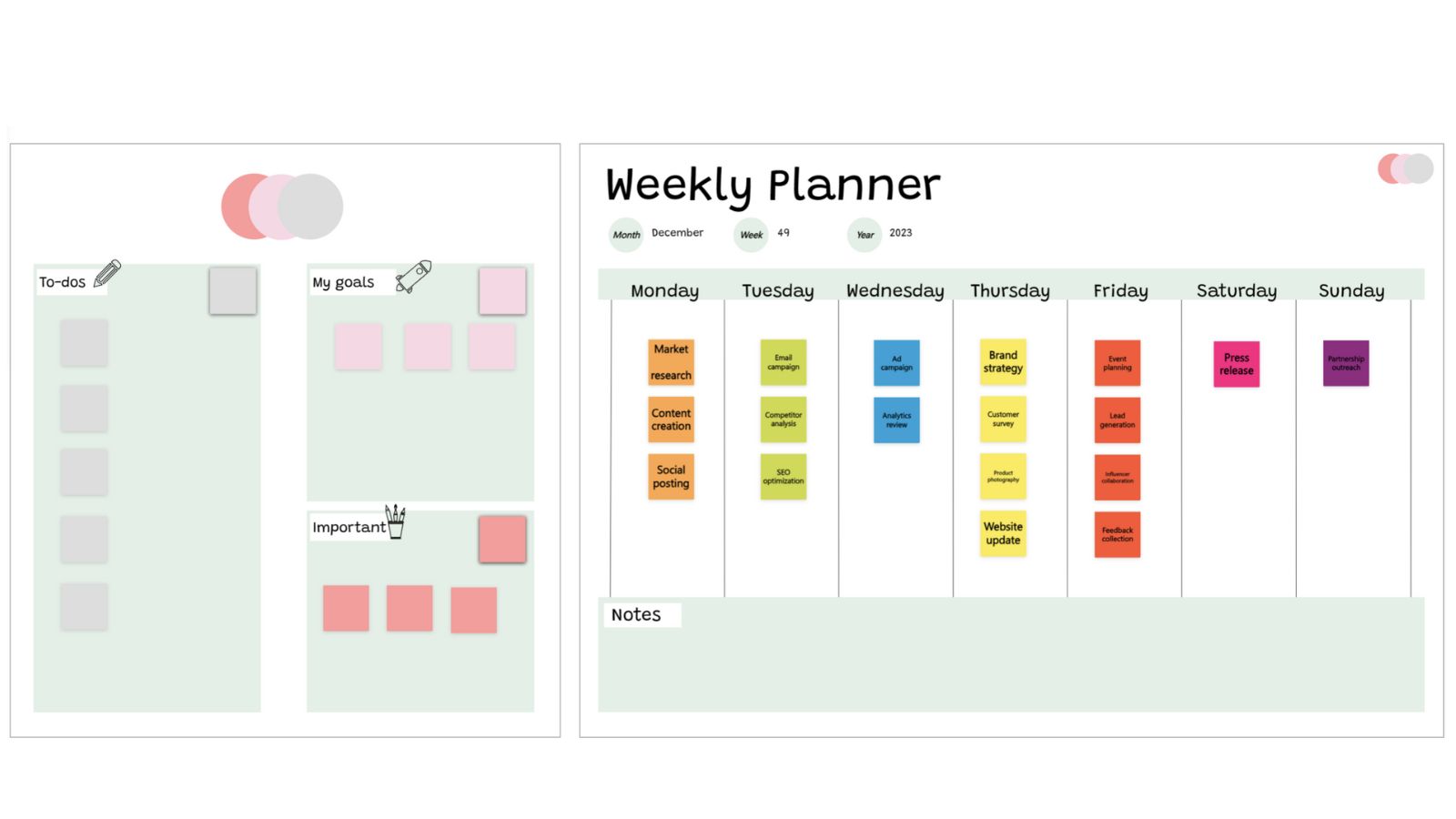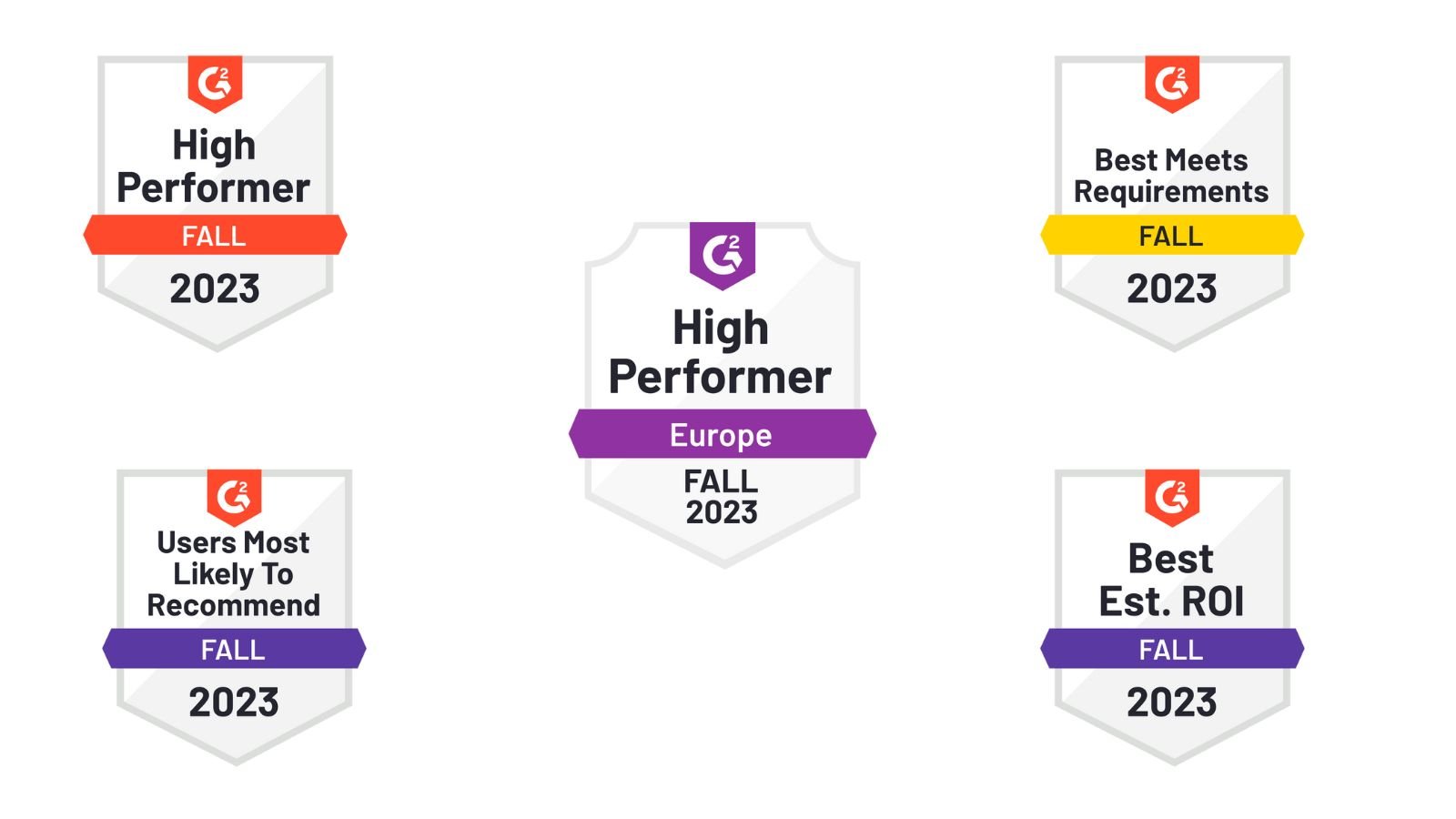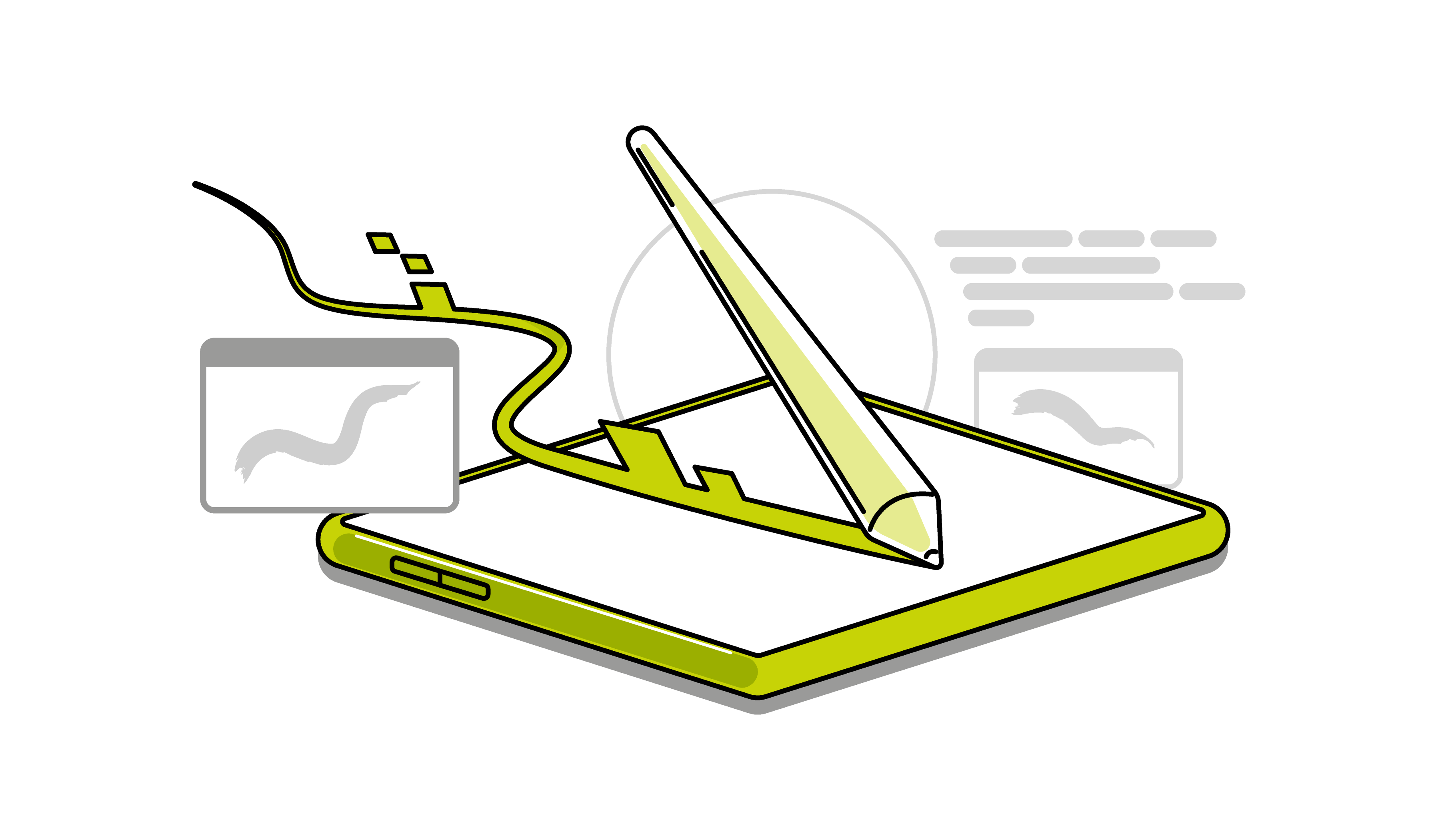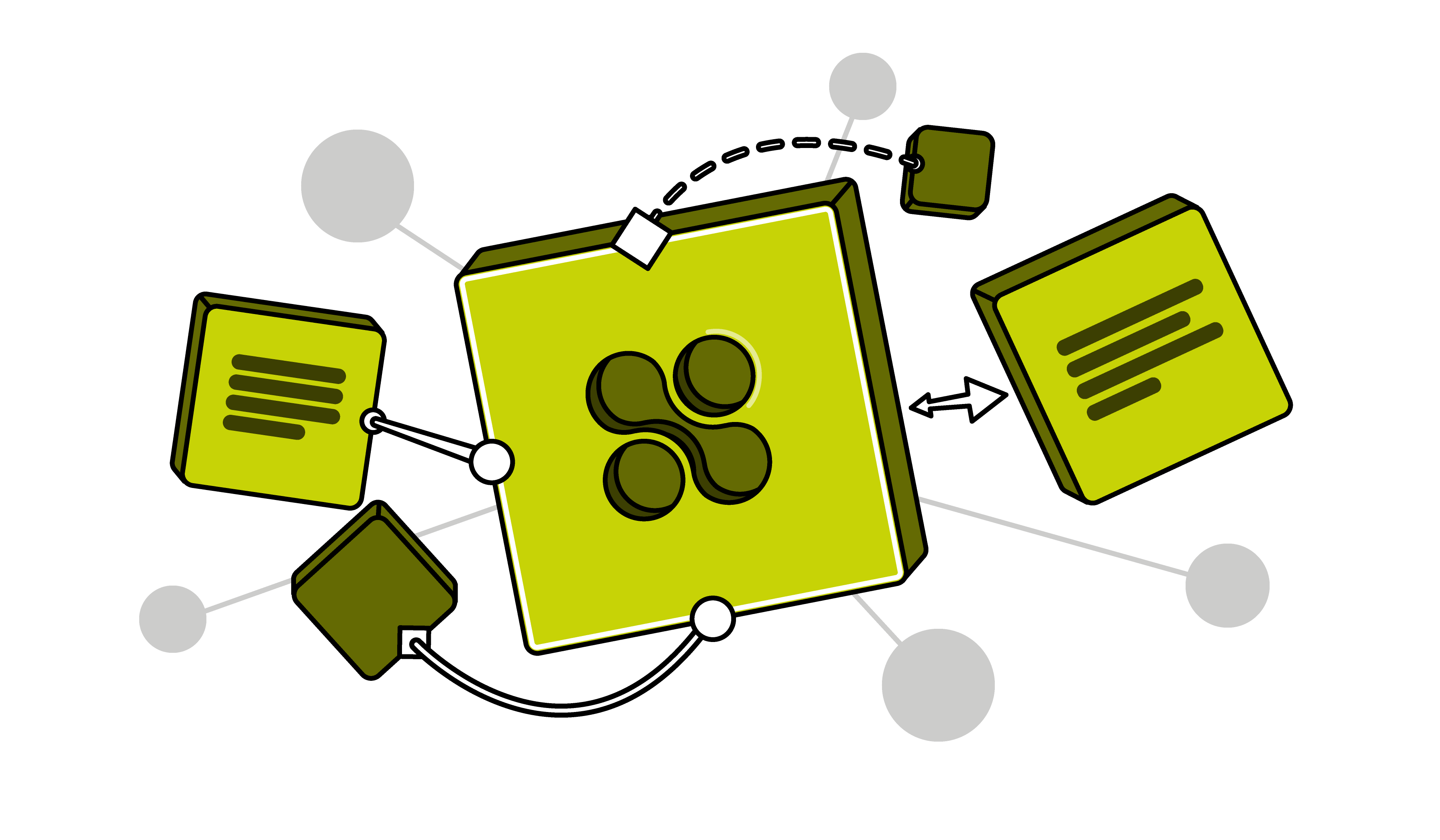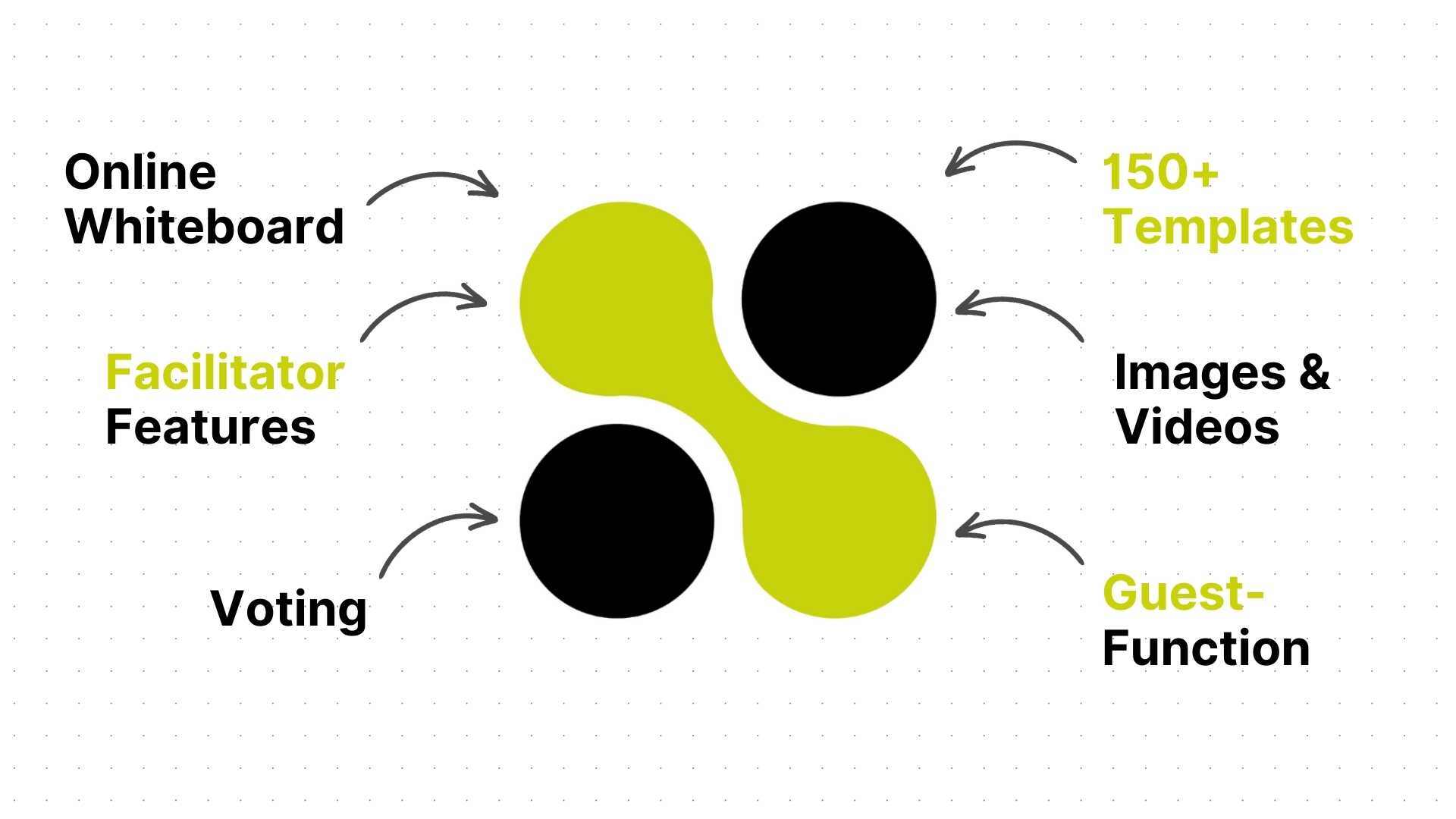How do I make a simple weekly planner?
Start with a basic grid layout, dividing it into days of the week. Then, allocate spaces for appointments, tasks, and notes. Keep the design clutter-free for easy navigation.
Does Excel have a weekly planner template?
While Excel provides planner templates, Collaboard offers a more interactive and collaborative environment. Use Collaboard's Weekly Planner Template for a more integrated planning experience without needing to import from Excel.
Can a Weekly Meal Planner Template be created in Google Sheets?
Indeed, Google Sheets can be used to create a Weekly Meal Planner Template. However, Collaboard provides a superior solution for displaying and managing a Weekly Planner, offering more tailored features for planning and collaboration.
How do I make a digital planner for free?
Collaboard allows you to create a digital planner for free with its basic account option. Utilize customizable templates and benefit from the platform's syncing and sharing capabilities to enhance your planning process.
How to use a weekly planner effectively?
To maximize a weekly planner's potential, update it regularly, prioritize tasks, and review upcoming weeks. Balance flexibility with structure to adapt to changes while staying on track.
How can a 7 day weekly planner template be used?
Utilize a 7 day weekly planner template to meticulously organize your week, incorporating a weekly hourly planner for precise time management. This ensures a balanced approach to both tasks and leisure, maximizing productivity.