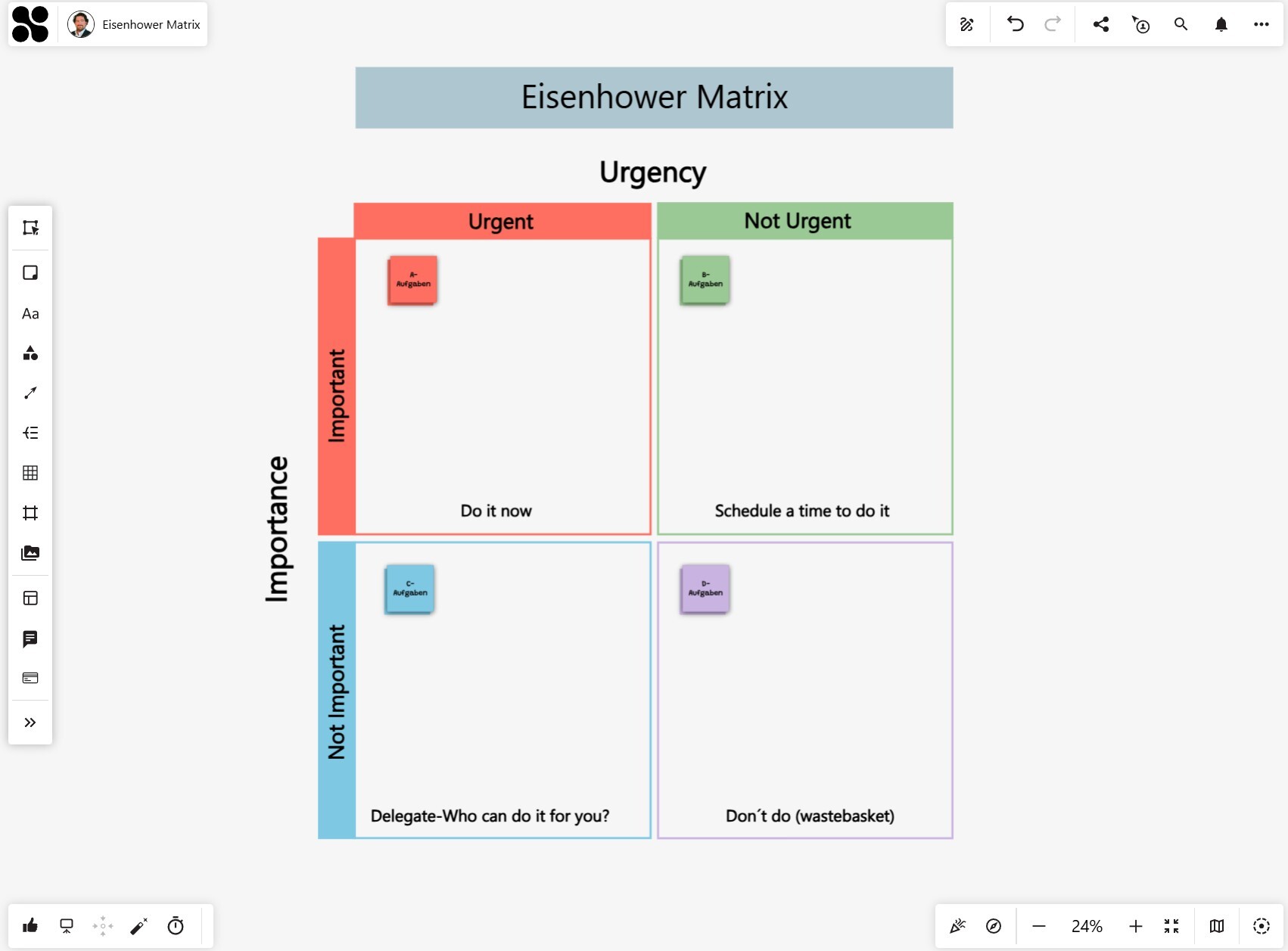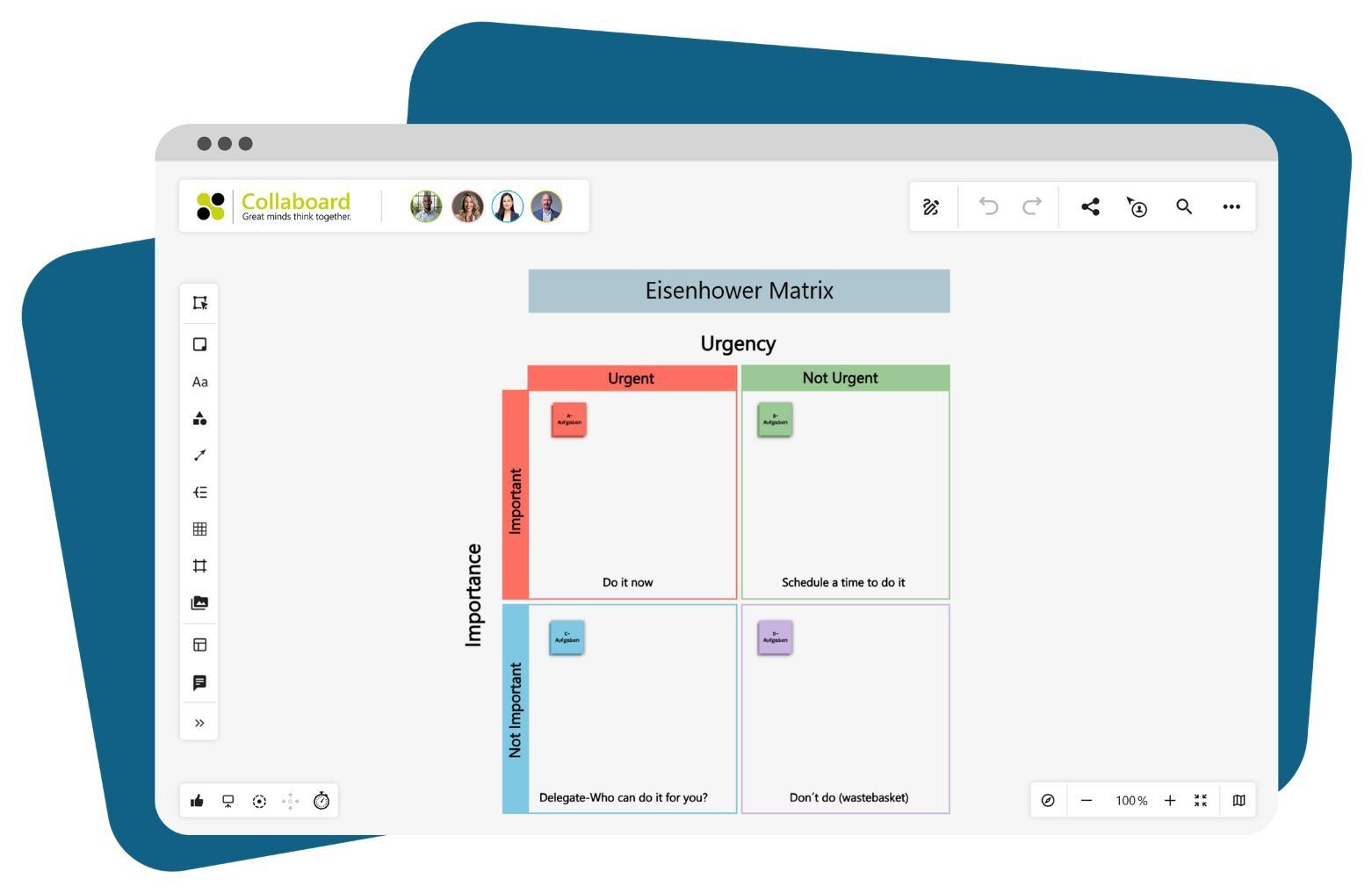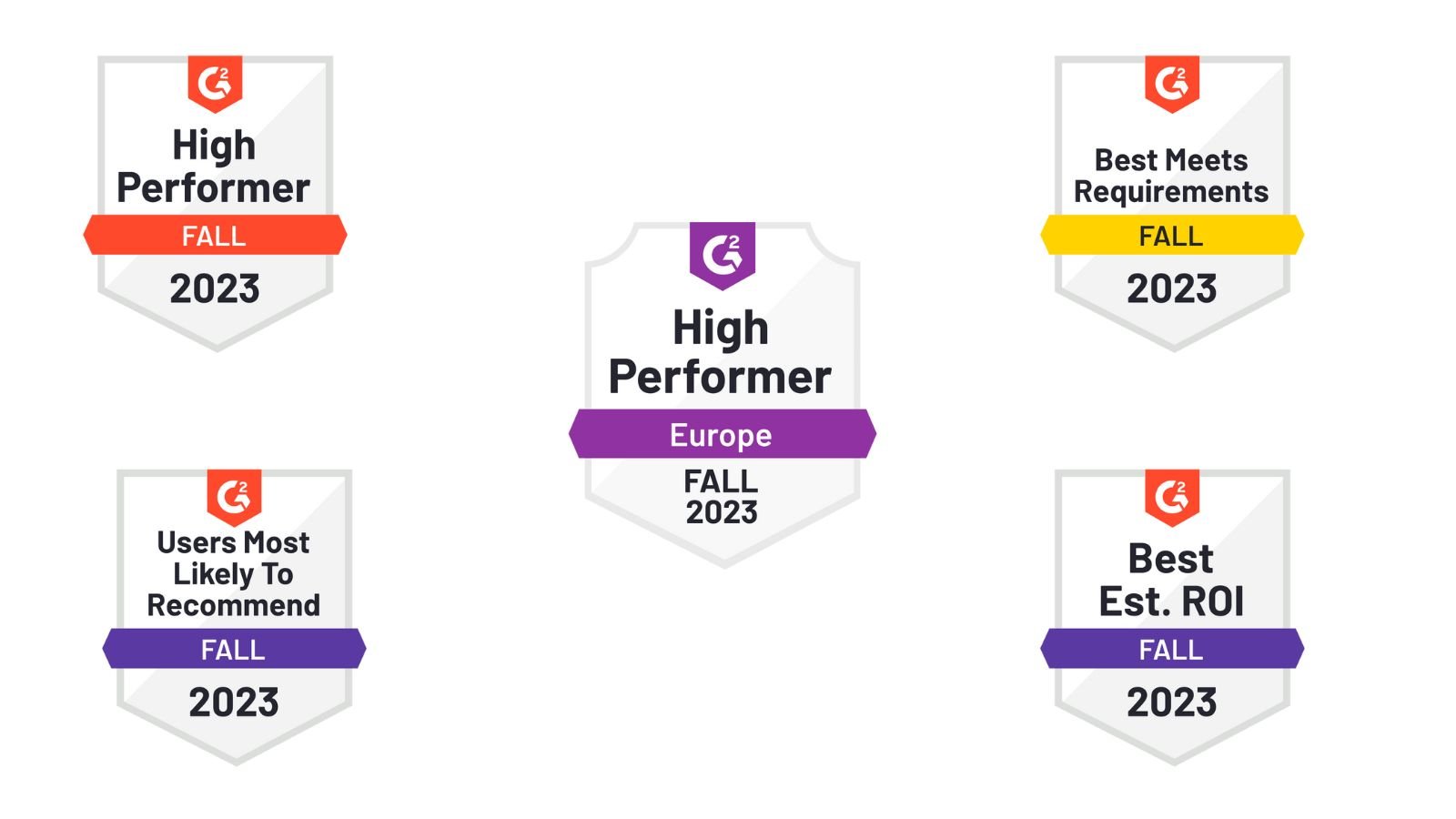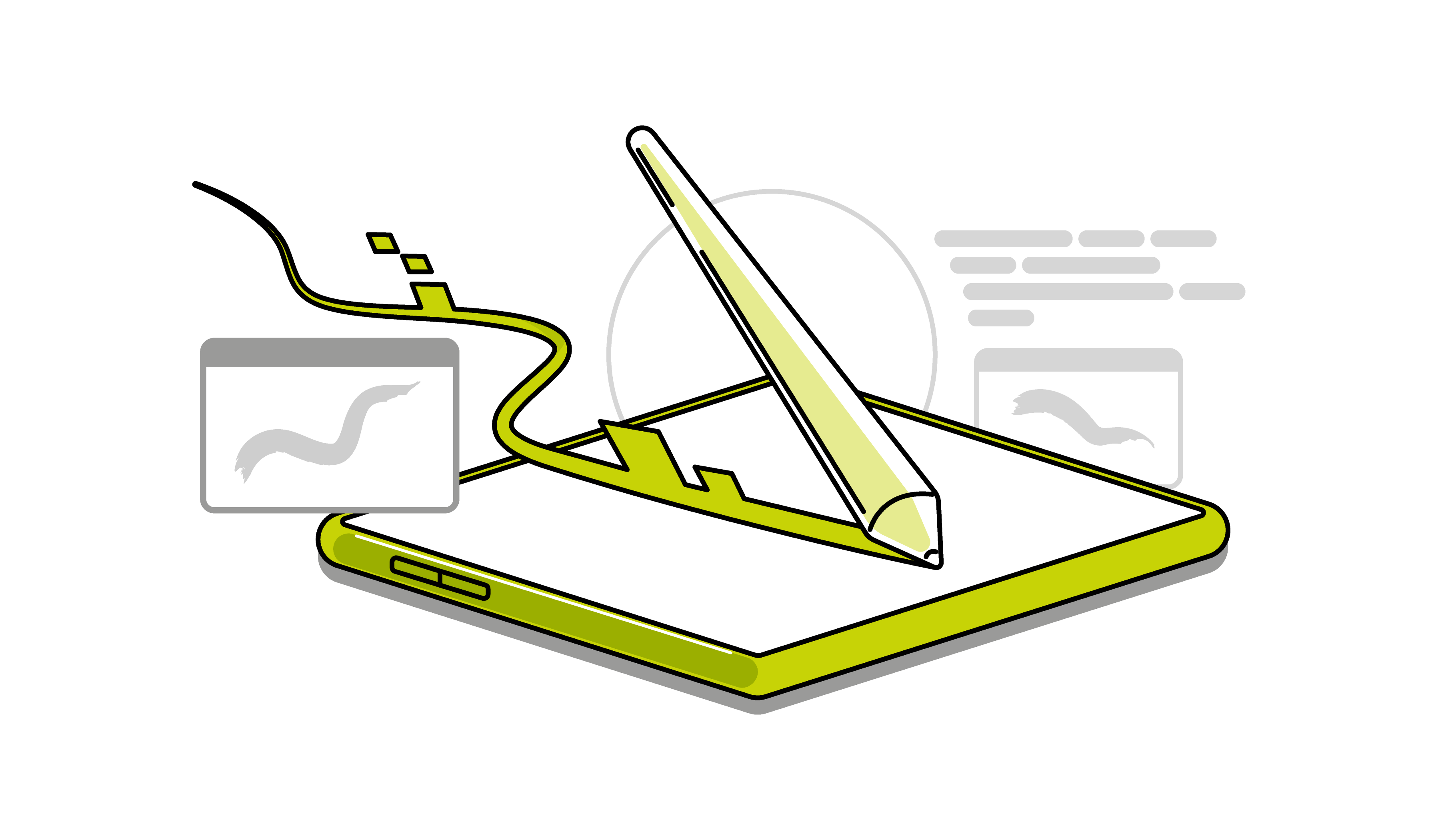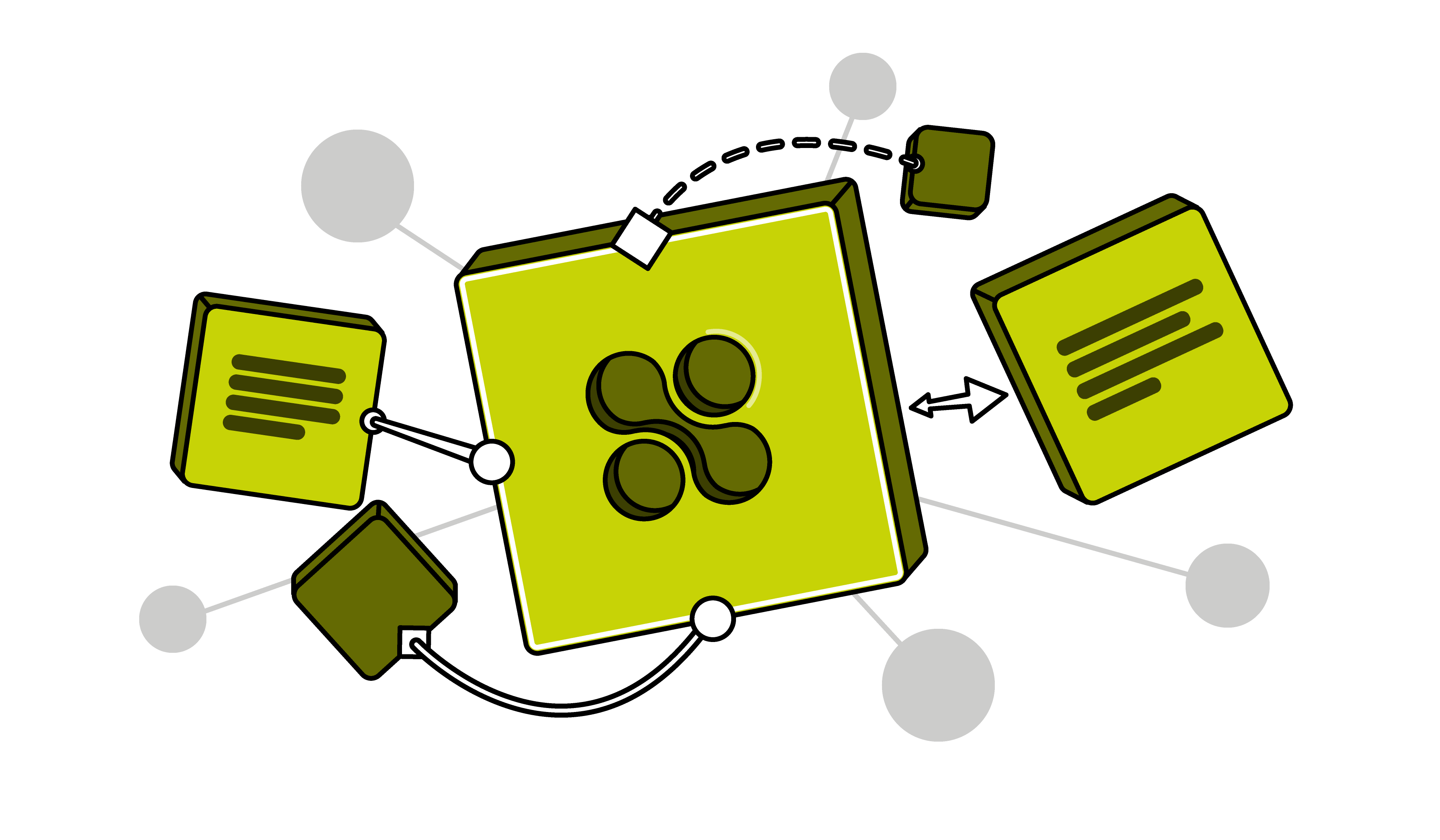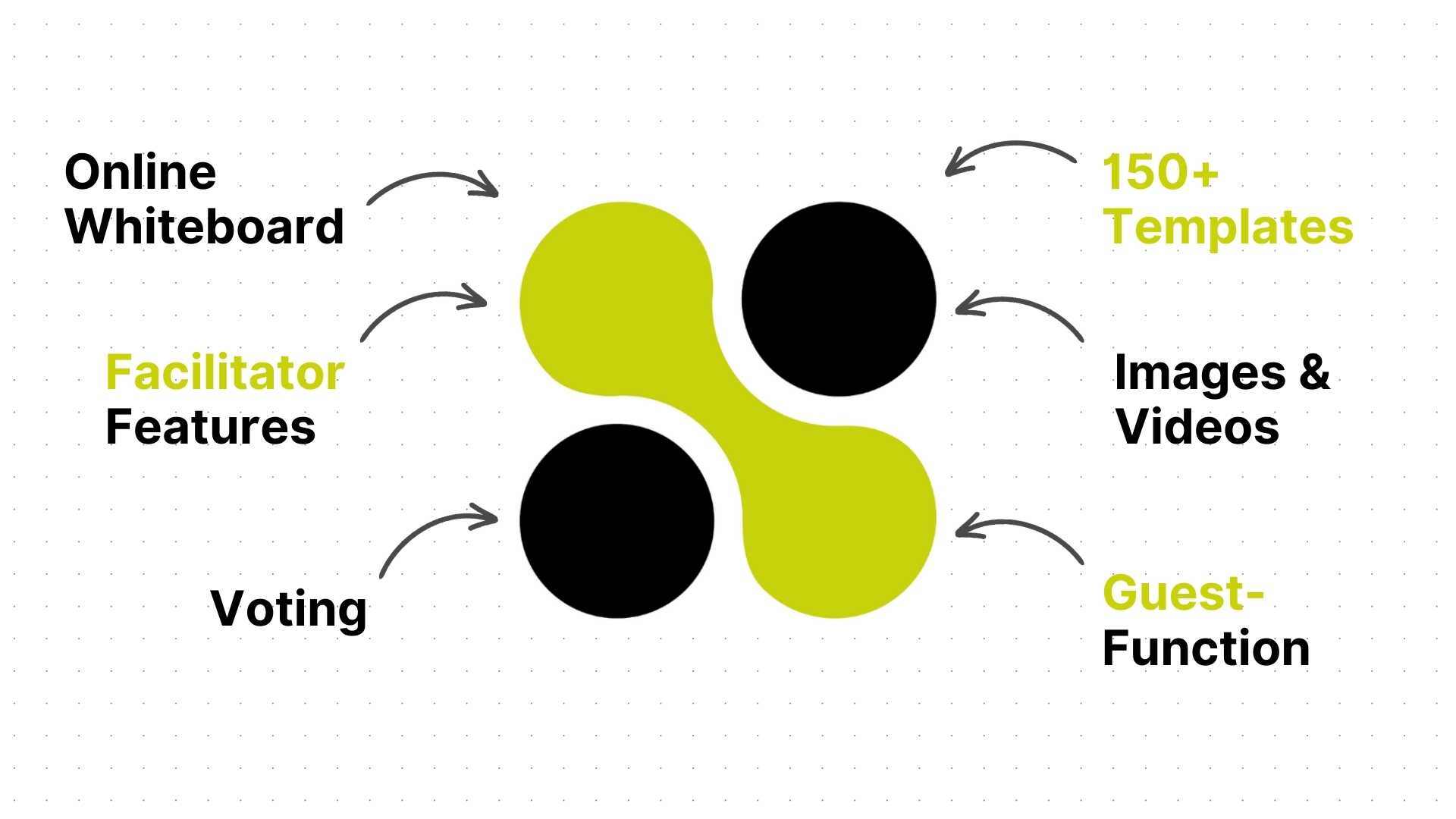This Eisenhower decision matrix template is more than a tool; it's a strategy for optimizing your day. By dividing tasks into four quadrants, it simplifies decision-making, helping to pinpoint where to focus your energy for maximum productivity and stress reduction.
Collaboard offers you blank Eisenhower Matrix templates to fill in directly.