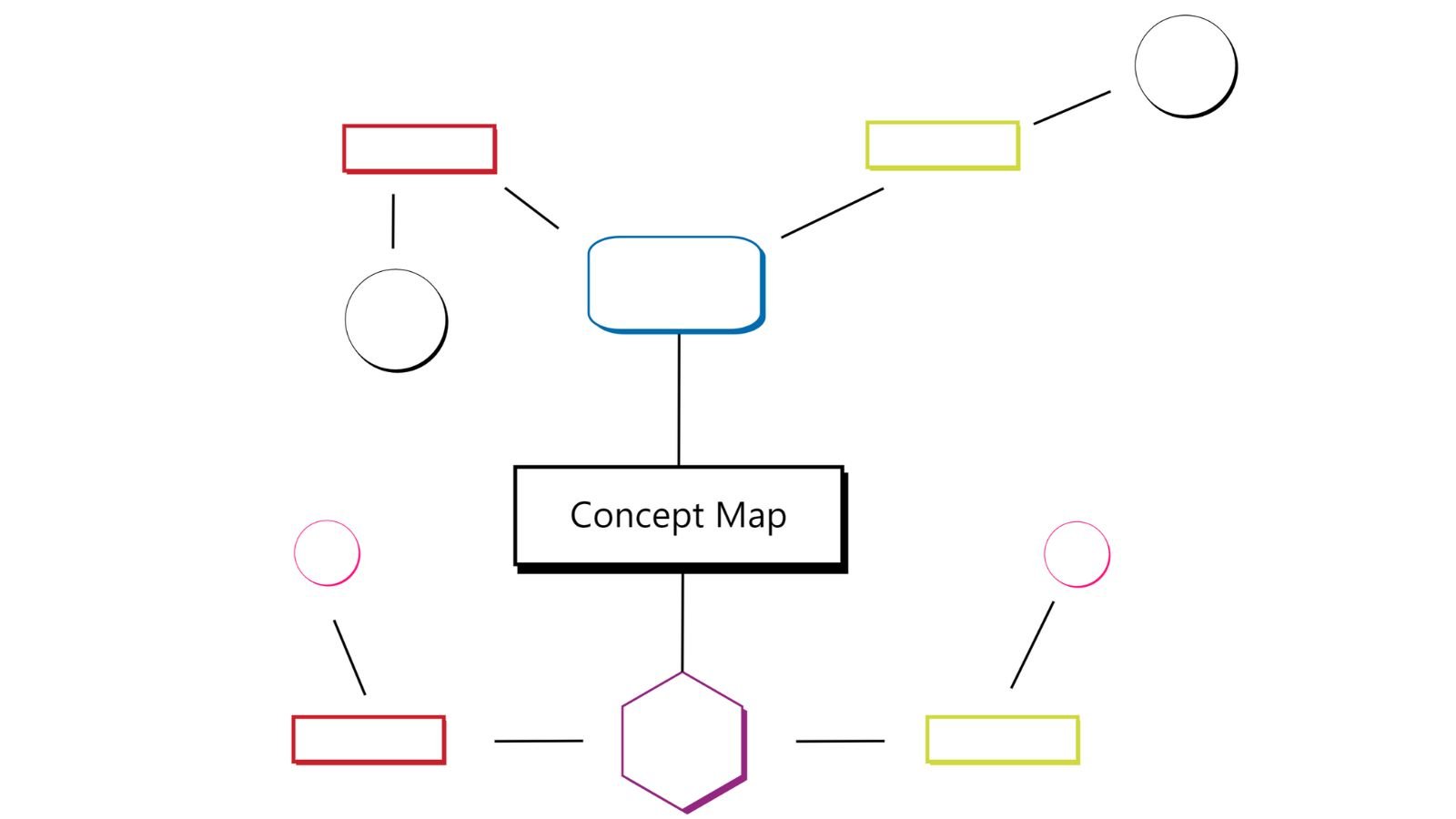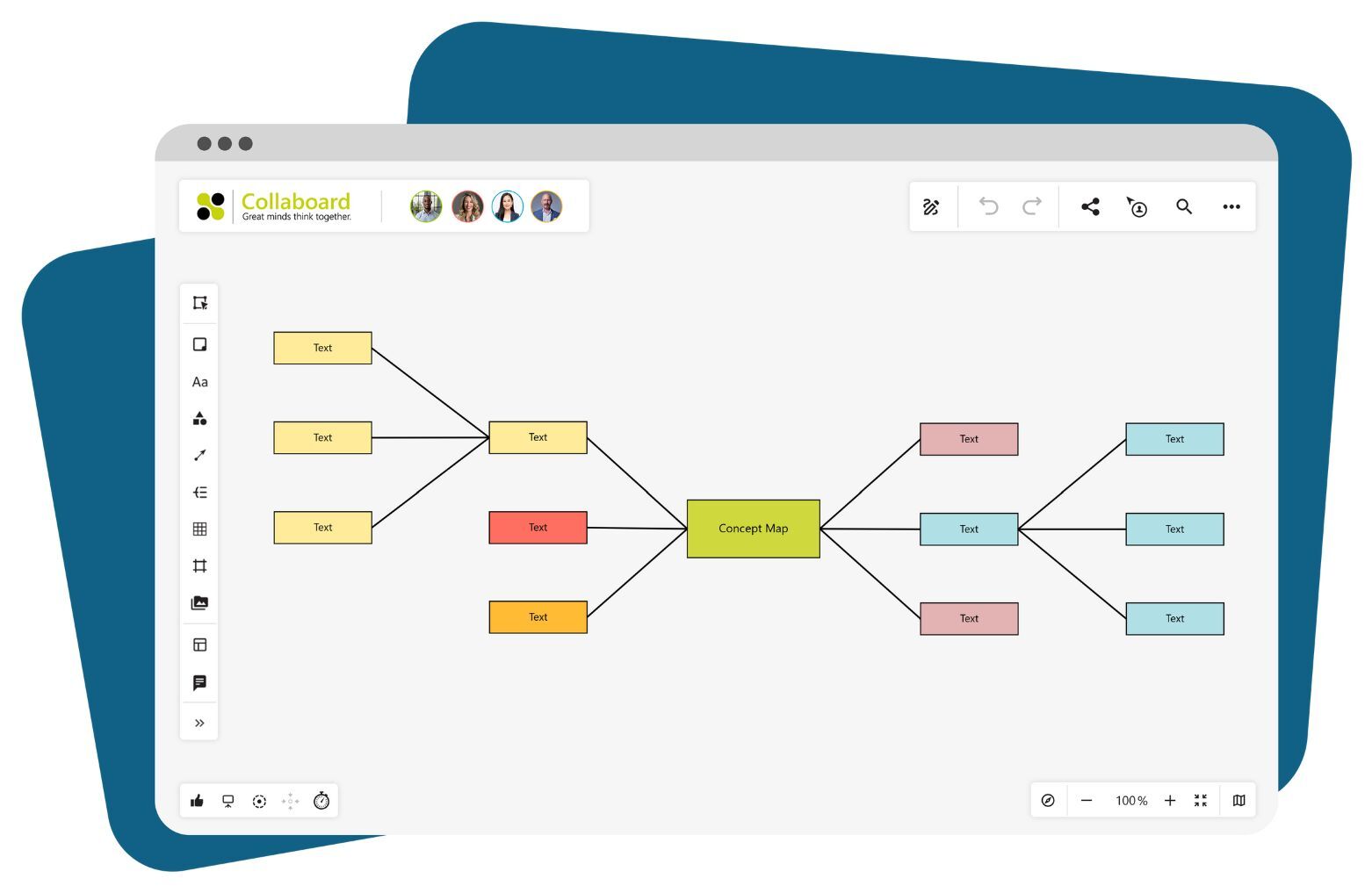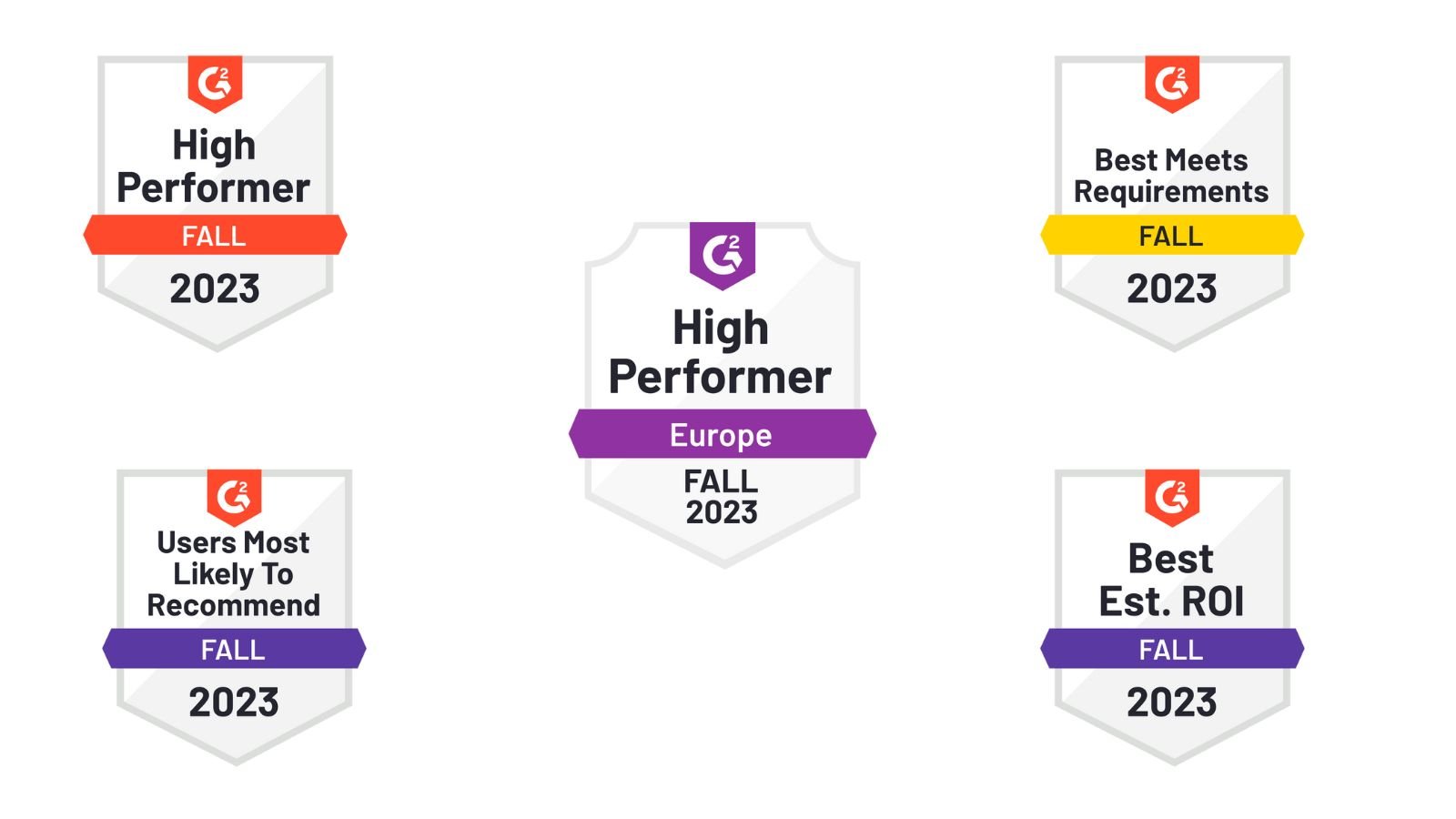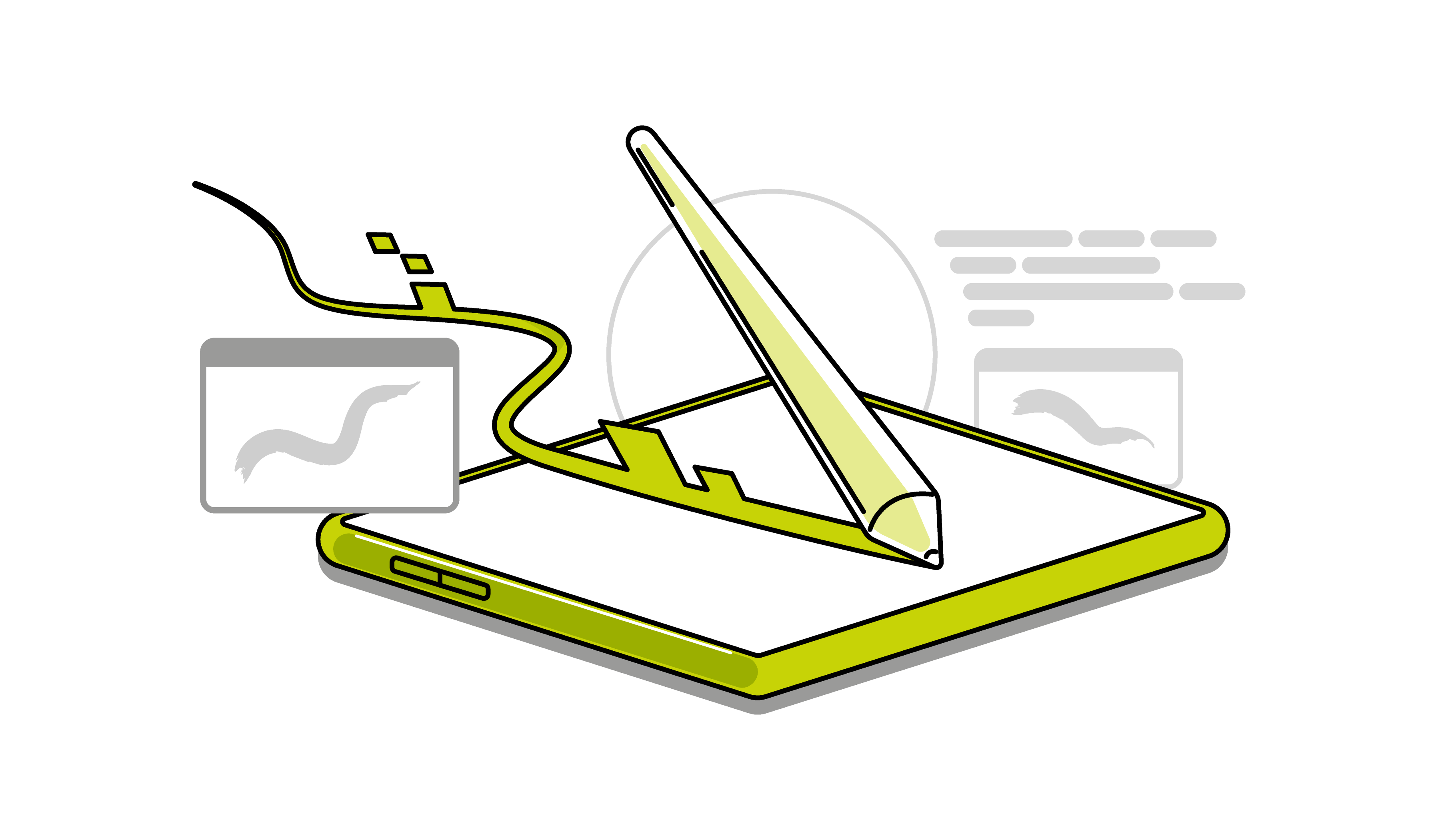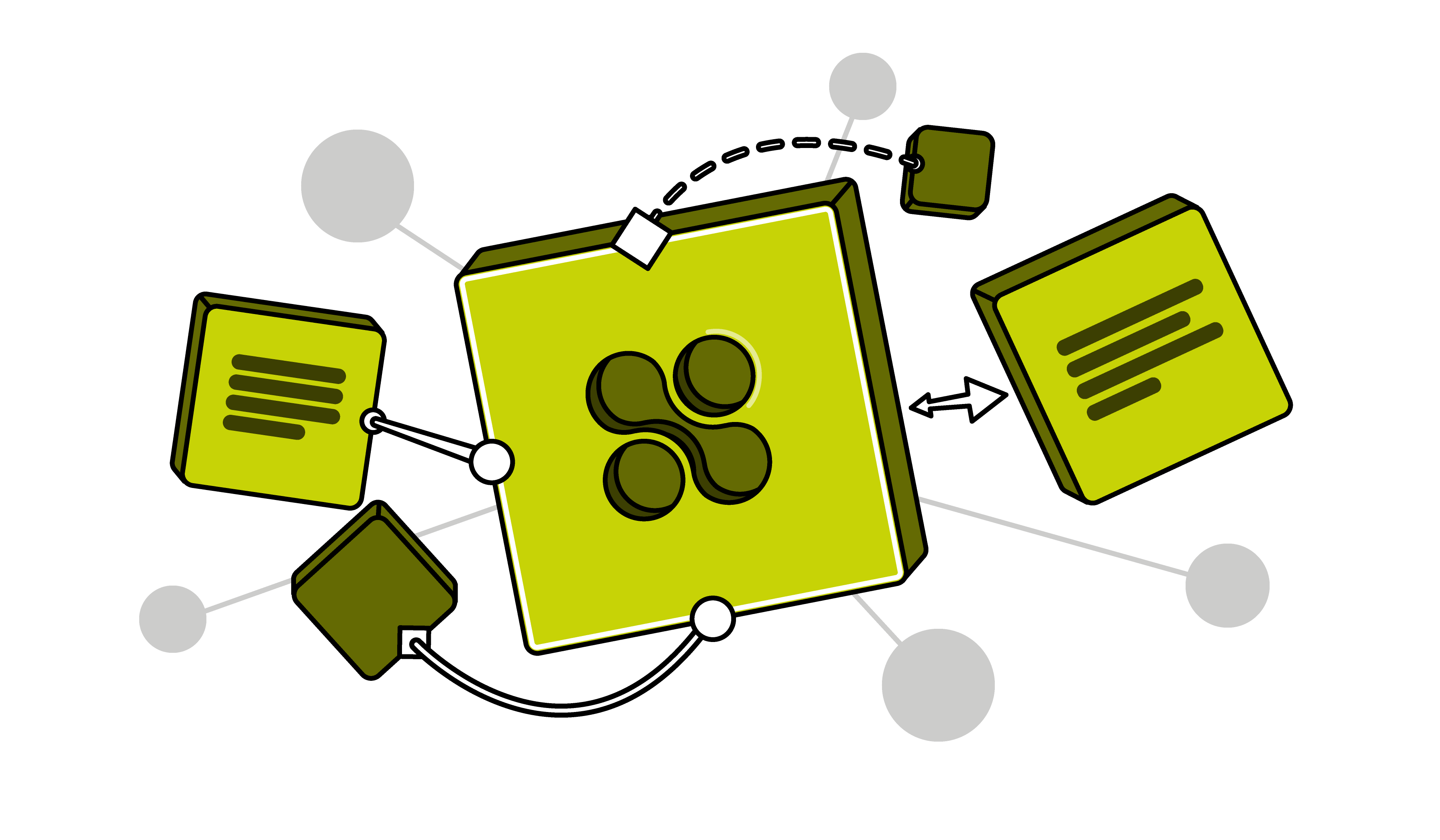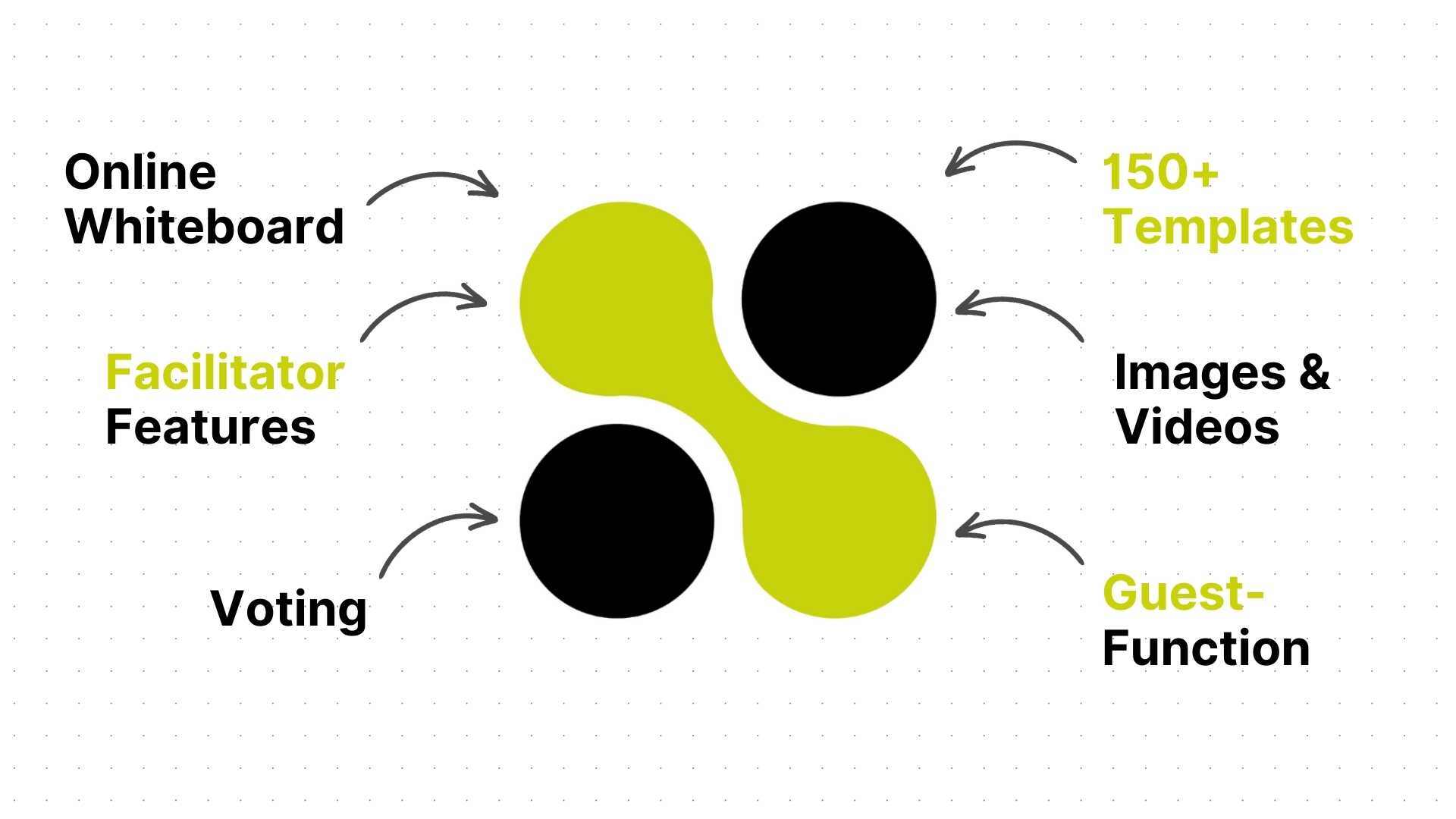A concept map is a powerful tool for visualizing complex ideas and tasks. It makes it possible to visualize concepts and their relationships to each other using nodes and connecting lines. In addition to the main tasks, these elements can also include subtasks, deadlines, responsible team members, checklists, notes, links to relevant resources and much more.
Collaboard offers you concept map templates to fill in directly.