You and participants of your online meetings and workshops can capture ideas on sticky notes on your board. Once done, you can organize them the way you want.

With the online whiteboard Collaboard, the exchange of ideas goes beyond the limits of a meeting room, a phone call or a whiteboard. Start thinking differently together and drive innovative results. Bring collaboration to the next level!
With these basic features, you start your interactive and creative collaboration in Collaboard:
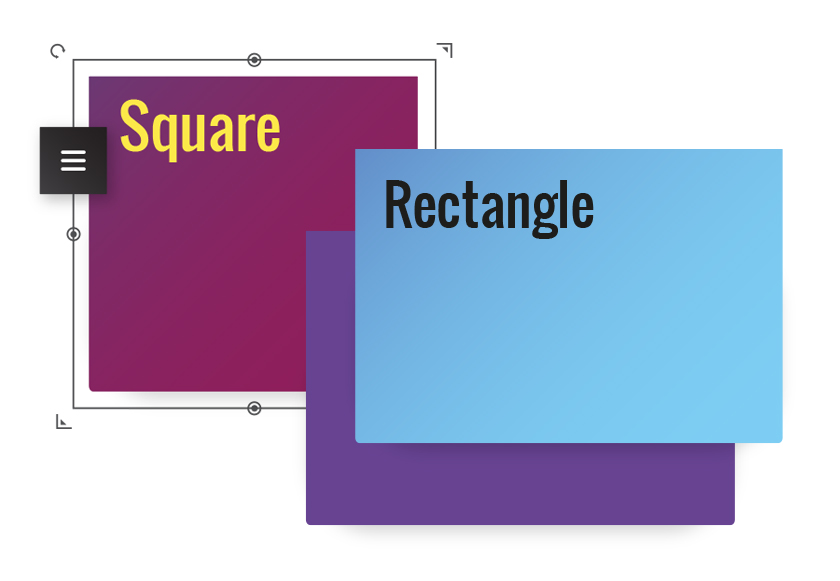
You and participants of your online meetings and workshops can capture ideas on sticky notes on your board. Once done, you can organize them the way you want.

You can draw using brushes, markers, pen, and pencil with your digital pen, e.g. from Microsoft, Wacom, and Apple. With this, analog handwriting is replaced.

A large choice of fonts and color is available to format elements exactly the way you want. Insert hyperlinks as a text for easy access to external resources.

Collaboard offers a great variety of shapes with individual coloring. They support you in brainstorming, mind-mapping, storytelling, and other creative sessions.
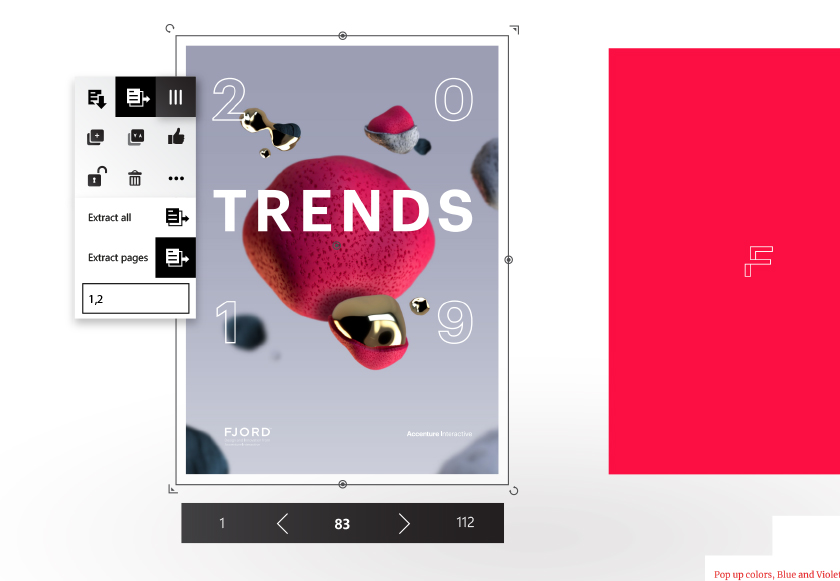
You can upload different types of documents such as .docx, .pptx, .xlsx and .pdf and browse them, extract singles pages and create separate elements.

Take a picture with your camera, search for images on web or simply drag and drop them on your board in JPG, PNG, TIFF or SVG format.

The infinite canvas makes you able to plan like on a big digital wall. Take the space you need, zoom in and out, and go to selected areas with quick links.
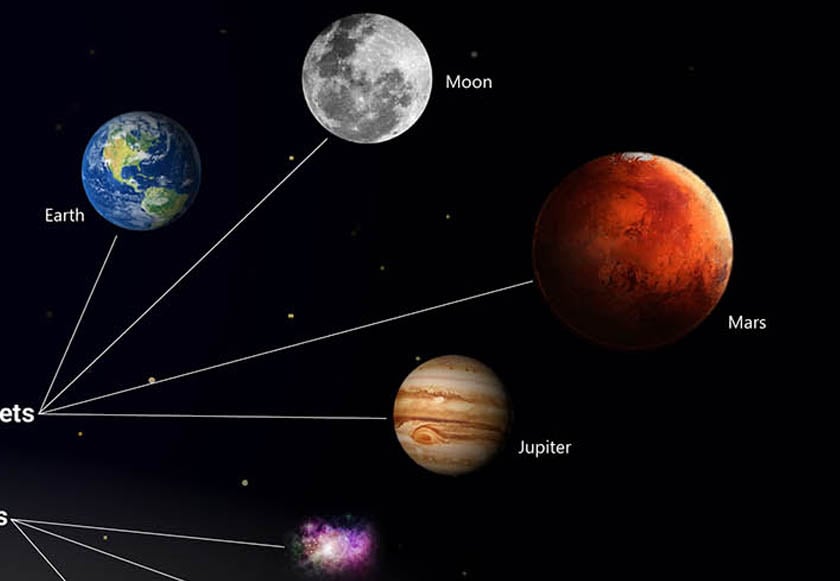
Use connections for any objects on your board to collect knowledge, generate new ideas, e.g. with a mind map. The style of the connections can be adapted.
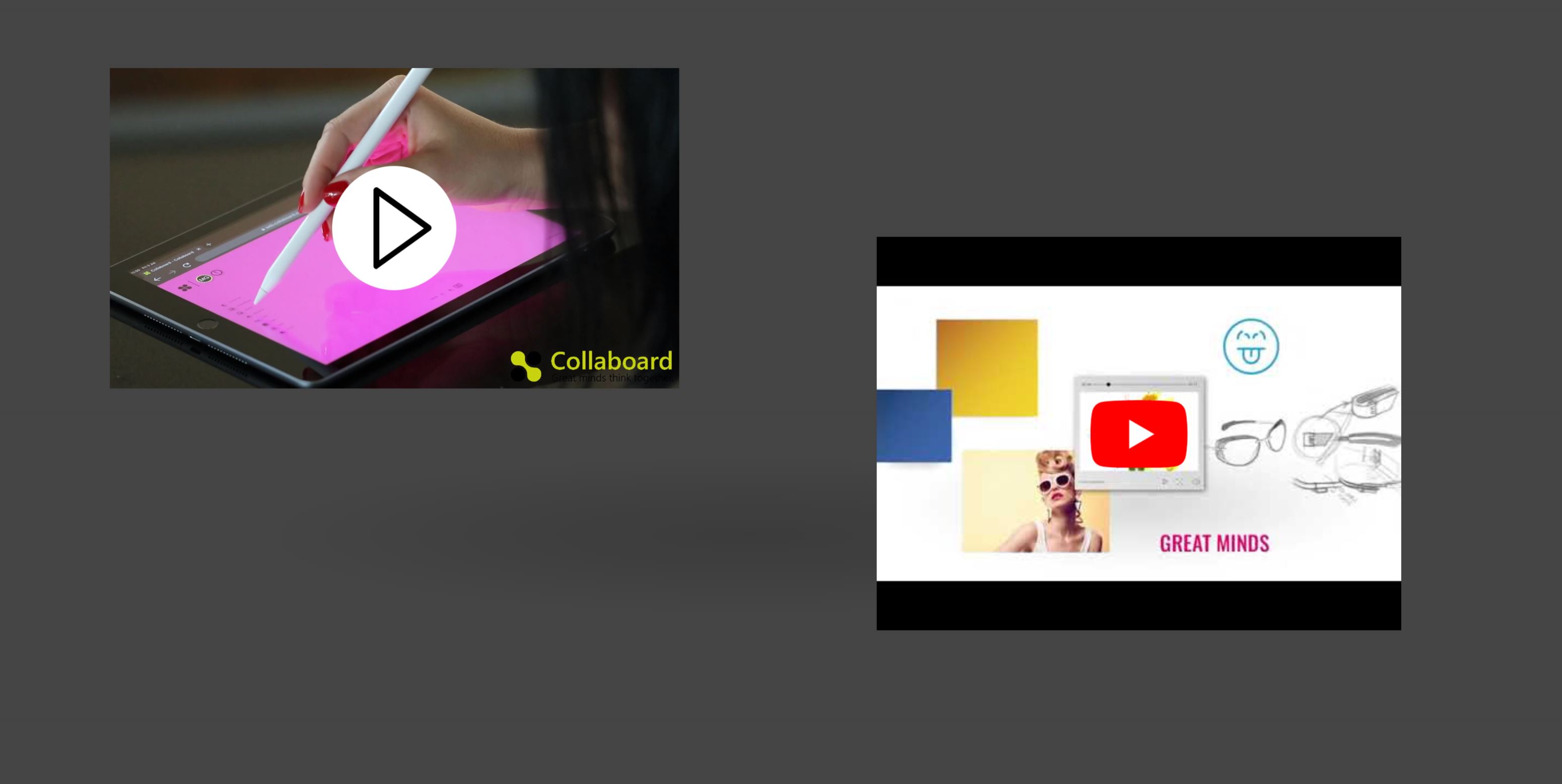
Videos allows you to be concise and capture viewers' interest in the first few seconds.With Collaboard you can record videos directly from the whiteboard, upload videos from YouTube or from your computer.

Collaboard offers a direct access to YouTube videos. You can search for your relevant videos in the media menu and then simply drag and drop them on your board.
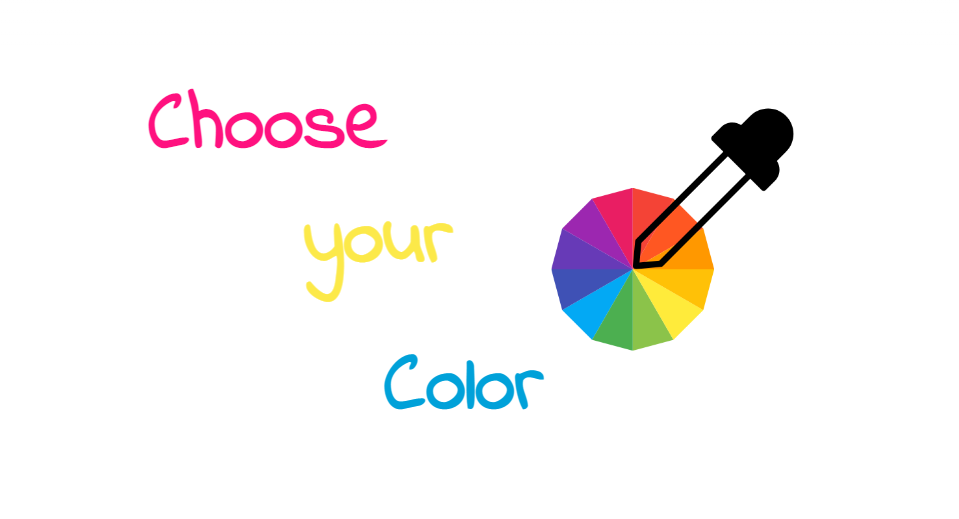
You can individualize your sticky notes, texts, and shapes by picking the color from the color palette and from any object on your board or enter the HEX code.

Collaboard offers a dark mode, for better readability, to save battery on your device or just to change perspective.
You can easily share your projects in Collaboard with the following features:

You can use Collaboard from multiple devices and collaborate in real-time. Invite other registered users or guests easily to participate online.
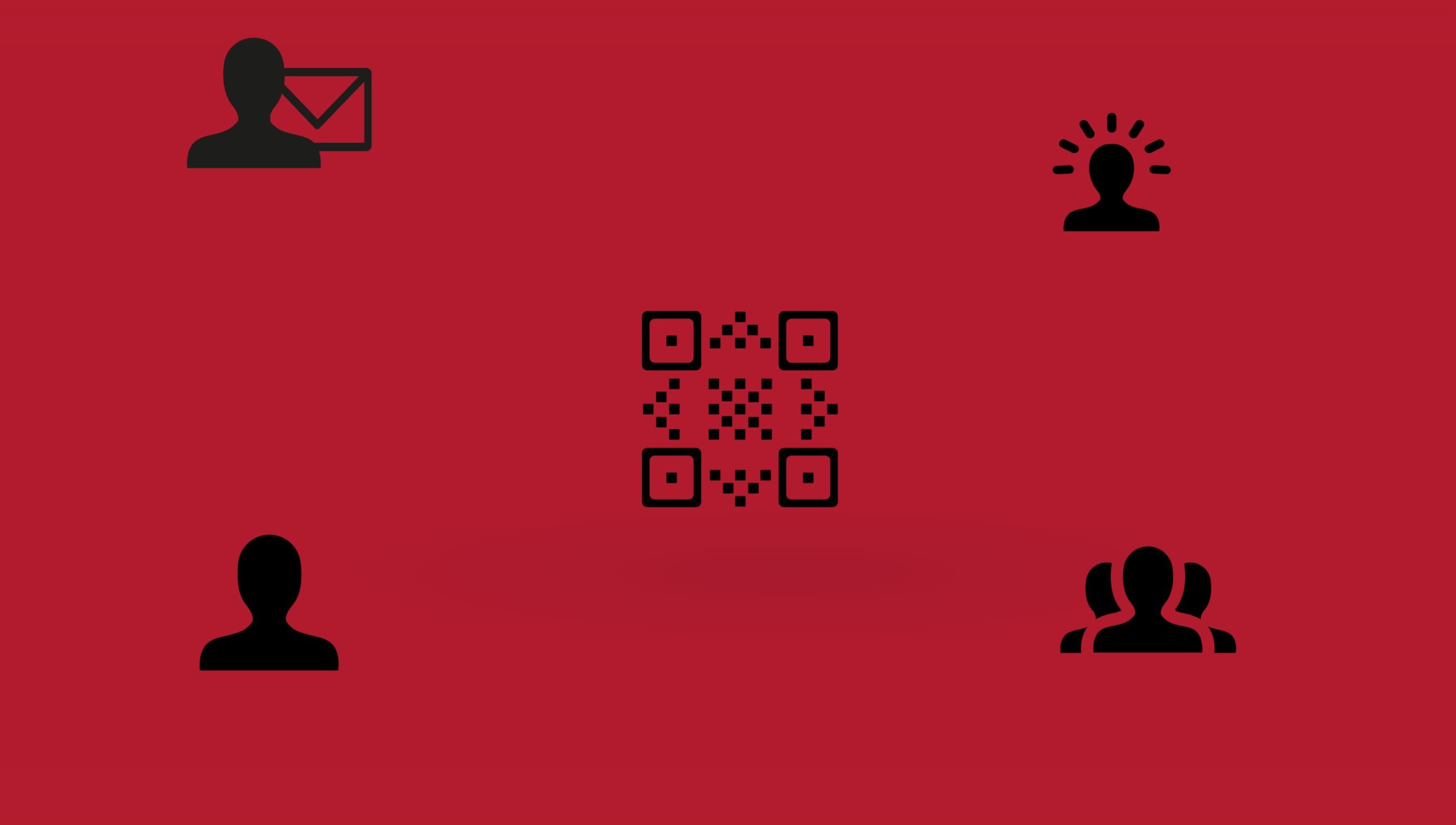
You can share your project with others by sending them a link, a QR-Code or invite them via email. Decide for every user if she/he has viewer or editor rights.
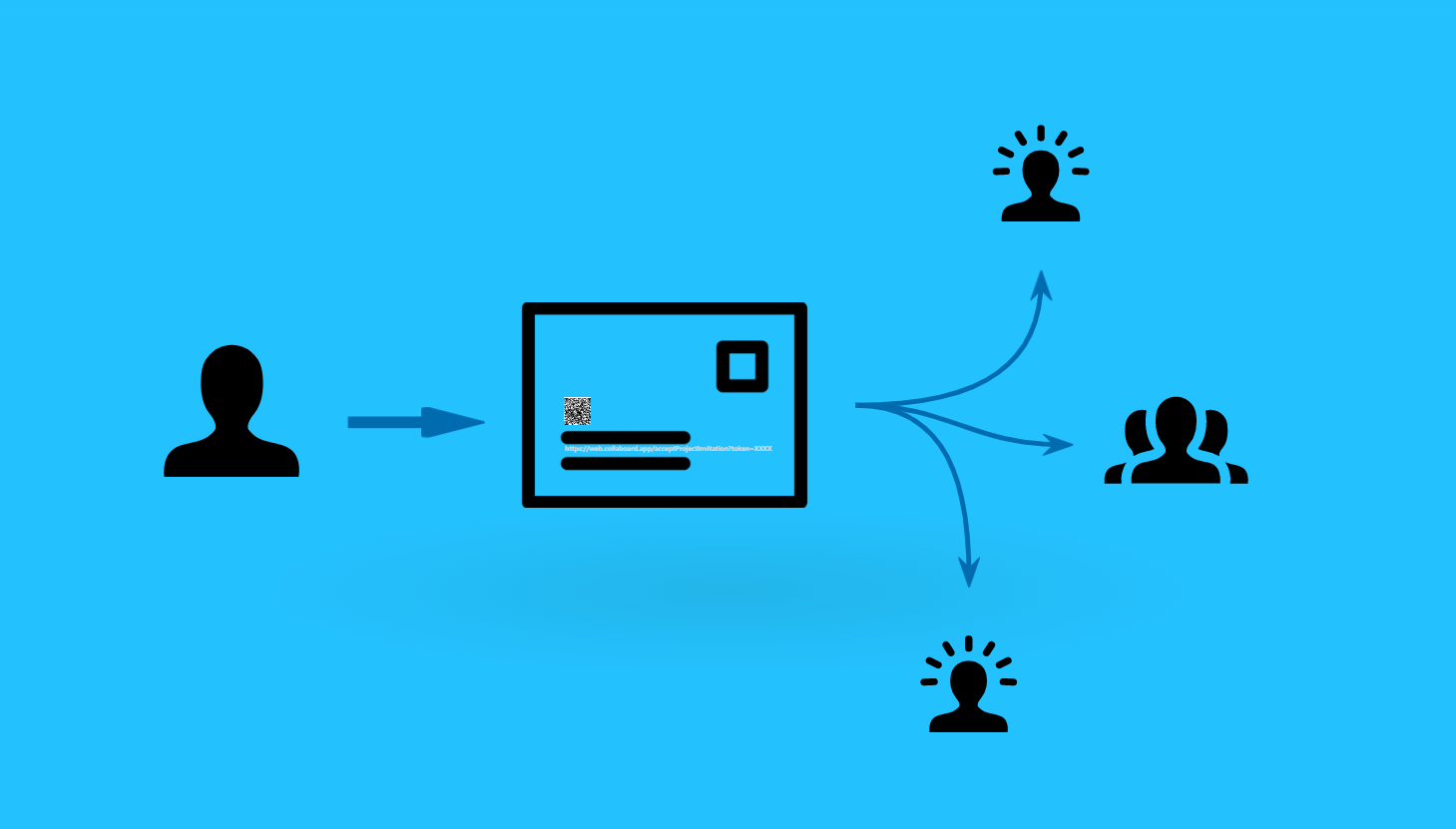
You can invite guest users to your board. They don't need an account to access. You can decide if you give them view or edit permission and they are with just one click on your board.
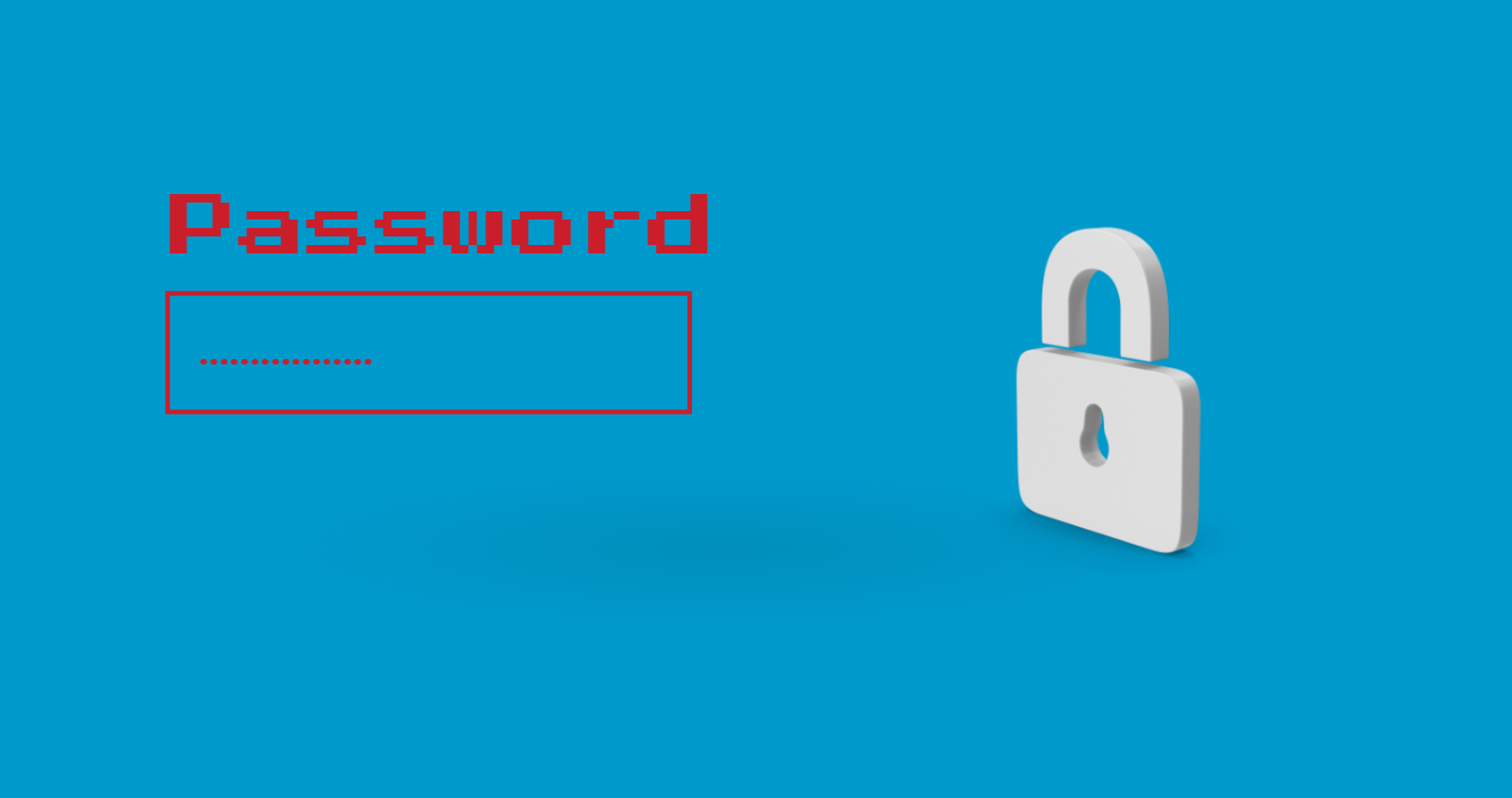
To protect your content in the most secure way, you can choose for every board you share a password and enforce people to identify themselves.

You can manage the permission rights of your board participants. Following user, roles are available: owner, facilitator, editor, and viewer.
When presenting or facilitating online meetings and workshops, the Collaboard facilitator tools bring you to the next level. Please note that most of the features are only available in the Collaboard Advanced subscription. Get your 14-day free trial here.
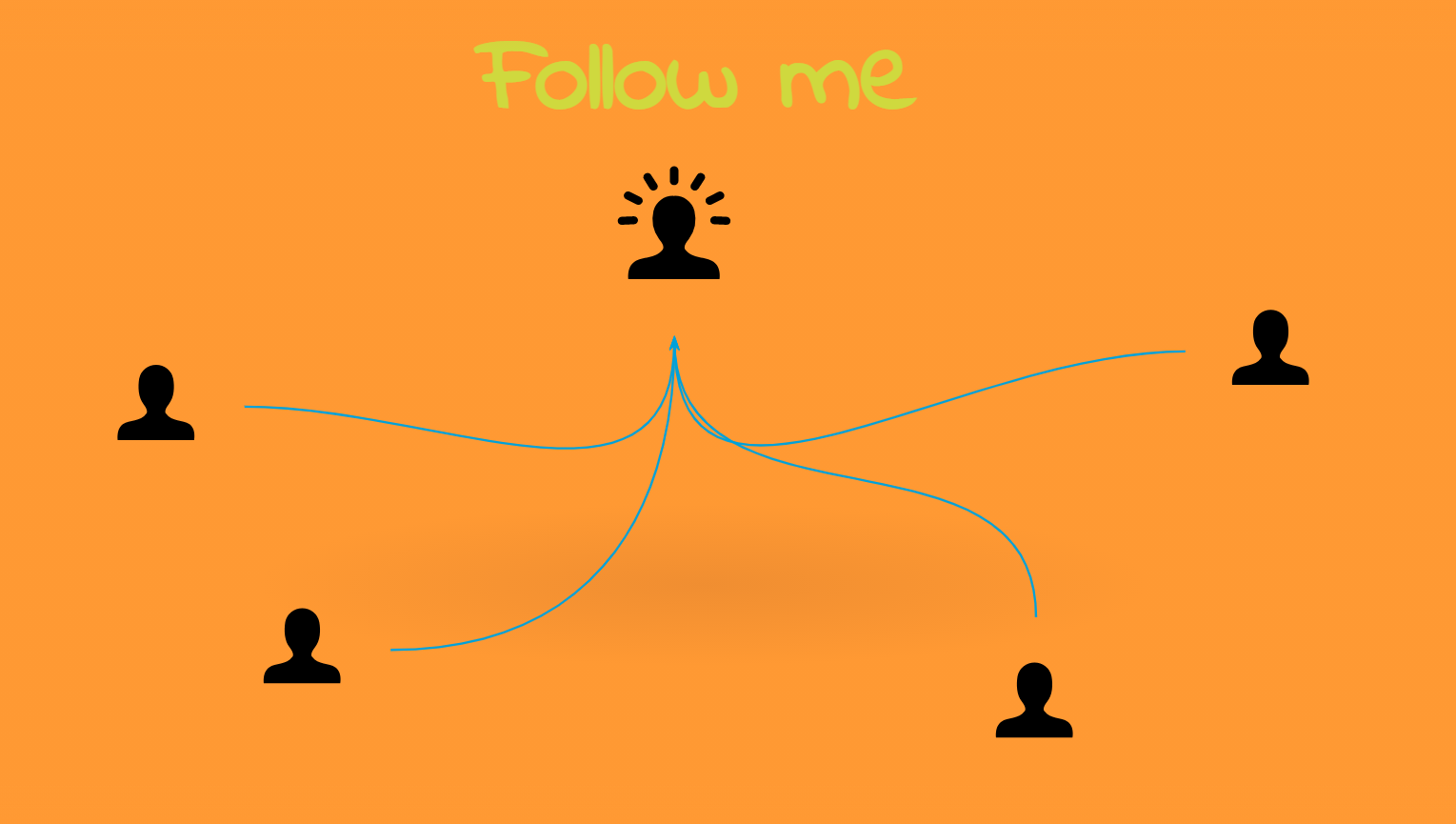
This is similar to a "Follow me" functionality. In presentation mode, all people on a board follow the actions of the presenter and his mouse pointer severs as a laser pointer.
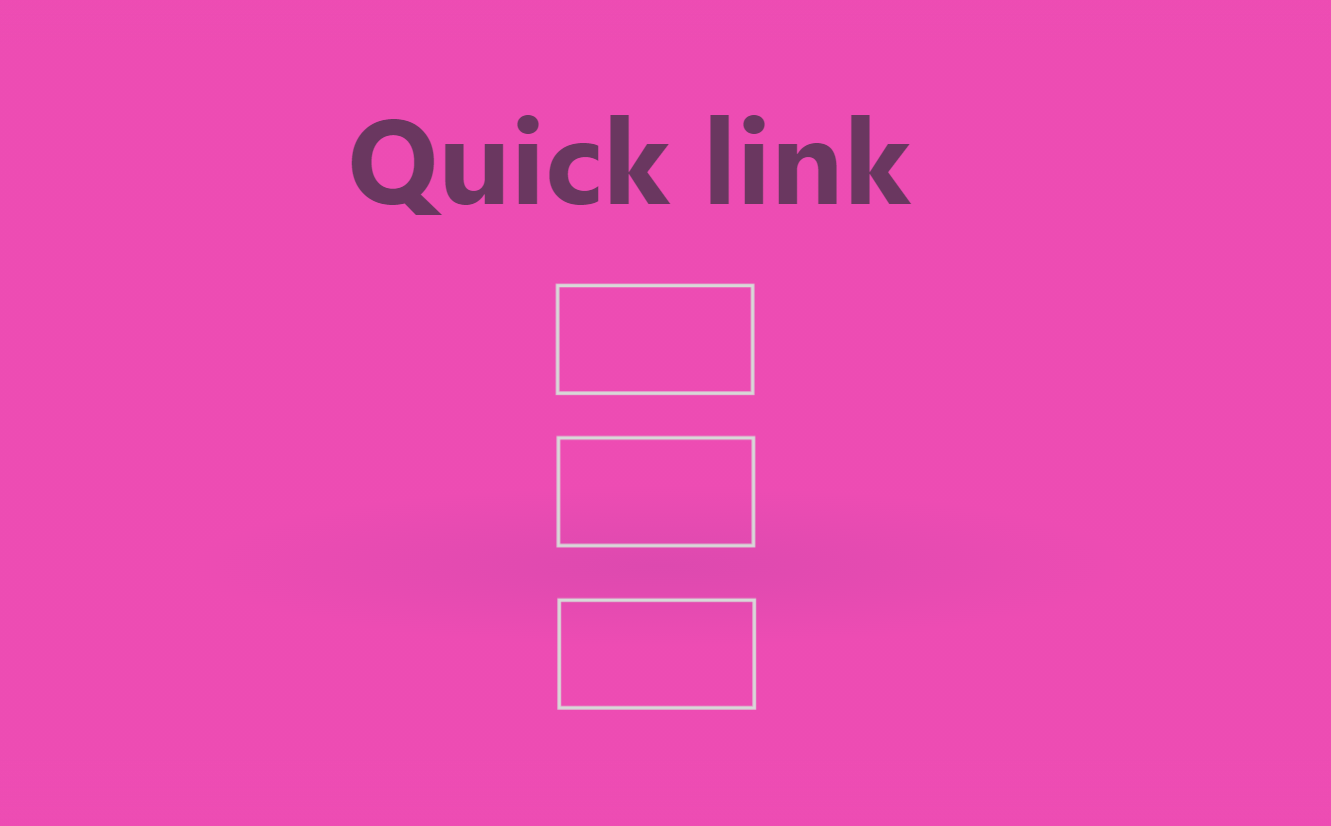
You can select regions on your board and create quick links. Everybody can use the quick links to easily navigate between different areas from the bottom right.
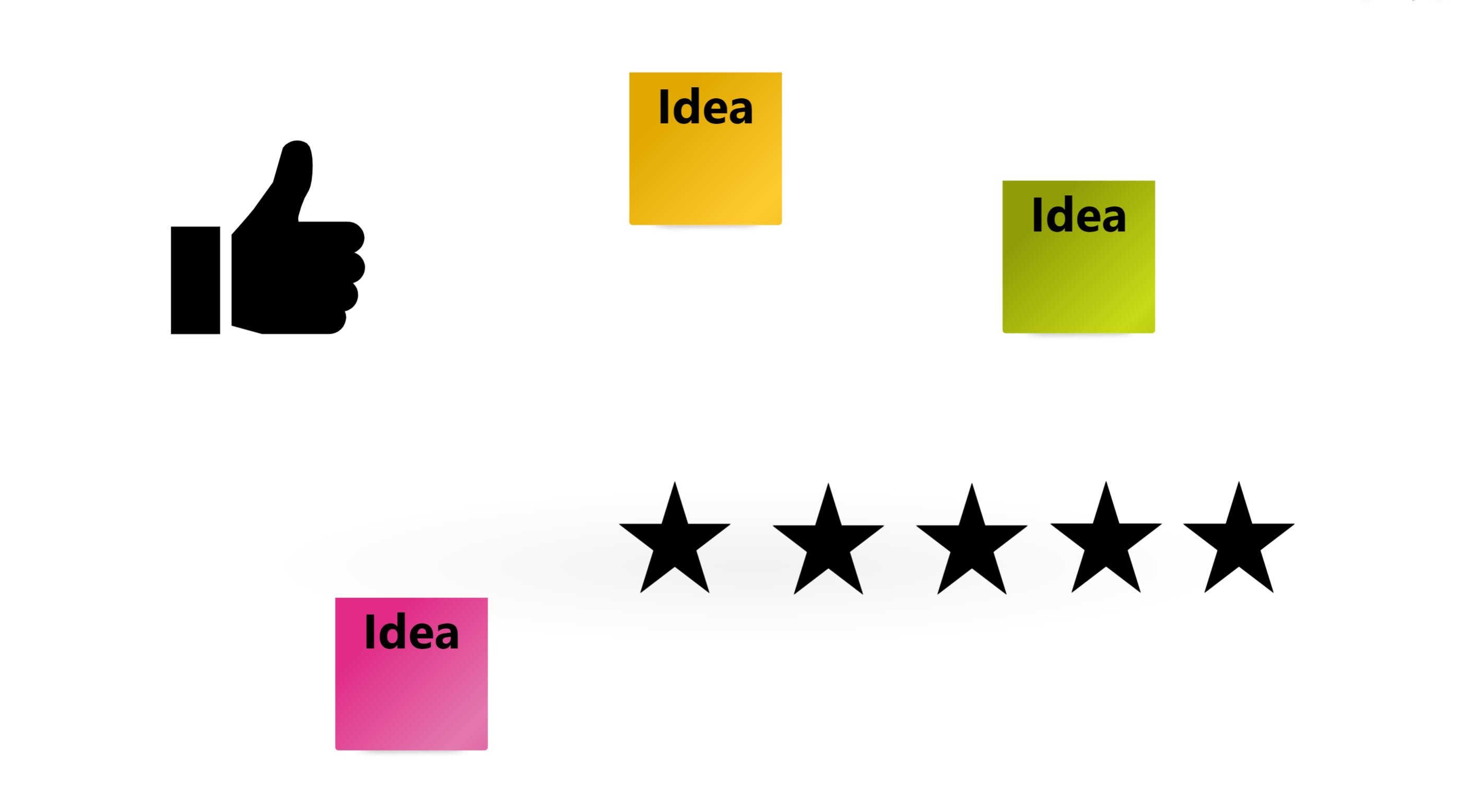
Voting and rating make it easy to quickly get feedback from people. Each participant can vote and rate sticky notes, text, shapes, pictures, videos, or documents.

You can drive the attention of single users or a group of users to a specific area. Get the people fastly there where you need them.
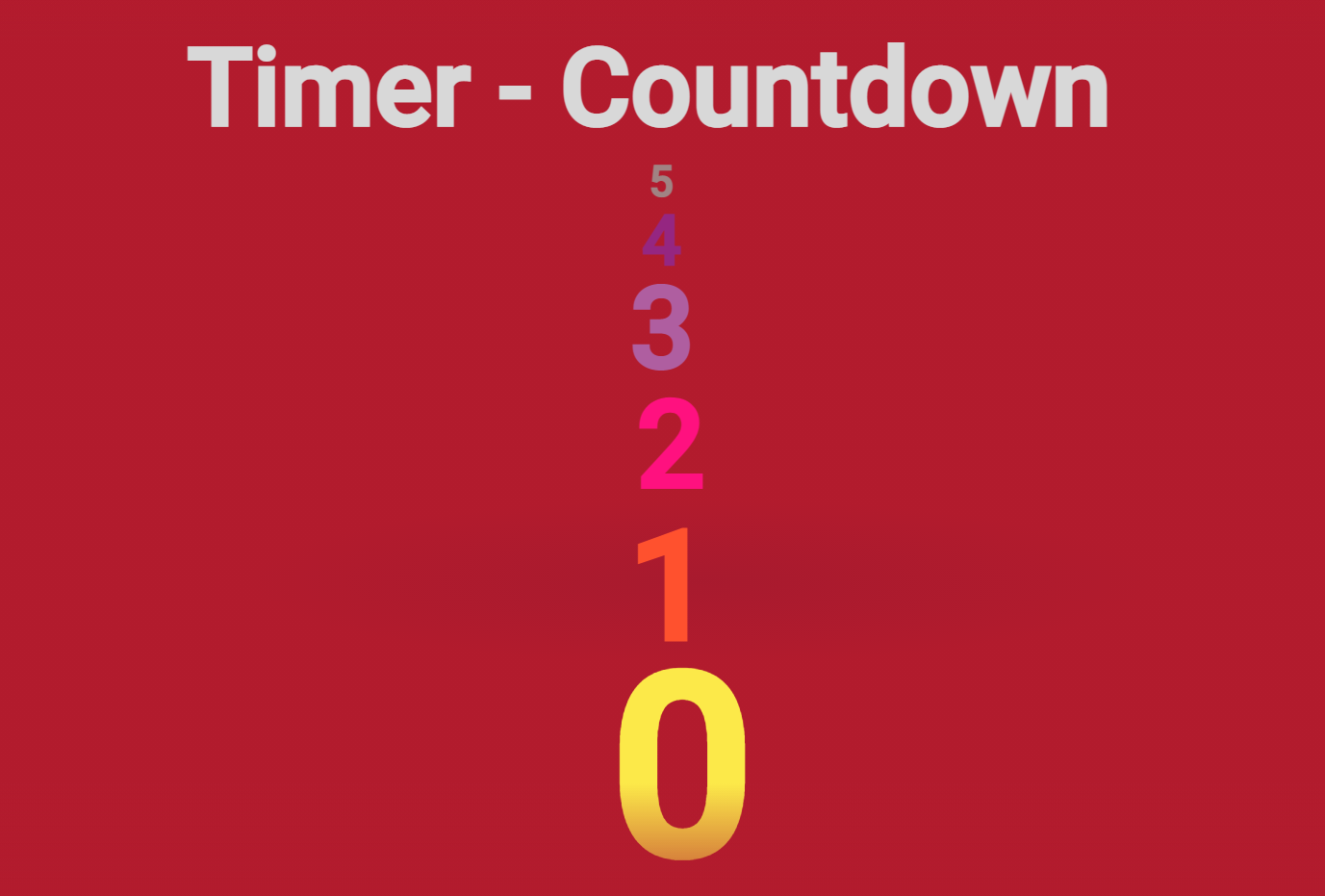
A facilitator can start a timer with a countdown, which can be dynamically adjusted by adding and removing 1 or 5 minutes. For the last remaining minute, the timer gets blinking red.
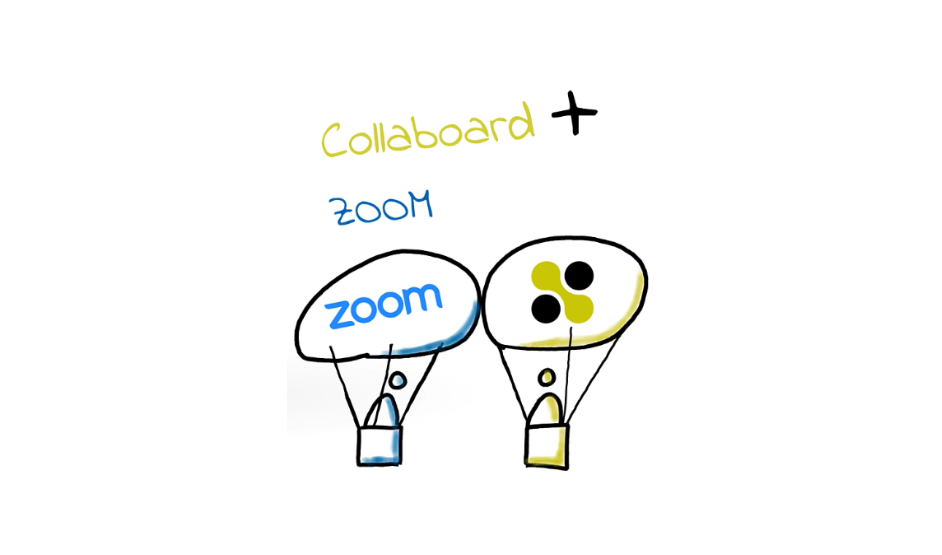
You can join your Zoom call directly from your board and have the Zoom call window right there. As a host, you need to set-up the meeting in Zoom before.

You can add Collaboard as an app directly in Microsoft Teams. With that, you get the full Collaboard experience in Teams, and you do not need to switch applications anymore.

You can activate the display of mouse pointers of single users or a group of users. Then you can see all mouse pointers with the corresponding name, picture, and color.

Participants can work on one object without getting disturbed as it is then not accessible for others. Everybody sees the picture and name of the user.
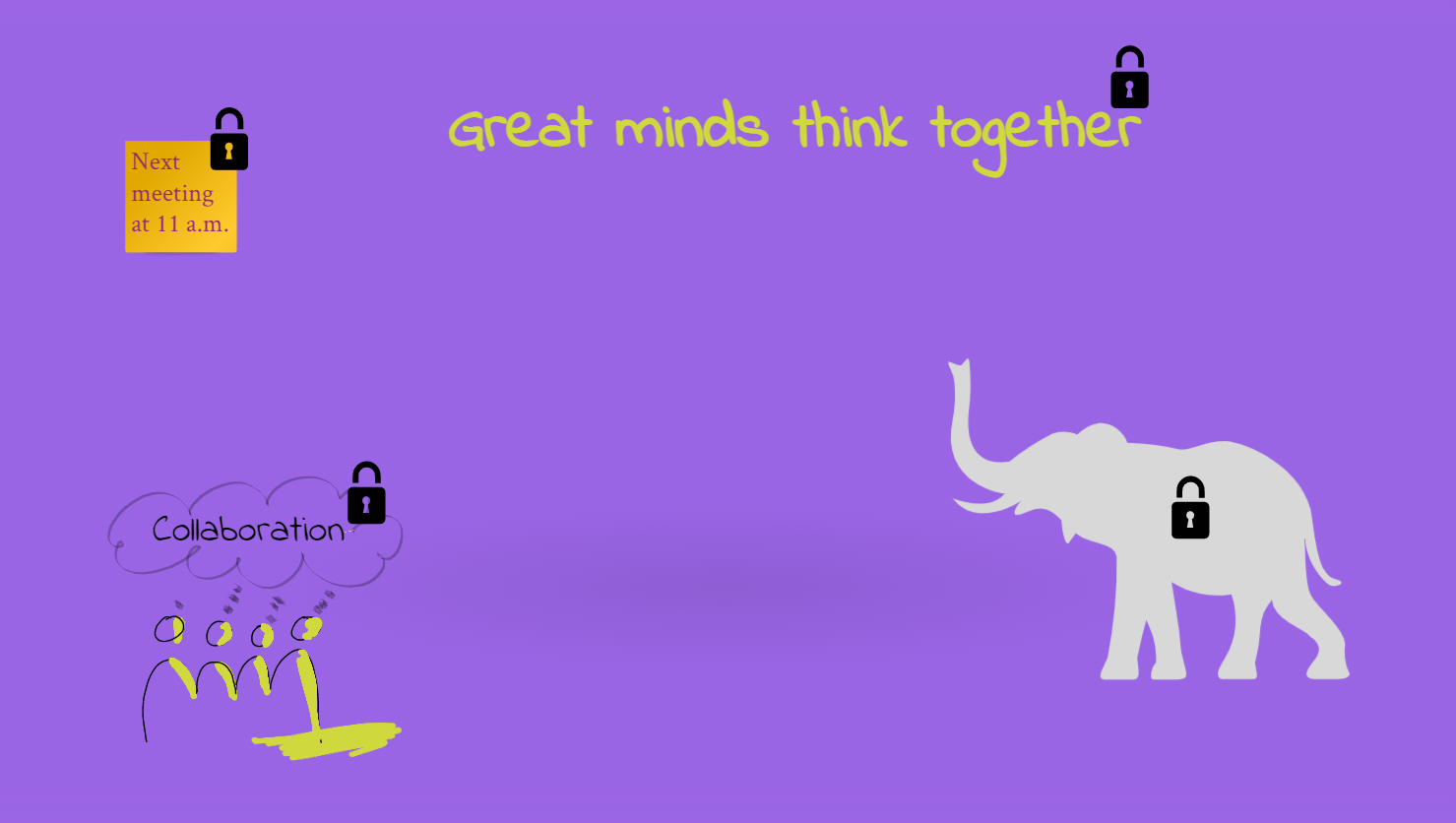
Lock any object on your board to prevent that these objects are accidentally moved by a participant during your online meetings or workshop.
Optimize your use of Collaboard with these features:
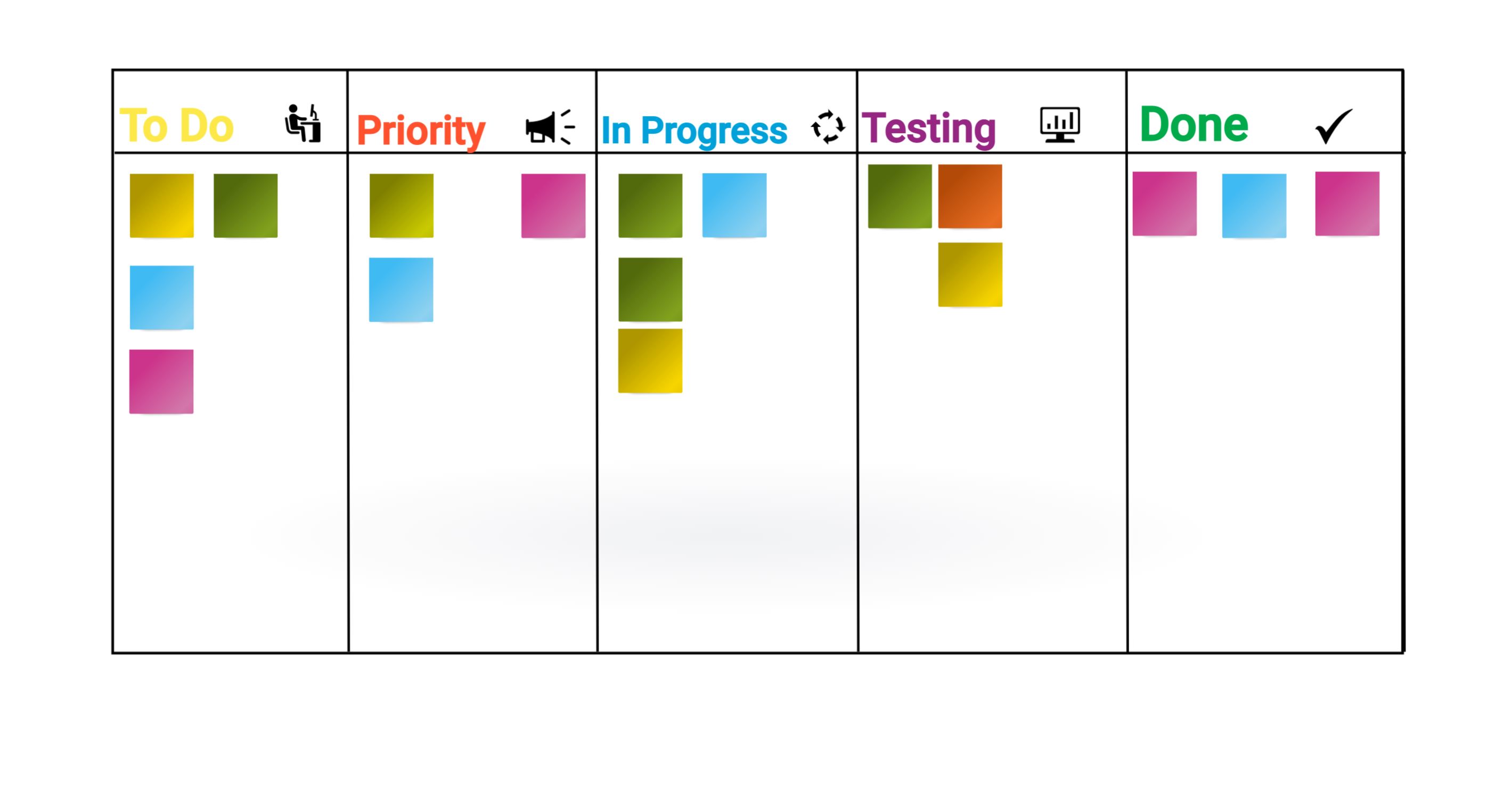
You can export the whole board or a selection of it as a high-quality image (PNG-file). This makes sharing of outcome after a meeting or workshop very easy and fast.
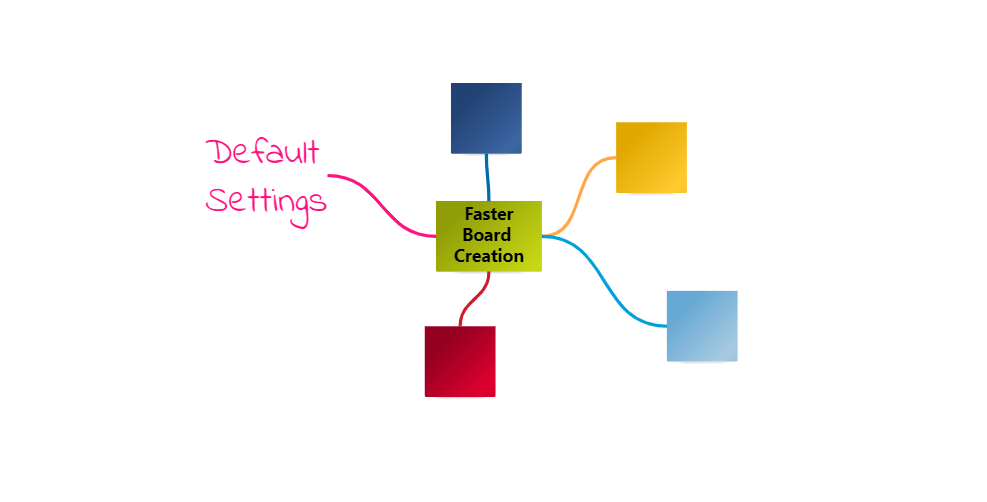
You can set the default setting to get faster when creating a board. You can personalize sticky notes, text and connections to adapt to your needs and taste.
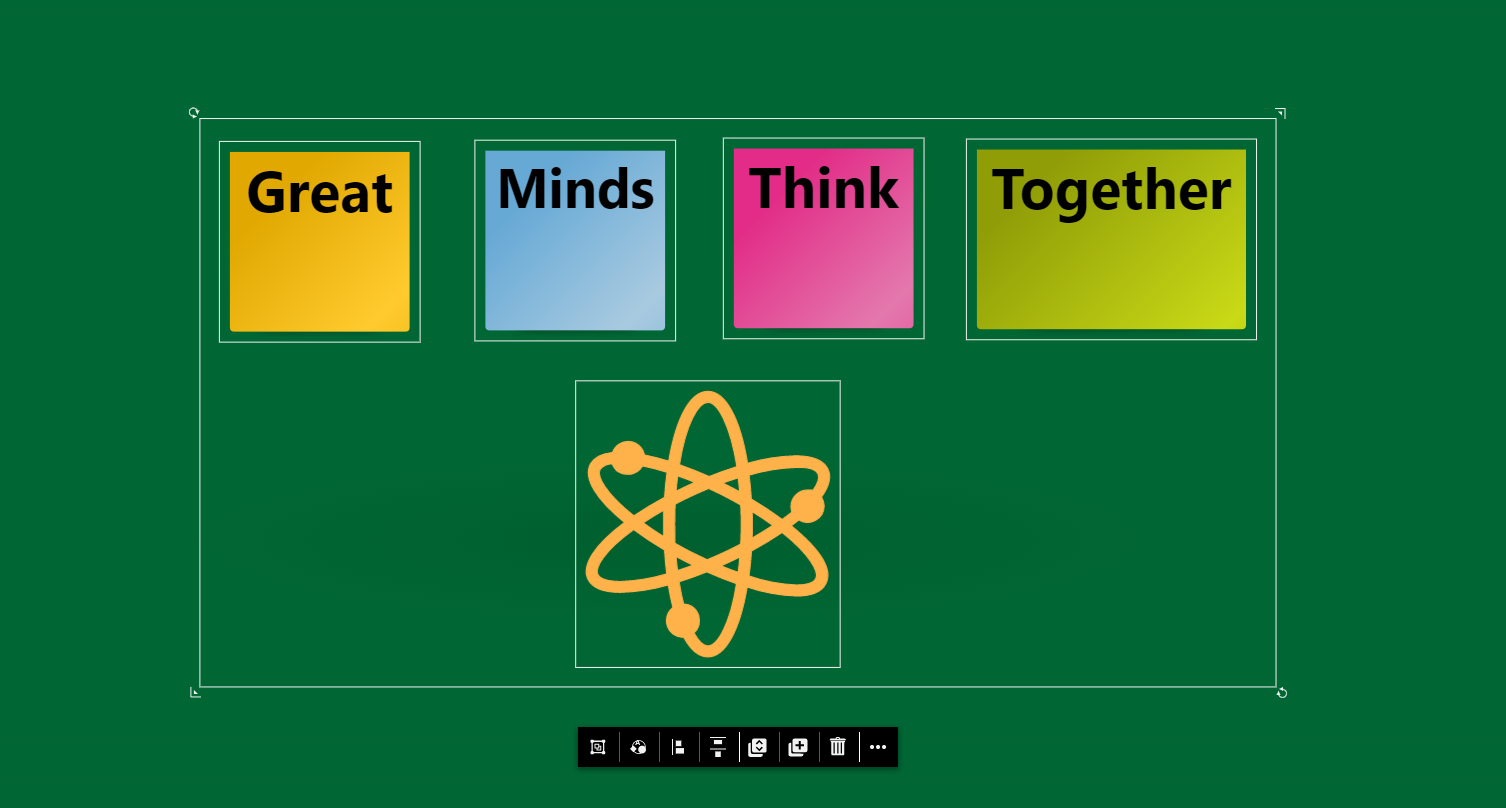
For the elements you want to group together, you can select the area on your board with the relevant elements. Then you can move, change the size and copy them.

A wide range of keyboard shortcuts is available for you, to faster navigate and create content on your board. For example, when you click on the space bar.
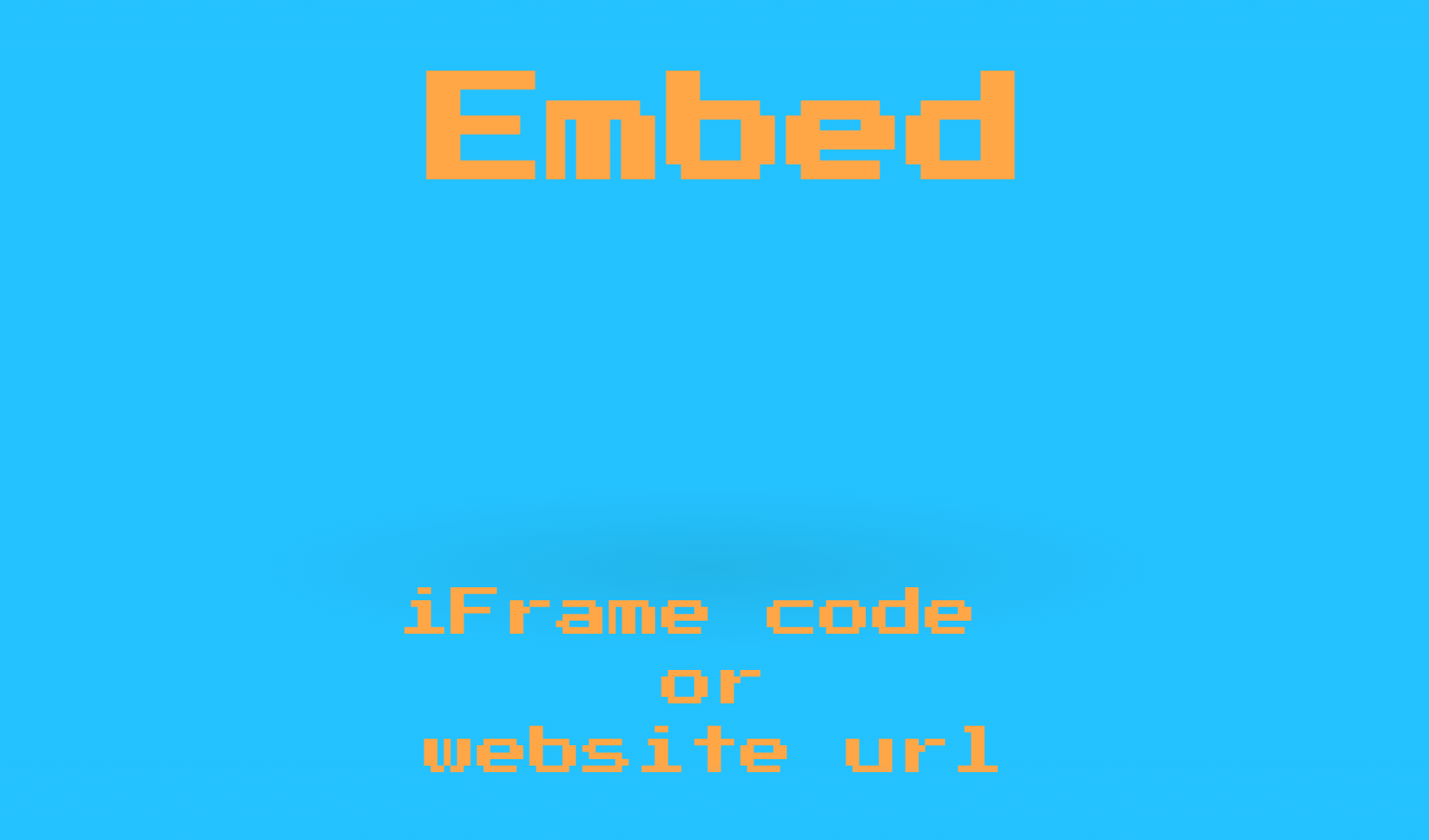
You can embed content from your favorite services, such as YouTube and SoundCloud, directly into your board. Simply copy and paste the embed code.
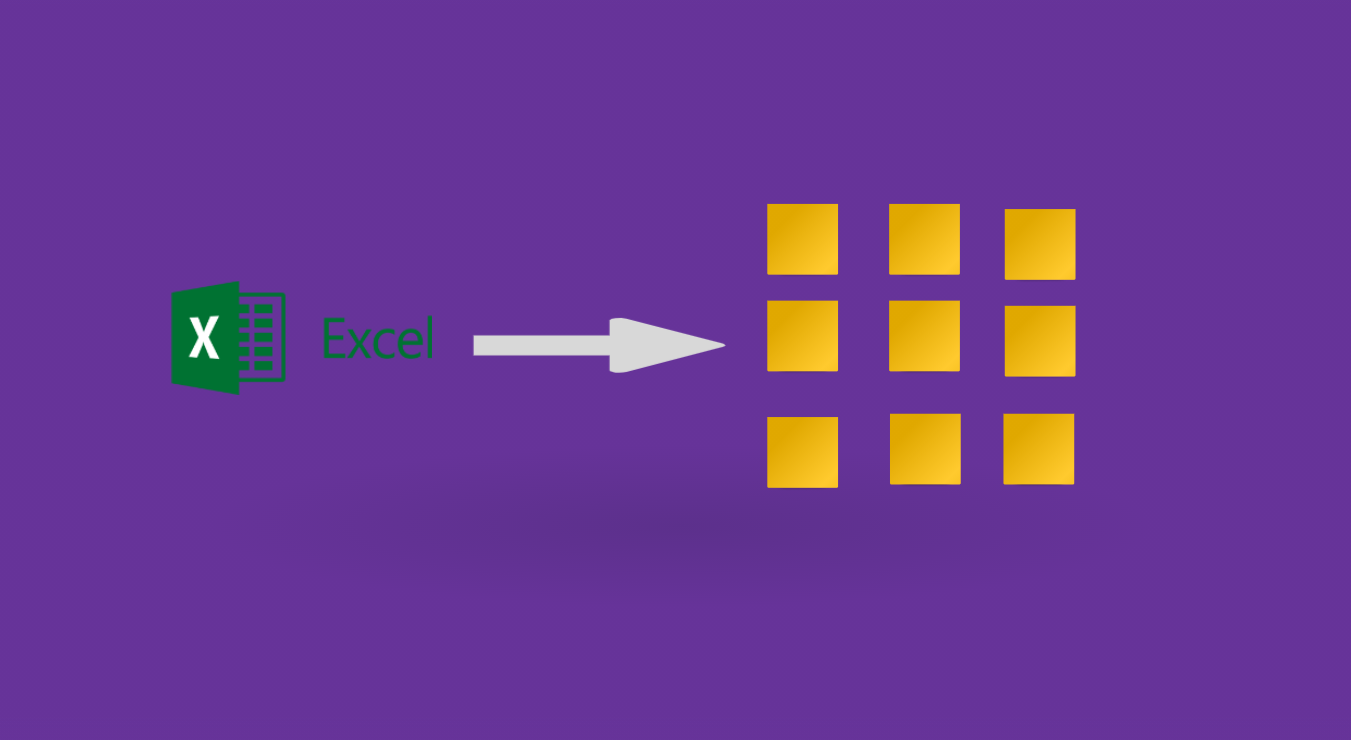
Collaboard allows you to copy data from tables (like Excel) and paste this data directly on your board. Each cell automatically becomes a sticky note.
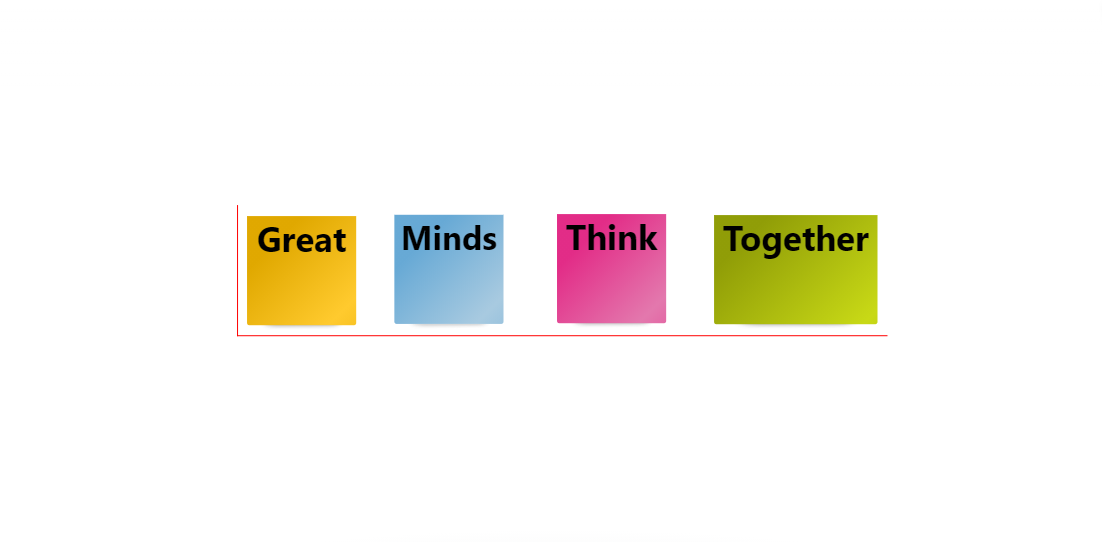
With one click, you can add and remove grids on your board. They can help you to structure and align your design in an easy and fast way plus save you some trouble.

Collaboard recognizes hyperlinks automatically when you insert them on your board. This allows you to collect links of the relevant webpages easily.
On Collaboard you share many private data and you deserve security and confidentiality. Companies just have to focus attention on gaining their goals, and they must work counting on a solid and protected platform. Take a look at the work we do, day by day, to keep your data safe.
Host your data where you feel that they are secure. Data can be stored in MS Azure Europe, in MS Azure Switzerland, in the Telecom Cloud in Germany or on-premise. Choose the suitable solution for you or ask us for advice.
On Collaboard you can choose to share your whiteboards and canvas only with certain people and teams. Our privacy options ensure that your projects are available just for coworkers who have a specific level of access.
To improve security level, we implemented 2 factor authentication. This way, it takes a little longer to login each time on new devices, but this avoids serious theft, be it of your identity, data, or money.
We use a 256-bit end-to-end encryption, that is one of the most secure encryption methods. It’s used in most modern encryption algorithms, protocols and technologies including AES and SSL. You can work easily and then sleep soundly!
Our frequent backups keep your work always up to date. When you’re faced with a problem, backups give you the chance to travel through time to recover and restore your data. Thanks to automating backup, the team can spend time focused on other tasks.
We constantly improve our security program by designing and implementing security practices aimed at protecting critical business processes. Thanks to this program, we better define policies and procedures for assessing risk and mitigating attacks.
Thanks to the Enterprise features, companies can manage every single user by giving to each of them specific access rights. Moreover, they can also configure a menu for specific groups, assign templates and add customizations to every whiteboard.
With the Enterprise version of Collaboard, you can also connect your icon library, your ERP system or even create a solution with your custom branding. This plan is perfect for a structured company that needs to organize and schedule projects between several teams and coworkers.
Are you interested in this chance? We’re at your disposal to help you with a personalized plan!
Collaboard has an optimized user interface for touch interactions on large interactive displays. This allows you to do the same work you did before but much easier, digital and with the collaboration of all the team at the same time.
Many companies are ready for this digital transformation that will give them the possibility to replace most of the classic work material with interactive displays.
This platform is really adaptive and it’is able to work on many different screens, such as: