100% GDPR-compliant and maximum data protection in all versions of Collaboard. Individual functions can be deactivated individually. Perfect for guidelines and legislation for educational institutions.






Collaboard is a GDPR-compliant solution from Swiss software pioneer IBV. IBV is ISO 27001 certified.
Collaboard places the highest value on data security and fulfilling the requirements of the GDPR.
The data protection team at Technische Universität Berlin played a key role in helping Collaboard to develop a data protection-friendly version and implement the GDPR requirements.


You can invite your pupils, students or learners to your boards as free registered users or as guests. Access is easy and guests can work on your boards anonymously or with a name of their choice.
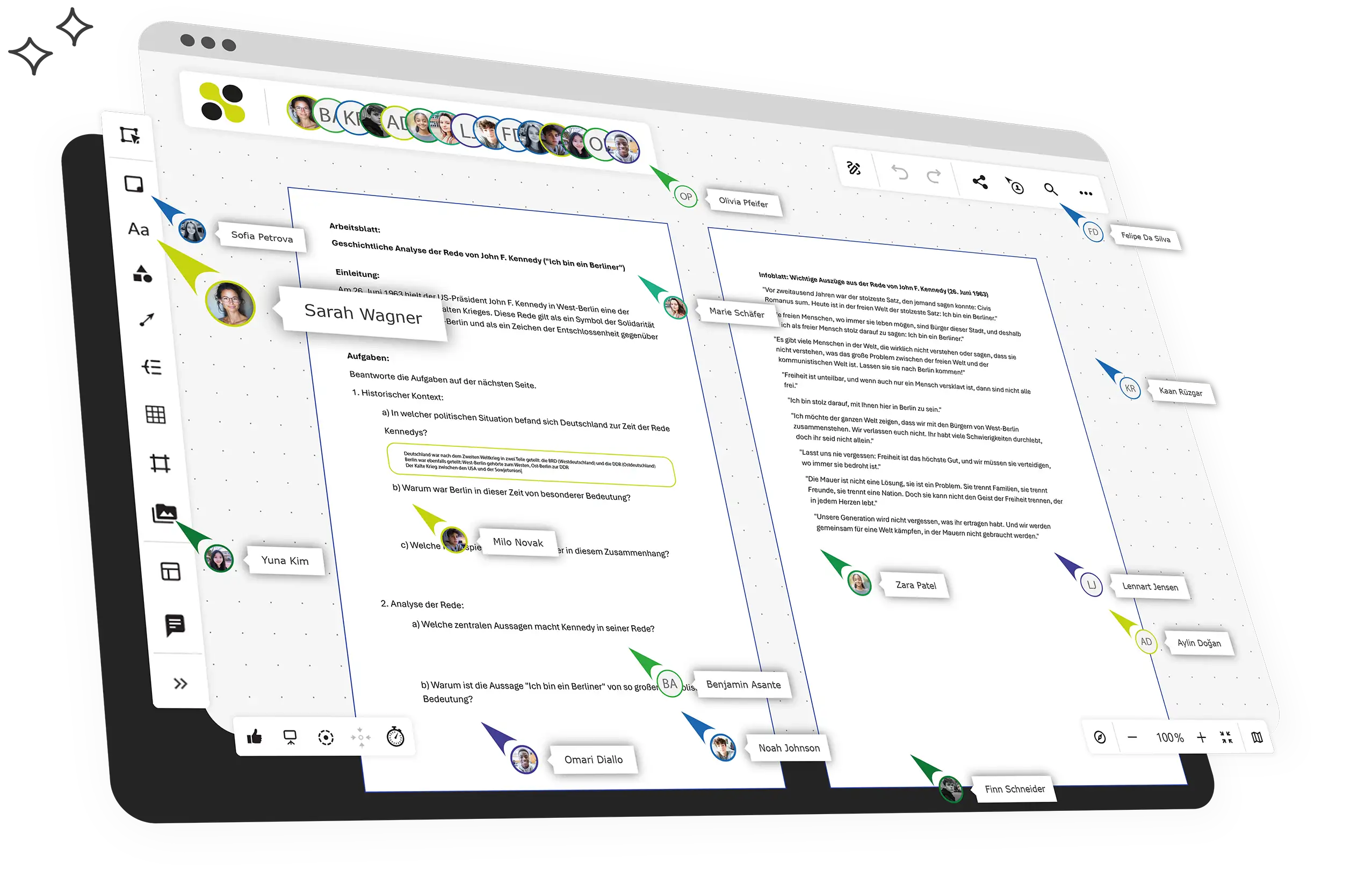
Mind maps, sticky notes, digital pens, shapes, diagrams, comments and much more.
Presentation mode, timer, locking, pinning, hiding or organizing objects with just one click - so boards always remain clear and easy to understand.
Work with images, audio recordings, videos and documents and create a lively and interactive collaboration.
Voting and evaluation functions enable feedback to be collected quickly and decisions to be made rapidly.
High-quality export of boards as image, text, SVG or PDF. Save and retrieve different versions.
All actions by you and your class on the board are logged. The activity log can be switched on or off depending on the use case.
Collaboard can be easily adapted to the needs of educational institutions. Custom fonts, colors, data protection information and much more can be used. Individual functions can also be completely deactivated.
Collaboard offers various integration options with other collaboration and learning management systems.
Benefit from the attractive license models especially for educational institutions
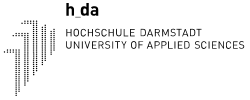



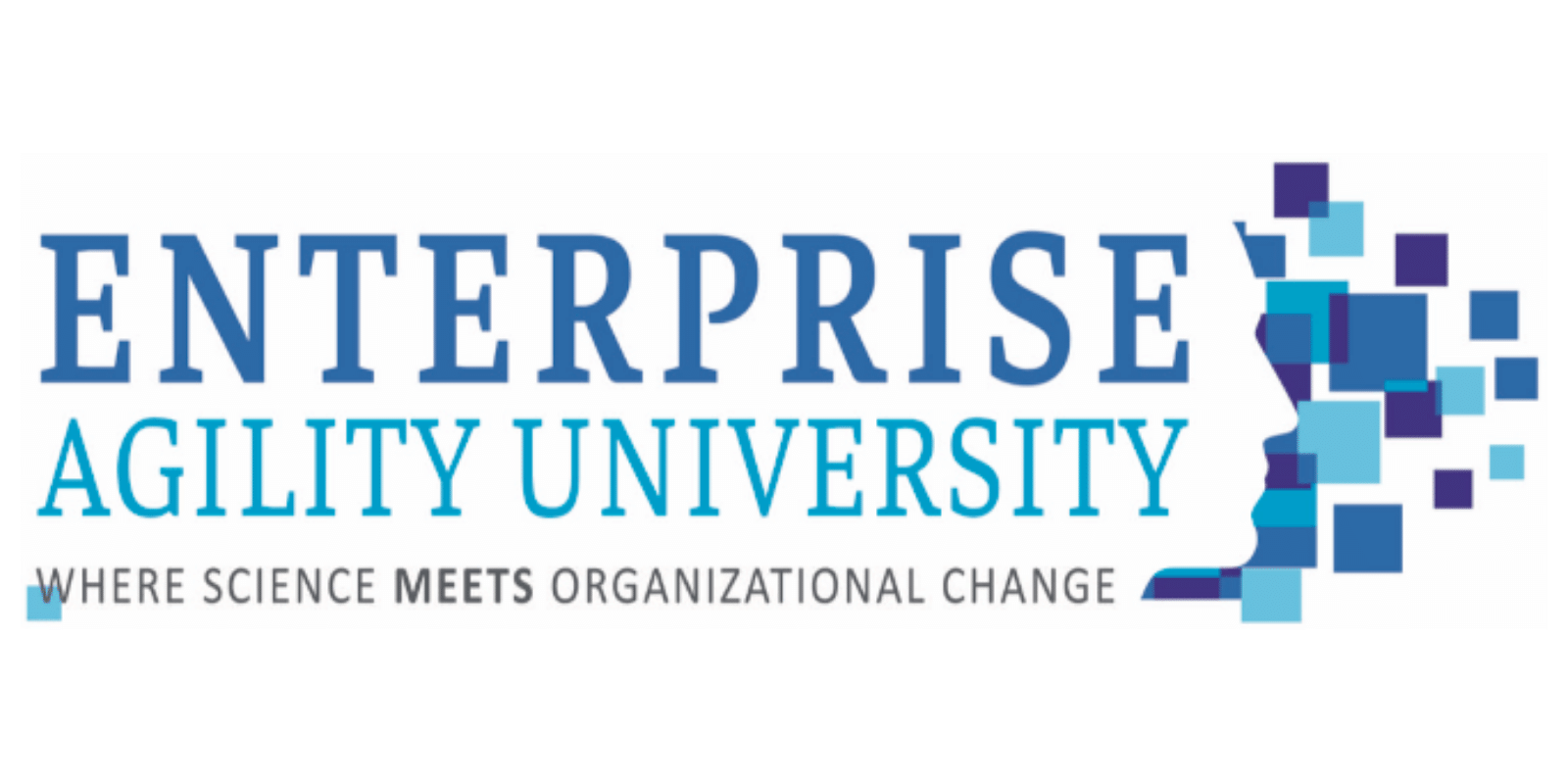
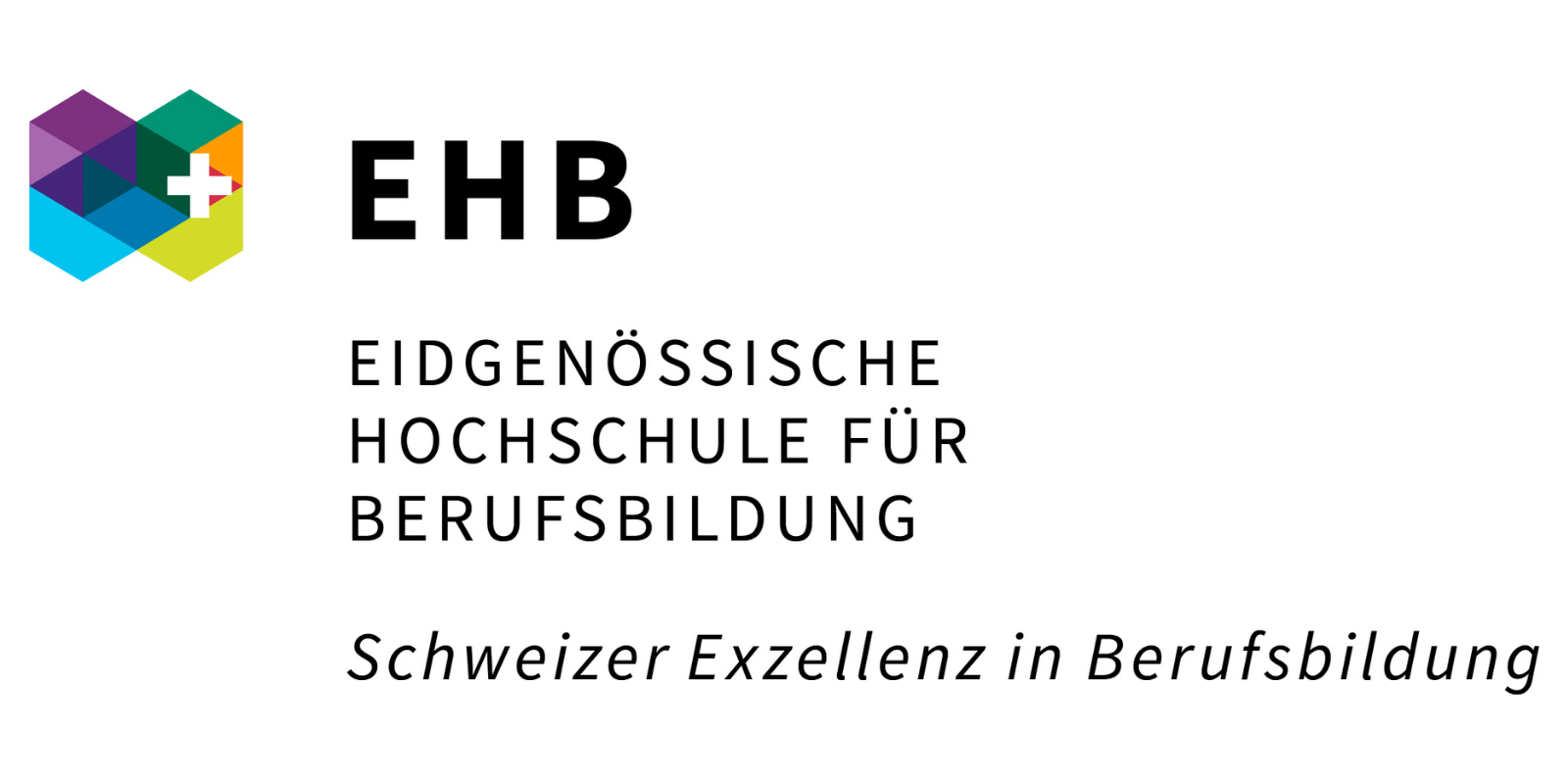




Collaboard offers an easy to understand interface for users of all ages and at all levels of technical maturity. Access is also possible directly via the browser and no additional software needs to be installed.
All content is available in digital form and can be passed on directly without having to take pictures or notes. In addition, students can work on them in the next lessons without further preparation or work on them between two lessons if necessary.
Collaboard ensures that all data is stored and transferred securely, with full control over privacy settings and access rights. This is particularly important in educational environments where the protection of student information is a top priority.
Collaboard enables students and teachers to work together in real time, no matter where they are. With tools such as shareable whiteboards that support text, drawings and other media, ideas can be exchanged efficiently and projects can be worked on together.
Teachers can use Collaboard to create dynamic presentations and lectures that encourage students to participate through interactivity. Visualisations, diagrams and videos can be added and discussed directly on the whiteboard, deepening and enriching the learning process

«I am very impressed with Collaboard and now work more than ever with the digital whiteboard. I previously used a different online whiteboard and am very happy about the change.»
Dr. Martina Braasch
Founder
Dr. Martina Braasch Akademie


«In addition to creative activities such as mind maps and brainstorming sessions, we use Collaboard to discuss the homework for the individual lectures and use Collaboard as a whiteboard.»
Robin Pape
Student Business Informatics
FOM Düsseldorf

«The biggest benefit for everyone is carefree, data protection-compliant use. Teachers no longer have any limits and can now use the tool to its full extent in teaching.»
Jacqueline Gerland
Team Lead IT-Customer Service
at Universität Kassel
