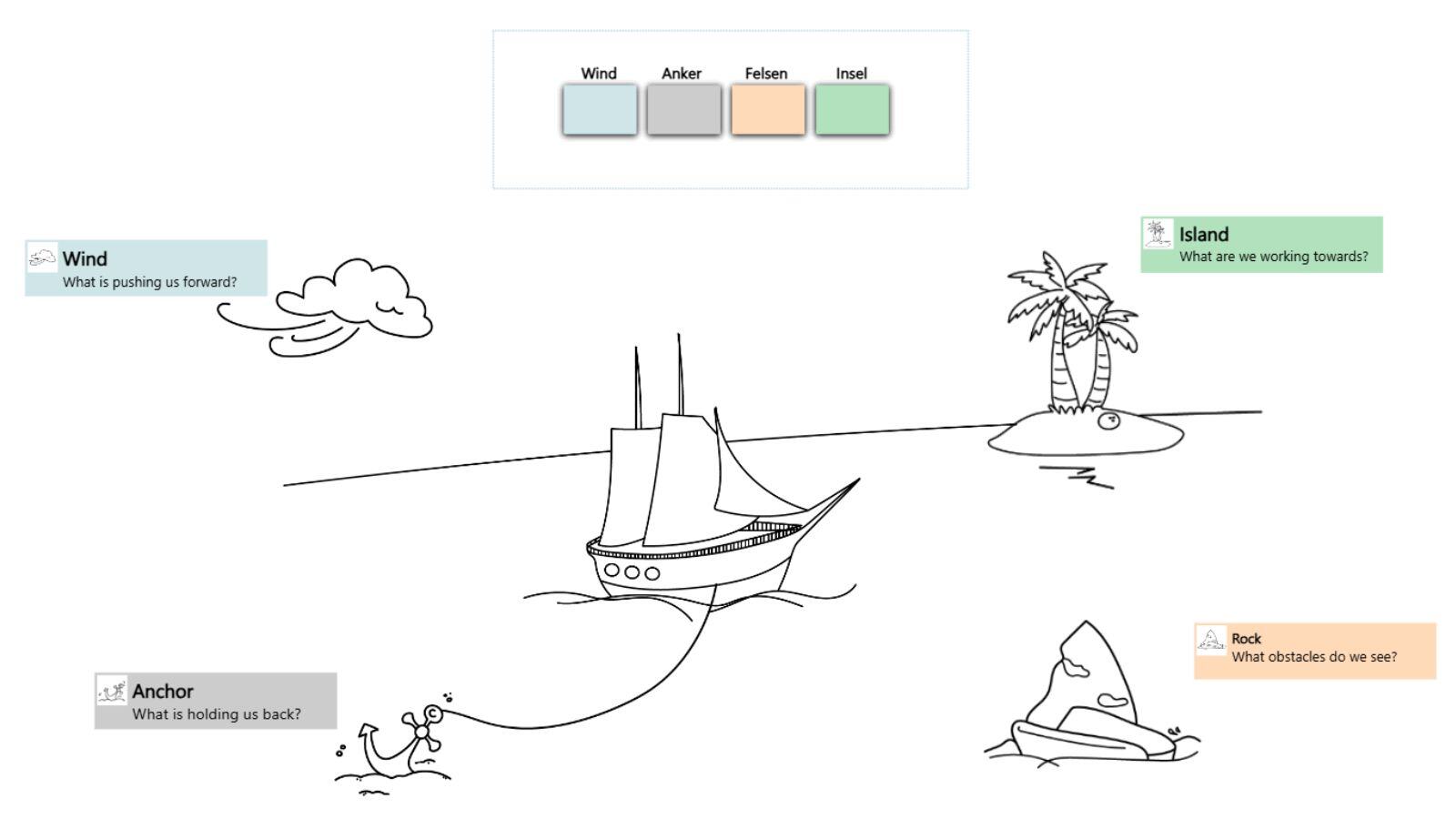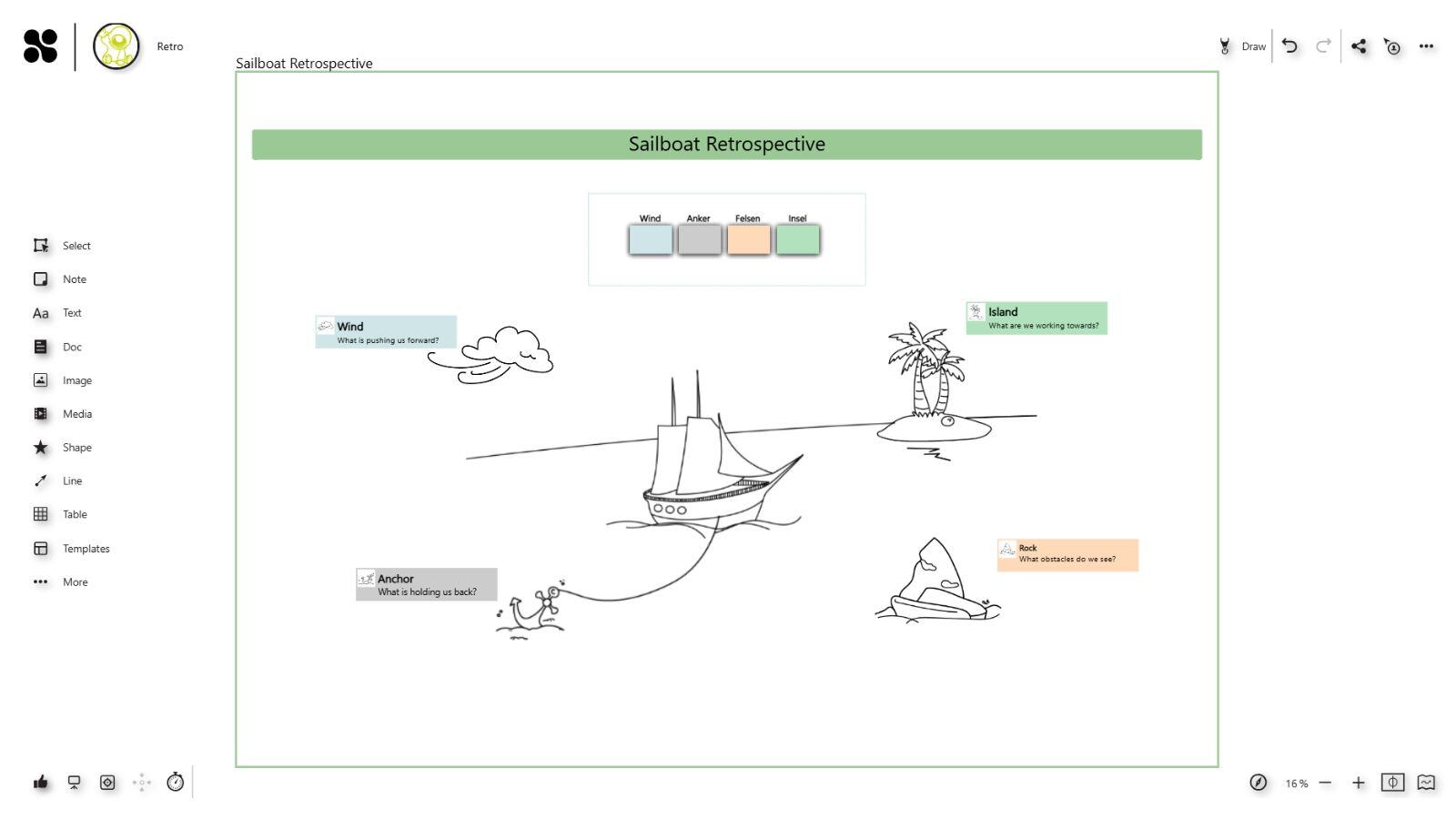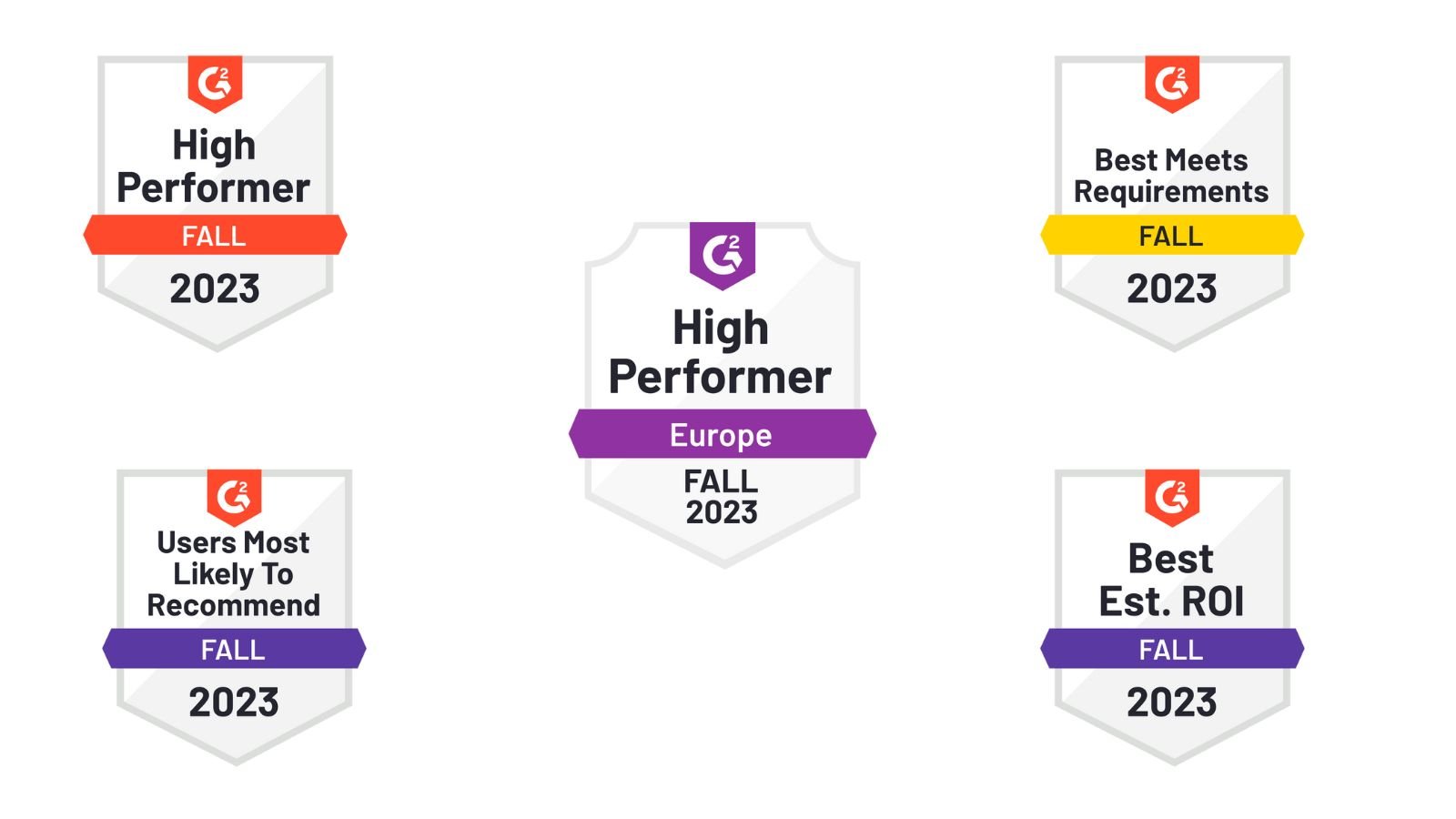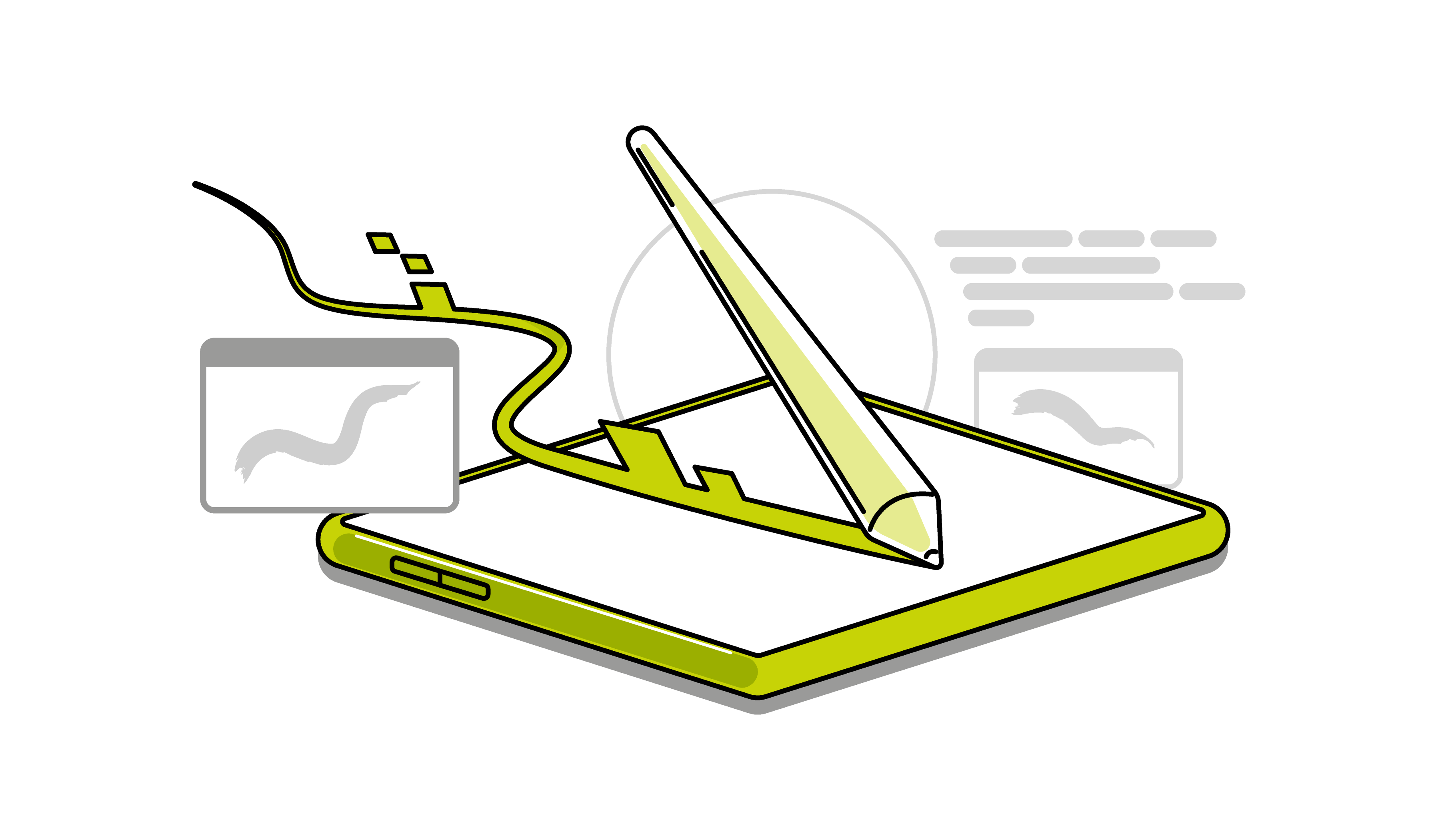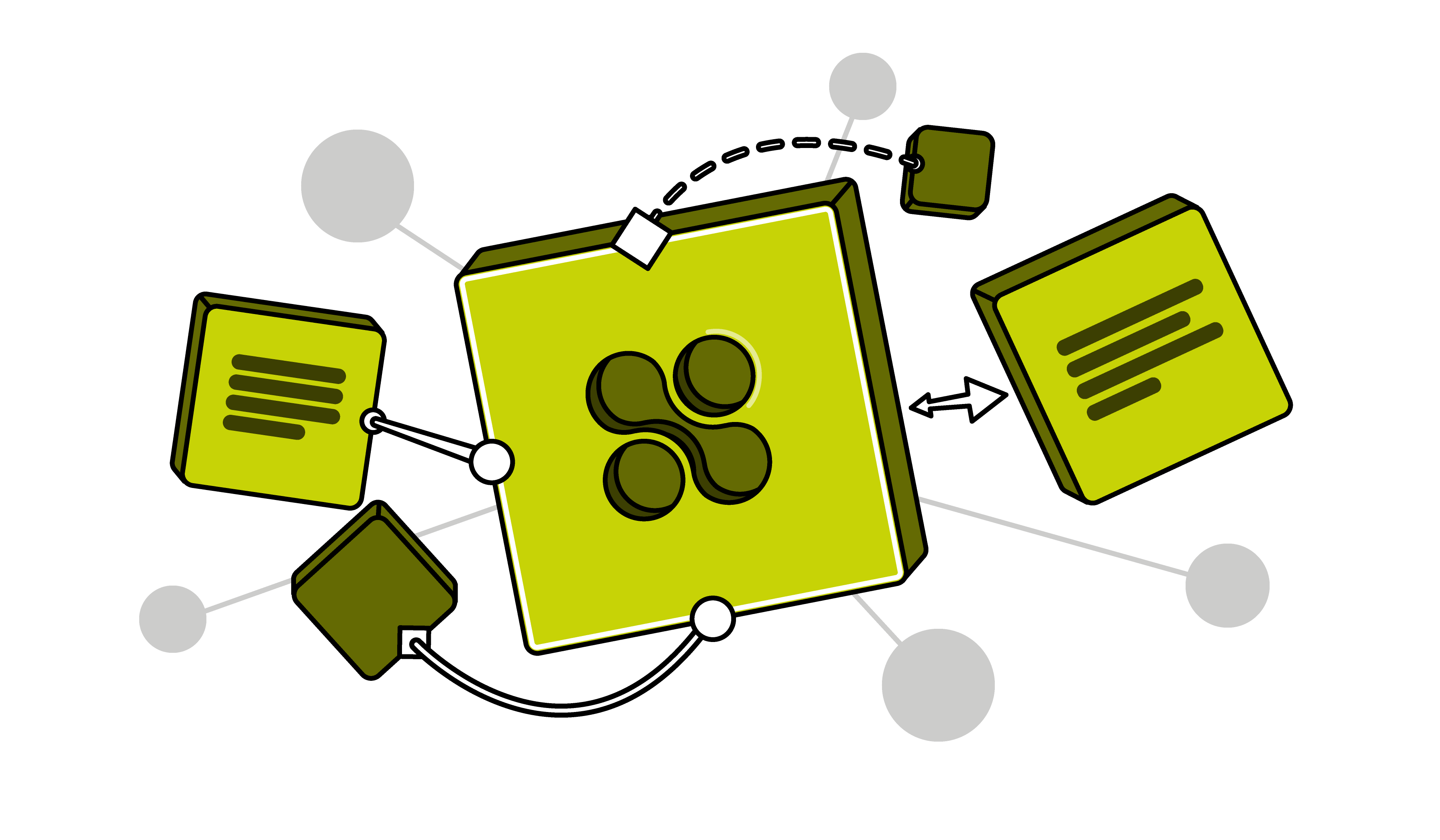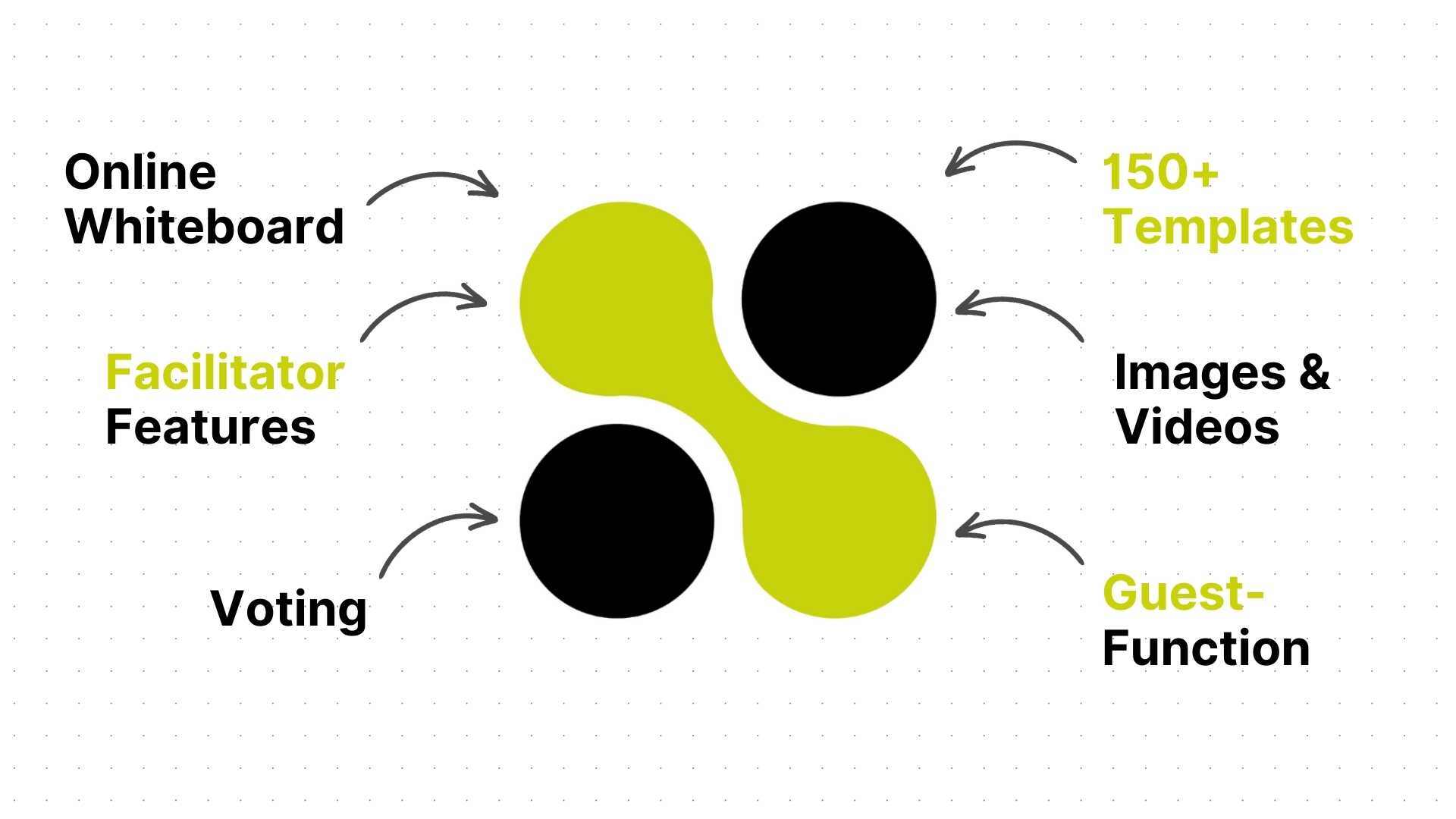To use the sailboat retrospective template in Collaboard, follow these steps:
- Set up the board: Open Collaboard and create a new board using the sailboat retrospective template. This template typically includes sections for the island (goal), wind (helping factors), anchor (hindrances), and rocks (risks).
- Invite participants: Share the board link with your team members, ensuring everyone has access to collaborate in real-time.
- Introduce the concept: Begin the session by explaining the sailboat metaphor and what each element represents. This helps team members understand how to contribute effectively.
- Brainstorming phase: Set a timer for about 10 minutes and ask participants to add digital sticky notes to each section, reflecting on the previous sprint or project period.
- Group similar ideas: Once the brainstorming is complete, work together to cluster similar thoughts within each section. This helps identify common themes and prioritize discussions.
- Discuss and elaborate: Go through each section, allowing team members to explain their contributions and discuss the implications. Encourage open and honest communication.
- Vote on priorities: Use Collaboard's voting features to have team members indicate which items they believe are most important to address.
- Create action items: Based on the voting results and discussion, collaboratively develop actionable items for improvement in the next sprint. Assign owners and due dates to these tasks within Collaboard.
- Summarize and close: Recap the key takeaways and action items, ensuring everyone understands the next steps.
- Save and share: Keep the board accessible for future reference and to track progress on action items in subsequent sprints or meetings.
By utilizing Collaboard's collaborative features, you can conduct an engaging and productive sailboat retrospective, even with distributed teams, fostering continuous improvement and team alignment