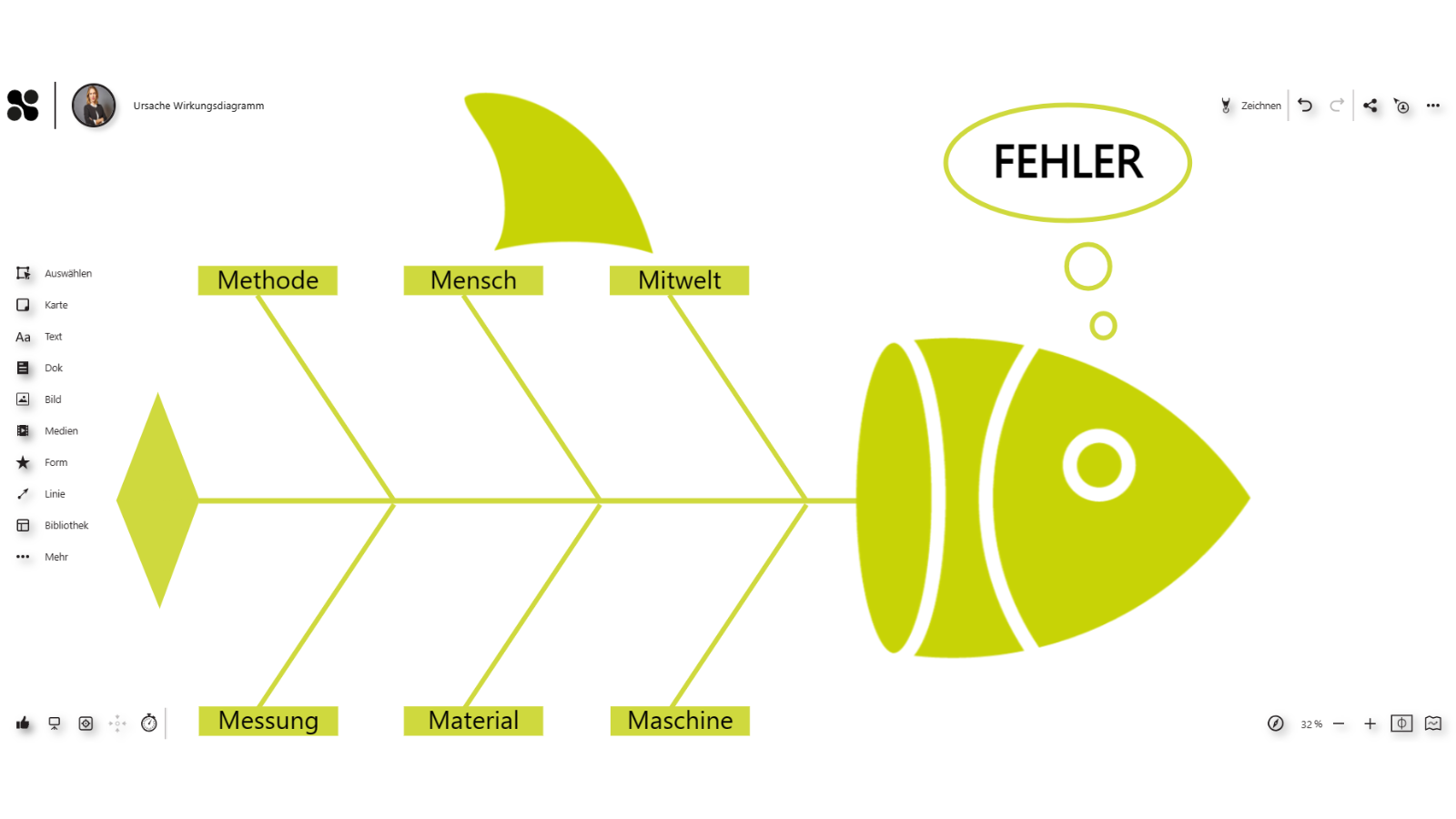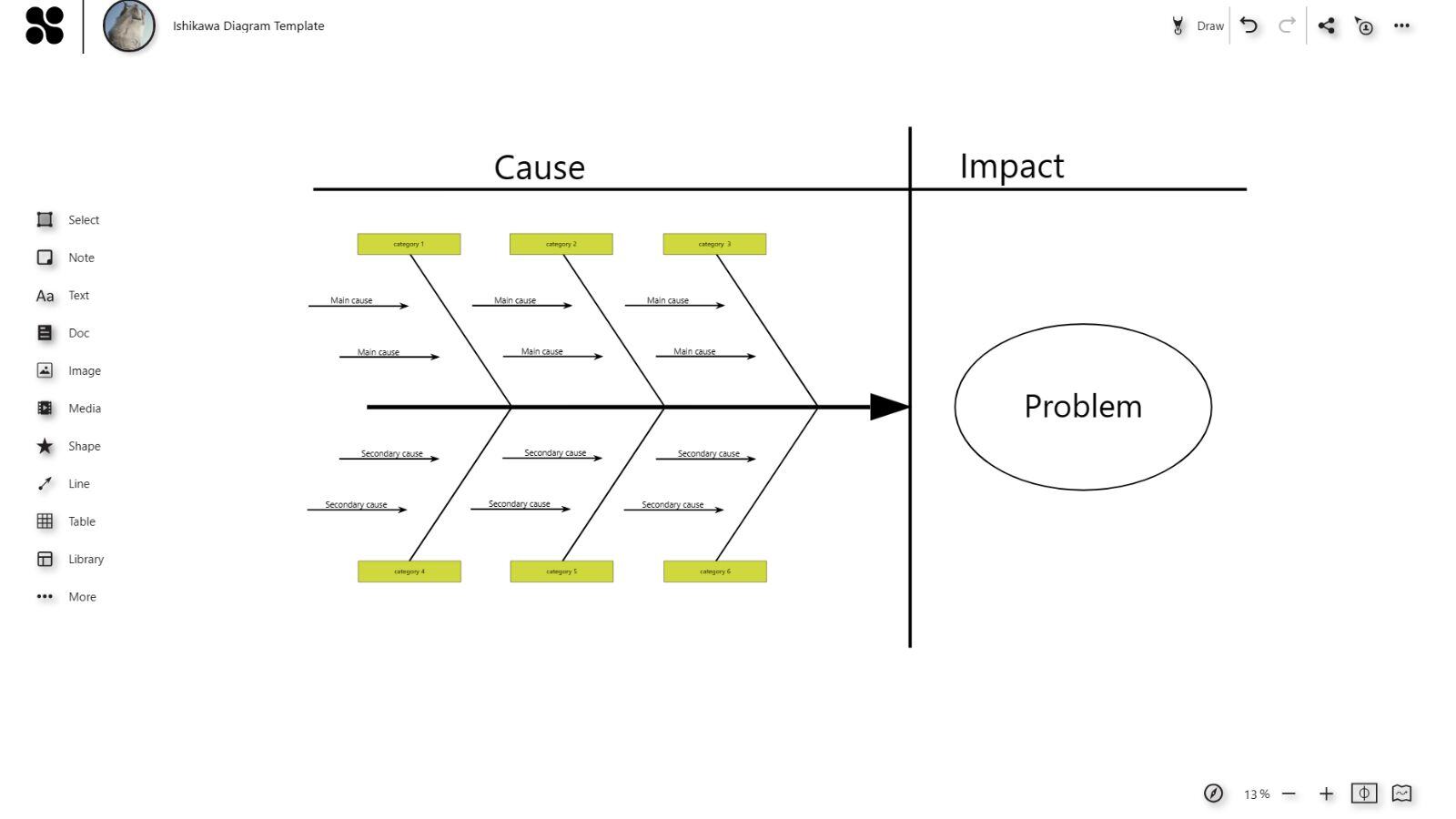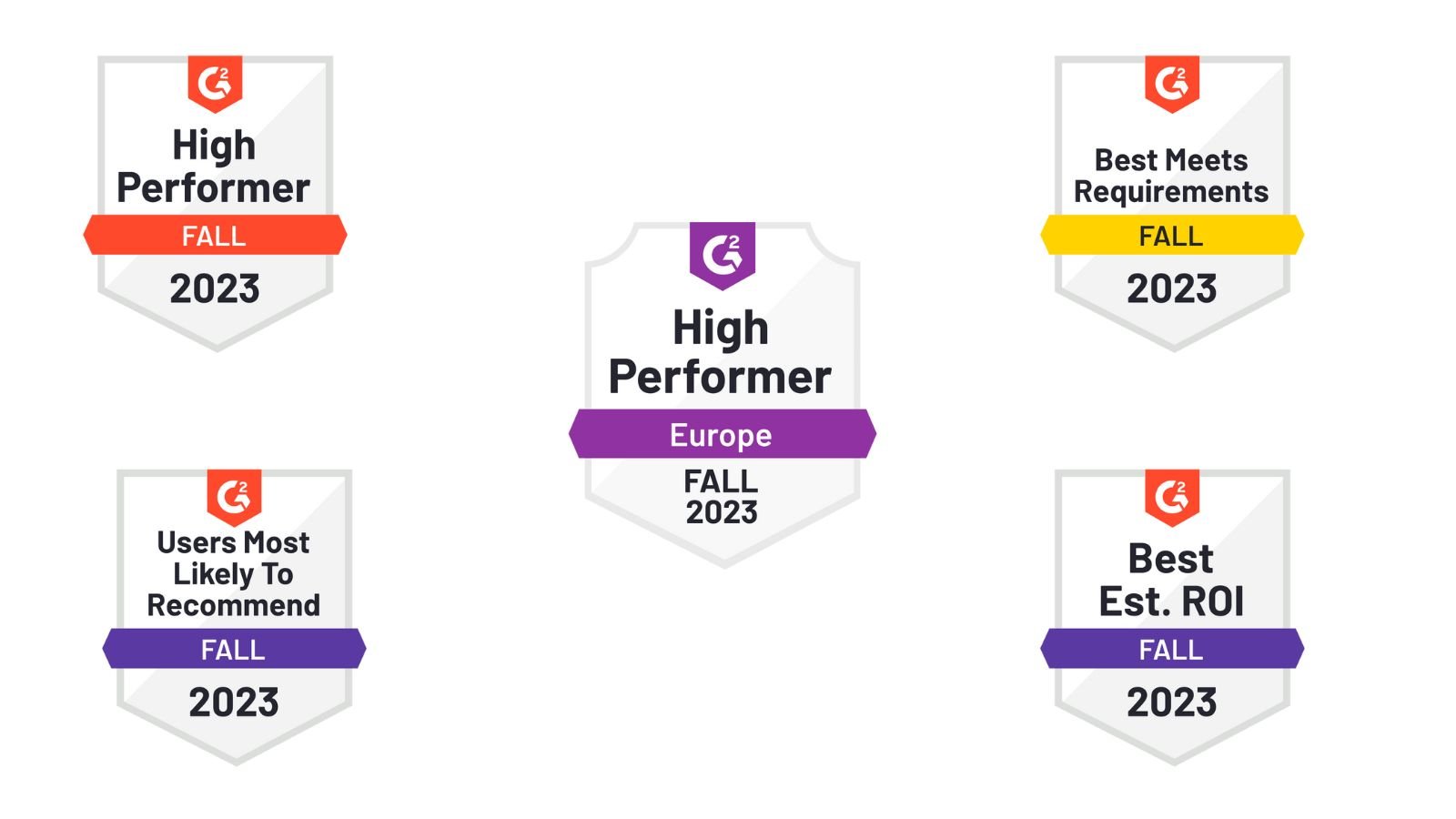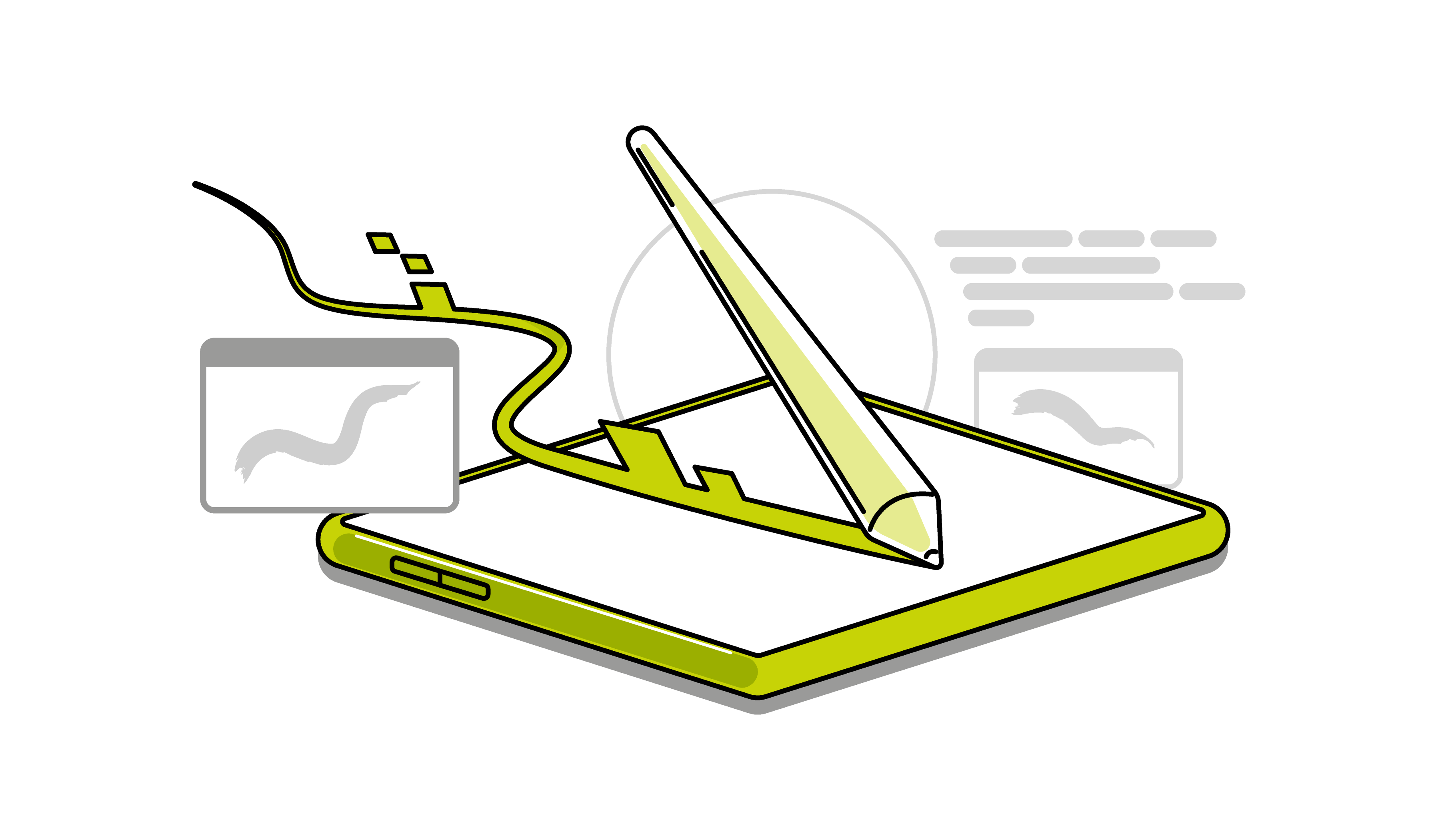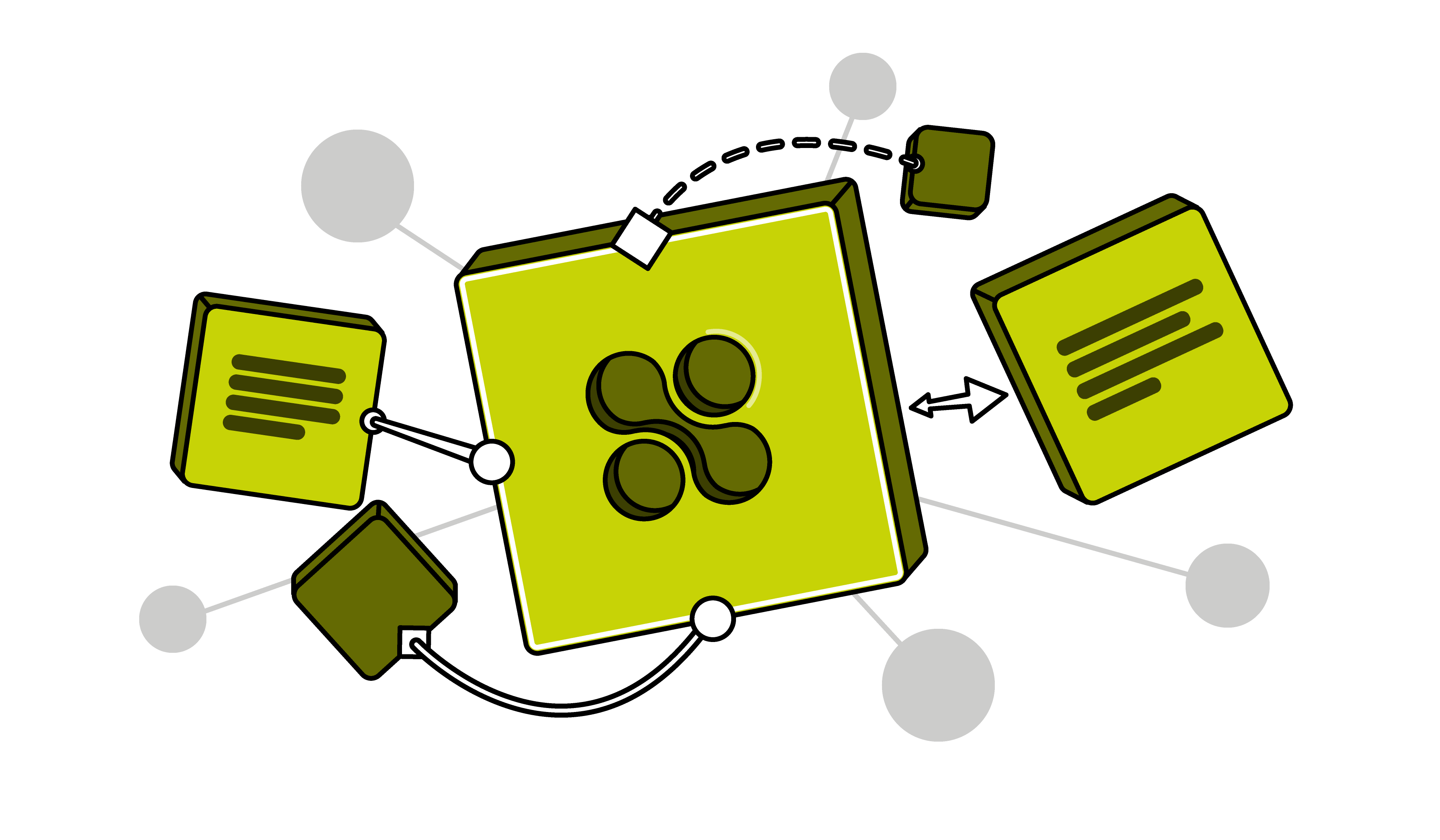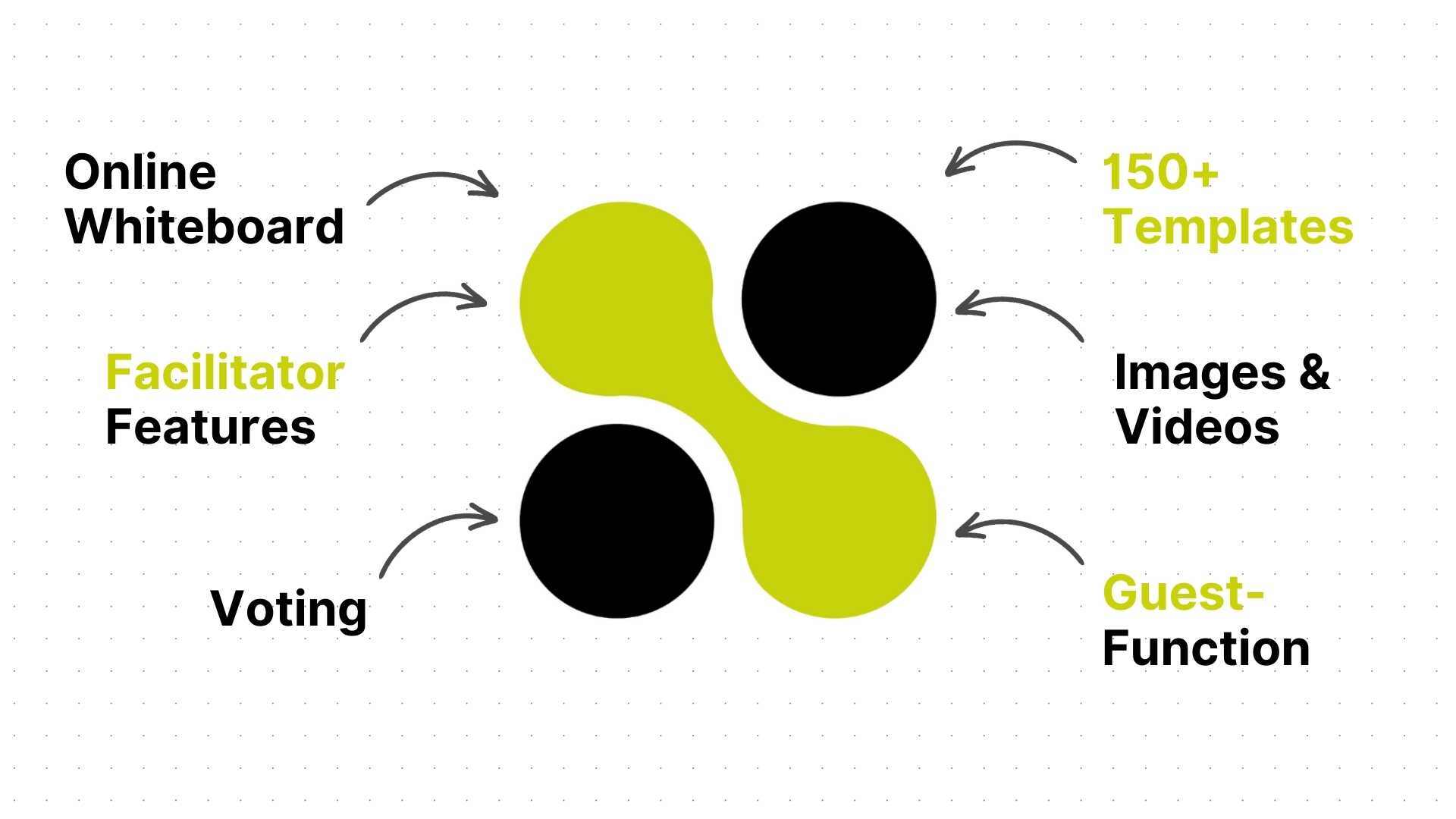What is an Ishikawa Diagram template?
An Ishikawa Diagram template, also known as a cause and effect or fishbone diagram, is a tool that helps to systematically identify and visualise potential causes of a particular problem or condition.
How to use an Ishikawa Diagram template?
To use an Ishikawa Diagram template, you enter the main problem at the top of the diagram and then add various "bones" representing main cause categories such as methods, materials, machines, people, measurements and environment, under which more specific causes are listed.
To whom is an Ishikawa Diagram template suitable?
Ishikawa Diagram templates are ideal for quality managers, project teams and anyone who wants to investigate the root cause of a problem in a process or system.
Can an Ishikawa Diagram be used in team meetings?
Ishikawa Diagrams are particularly useful in team meetings as they encourage collaborative analysis of problems and contribute to the development of solution strategies.
How does an Ishikawa Diagram template help to analyse a problem?
An Ishikawa Diagram template helps to analyse problems by providing a structured method to look at all possible causes of a problem and helps to identify the underlying roots of the problem.
Is it possible to use an Ishikawa Diagram for different types of problems?
Ishikawa Diagrams are flexible and can be used for a variety of problems in different areas such as production, administration and services.
Is it possible to create an Ishikawa Diagram digitally?
Ishikawa Diagram digital templates allow for easy editing, customisation and sharing of diagrams, which is particularly useful for working in teams to solve problems.