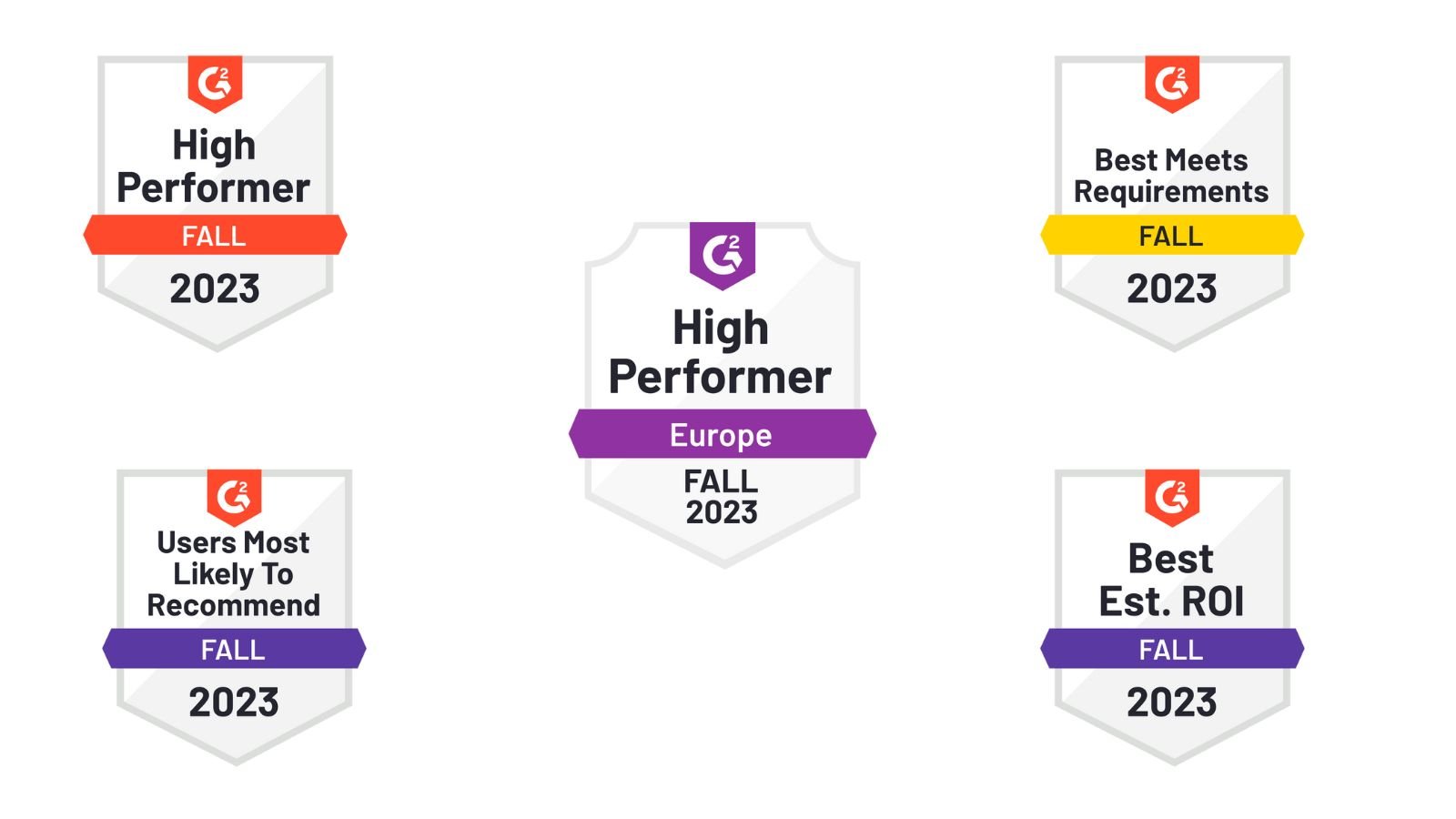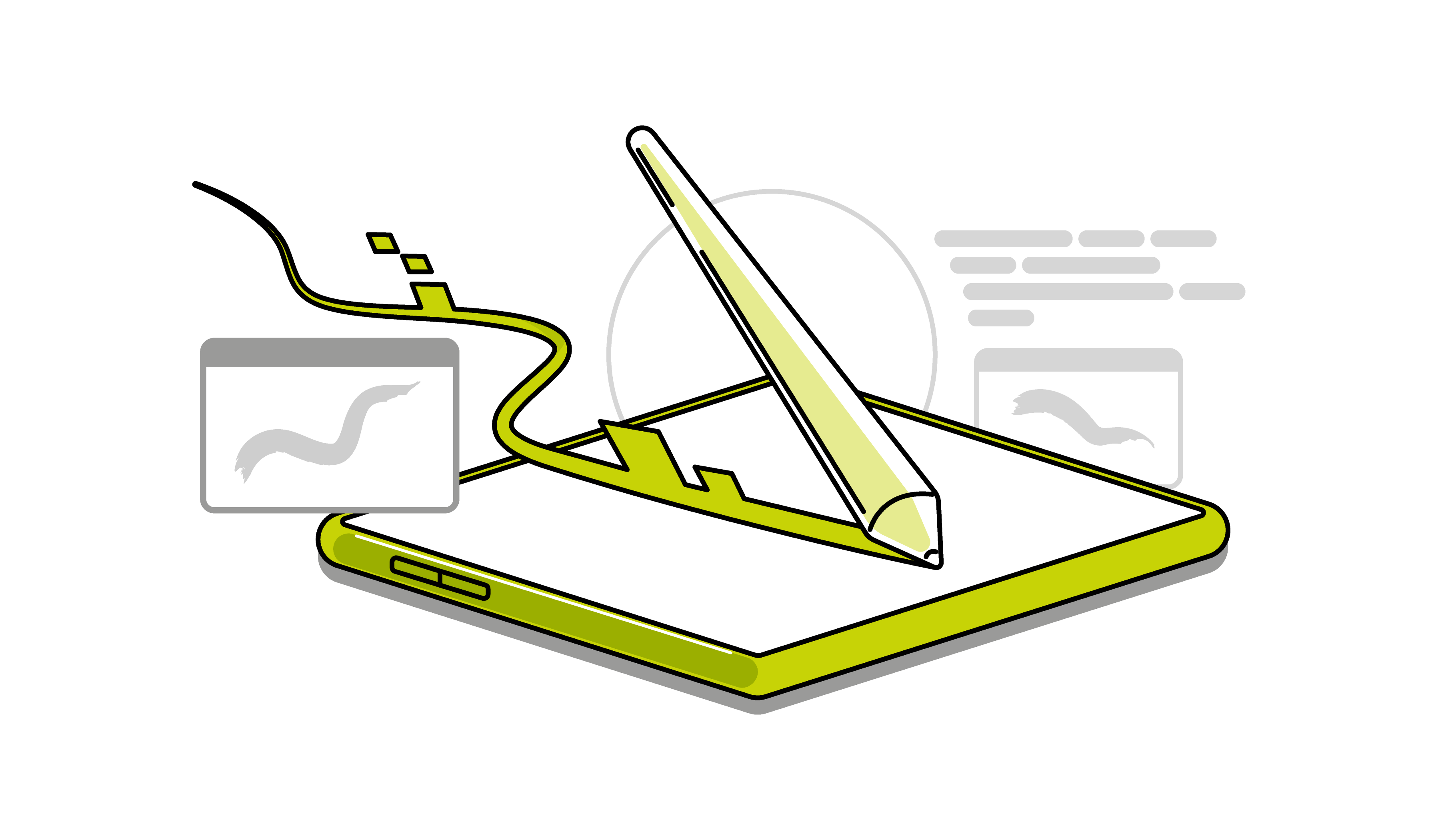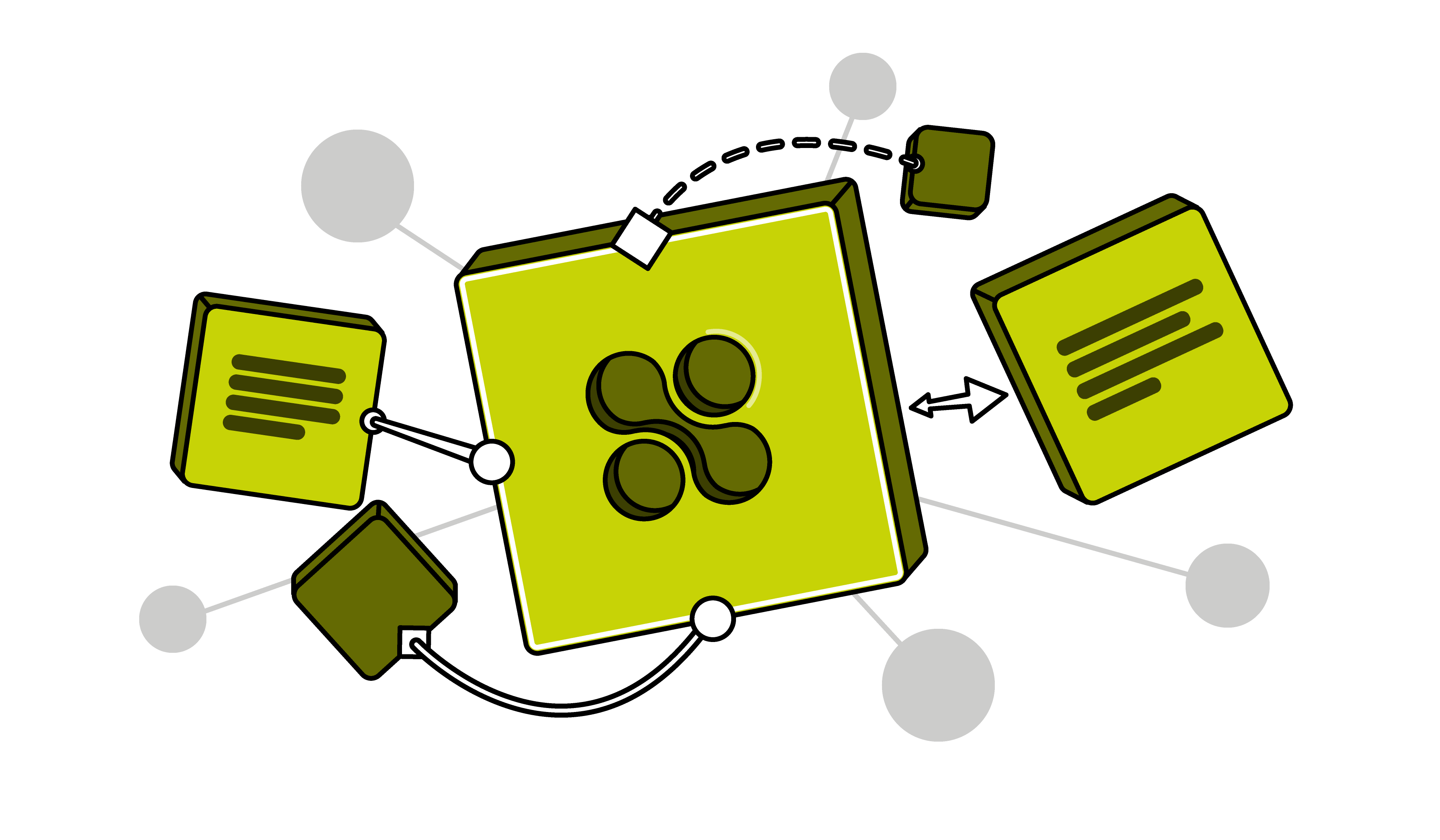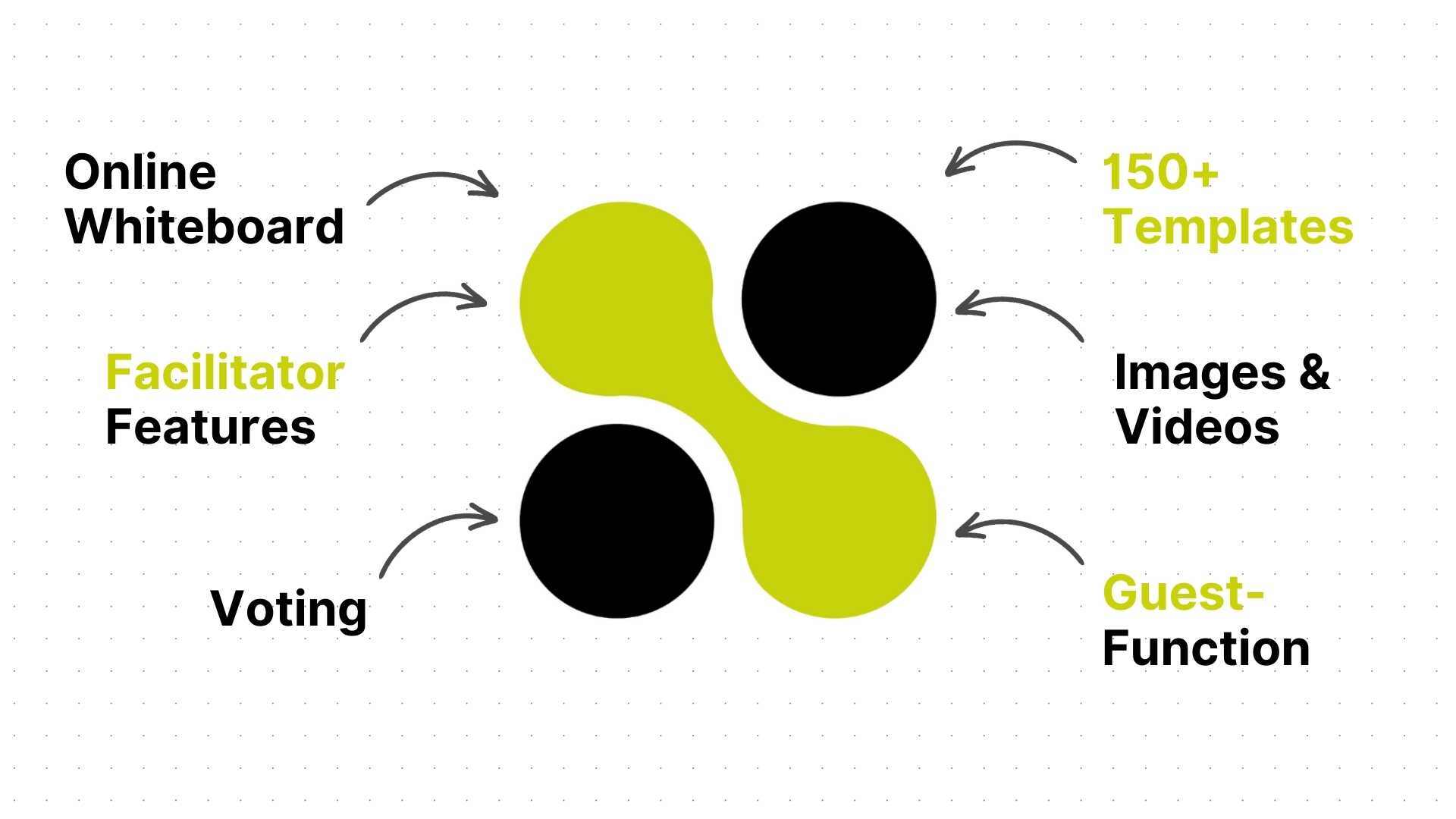The Focus Finder template on Collaboard is a pre-designed digital worksheet that provides a clear layout for organizing tasks, setting priorities, and tracking progress. It typically includes sections for listing tasks, assigning priorities, scheduling, and noting down any obstacles or resources needed. This structured approach ensures that every aspect of your focus and productivity is covered.
Collaboard offers you Focus Finder templates to fill in directly.


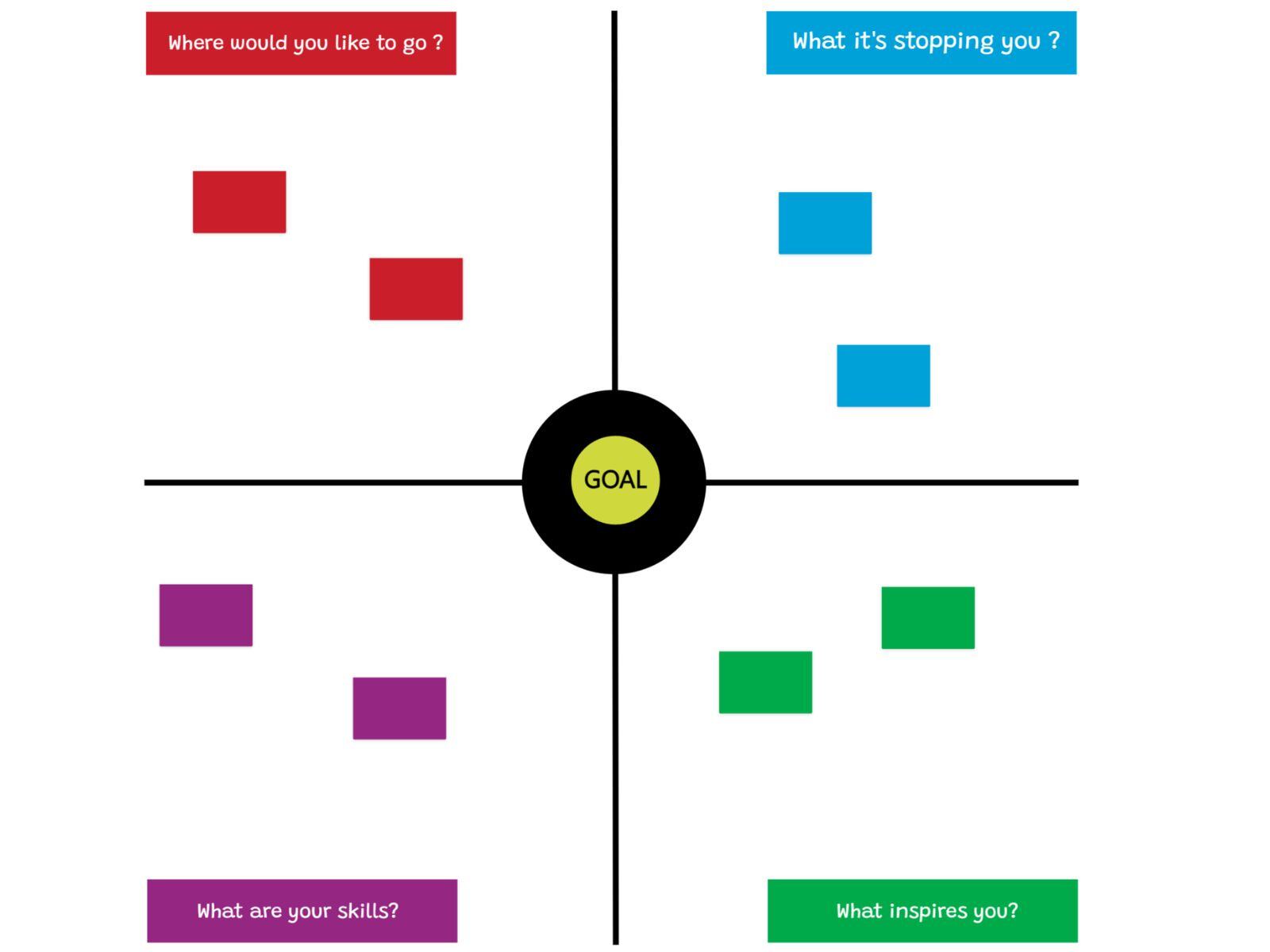
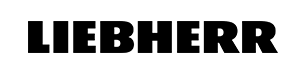
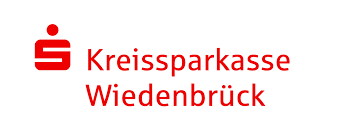



%20(4).jpg)