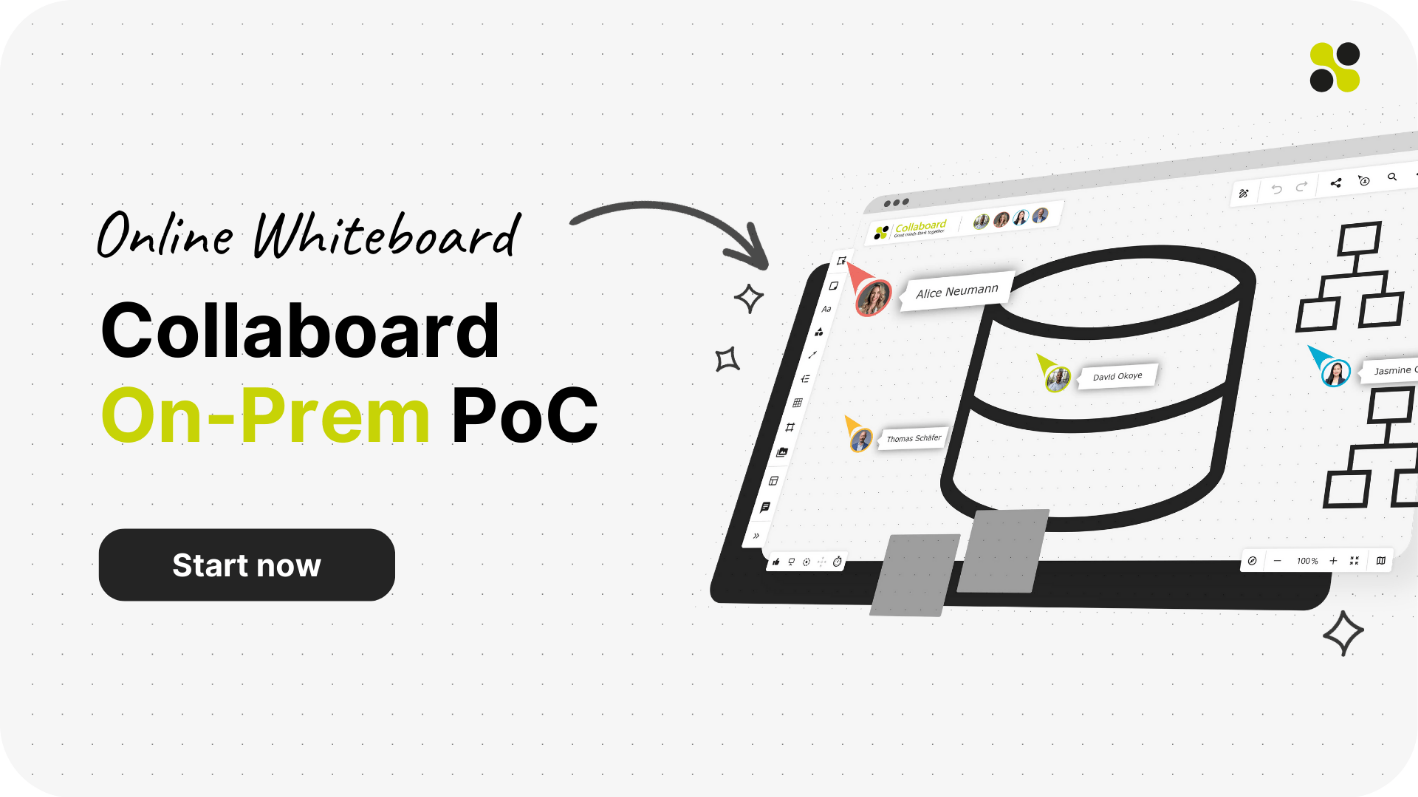In contemporary corporate collaboration, the surge in remote and hybrid work models has catapulted the demand for digital tools that are effective in bringing teams together and steadfast in safeguarding sensitive corporate data.
This evolving digital landscape necessitates a solution that intertwines the essence of collaboration with the foundational element of security. The Collaboard Virtual Appliance emerges as a beacon in this domain, offering a sophisticated blend of robust security measures with the convenience of swift deployment.
This solution addresses the quintessential challenge faced by modern organizations: balancing the need for accessible, real-time collaboration with the non-negotiable demand for data protection and privacy. Opting for an on-premises deployment model caters to organizations prioritizing full control over their data and internal communications.
This blog post aims to unfold the layers of the Collaboard Virtual Appliance, exploring its intricacies, technological prowess, and how it redefines the collaborative experience in a secure, controlled environment.
Whether you're a tech enthusiast, an IT professional, or a business leader seeking a reliable collaboration platform, this post will provide you with a comprehensive understanding of why the Collaboard Virtual Appliance is a game-changer in digital collaboration.
Understanding the Collaboard Virtual Appliance
In the digital age, where software solutions are increasingly cloud-based, the concept of a 'virtual appliance' might seem anachronistic, yet it remains highly relevant and advantageous, especially in the context of sensitive data handling and bespoke IT environments.
A virtual appliance is essentially a pre-configured virtual machine - a self-contained package that includes both the application and the operating system needed to run it. This packaging simplifies and speeds up the deployment process, offering a plug-and-play solution for complex software installations.
The Collaboard Virtual Appliance stands out in this domain for several reasons:
- Self-Contained Solution: It's a holistic package that includes everything needed to run Collaboard. This means there's no need to install additional software or configure operating systems. It's designed to integrate seamlessly into an organization’s existing IT landscape.
- Optimized for Security and Control: By nature, virtual appliances provide an added layer of security. With Collaboard’s appliance, data stays within the organization's controlled environment, never leaving the premises or being exposed to external cloud-related vulnerabilities. This aspect is particularly crucial for organizations handling sensitive or confidential information.
- Customized Environment Compatibility: The appliance is compatible with prominent virtualization platforms Proxmox and VMWare vSphere. Proxmox VE is a complete, open-source platform for enterprise virtualization, known for its ability to manage virtual machines, containers, highly available clusters, storage, and network configurations. VMWare vSphere, on the other hand, is a suite of cloud computing virtualization products offering a robust, scalable platform for virtualizing x86 architecture workloads. The compatibility with these platforms means that organizations can deploy Collaboard in a variety of IT environments, ensuring flexibility and adaptability to specific needs.
- Simplified IT Operations: For IT departments, the Collaboard Virtual Appliance represents an operational win. The streamlined installation process, combined with the ease of integration with existing systems, reduces the time and resources typically required for new software deployments. This efficiency is a boon for IT teams, allowing them to focus on other critical tasks.
Key Features of the Collaboard Virtual Appliance
The Collaboard Virtual Appliance is not just another digital whiteboard; it is a comprehensive solution designed to enhance and secure collaborative efforts in any organization.
Here are some of its standout features:
- Easy Deployment: One of the most significant advantages of the Collaboard Virtual Appliance is its ease of deployment. Delivered as a pre-configured file, it eliminates the typical complexities associated with software installations. This feature is particularly beneficial for organizations looking to deploy a robust collaboration tool without the need for extensive IT resources.
- Integration with User Directories (SSO): The appliance seamlessly integrates with existing user directories using Single Sign-On (SSO) protocols like SAML and OAuth2. This integration simplifies the user experience by allowing team members to access Collaboard using their existing organizational credentials, enhancing both security and convenience. Read here more about Collaboard SSO options
- Data Storage Control: With the Collaboard Virtual Appliance, organizations have complete control over their data storage. This means the ability to select storage locations that comply with internal policies and regulatory requirements, ensuring data sovereignty and adherence to governance standards.
- Security and Compliance: At the heart of the Collaboard Virtual Appliance is a commitment to security and compliance. It meets high industry standards for data protection, making it an ideal choice for sectors with stringent privacy and security requirements. The appliance's architecture is designed to safeguard sensitive information, offering peace of mind to organizations and their clients.
Technical Specifications and Requirements
The Collaboard Virtual Appliance is designed to integrate seamlessly into various IT infrastructures, offering flexibility and high performance. Understanding its technical specifications is crucial for assessing compatibility and preparing for deployment. Here's what you need to know:
Supported Virtualization Platforms
- Proxmox VE: A robust open-source platform for enterprise virtualization, Proxmox offers a comprehensive solution for managing virtual machines, containers, and clusters. Its key strengths lie in its ability to provide a high level of control and customization, making it a popular choice for organizations looking for flexibility and scalability. The compatibility with Proxmox ensures that Collaboard can be deployed in a versatile and resource-efficient manner.
- VMWare vSphere: As one of the industry leaders in cloud computing and virtualization, VMWare vSphere offers a reliable and scalable platform for deploying virtualized workloads. Its widespread use in enterprise environments makes it an ideal platform for hosting the Collaboard Virtual Appliance.
The integration with VMWare vSphere means that organizations can leverage their existing virtualization infrastructure to deploy Collaboard, benefiting from VMWare’s robust management tools and security features.
Recommended Storage and Performance
Fast file storage is recommended to ensure optimal performance of the Collaboard Virtual Appliance. This ensures quick access to data and smooth operation, particularly important when handling large volumes of collaborative content.The appliance is designed to maintain high performance levels, even with multiple concurrent users, making it suitable for both small teams and larger organizations.
User Capacity and Scalability
The Collaboard Virtual Appliance supports a diverse range of user capacities, catering to different organizational sizes. It is scalable, which means it can be configured to support anywhere from 50 to 200 active users, making it a versatile choice for both growing startups and established enterprises.Scalability is a critical factor, especially for organizations that anticipate growth or have fluctuating collaboration needs. While you don’t have the autoscale feature that comes from a native Kubernetes installation, you still can scale up or down the Collaboard Virtual Appliance’s giving more or less resources to the VM.
User Types and Licensing
Understanding the different user types and their respective licensing requirements is crucial for organizations considering the Collaboard Virtual Appliance. This section aims to clarify the roles and permissions associated with each user type, ensuring that organizations can effectively plan their Collaboard deployment according to their specific needs.
Differentiating User Types
- Collaborators and Users: These are the primary users of Collaboard, actively engaging in creating, editing, and managing projects. They require a full license to access all features of the appliance. These users can be project owners, facilitators, editors, or viewers, with varying levels of access and control over the collaboration environment.
- Guest Users: Guests are provided limited access compared to registered users. They can participate in the project they are invited to but with restricted capabilities, which could range from viewing to editing, depending on the permissions set by the project owner. Importantly, guest users can only be part of one project at a time and do not have access to a list of projects they participated in. This user type is ideal for temporary or external collaborators, such as clients or consultants.
- Unlicensed Users: There is also a category for users who do not hold a full license but still require access to Collaboard. These users face certain limitations, such as being able to create only a limited number of projects or collaborate with a restricted number of users. This tier is suitable for individuals or teams who need basic access without the full suite of features.
Licensing Requirements
The licensing model of the Collaboard Virtual Appliance is designed to be flexible and scalable. It caters to the diverse needs of different user types, ensuring that organizations only pay for the resources they need.The appliance allows for easy management of licenses, enabling administrators to allocate and reallocate licenses as per changing team requirements. This flexibility is beneficial for dynamic organizations that experience fluctuations in team size and collaboration needs.
Planning for Deployment
When planning the deployment of the Collaboard Virtual Appliance, it's important to consider the mix of user types within the organization. Understanding the roles and collaboration needs of different team members will help in determining the appropriate number and type of licenses required.
Organizations should also consider future growth and potential changes in team structure, ensuring that the chosen licensing model can accommodate these changes.
The user types and licensing model of the Collaboard Virtual Appliance offer the versatility and adaptability that modern organizations require. By clearly understanding these aspects, businesses can effectively leverage the appliance for optimal collaboration and productivity.
Deployment and Management
The deployment and management of the Collaboard Virtual Appliance are designed to be as streamlined and user-friendly as possible, ensuring that organizations can quickly set up and start leveraging the tool for enhanced collaboration. Here’s what you need to know about deploying and managing the appliance:
Deployment Process
Preparation and Setup: The first step involves preparing your IT environment for the Collaboard Virtual Appliance. This includes ensuring that your virtualization platform (Proxmox or VMWare vSphere) is ready and that you have the necessary storage and network configurations in place.Installation: The actual installation of the Collaboard Virtual Appliance is a straightforward process. The appliance is delivered as a pre-configured file, which means most of the setup is already done. Simply load the file into your virtualization platform, and follow the guided steps to complete the installation.
Configuration: After installation, the appliance needs to be configured to fit into your specific IT environment. This includes setting up user directories for SSO integration, configuring mail server settings, and customizing DNS and IP settings according to your network requirements.
Management of Users
The Collaboard Virtual Appliance comes with an intuitive management interface, where administrators can add, remove, and manage users. This includes assigning licenses to different user types, setting up guest access, and configuring roles and permissions for collaborative projects.Ongoing Maintenance and Support
Regular Updates: The Collaboard team provides regular updates to the appliance, ensuring that users have access to the latest features, security patches, and performance improvements.
Technical Support: Collaboard offers robust technical support to assist with any issues related to deployment, configuration, or day-to-day operation. This support is crucial for ensuring that the appliance runs smoothly and that any potential issues are promptly addressed.
The deployment and management of the Collaboard Virtual Appliance are designed to minimize IT overhead while maximizing the efficiency and effectiveness of collaborative efforts.
With its straightforward setup and user-friendly management interface, the appliance is an ideal solution for organizations looking to enhance their collaboration capabilities without adding undue complexity to their IT environment.
Security and Compliance
In today's digital landscape, the security of collaborative tools is paramount, especially when dealing with sensitive or confidential information. The Collaboard Virtual Appliance has been meticulously designed with security and compliance at its core. Here's an overview of how it upholds these crucial standards:
Robust Security Measures
Data Encryption: All data within the Collaboard Virtual Appliance, whether in transit or at rest, is encrypted, ensuring that sensitive information is always protected from unauthorized access.
User Authentication and Authorization: The integration with SSO provides a secure and streamlined authentication process. Additionally, the appliance allows for granular control over user permissions, ensuring that users only have access to the information and features relevant to their role.
Network Security: The appliance is designed to operate within the secure confines of an organization’s private network, significantly reducing the risk of external threats. It can be even installed in an air gapped environment.Compliance with Industry Standards
Adherence to Regulatory Requirements: The appliance is built to comply with various industry regulations, including GDPR, HIPAA, KVKK, and others, making it suitable for organizations that operate under strict compliance mandates.
Regular Security Audits: To maintain the highest standards of security, the Collaboard Virtual Appliance undergoes regular security audits and vulnerability assessments, ensuring that it is always equipped to handle the latest security threats.Privacy and Data Sovereignty
On-Premises Deployment: One of the key advantages of the virtual appliance model is the assurance of data sovereignty. Since the appliance is deployed on-premises, all data remains within the organization’s control, adhering to policies and regulations that dictate data residency and sovereignty.
Customizable Data Storage: Organizations have the flexibility to configure where their data is stored, allowing them to meet specific internal policies or regional compliance requirements.Use Cases and Industry Applications
The Collaboard Virtual Appliance is not just a tool; it’s a versatile platform that adapts to various industry needs. Its flexibility and security make it an ideal solution for a wide range of applications. Here are some scenarios where the appliance has made a significant impact:
Corporate and Remote Teams:
- Project Collaboration: In corporate settings, where teams are often distributed across locations, the appliance serves as a central hub for project collaboration, brainstorming, and planning. Its secure environment is particularly beneficial for sharing confidential company data and strategies.
- Training and Workshops: For training sessions or workshops, the facilitator features of Collaboard, like presentation mode and voting, enhance engagement and interaction, making it an excellent tool for remote learning and development.
Healthcare Sector
- Patient Data Analysis: In healthcare, where data sensitivity is paramount, the appliance can be used for patient data analysis, case discussions, and treatment planning, all while ensuring compliance with healthcare regulations like HIPAA.
Educational Institutions
- Interactive Learning: Educational institutions can leverage the appliance for interactive learning experiences, enabling teachers and students to collaborate in a dynamic, virtual environment, enhancing the overall educational process.
Research and Development
- Collaborative Research: For R&D teams, especially in fields like pharmaceuticals or technology, the appliance provides a platform to collaborate on research findings, data analysis, and innovation brainstorming while keeping intellectual property secure within the organization.
Creative Industries
- Design and Creative Processes: In creative industries such as marketing, design, or architecture, Collaboard’s intuitive interface and visual tools facilitate creative brainstorming, design reviews, and client presentations.
Government Agencies
- Confidential Collaborations: Government agencies can utilize the appliance for planning and collaboration on sensitive projects, benefiting from its on-premises deployment that aligns with government standards for data security and privacy.
Conclusion
The exploration of the Collaboard Virtual Appliance throughout this post reveals it as not just a digital collaboration tool, but a comprehensive solution that addresses the multifaceted needs of modern organizations. Here's a recap of its key advantages:
- Robust Security and Compliance: The appliance offers a secure environment for collaboration, ensuring data protection and adherence to regulatory standards, crucial for industries handling sensitive information.
- Ease of Deployment and Management: Its streamlined setup and intuitive management interface make it an ideal choice for organizations looking to enhance collaboration without adding complexity to their IT environment.
- Flexibility and Scalability: Whether it's a small team or a large enterprise, the appliance’s scalability caters to varying needs, growing alongside the organization.
- Versatility Across Industries: From corporate teams to healthcare, education, and government agencies, the appliance proves its adaptability, proving beneficial for a wide range of use cases.
The Collaboard Virtual Appliance stands as a testament to the fusion of technology, security, and user-centric design, reshaping the way teams collaborate in a secure, controlled digital space.
Are you looking to transform your organization's collaboration experience with a solution that prioritizes security, ease of use, and adaptability? Look no further than the Collaboard Virtual Appliance.
Contact us today to learn more, request a demo, or discuss how the Collaboard Virtual Appliance can integrate into your organization's IT ecosystem. Remember, for installations exceeding 200 users, a traditional deployment on a Kubernetes cluster is recommended for optimal performance.
Embrace the future of collaboration with the Collaboard Virtual Appliance — where security meets efficiency.