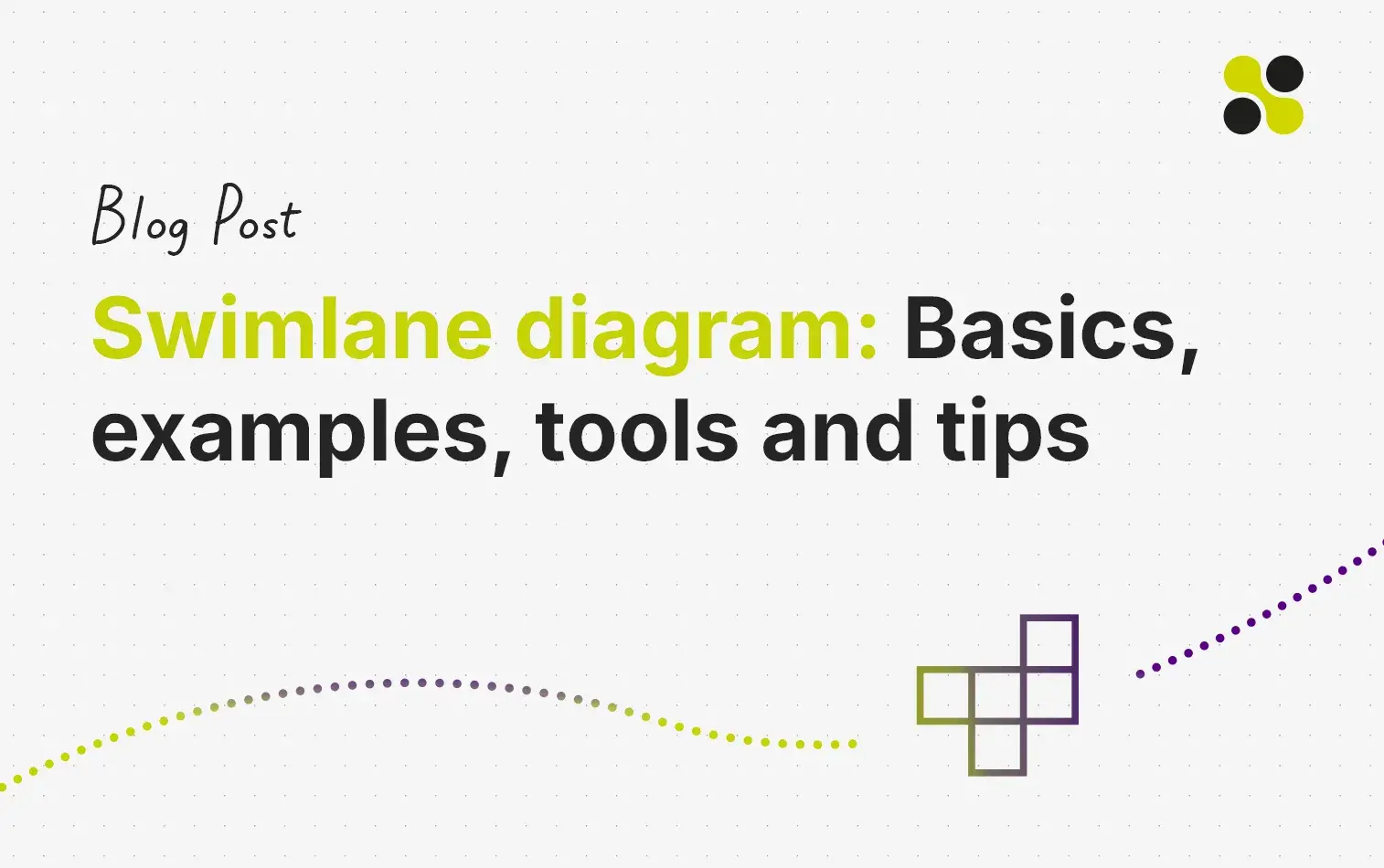Can you imagine how much time you can save if you can immediately see who in your team is responsible for which part of a project? A swimlane diagram gives you a clear overview that helps you to easily understand complex processes. It separates the process into clearly defined areas so that each task is assigned to a specific person responsible.
What is a swimlane diagram?
A swimlane diagram is a visual aid that shows you who is responsible for which tasks in a process. It divides the entire process into clearly defined lanes - each lane represents a team, a department or an individual person. This allows you to immediately recognize which steps belong to which responsibility.
Key advantages of a swimlane diagram:
- Clear responsibilities: Each "swim lane" assigns the individual tasks to the corresponding players.
- Simple overview: The subdivision means that processes are clearly displayed, allowing you to quickly identify bottlenecks or duplicate work.
- Increased collaboration: Several teams or people can work on a project at the same time without any confusion about responsibilities.
A swimlane diagram helps you to visualize processes in a transparent and structured way. The visualization in the form of horizontal or vertical lines ensures that each task is immediately assigned to a responsible person. This clear structure avoids misunderstandings and enables you to control the overall process in a targeted manner.
Important elements in swimlane diagrams
In swimlane diagrams, various elements help you to clearly visualize the process and responsibilities. The following shapes are particularly important:
-
Start and end points: These mark the start and end of a process. You will often find them as circles or rectangles with rounded corners.
-
Decision nodes: These are shown as diamonds and mark points where the process branches off in different directions. This makes it clear which options are available.
-
Action or task fields: These rectangles show individual activities or tasks that are carried out in the process. Precise labeling helps you to quickly understand the process.
-
Input/output fields: Parallelograms symbolize which data flows into the process or which results come out. They ensure that you can follow the flow of information.
-
Connections and arrows: These are used to clearly show the sequence of individual steps. They connect the elements and show how information flows from one step to the next.
-
Swimlanes: These swimlanes divide the diagram according to responsibilities. Each lane represents a team, a department or an individual person - so everyone knows who is responsible for which step.
Create swimlane diagram online: Step-by-step instructions with Collaboard
With Collaboard you can create your swimlane diagram clearly and easily online. This is how you proceed:
-
Set up a whiteboard: Open Collaboard and start a new whiteboard or select a suitable template. This will give you a clearly structured workspace in which you can build your diagram from scratch.
-
Define who is involved: Determine which teams, departments or people are involved in the process. Make a note of all relevant responsible parties so that you can later create a separate swimlane for each unit.
-
Create swimlanes: Create a separate lane for each defined group. You can arrange the lanes horizontally or vertically, depending on what suits you better.
Design tip: Use different color tones to clearly distinguish the individual areas from one another
- Insert work steps: Enter all the individual steps of the process in the respective swimlanes. Use simple shapes, such as rectangles, to represent the steps and add short, concise labels. This makes it clear which person is responsible for each step.
-
Visualize handovers and connections: Connect the work steps with lines or arrows to illustrate the process and the flow of information. Make sure that the transitions between the swimlanes are clearly recognizable. This helps you to visualize the path from one task to the next in a comprehensible way.
-
Review and adapt the diagram: Look at your swimlane diagram together with your team. Revise individual steps and connections if anything is unclear or improvements can be made. This will ensure that the diagram is understandable for everyone involved.
Use the Collaboard functions to collaborate in real time and edit your diagram flexibly. Get started with Collaboard now for free and visualize your processes clearly with Swimlanes!

Examples of swimlane diagrams from practice
Swimlane diagrams are used in various areas of the company to clearly illustrate processes and avoid unnecessary work steps. Such diagrams help you to visualize the responsibilities of the individual teams and prevent duplication of work.
-
Sales and marketing processes: A swimlane diagram can depict the path of a lead from the first contact to closure. The responsibilities of the marketing department, the sales team and customer service are shown separately. This allows you to quickly recognize where there is a need for coordination and where work steps are unnecessarily repeated.
-
Onboarding new employees: The diagram organizes the tasks of the HR department, IT and other supporting areas into separate tracks. Each step - from signing the contract to training and integration into everyday working life - is clearly assigned so that you can easily see whether certain tasks are being performed more than once.
-
Internal approval processes: When approving projects or budget requests, Swimlane diagrams show which departments have insight and when approvals are made. By clearly separating the areas of responsibility, you avoid overlaps and ensure that each step takes place in the right place.
-
Service and support processes: In support processes, requests are processed by different departments. Such a diagram assigns exactly which department checks, forwards and finally processes a request. This makes the overall process transparent and delays can be identified at an early stage.
With Collaboard, you can easily implement these examples. Collaborate with your team in real time and optimize your processes directly in the online whiteboard. Start now for free and bring a breath of fresh air into your workflow!
Proven tips for swimming lane diagrams
To make swimlane diagrams effective, it is important to keep the presentation consistent and clear. Clear colors and precise labels help you to maintain an overview and avoid misunderstandings.
Color code and clear labels
First of all, a consistent color code ensures that the individual areas are immediately recognizable. Clear and short labels make it easy to understand the content of the individual swimlanes.
- Use a fixed color for each swim lane.
- Label each lane with the name of the associated department or team.
- Use short texts to identify each task or step.
Clear assignment of responsibilities
A clear separation of responsibilities prevents tasks from being duplicated. The assignment of tasks to the respective responsible persons is very important for a smooth process.
- Assign exactly one responsibility to each swim lane.
- Make sure that the transition from one swim lane to the next is clearly marked.
- Avoid overlaps so that the process remains transparent.
Effective online collaboration with Collaboard
With Collaboard you can edit your swim lane diagram in real time together with your team. The online whiteboard offers you flexible tools for quick customization and secure collaboration.
- Create and edit diagrams live together with your colleagues.
- Use the drag & drop function to easily move elements.
- Access ready-made templates to quickly create a professional diagram.
These tips will help you to make swimlane diagrams clear and easy to understand.
Conclusion: Using swimlane diagrams successfully
Swimlane diagram - Frequently asked questions and answers
What is the difference between a swimlane diagram and a simple flowchart?
A classic flowchart only shows you the steps of a process without making it clear exactly who is responsible for it. A swimlane diagram separates the process into several tracks so that you can clearly see which team member or department is responsible for each step.
How many lanes are useful in a swimlane diagram?
As a guideline, a maximum of four to six tracks is recommended so that the assignment remains clear. If you have too many lanes, the diagram will quickly appear overloaded, and if there are too few lanes, the allocation of tasks will become unclear.
Can I create a swimlane diagram without special software?
Yes, you can draw a swimlane diagram with pen and paper or in standard programs such as PowerPoint. However, an online platform like Collaboard offers you advantages for collaborative editing in real time and saves time on updates.
What are the best symbols to use for my swimlane diagram?
You usually use circles for the start and end points, diamonds for decisions and rectangles for actions. Make sure that you use a uniform set of symbols so that everyone involved can read the diagram more easily.
How often should I revise my swimlane diagram?
Check your diagram after each project phase or when responsibilities change so that it always remains up to date. Save it in a shared location so that your team can access it at any time.
How do I integrate a Swimlane flowchart into Collaboard?
You can either create a new board directly in Collaboard or import an existing swimlane diagram template from the community to map your swimlane diagram. You can then freely place tracks, symbols and texts on the board and collaborate with your team in real time.
Can I share my Swimlane diagram in Collaboard with external partners?
Yes, you can give selected people access to your board without them having to install additional software. You control the sharing via the Collaboard authorization functions and specify who can only read or also edit.