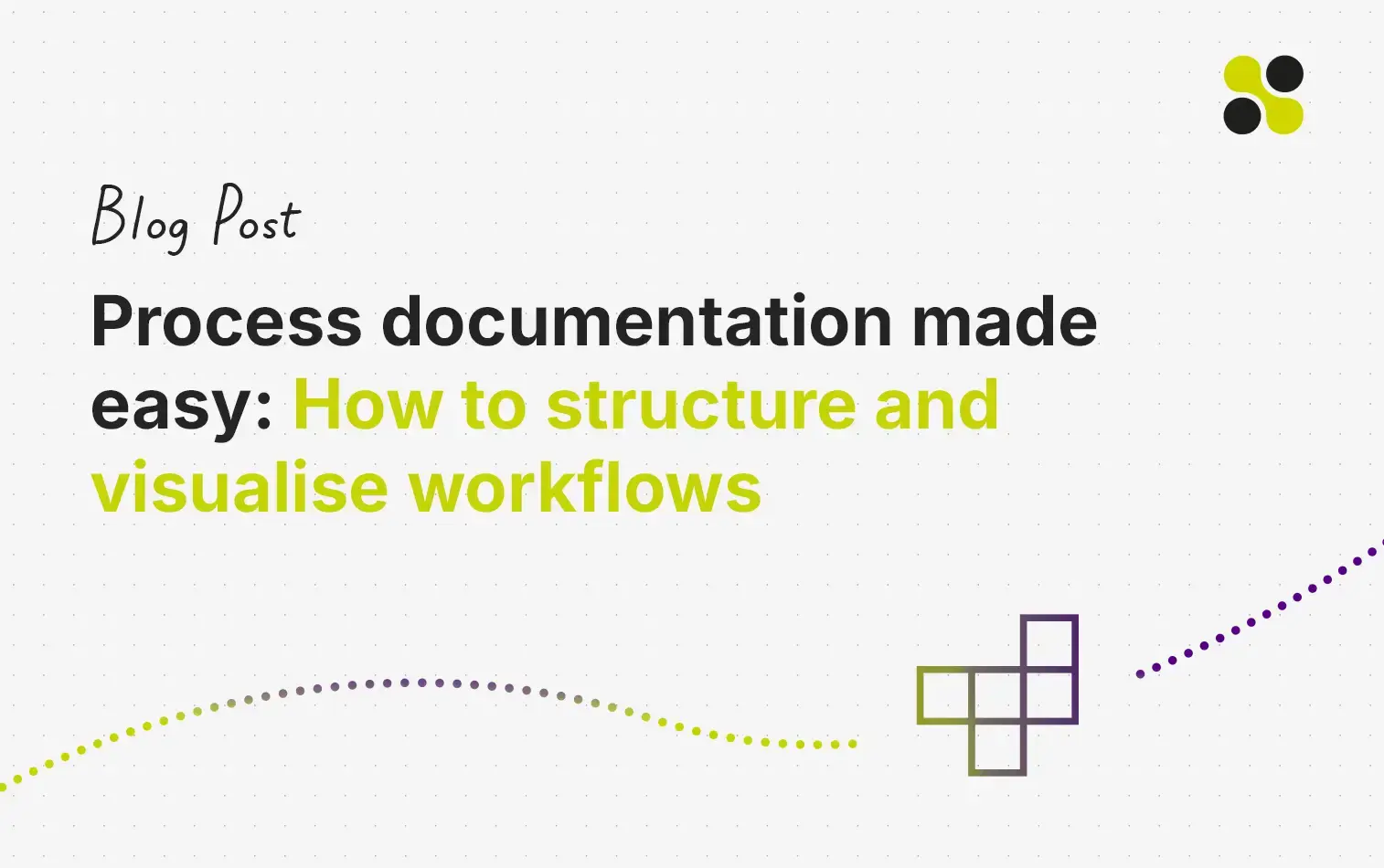Did you know that precise process documentation is not only the basis for smooth workflows, but also makes collaboration in teams and departments much easier? Clear structures and transparent processes are important in many industries in order to successfully implement projects, comply with legal requirements and secure knowledge in the long term.
In this article, you will learn how you can optimise workflows and easily visualise complex relationships with structured process documentation. We will show you the advantages of online tools such as Collaboard, which diagram types are suitable for process visualisation and how you can implement best practices in your company.
Process documentation: definition, objectives and areas of application
Process documentation describes the structured recording and presentation of workflows in an organisation. Process steps, responsibilities and resources used are recorded. The aims of process documentation are
- Improving the transparency of processes
- Facilitating the induction of new employees
- Support for audits and certifications
- Identification of optimisation opportunities
For precise documentation, it is important that the content is clearly structured and regularly updated. This ensures that they can be used effectively in day-to-day work. Professional process documentation includes
- Description of the individual steps
- Designation of responsibilities
- Allocation of the required resources
- Definition of control points
Process documentation: More transparency, structure and traceability
Process documentation enables companies to clearly record and visualise workflows. It is used to structure complex workflows, assign responsibilities and make processes comprehensible. Systematic documentation creates transparency that supports both internal and external processes.
Transparency through clear process visualisation
Documenting processes helps to make procedures understandable and accessible. Employees can see at any time which steps are required, which resources are being used and who is responsible. This not only makes day-to-day work easier, but also promotes collaboration between different teams or departments.
Structure through standardisation
Standardised documentation methods ensure that processes can be easily compared with each other. This is particularly helpful in larger organisations in order to establish standard processes and minimise deviations. Clear structures allow tasks to be distributed more quickly and interfaces between processes to be better defined.
Traceability for audits and compliance
Complete and up-to-date process documentation serves as the basis for audits and compliance requirements. It provides a clear overview of how processes are structured and ensures that changes are documented and traceable.
Visualising processes with the right software: advantages at a glance
The use of process documentation software to visualise processes offers numerous advantages that go beyond simply mapping workflows. Such tools combine functions with user-friendliness and enable seamless collaboration. These are the most important advantages:
-
Real-time collaboration: Online process documentation tools enable teams to work on processes simultaneously, regardless of their location. Changes are immediately visible, which simplifies communication and speeds up coordination processes.
-
Central data management: All data is stored in one place and can be accessed by authorised persons at any time. This reduces the risk of version conflicts and makes it easier to maintain documentation.
-
Wide range of visualisation options: Online tools offer different types of diagrams such as flowcharts, mind maps or Kanban boards. This allows you to visualise processes in exactly the way that makes the most sense for your team.
-
Integrated communication functions: Comments, markers and chat options within the tool make it easier to coordinate directly on the process visualisation.
-
Flexibility through cloud storage: data can be accessed independently of devices and locations. This enables mobile working and saves resources for local storage.
Popular diagram types for process visualisation: an overview
There are many tools and diagram types for process visualisation that are suitable for different scenarios. They help to visualise processes clearly. Popular diagram types are
-
Flowcharts: They are ideal for visualising processes in successive steps. They are particularly suitable if you want to visualise the course of a project or the decision-making paths in a process.
-
Mind maps: They help to collect and link ideas and information. Especially in the planning phase of a project, they enable an intuitive visualisation of interrelationships.
-
Kanban boards: They are ideal for sorting tasks according to their status. They visualise which tasks are still open, which are being processed and which have been completed. This makes them ideal for agile teams in particular.
-
Swimlane diagrams: They structure processes according to different categories, teams or responsibilities. They divide the process into so-called "swimlanes", making it clear which department or person is responsible for individual steps. These diagrams are particularly useful for cross-departmental processes.
Well-chosen software in combination with the right diagrams not only helps to understand processes better, but also to optimise them continuously. Collaboard offers you templates for all the above-mentioned diagram types for documenting workflows so that you can get started in seconds.
Best practices for the documentation of processes in companies
Process documentation is an important component for a structured and transparent way of working in companies. To ensure that the documentation is implemented effectively and practically, a few best practices should be observed:
-
Define clear objectives: Every process documentation should start with a clear objective. Think about what information needs to be recorded, who the target group is and how the documentation is to be used. This prevents unnecessary complexity and ensures a targeted presentation.
-
Use standardised process documentation templates: Standardised templates ensure consistency in documentation. Standardised formats help to make processes comparable and easy to understand. Online process documentation tools such as Collaboard offer templates for diagrams and process documentation that can be customised directly.
-
Divide processes into clear steps: A well-structured process consists of clearly defined individual steps. Describe each step precisely and, if necessary, link it to responsibilities, resources used or control points. Flowcharts are ideal for visualising the sequence.
-
Use visual aids: Diagrams and graphics make processes easier to understand. In addition to flowcharts, swimlane diagrams can be used to clarify responsibilities at a glance. Tables are suitable for adding information such as responsibilities or deadlines.
-
Ensure regular updates: Outdated process documentation can lead to misunderstandings. Schedule regular reviews in order to promptly incorporate changes to processes or structures. Automated notifications in online tools can provide support here.
-
Promote collaboration: Actively involve the relevant teams in the creation of the documentation. The best results are achieved when everyone involved contributes their expertise and develops processes together. Tools that enable real-time collaboration simplify this step considerably.
-
Ensure access and security: Ensure that the documentation is accessible to authorised persons without compromising data security. Online tools with granular access control, such as those available from Collaboard, ensure security and flexibility at the same time.

Why Collaboard is the perfect choice for your process documentation
Collaboard offers you everything you need for precise process documentation. From the highest security standards to practical process documentation templates - the online whiteboard is flexible, user-friendly and extremely secure.
Safety first and foremost
As process documentation software, Collaboard fulfils the strictest security and compliance guidelines. All data is encrypted both at rest and during transmission using 256-bit AES and protected by TLS. You can also use your own certificates and encryption keys to customise security to your internal requirements.
For organisations with particularly high requirements, such as in the public sector or in the aerospace industry, Collaboard offers the option of running the software completely isolated in your infrastructure - whether on your own servers or in a private cloud. This means that all data remains completely under your control.
Practical templates for a quick start
Collaboard provides you with several templates that have been specially developed for process documentation. With just a few clicks, you can create diagram types such as flowcharts, swimlane diagrams or Kanban boards and customise them to suit your situation. This saves time and ensures a standardised presentation.
Seamless integration into existing systems
Collaboard can be easily integrated into existing systems. Thanks to the support of tools such as Active Directory for user and rights management as well as API interfaces, you can integrate Collaboard into your existing IT infrastructure. In addition, integration with project management and communication tools enables all teams to work together smoothly.
Start now: Simple and secure process documentation with Collaboard
Collaboard offers you everything you need for simple and secure process documentation. With intuitive templates, multiple diagram types and the highest security standards, you can clearly structure workflows and visualise processes. At the same time, real-time collaboration facilitates coordination within the team, regardless of where the participants are located.
Whether you want to run Collaboard on your own servers, in a private or public cloud - you have full control over your data. With seamless integration into existing systems and flexible customisation options, Collaboard supports you in the perfect implementation of your process documentation.
Process documentation - Frequently asked questions and answers
How do you document processes correctly?
Processes should be clearly structured and described in logical steps. A combination of text, diagrams and defined responsibilities facilitates traceability and maintenance.
What is process documentation?
Process documentation refers to the systematic recording and presentation of workflows in order to promote transparency and standardisation. It includes the description of processes, responsibilities and resources utilised.
What should a process document look like?
A process document should be clearly structured and clearly define each step. Visual elements such as flowcharts or swimlane diagrams support understanding and make the process comprehensible.
What all belongs in a process description?
A process description contains the individual steps, the people or teams responsible for them, resources used and relevant control points. The aim is to create a clear guideline for the process that can be reviewed at any time.
What types of diagrams are suitable for process documentation?
Which diagram types are suitable for process documentation?
Frequently used diagram types include flowcharts, swimlane diagrams, Kanban boards and mind maps. They offer different ways of visualising processes depending on their complexity and objectives.
How secure is process documentation with Collaboard?
Collaboard fulfils the highest security requirements with 256-bit AES encryption and TLS protection. You can also host your data completely isolated in a private cloud or on your own servers.