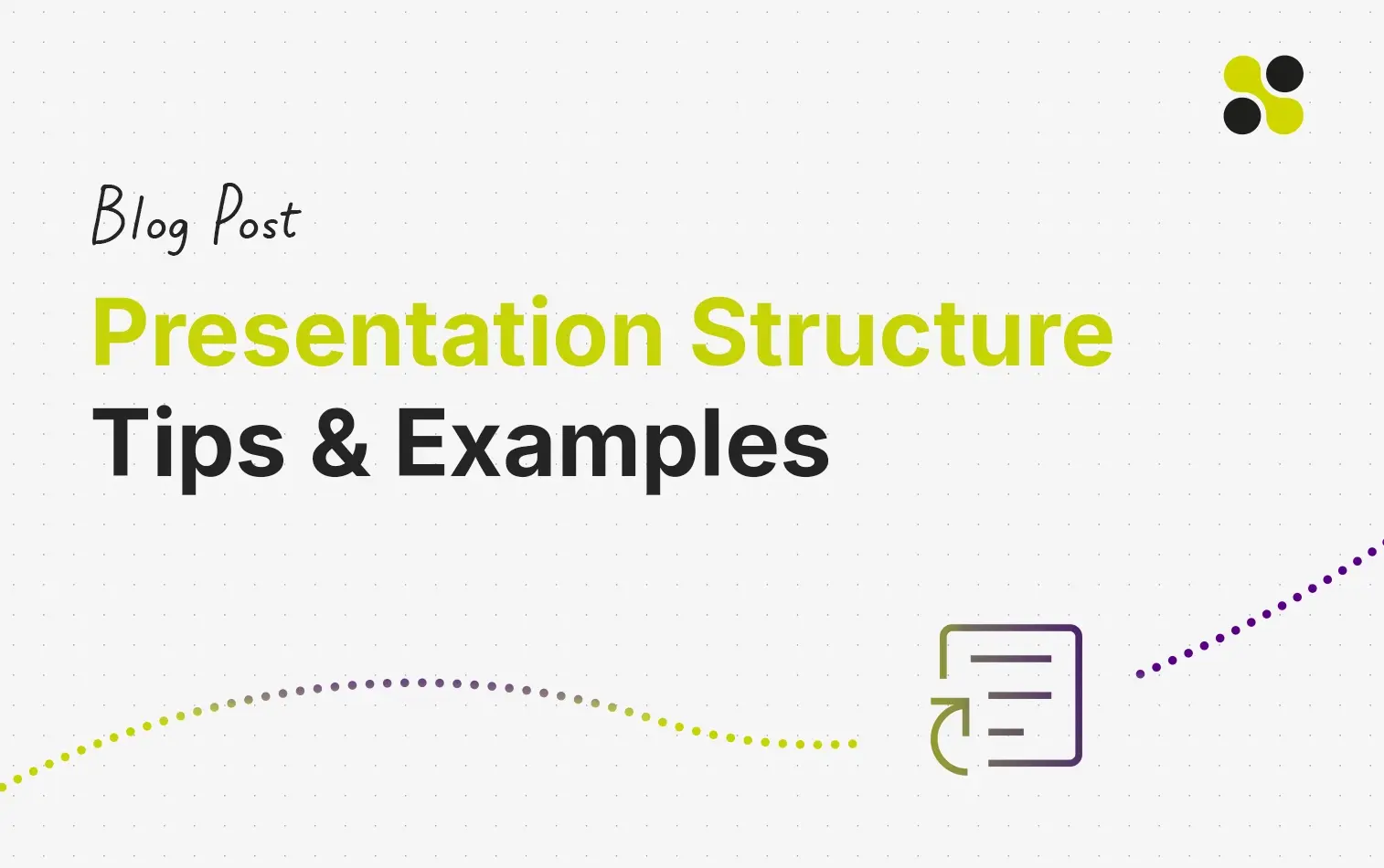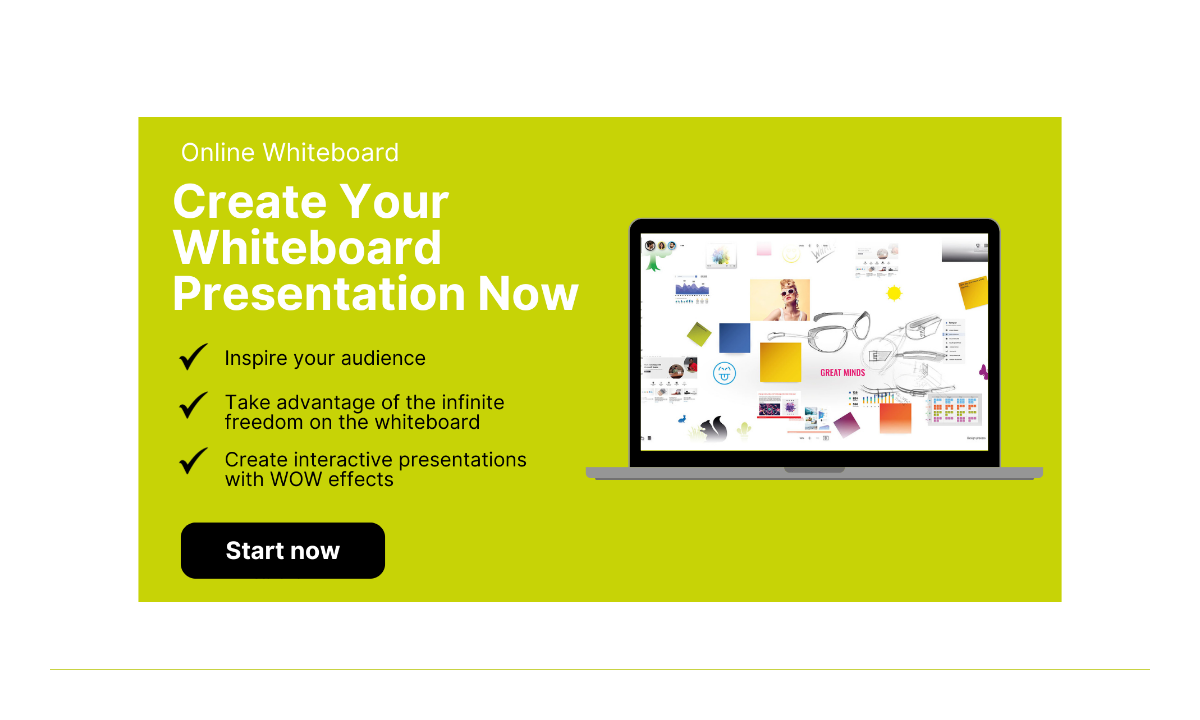A well-structured presentation is crucial to engaging your audience and getting your message across effectively. A clear presentation structure allows the audience to follow your thoughts and arguments easily and remember the information presented better. In this article, we give you a comprehensive guide to the perfect presentation structure and offer you helpful tips and examples to make your presentation a success.
The start of the presentation: raising interest and providing orientation
The beginning of your presentation is of great importance as it sets the tone for the entire talk and should arouse the interest of your audience. Start with a powerful introduction that introduces the topic and grabs the audience's attention. For example, you can use a relevant quote, an anecdote or a provocative question to arouse the audience's curiosity. Further tips and examples for presentation introductions.
After you have aroused interest, you should give your audience a clear orientation by introducing the main points of your presentation. List the main points you will cover and make sure they are well structured. A guiding question can help you maintain the thread of your presentation and get your message across at the end.
The main part: An in-depth look at the topic
The main part of your presentation should take up most of your speaking time and cover the topic in depth. Here you have the opportunity to present your specialist knowledge and shed light on the topic from different perspectives. Structure the main part logically and use clear transitions to allow the audience to move smoothly between topics.
Use verifiable arguments, valid facts and supporting examples to back up your statements. Graphics, images and diagrams can also be used to visually represent complex information and make it easier to understand. Make sure that your presentation slides are not overloaded and focus on the most important points.
The end: Summary and call to action
The end of your presentation is just as important as the beginning. Use this section to summarize the key points again and ensure that the key messages stick in your audience's mind. A clear conclusion gives your audience a final understanding of the topic.
You can also use the conclusion to ask your listeners to take action. For example, if your topic is intended to draw attention to a problem, you can encourage your listeners to take action and do something. Offer them a simple invitation to take action and make it effective. Here are 7 examples of the perfect way to end your presentation.
An example of a good presentation structure
To give you a better idea of a successful presentation structure, here is an example of how you could organize your presentation:
1. Introduction
- Arouse interest
- Provide orientation
- Ask the key question
2.Main section
- Main point 1
- Subtheme 1
- Subtheme 2
- Main point 2
- Subtheme1
- Subtheme 2
- Main point 3
- Subtheme 1
- Subtheme 2
3. Ending
- Summary of the key points
- Conclusion
- Request for action
Find more tips for the optimal structure of a presentation here.
Creating a presentation - choosing the right tool
Choosing the right tool to create and deliver your presentation can make a big difference. Nowadays, there are a variety of technologies and platforms specifically designed to make presentations easier and more effective. One such tool that comes highly recommended is Collaboard. Collaboard is an online whiteboard that not only offers the ability to create engaging and interactive presentations, but also offers a variety of collaboration and interactivity features.
Here you will find detailed instructions on how to create a presentation with Collaboard.
With Collaboard, you can visually organize your thoughts and ideas, highlight parts of your presentation and even collaborate with others in real time. Plus, technical issues can be avoided as the software is cross-platform and runs in the cloud, meaning you can access it from anywhere and on any device. So, when you're planning your next presentation, remember: choosing the right tool can help you get your message across more effectively and make your presentation a success.
The role of visualizations in building the presentation
Visualizations are a powerful tool in any presentation. Not only do they serve to make your presentation more visually appealing, but they can also help simplify complex information and make it easier for the audience to understand. Infographics, diagrams, images or even videos can be used to illustrate data, trends and correlations that would otherwise be difficult to convey.
In addition, a well-designed visualization can help to keep the interest and attention of your audience. But be careful: make sure that your visualizations are not overloaded and present the content clearly and simply. They should support your message and not distract from it. Remember that a good visualization is worth a thousand words, and use it wisely to take your presentation to the next level.
Presentation structure: Your guide to success through clear structure and effective message delivery
A well-structured presentation is the key to success. By having a clear and logical presentation structure, you can ensure that your message is conveyed effectively and that your audience can understand your presentation more easily. Use the tips and examples in this article to make your next presentation a success.
Presentation structure - Frequently asked questions & answers
What is the best way to start my presentation?
An effective way to start a presentation is to include an interesting hook such as an amazing statistic, a personal story or a provocative question to grab the audience's attention.
How long should the presentation last?
The ideal length of a presentation depends on the context, but a good rule of thumb is that it should last no longer than 20-30 minutes to keep the audience's attention.
How many slides should I use for my presentation?
There is no hard and fast rule for the number of slides, but a common approach is to plan one slide per minute of presentation time. However, the most important rule is that each slide should have a clear purpose.
How can I ensure that my message is communicated effectively?
Make sure that your presentation is clearly structured and that every point you make contributes directly to your main message. Visualizations and examples can also help to get your message across more effectively.
What do I do if I feel nervous during my presentation?
It's normal to be nervous before a presentation. Take a deep breath, speak more slowly and remind yourself that you are the expert on your topic. Practice and preparation can also help to reduce nervousness.
How do I deal with questions or objections during my presentation?
Be open to questions and objections and see them as an opportunity to better understand your audience and cover your topic in more detail. Prepare in advance for possible questions and take time to answer each question carefully.
Which technology should I use for my presentation?
The choice of technology depends on your needs and the context. A good online tool like Collaboard can help you design and deliver your presentation effectively.