In this blog post, we describe how our marketing team is using the online whiteboard Collaboard to improve remote teamwork.
Four years ago, when we got the first Surface Hub (which is a big interactive display on which you can run online whiteboard software), we started using online whiteboards in our marketing team. Read more about the Impact of the Surface Hub on our marketing meetings.
Over the years, we adopted this technology, changed the way how we work together and become more effective in planning and executing our marketing activities.
We want to share our experience and let you know for what specific marketing use cases we are using our online whiteboard Collaboard.
Brainstorming and gathering ideas
Everything in marketing starts with an idea. Gathering and discussion the ideas from the team is a significant activity. Before we were using online whiteboards, we often brainstormed in the group using sticky notes or other kinds of cards. Usually, we were all in the same room to do this activity.
Nowadays our marketing team is spread over Europe and because of COVID19 we never met this year physically. Therefore, it had become even more important that we can create, share, and discuss ideas in a digital form.
We are using Microsoft Teams for the audio and video part of our brainstorming sessions and Collaboard to create and share the ideas:
- Everybody is creating ideas by writing them on sticky notes. Each person is using a unique color of a sticky note.
- We discuss the ideas in the group and cluster them. Sometimes we also create groups of ideas.
- We identify which ideas are the best, and we vote on them. For this, we use two mechanisms. Either people like or dislike an idea, or we use the rating option to give ideas a rating from 1 to 5 stars.
Dependent on the purpose we want to collect ideas, we are using templates. They help us to do a brainstorming session in a more structured way and usually guide us.
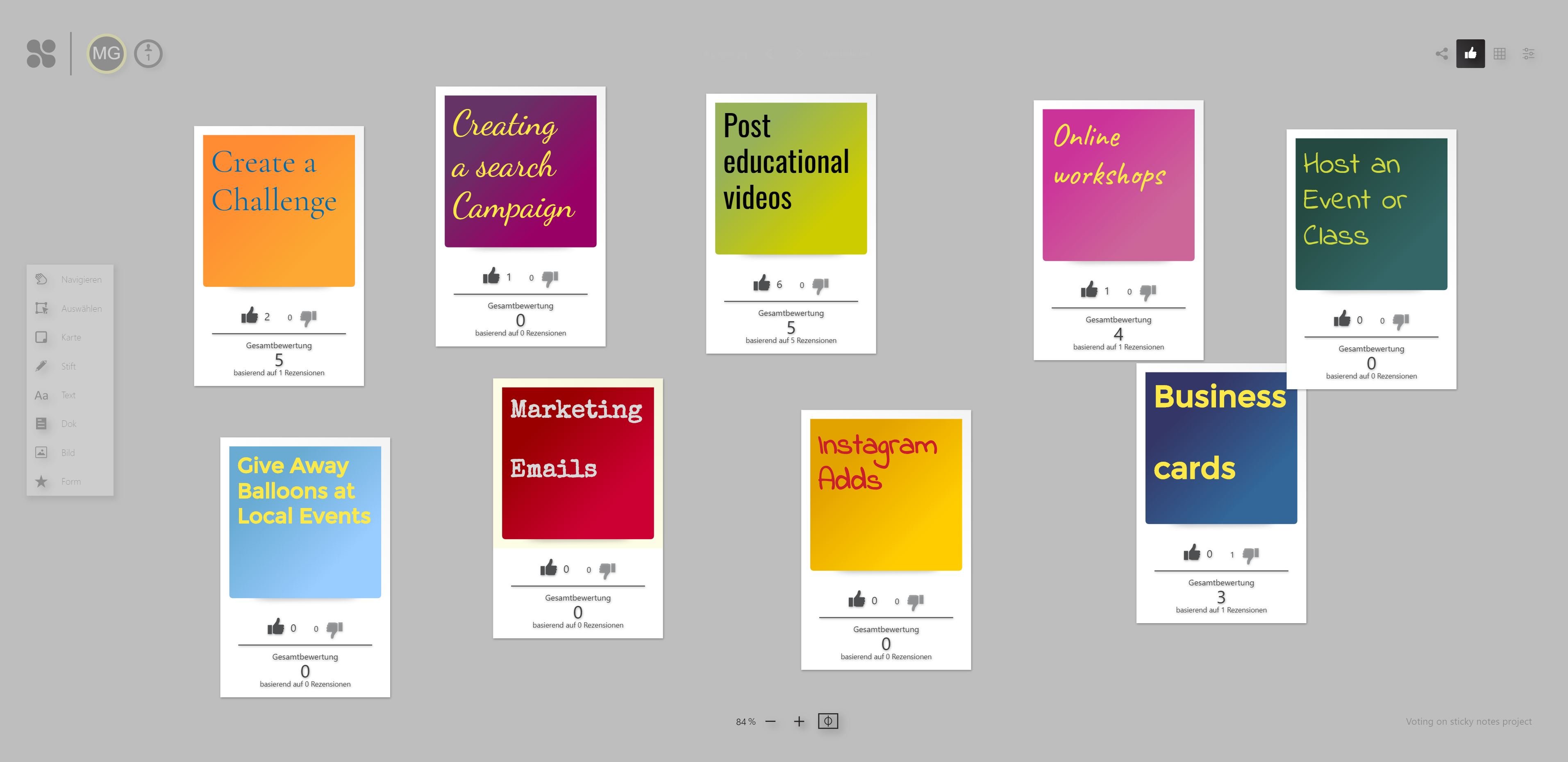
Plan events
Planning an event or a conference (nowadays, mostly online events or virtual conferences) is always a challenge. There are so many different things a team need to think about, coordinate and work.
We experienced that an online whiteboard helps us doing some of the planning activities for an event. It does not help in all cases. For example, Excel is unbeatable when calculating a budget for an event.
We used Collaboard for the following activities when planning an event:
- Brainstorming about ideas for the event
- Comparing different event locations (area plan, photos, offers)
- Define a timeline and set milestones for the event
- Organize the team and all related people to the event in an org-chart
- Collect all relevant information on the online-whiteboard
- Discuss the budget (upload an Excel to Collaboard)

Plan automated email workflows
As soon as you want to automate your marketing emails, it would help if you think about creating email workflows in a tool like Mailchimp, ActiveCampaign or Hubspot etc.
The beautiful thing about an online whiteboard is that it gives you an infinite area on which you can work. For us, it was more comfortable and flexible to map the email workflows in Collaboard before implementing them in the email tool.
We segmented our customers and created different workflows and content for various industries. Having everything on one board made it very easy to jump between the different workflows and compare them.
After we created the workflow and the content of the emails, we started a review process, and the whole team added suggestions and ideas on how to improve the email workflow on the online whiteboard.
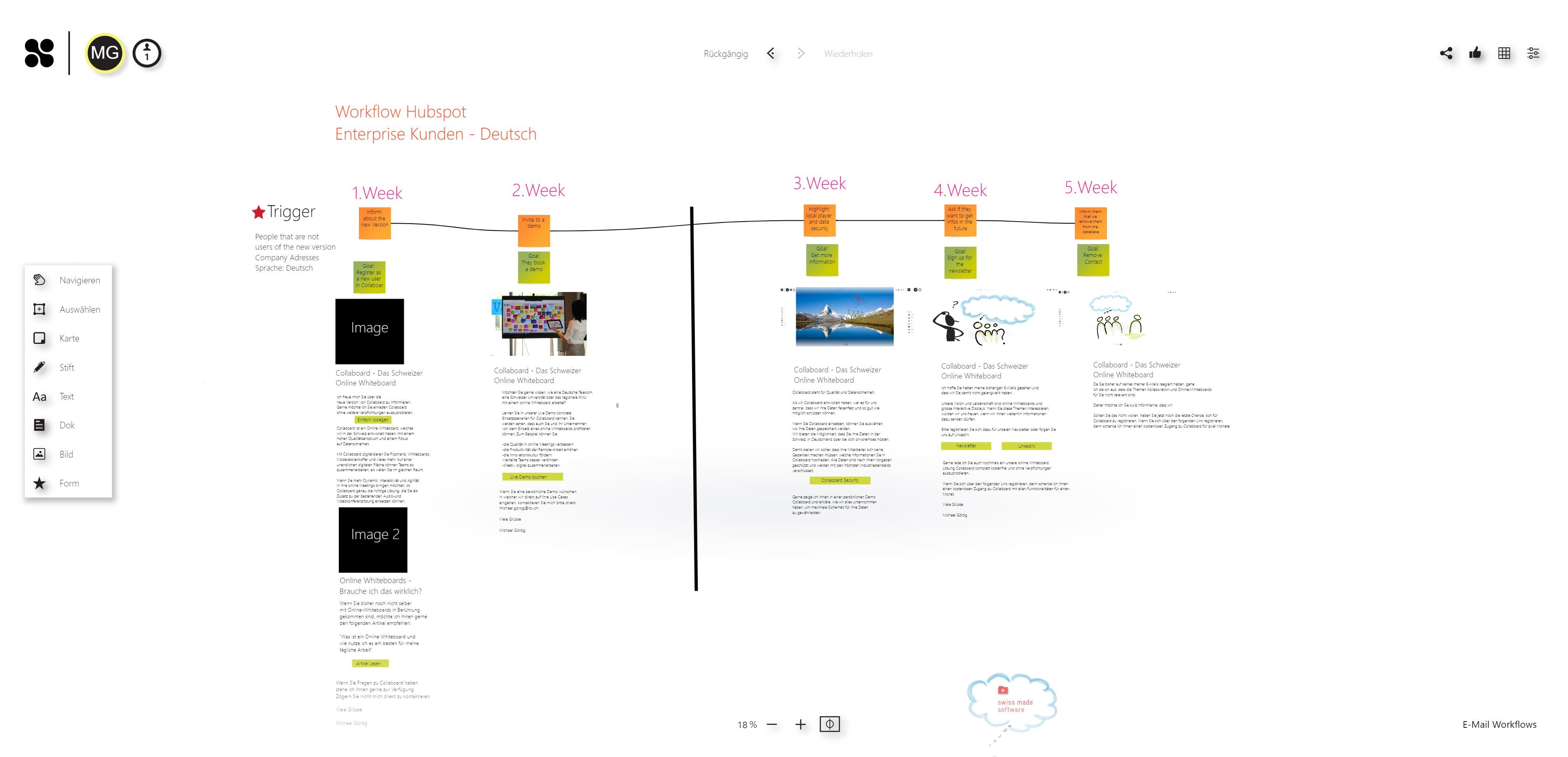
Draft websites and improve existing pages
Creating a new website from scratch or re-launching an existing site is a huge task and requires a lot of planning.
The online whiteboard Collaboard helped us to work on the navigation and the structure of our new website.
First, we did a brainstorming session about the header and the footer navigation we wanted to have on our new site. After we agreed on a navigation structure, we started discussing what content we want to display on each website.
With features like text, images, shapes, we were able to create rough drafts of the layout of our new site. The beautiful thing was that this became a real collaborative process as all people from the team, could change text, move images and shapes.
After we get the design from the designer, we uploaded the results to the online whiteboard and started to comment and annotate and to give some feedback and start the review process of the design. Very useful in this scenario was that we could write with our digital pens directly into the design. This way of working helped us a lot explaining the changes to the designer, as we communicated them visually.
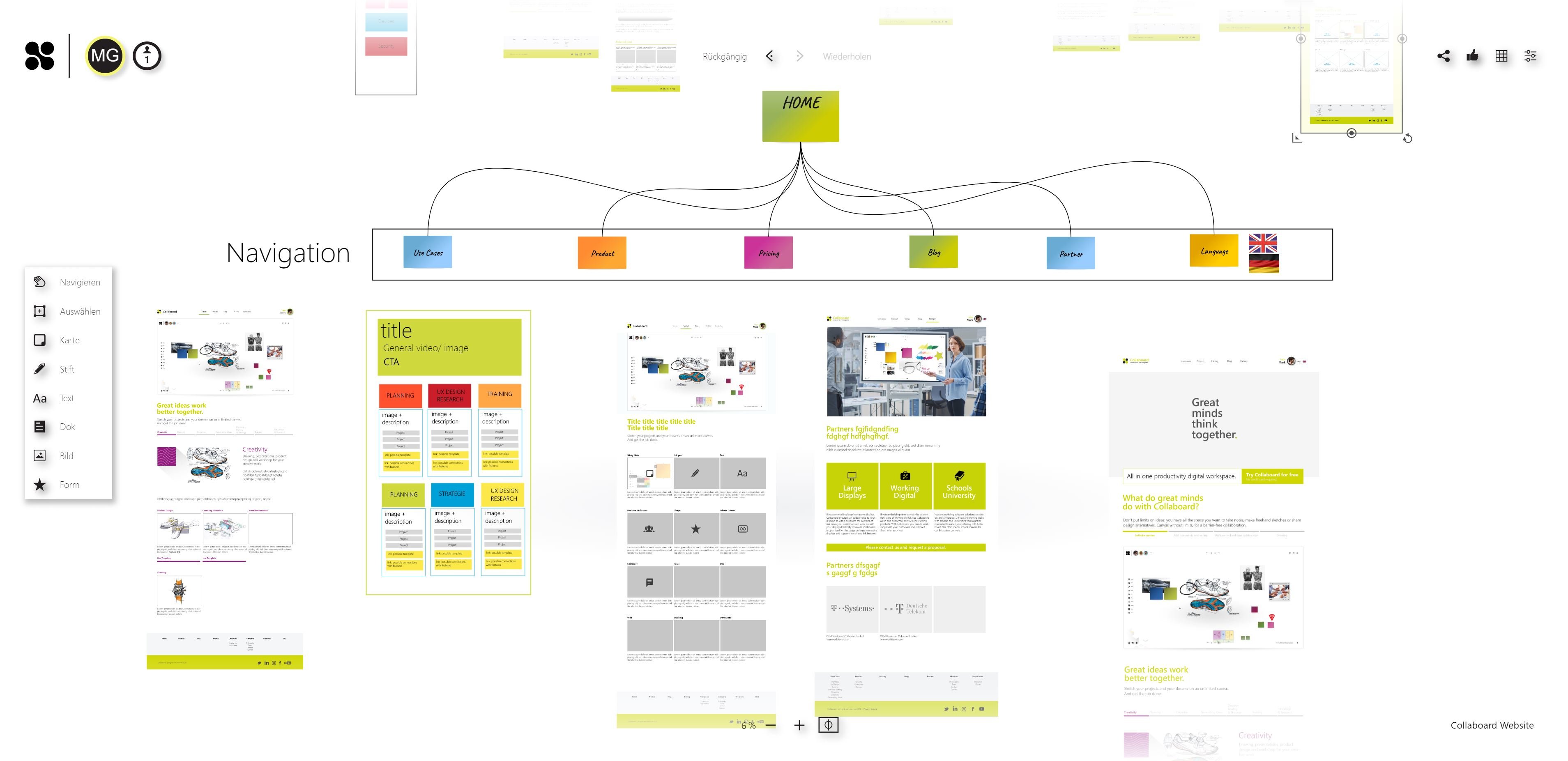
Define marketing personas
When crafting our marketing messages, we usually start defining a persona first. In Collaboard, we have a template to create a marketing persona in a fast and easy way. During the workshop, we figure out the personas needs, wishes, perceptions etc.
The whole team is creating sticky notes, and we use photos to give the personas a picture. The cool thing creating the personas on an online whiteboard is that all the content stays dynamic. After talking to people which represents the personas we created, we can adjust everything easily. We iterate a lot and analyse our customers in detail to be able to craft the most successful messages.
As we are an agile software development company, we implement the feedback from our customers into Collaboard and add new features to our online whiteboard. Sometimes everything starts with a marketing persona, and in the end, we have a new feature and a happy customer.
Create customer presentations
When we prepare for an important meeting with a customer, we want to impress and convince the audience of us and our services.
We stopped using PowerPoint presentations as we want to be innovative, creative and show something new to the people we meet.
Therefore, we developed a way how we are using our online whiteboard to create stunning presentations. When we present with Collaboard, this is not a one-way communication with the audience. We prepare parts of the presentation, where they also need to access the board and write down their expectations, ideas, or feedback.
In this way, our presentations become a collaborative session, and after every presentation, we created something unique. With all the information added by the potential customers, we have a perfect base for following up.
Try Collaboard for free
If you want to start using an online whiteboard for your marketing activities, you can start with Collaboard for free. If you have questions or feedback please let us know. hi@collaboard.app




