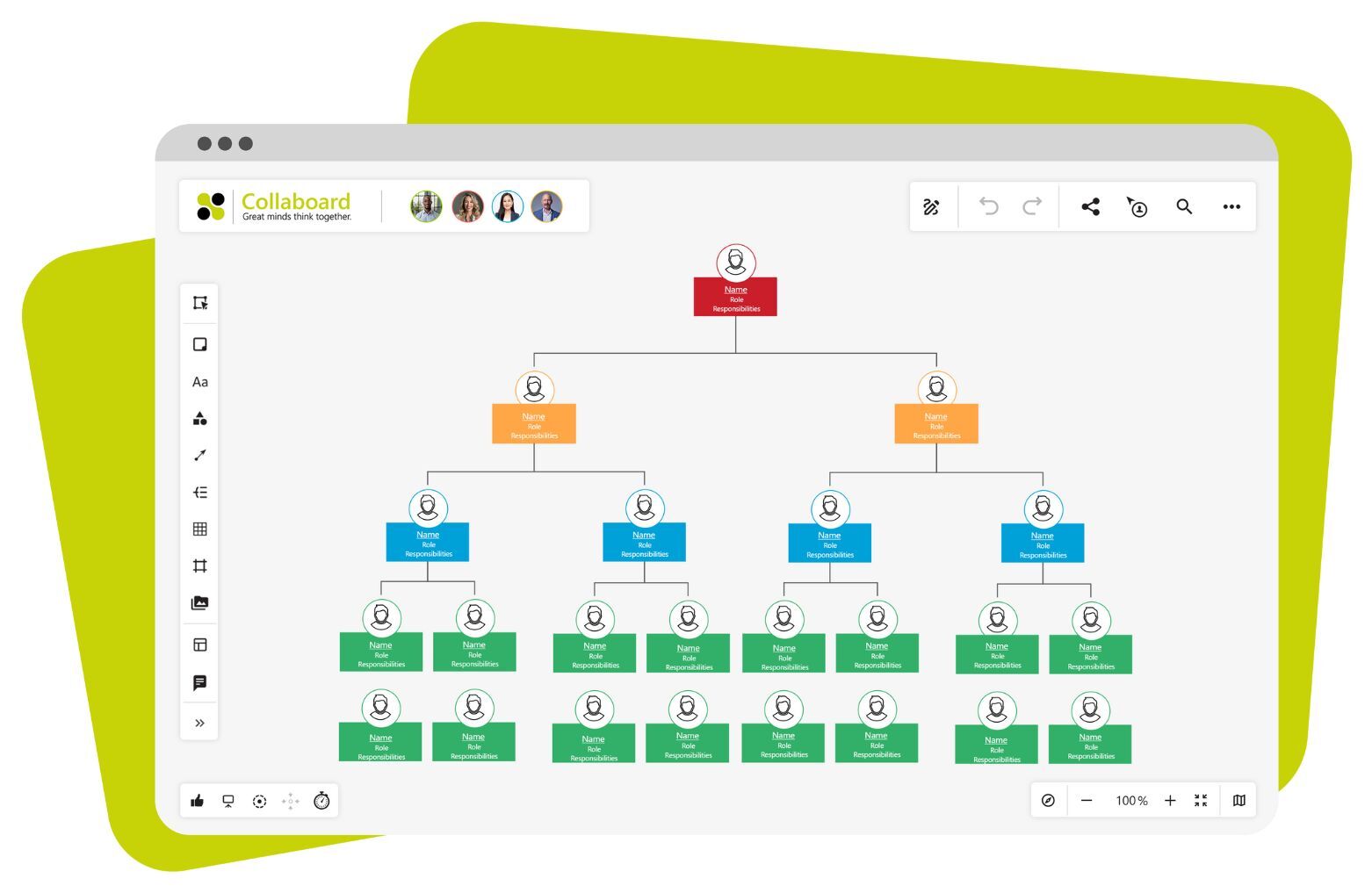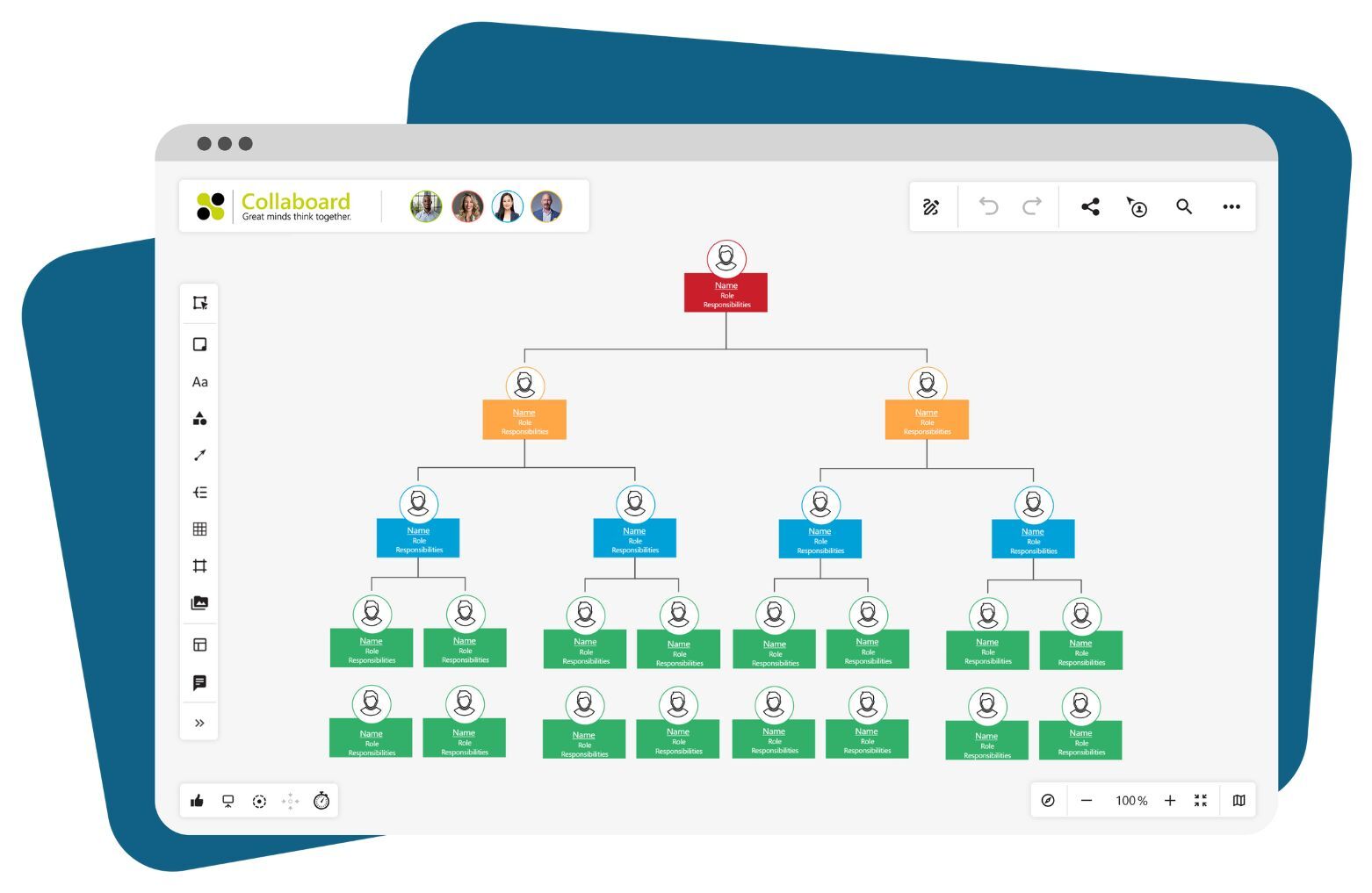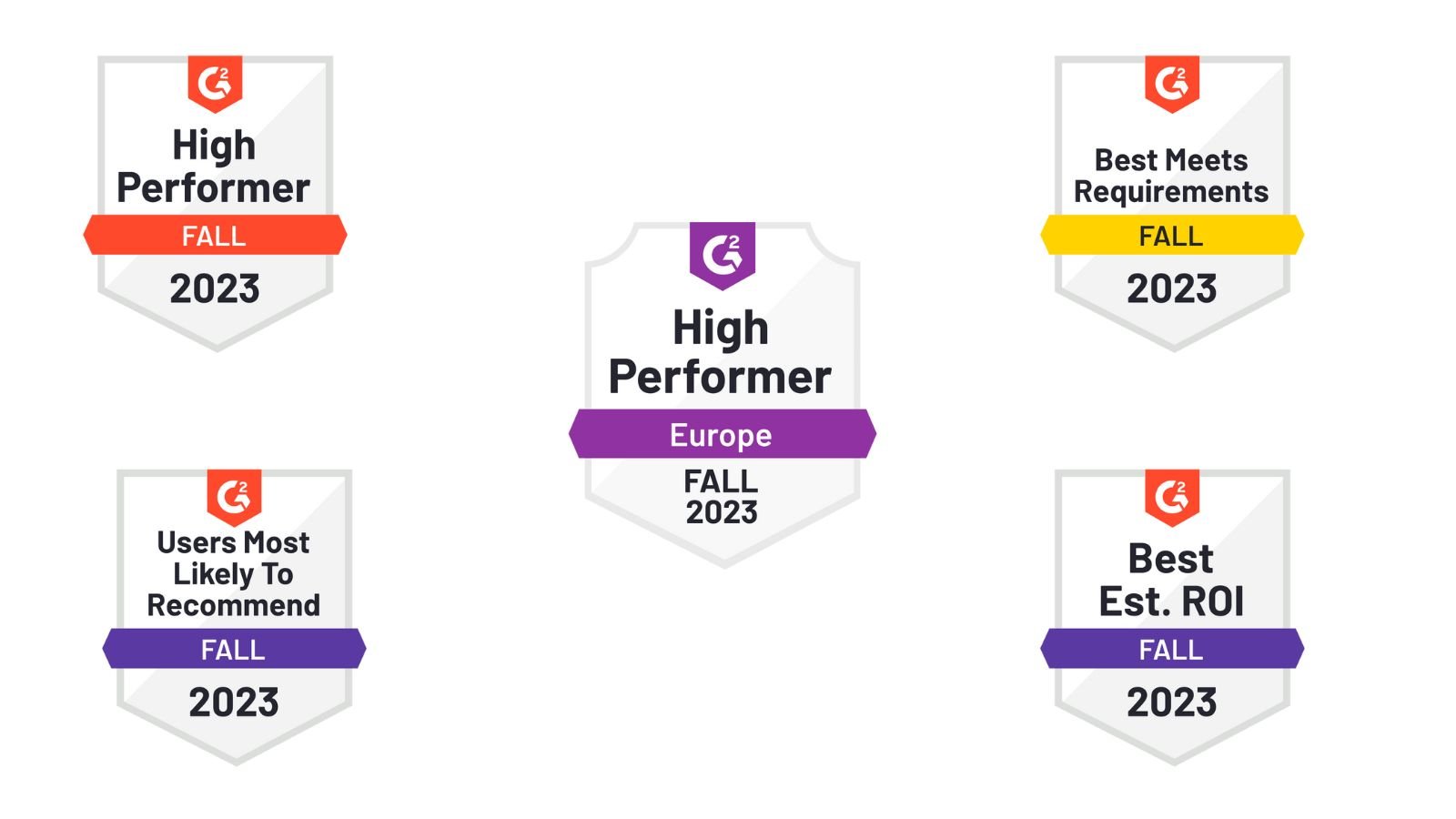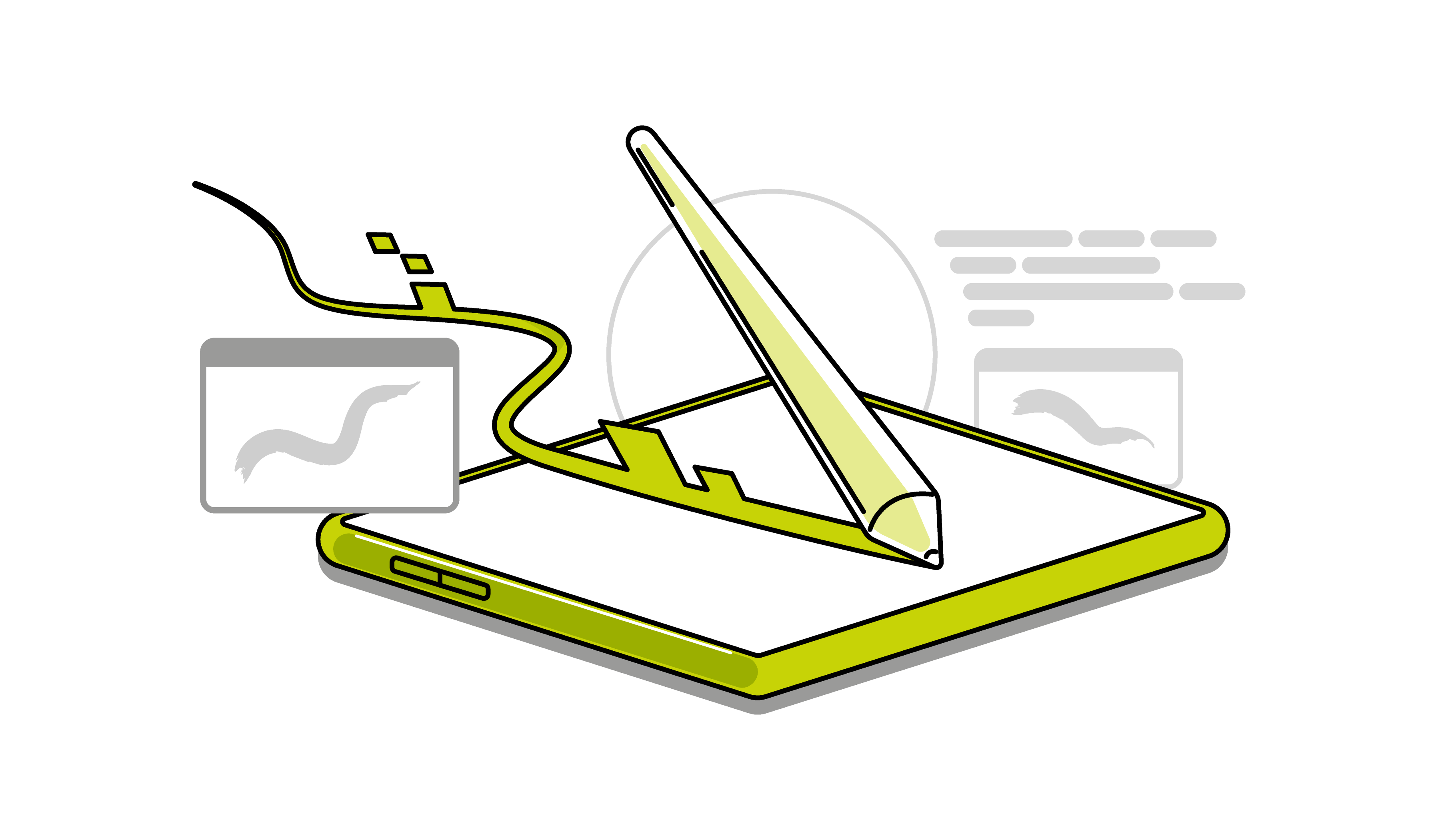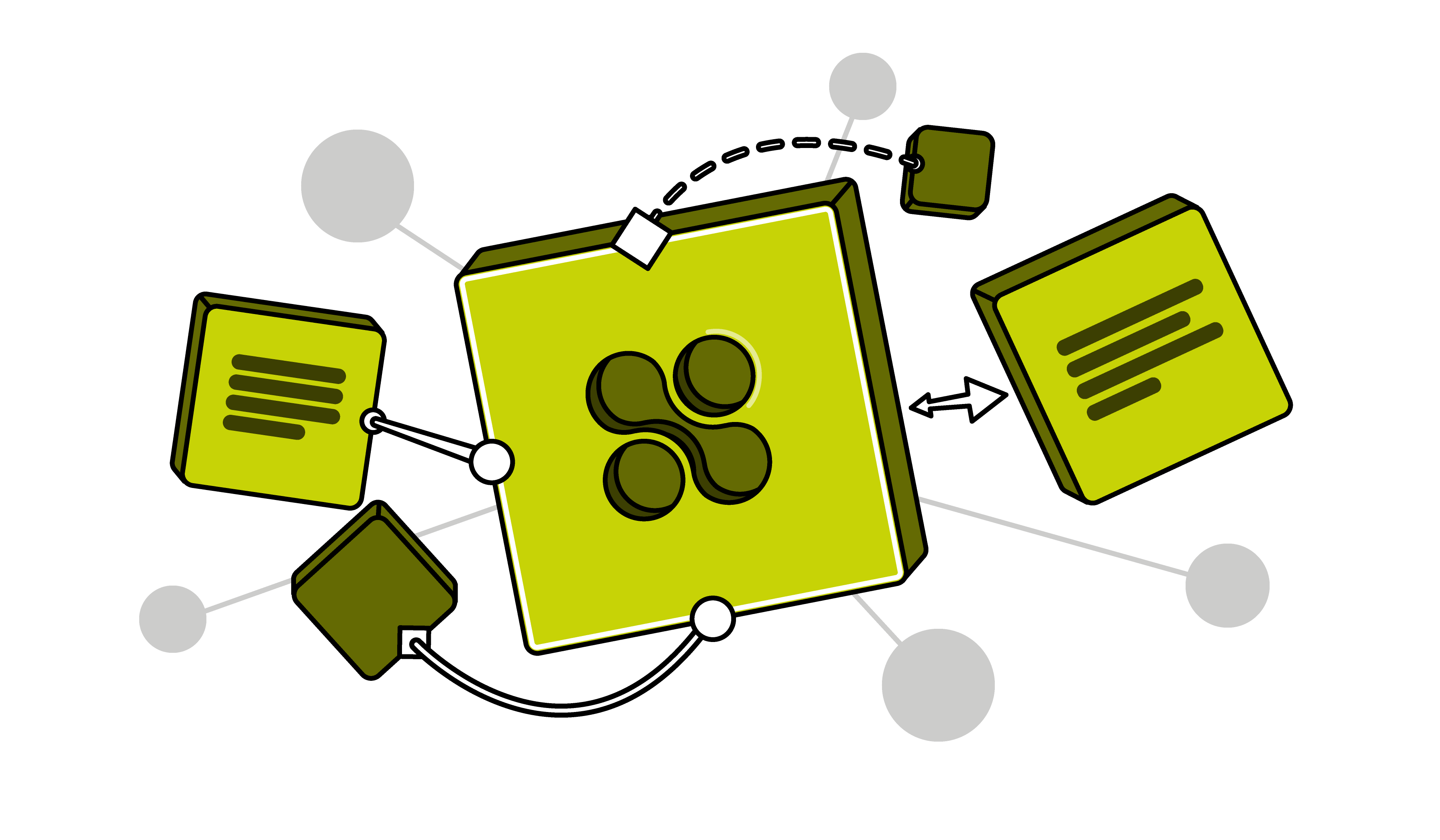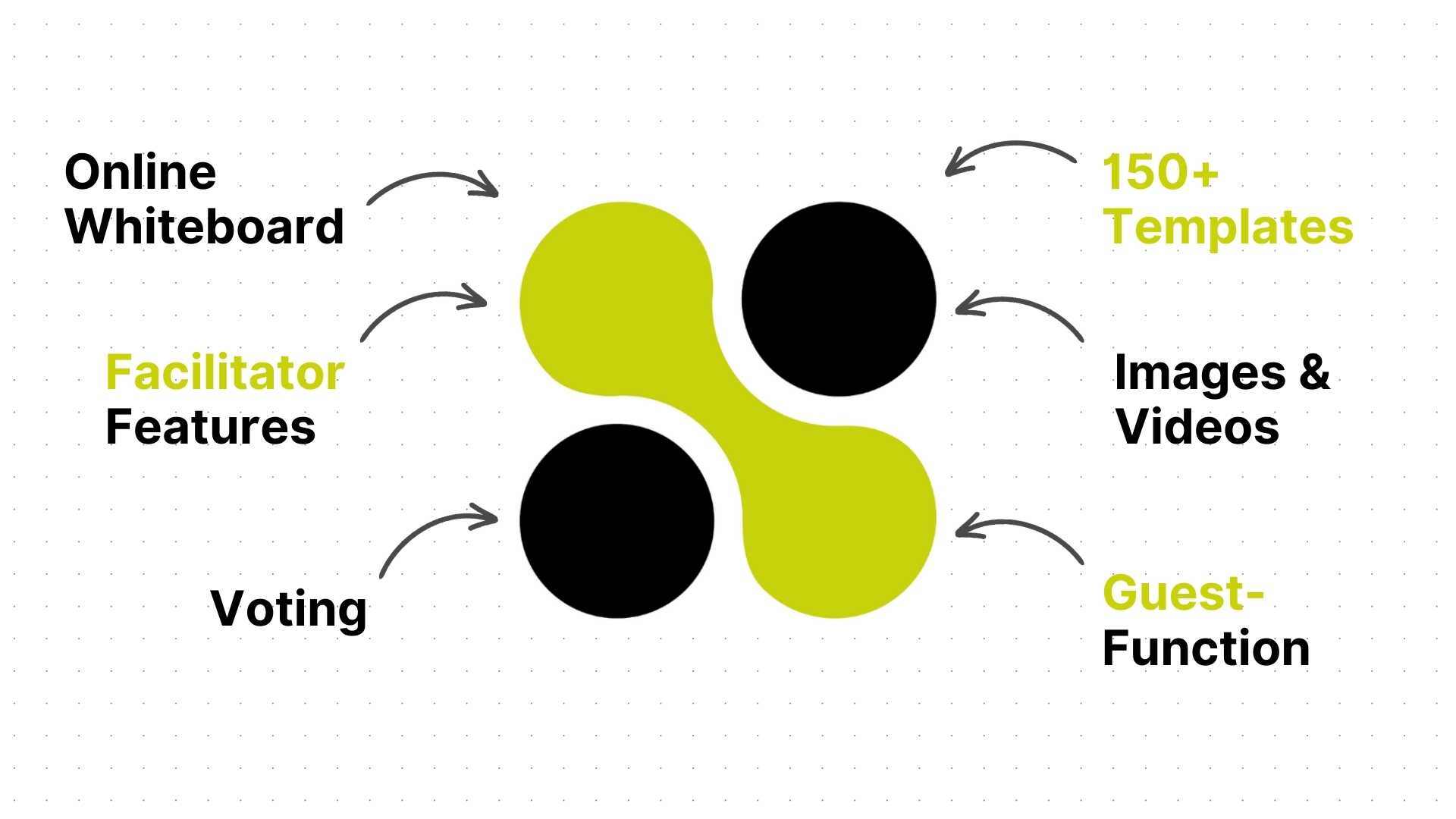What is the best program to create org charts?
The best organizational chart maker offers intuitive design, flexible templates, and collaborative features. Collaboard, with its user-friendly interface and comprehensive template library, stands out as a top choice for creating detailed org charts.
How do you make an organizational chart for beginners?
Start with a simple template in a program like Collaboard. Identify the highest authority, and sequentially add layers or departments below, connecting each with clear lines to illustrate reporting relationships and hierarchy.
What is the most popular organizational chart type?
The most popular organizational chart type is the hierarchical chart, known for its clear, top-down structure showing authority and reporting lines. Unlike relationship charts, which focus on interactions between roles, hierarchical charts emphasize the vertical command chain within an organization.
What are the three examples of organizational chart?
- Hierarchical Org Chart Template: A traditional pyramid shape with levels of management.
- Matrix Org Chart Template: Combines functional and project-based structures, showing dual reporting lines.
- Flat (or Horizontal) Org Chart Template: Fewer levels of management, emphasizing an egalitarian work environment.
What is the difference between org chart and org structure?
An org chart visually represents the organizational structure, showing roles, relationships, and ranks within a company. The organizational structure, however, is the broader system that outlines how activities are directed to achieve the organization’s goals, including its rules, roles, and responsibilities.
Can you create an organigram with a relationship chart maker?
Yes, you can create an organigram with a relationship chart maker, such as Collaboard. Collaboard offers versatile Org Chart Templates that enable both hierarchical and relational diagramming, accommodating various organizational structures.