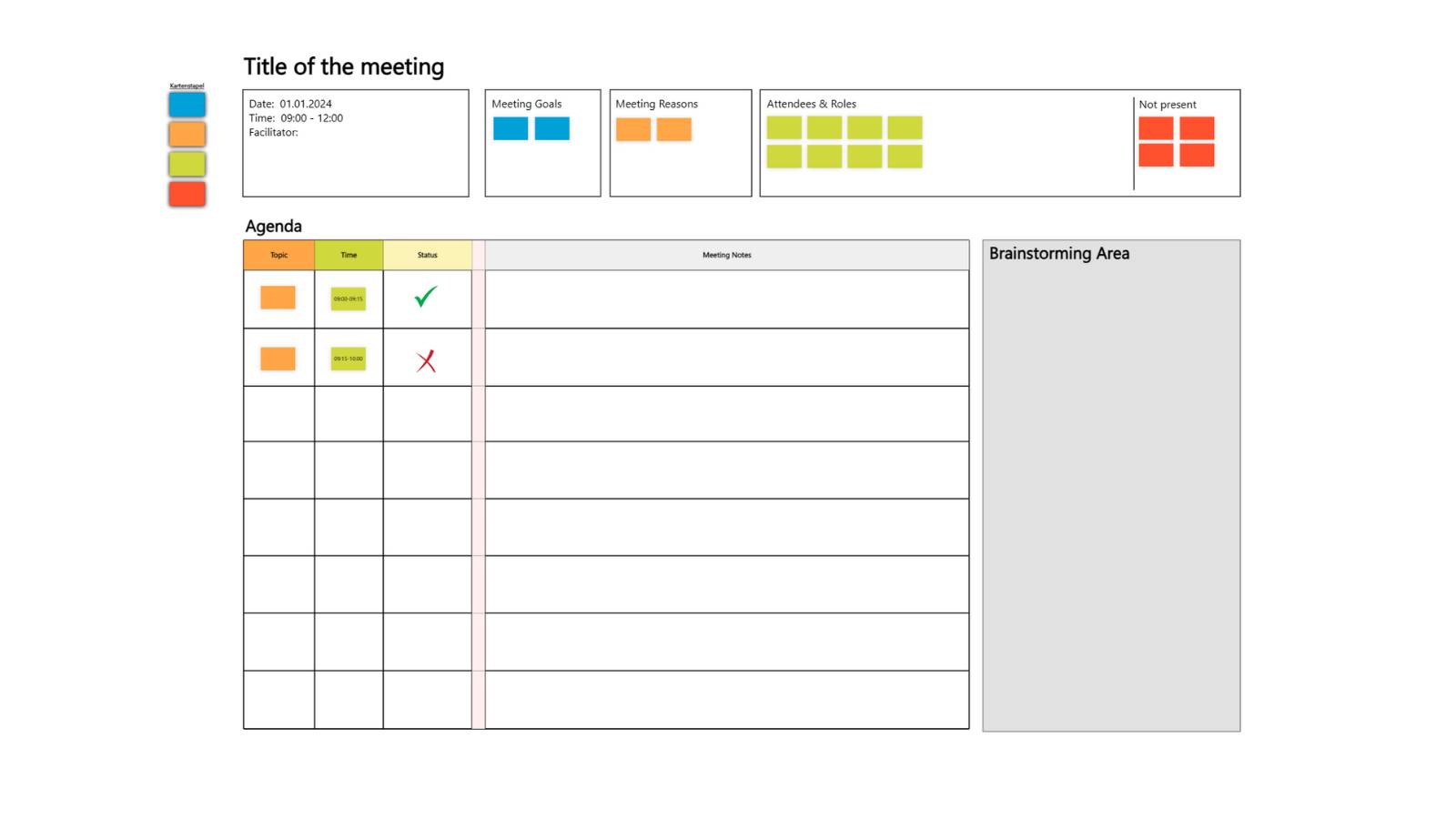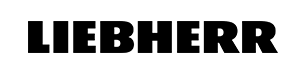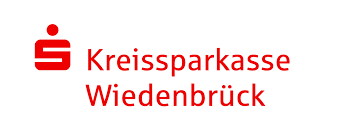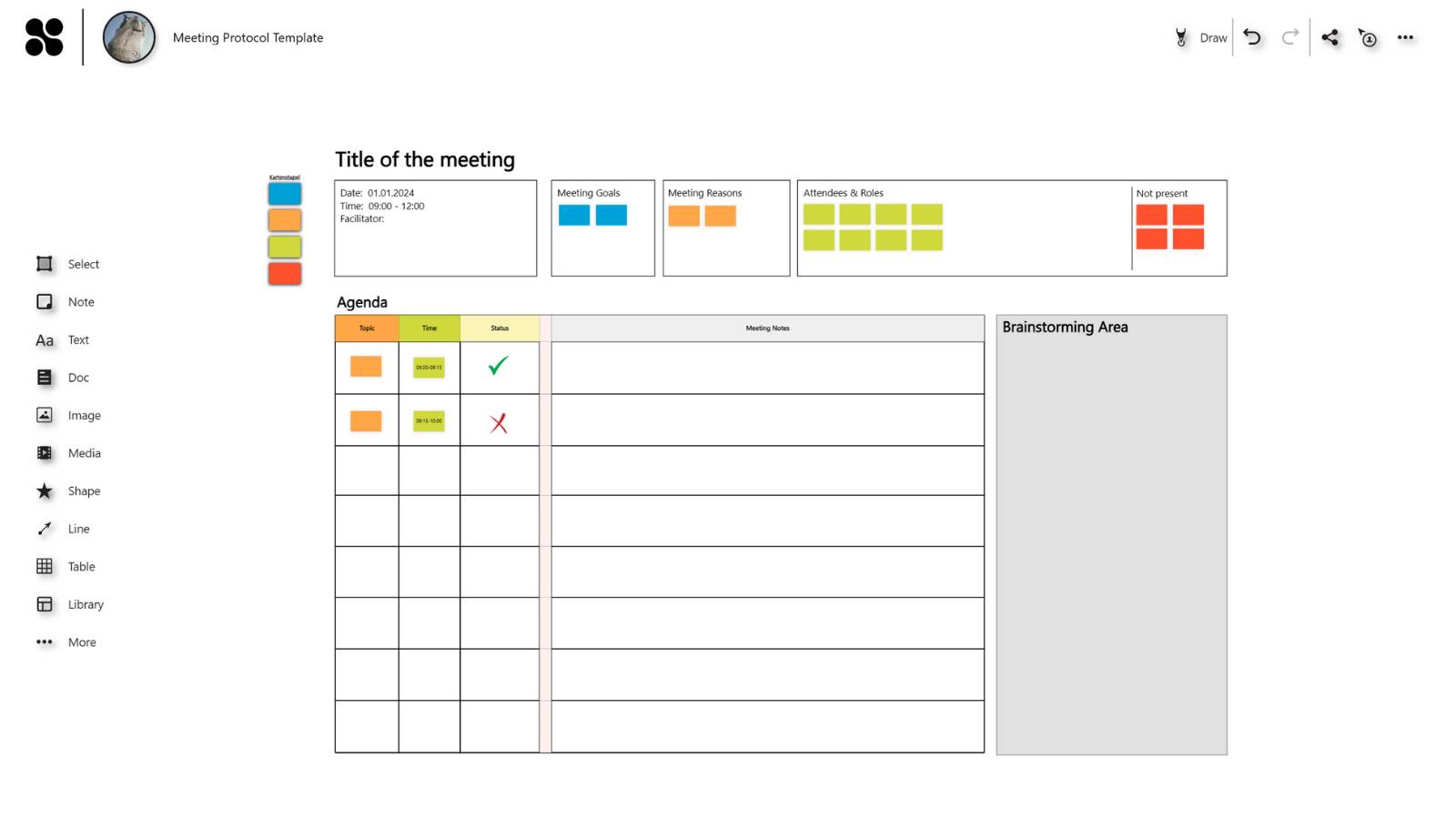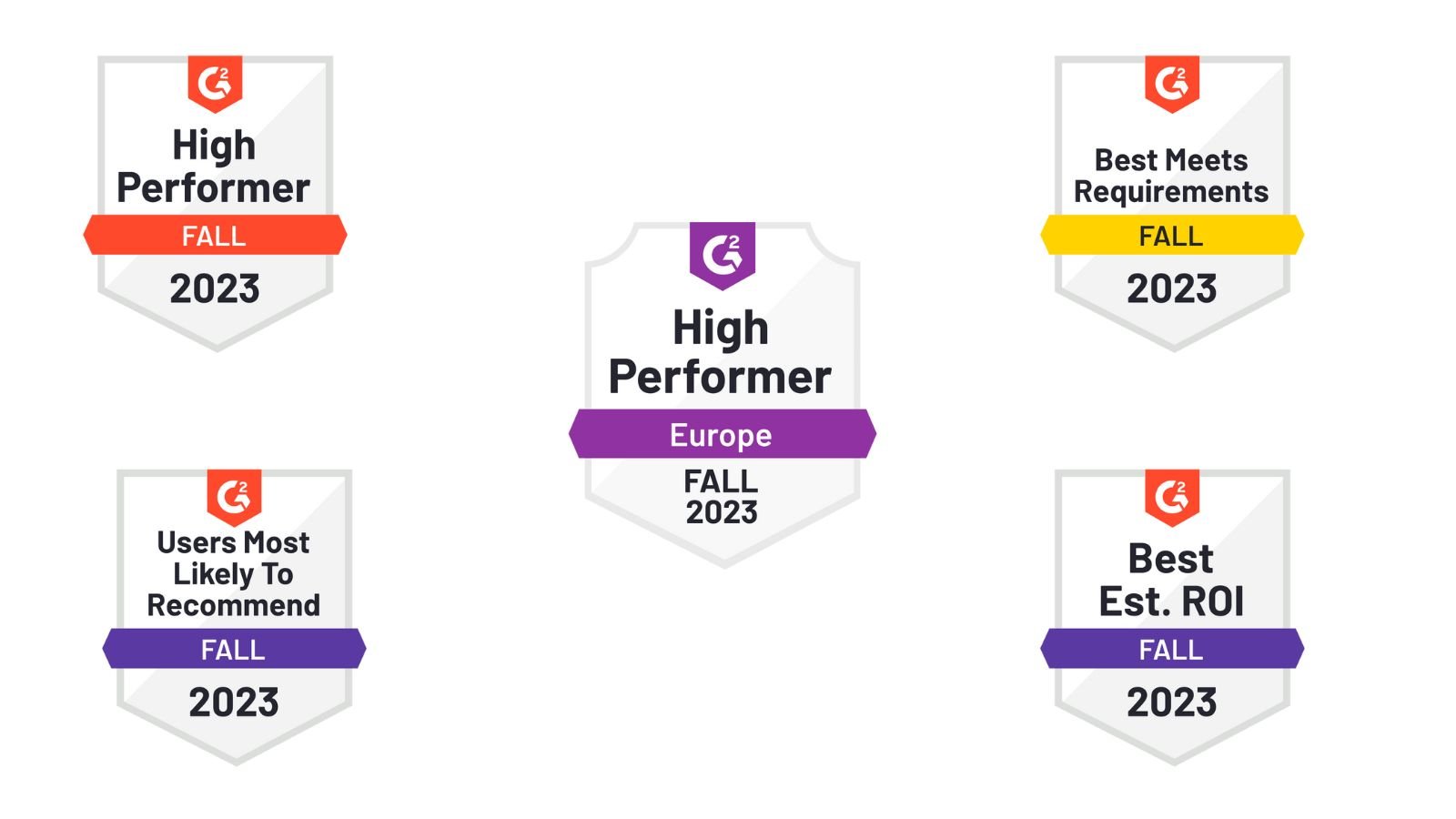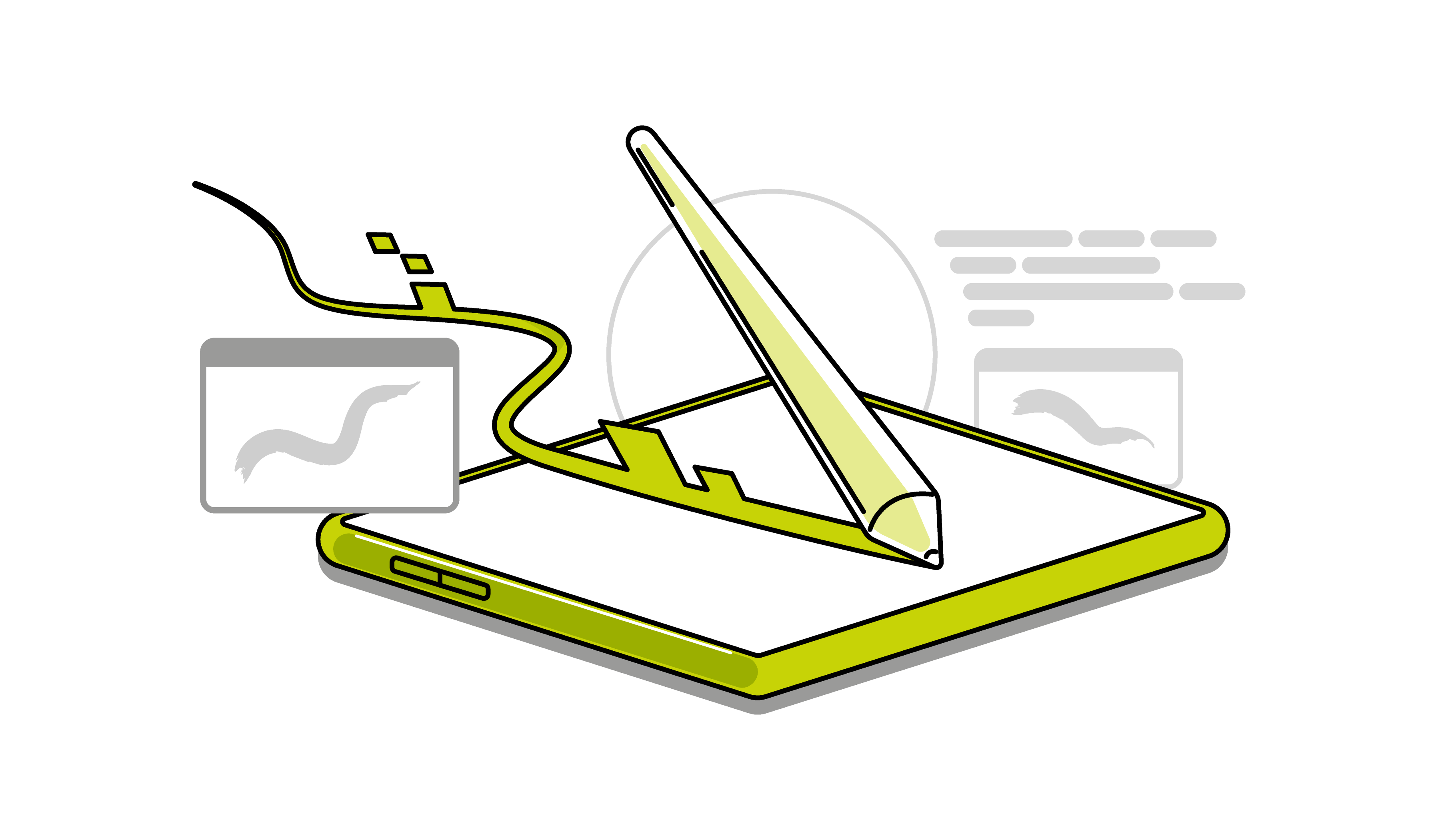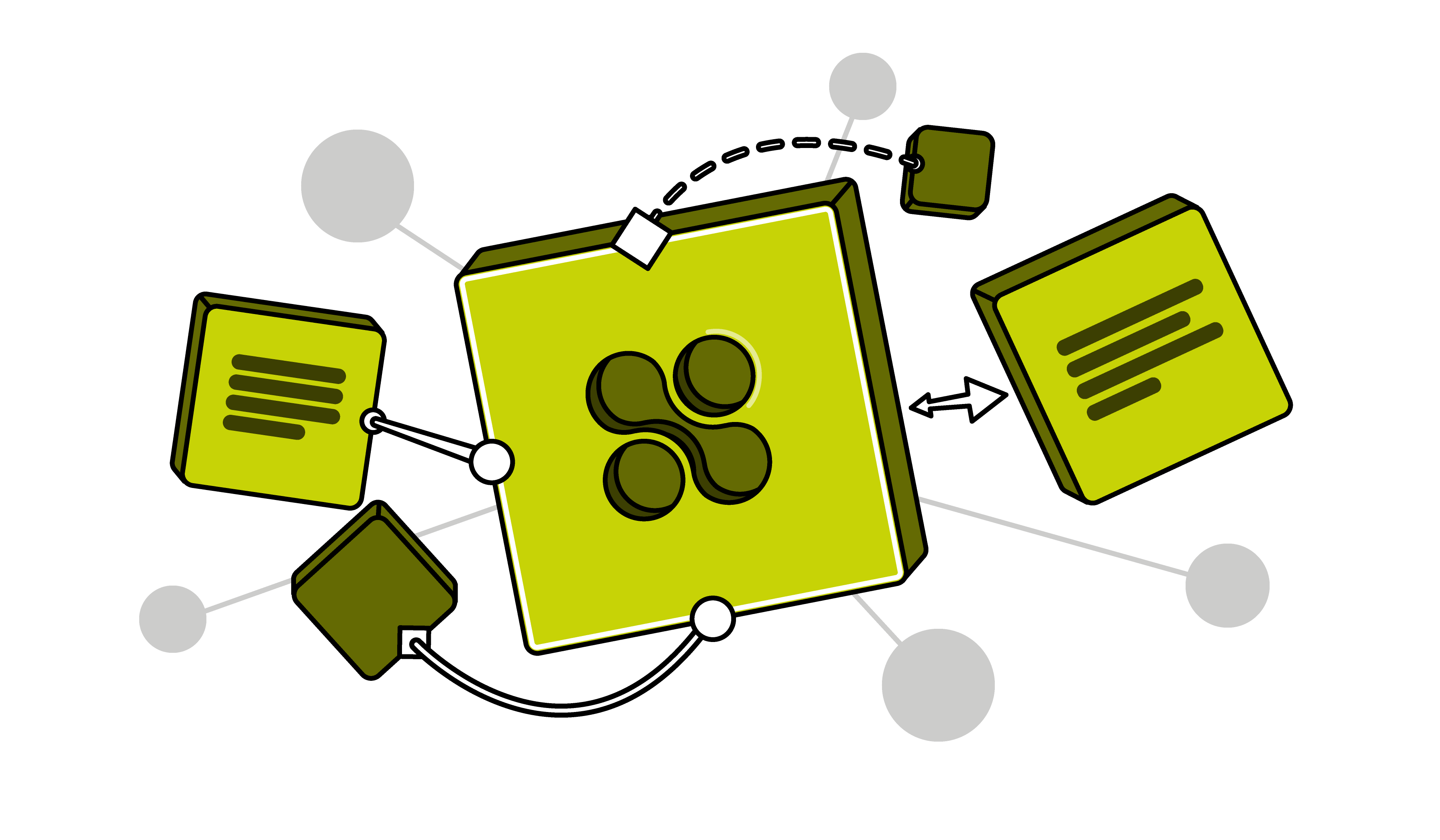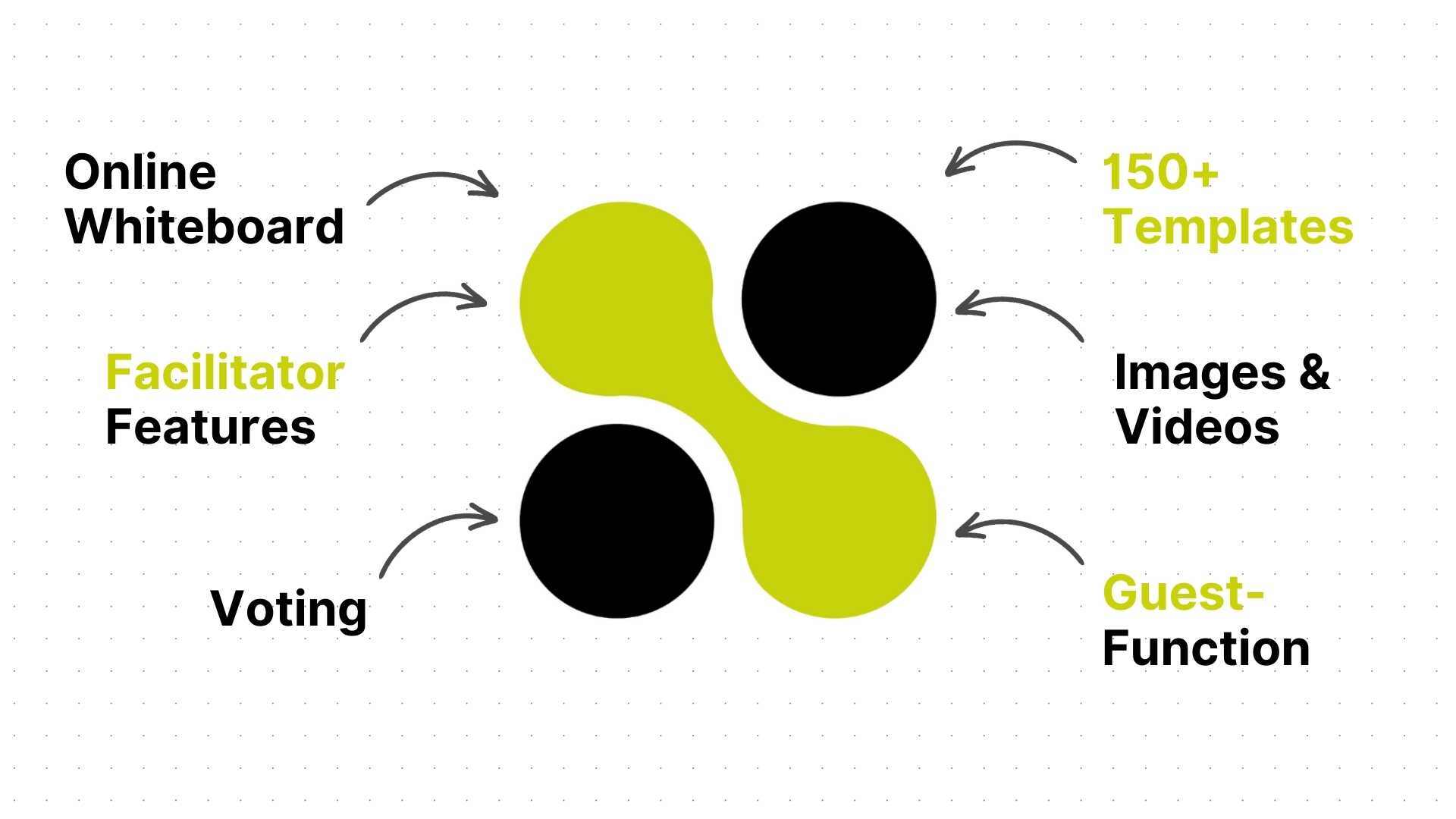What should be included in a meeting protocol template?
An effective meeting protocol template should include sections for the date and time of the meeting, participants, agenda items, main discussions, decisions made, tasks assigned with responsibilities and deadlines, and details of the next scheduled meeting.
How detailed should a meeting protocol be?
The protocol should be detailed enough to document all important discussions and decisions in a comprehensible manner, but not so detailed that it covers irrelevant discussions or insignificant details. The focus should be on the results and assigned tasks.
Who should take the meeting protocol?
Ideally, a person who is designated as the protocol holder and is not directly involved in all discussions should take the minutes. This helps to maintain neutrality and objectivity and ensures that the minutes are comprehensive and impartial. On Collaboard, you can also create content directly with several people during a meeting.
How soon after a meeting should the protocol be distributed?
The protocol should be distributed as soon as possible, ideally within 24 to 48 hours after the meeting. This ensures that all participants and relevant non-participants receive the information fresh and can take necessary actions promptly. If you create meeting notes on the shared whiteboard, they are usually immediately available to everyone and you save yourself the time and effort of sending the minutes afterwards.
How can you ensure that the protocol is used effectively?
To maximize the effectiveness of the protocol, it should not only be distributed, but also reviewed in subsequent meetings. Progress on assigned tasks should be discussed and the protocol should be used as a reference document to monitor the implementation of decisions.