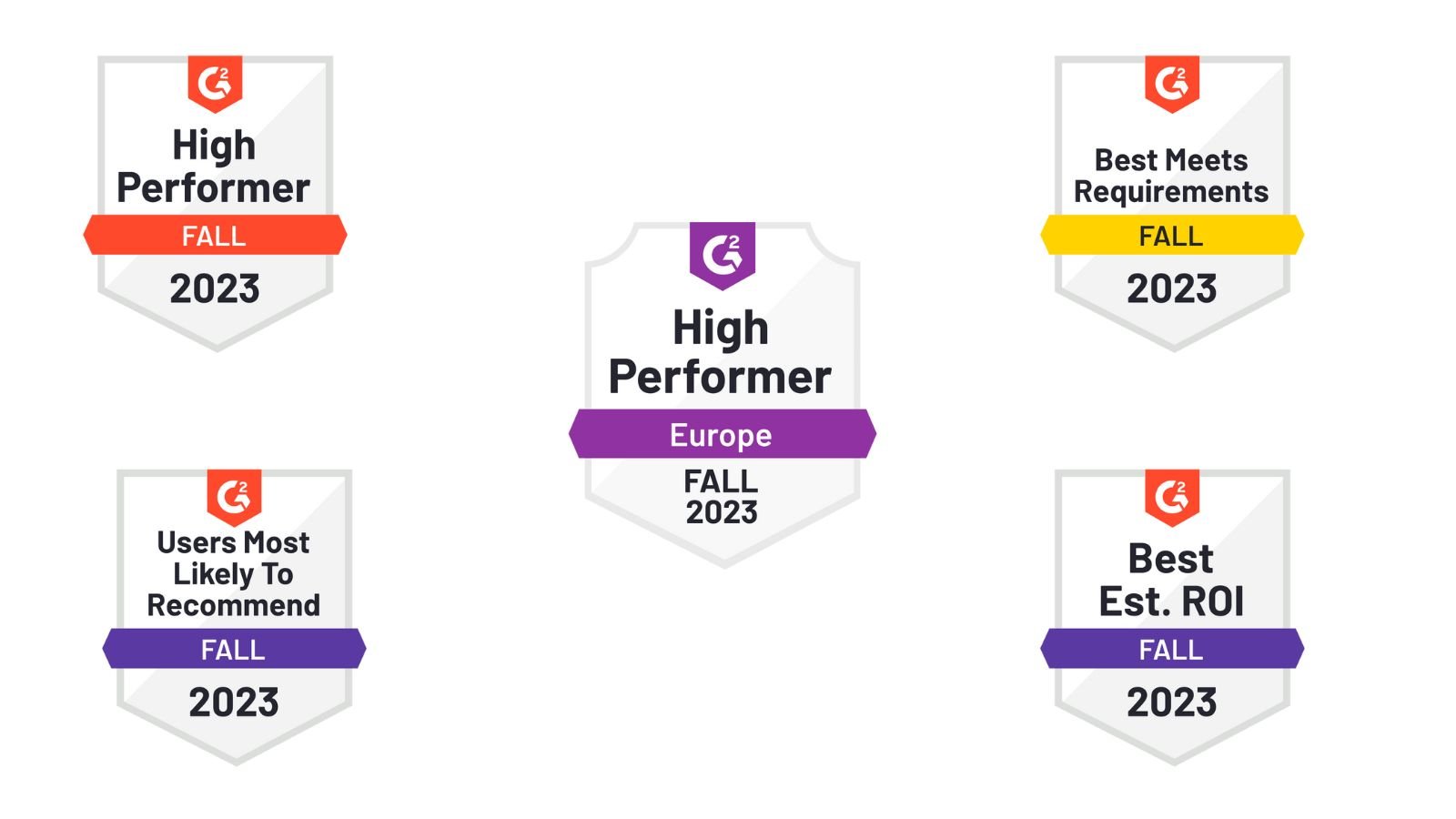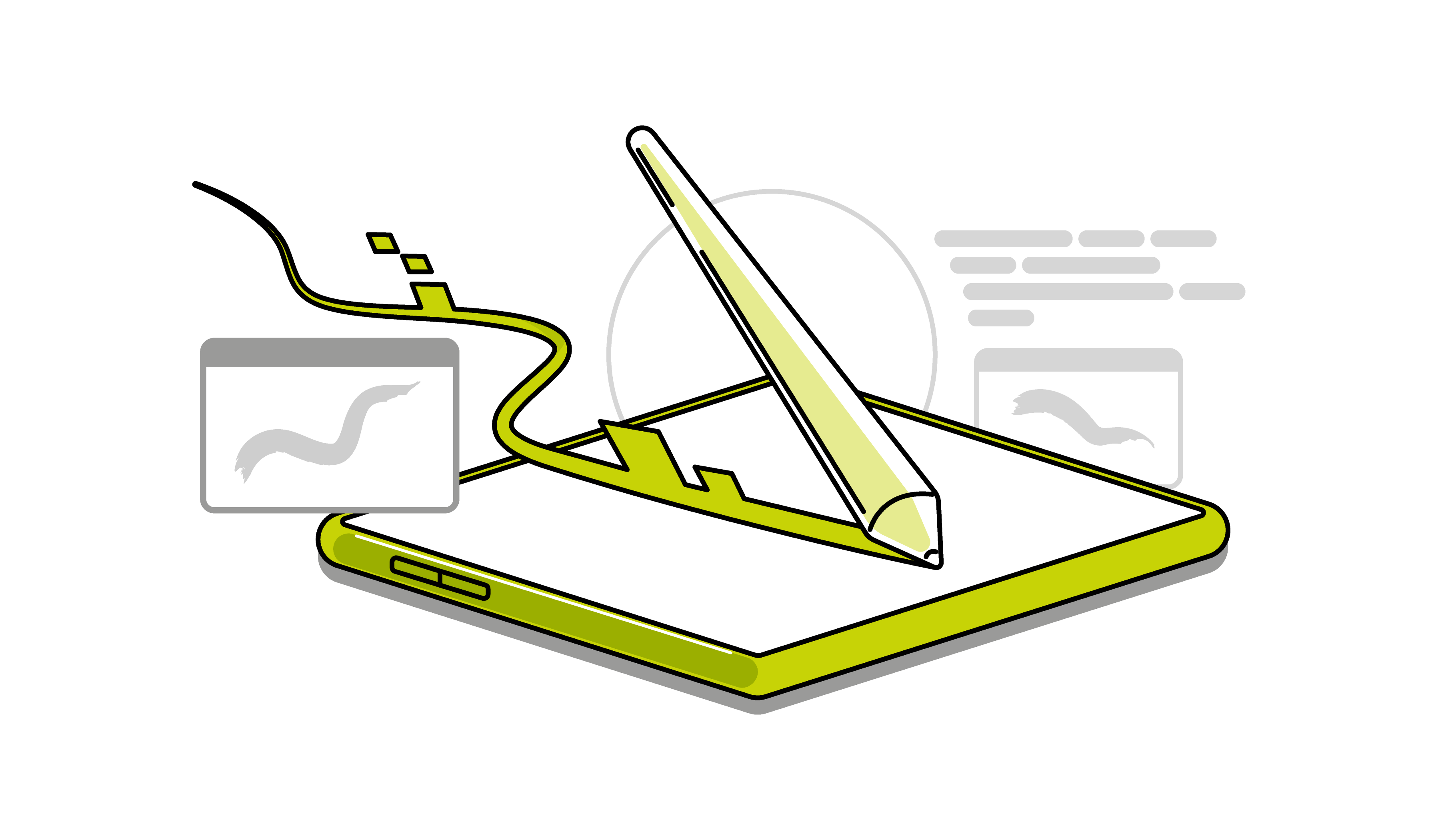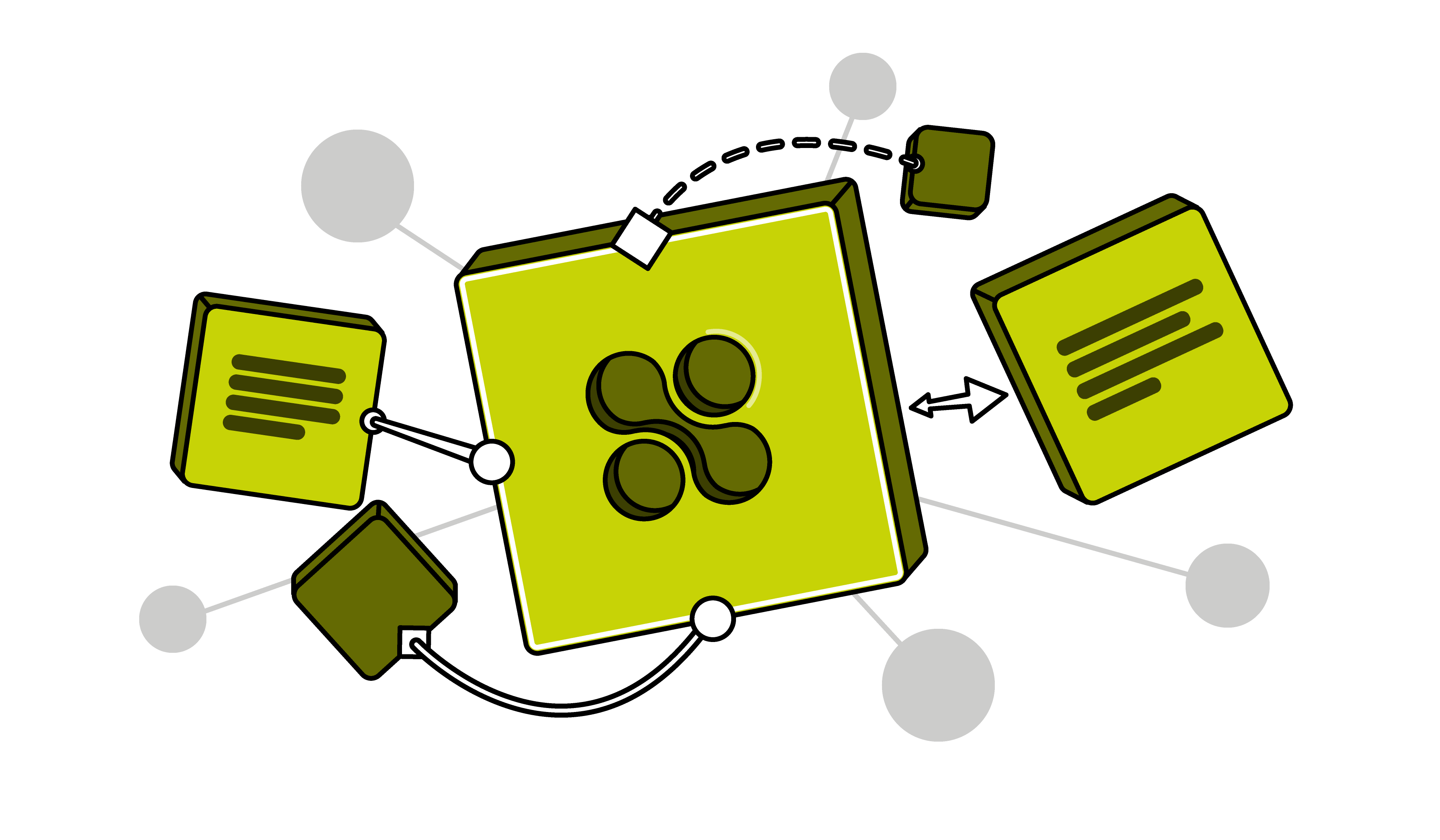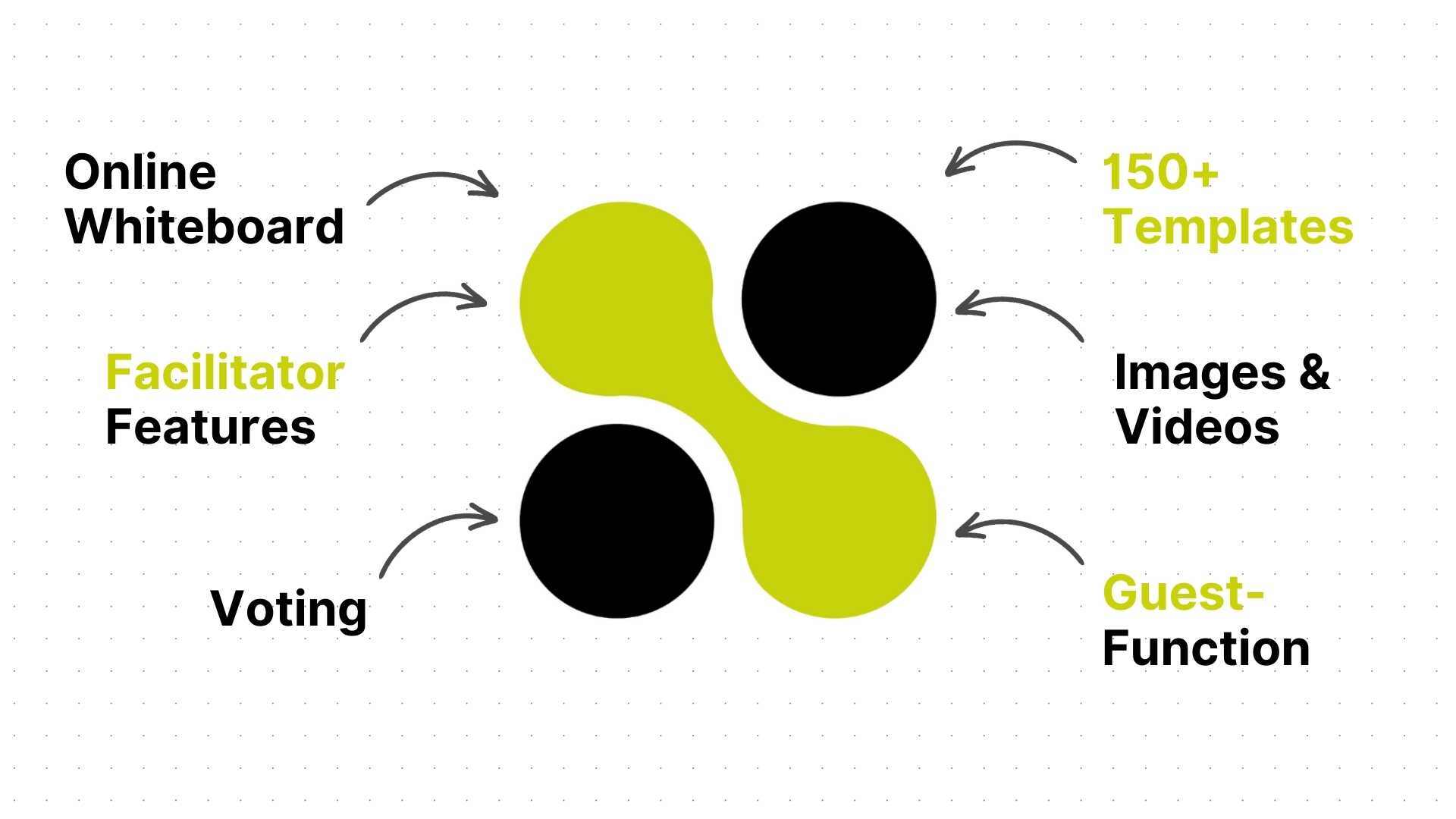What is a wireframe for an app?
A wireframe for an app is a schematic blueprint that outlines the structure and layout of the app's pages, focusing on what the interface does, not how it looks.
How to wireframe an app?
To wireframe an app, start by defining user needs and behaviors, sketch out the basic layout using simple shapes to denote elements, and iteratively refine based on feedback.
How to create a wireframe for an app?
Begin with a clear objective for your app, use a wireframe tool to place elements logically, and ensure navigation and content are well-aligned with user expectations.
What are the best practices for designing an app wireframe?
Best practices include keeping designs simple and clear, using a grid to maintain spatial relationships, and incorporating annotations for clarity.
How can app wireframes improve the development process?
App wireframes streamline the development process by reducing misunderstandings, ensuring all team members are aligned, and minimizing costly changes later.
Why use templates for app wireframes?
Templates provide a predefined structure that speeds up the creation process, ensures consistency across different projects, and helps new designers get started quickly.
Can app wireframes be used for both mobile and web applications?
Yes, app wireframes are versatile tools that can be adapted for both mobile and web applications, allowing for comprehensive planning and design.


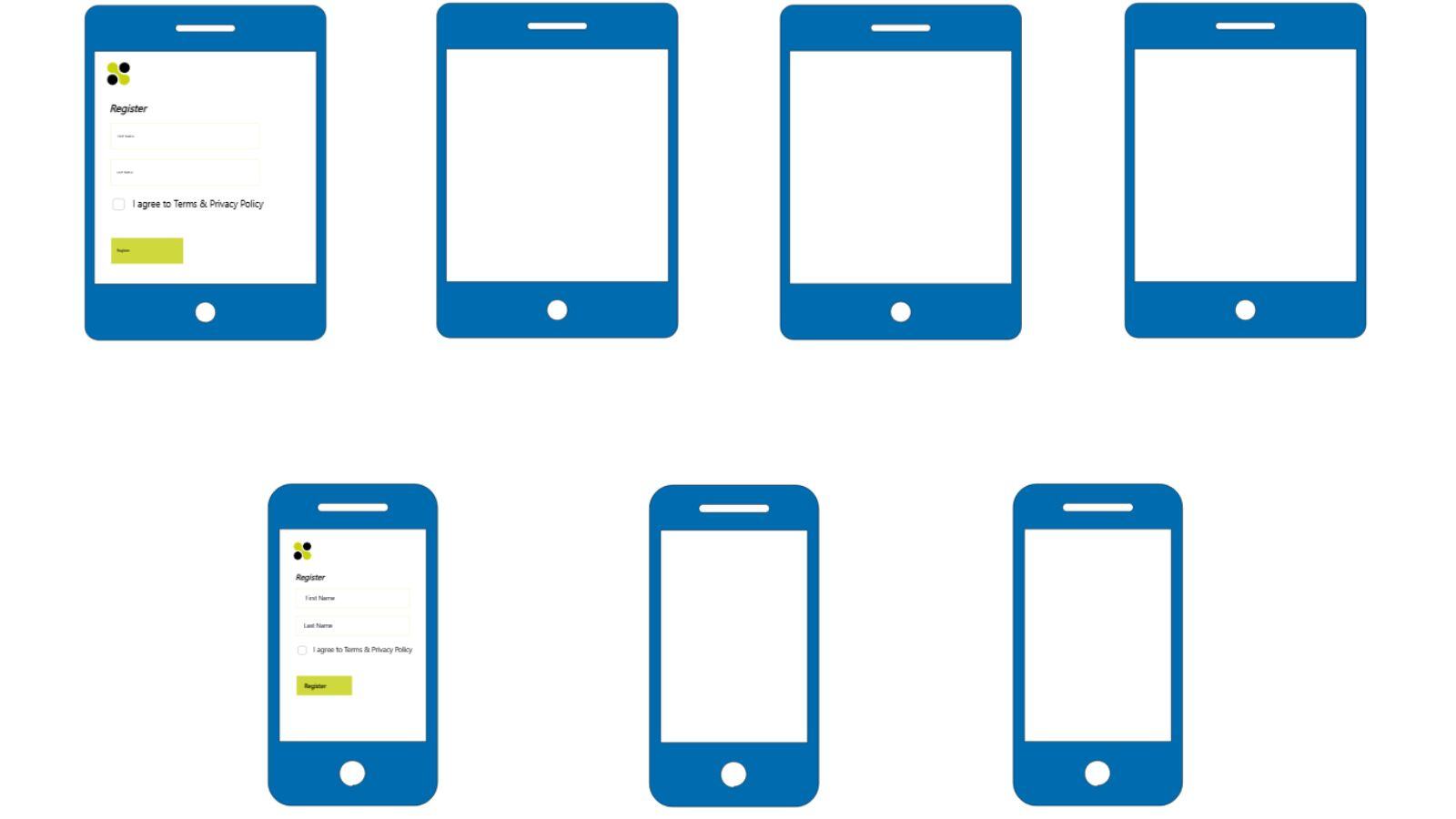
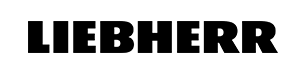
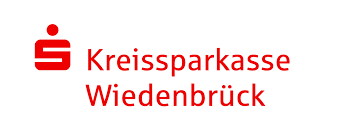



.jpg)