What is an online whiteboard?
An online whiteboard is a digital workspace where users can create, share and collaborate on content such as text, images, graphics and notes, similar to a physical whiteboard, but with additional features for online collaboration.
Do all participants have to be online when using an online whiteboard?
No, not necessarily. Participants can make changes that are saved and visible to others as soon as they log back in. For real-time collaboration, all participants must be online at the same time.
Is it possible to integrate an online whiteboard into video conferencing tools?
Yes, many online whiteboard tools offer integrations with common video conferencing tools so that teams can work on the whiteboard simultaneously during a meeting.
Can online whiteboards guarantee privacy and data security?
Yes, reputable online whiteboard providers usually use encryption and other security measures to protect the privacy and security of data. However, it is always advisable to check the data protection guidelines.
How many users can work on an online whiteboard at the same time?
This depends on the provider. Some tools allow hundreds of users at the same time, while others may be geared towards smaller teams.
Is it possible to export or print an online whiteboard?
Yes, most online whiteboards allow the content to be exported as a PDF or image format and printed if required.
Can non-participants see the content of an online whiteboard?
As a rule, only authorized users can see the content. However, there are often functions to share content with external stakeholders, for example via a public link or by exporting and sending the content.
Are there any special pens or tools that are required to use an online whiteboard?
No, no special pens or tools are required for the basic functionalities. Users can usually interact with the mouse, touchpad or touchscreen. However, there are optional pens for tablets that can make handling easier.
Are online whiteboards suitable for educational purposes?
Yes, online whiteboards are excellent for educational purposes



























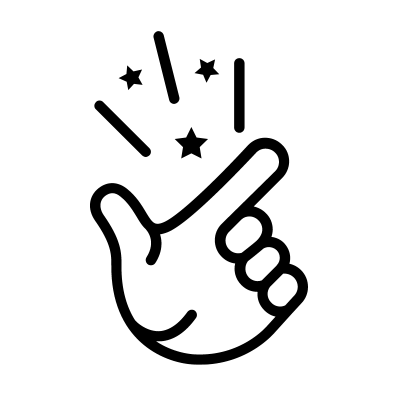
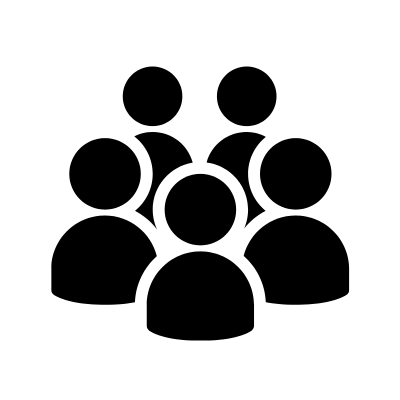
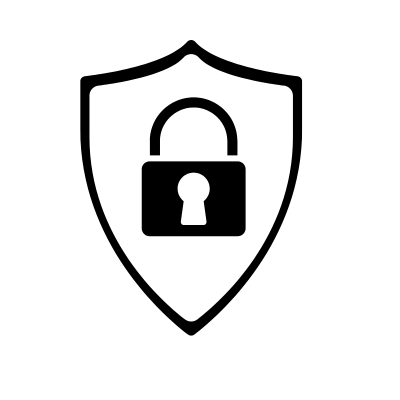
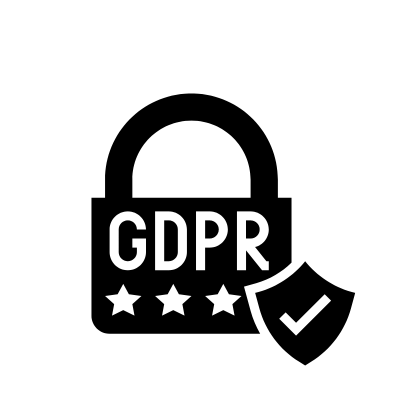
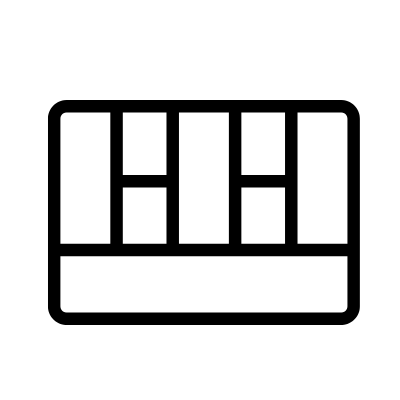
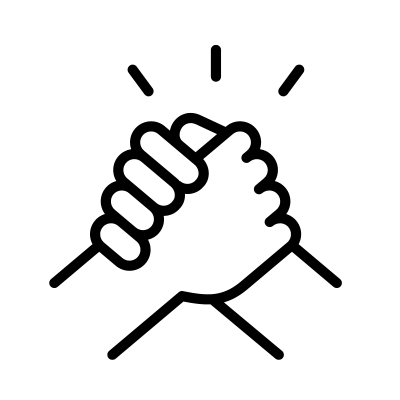
.png?width=1024&height=576&name=Collaboard-Tablet-1024x576%20(1).png)