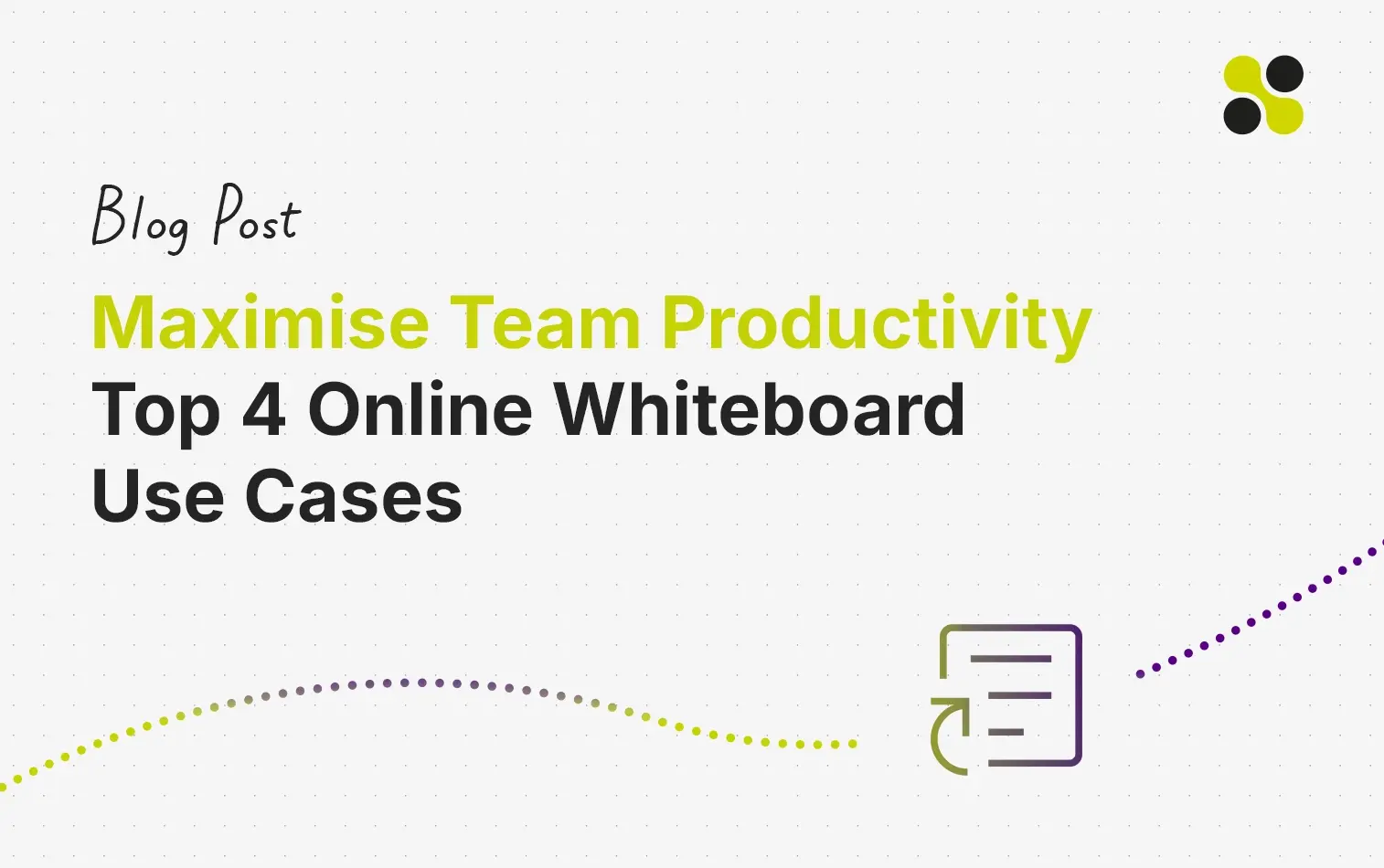In the dynamic landscape of this year, the significance of digital and remote collaboration has never been more pronounced. With an estimated 60% of the workforce operating remotely at least part-time, the traditional office model has evolved dramatically.
This shift is not just a temporary response to global changes but a permanent transformation in the way we work. Research indicates that companies embracing remote work have seen a productivity increase of up to 25%, highlighting the untapped potential of digital collaboration.
In this new era of work, team leaders face the unique challenge of keeping their teams connected, engaged, and productive, regardless of physical location. A great solution to overcome these challenges is the online whiteboard - a multifaceted tool that has risen to prominence as a solution for the digital workplace. This digital canvas transcends geographical boundaries, offering a shared space for ideas, strategies, and creativity.
With features ranging from real-time collaboration to advanced integrative functionalities, online whiteboards have become essential for modern team leaders aiming to harness the full potential of their remote teams.
In this blog post, we will explore the top 4 use cases of online whiteboards that can maximizes your team's productivity when collaborating remotely in 2024.
Brainstorming and Idea Generation
Project Planning and Road Mapping
The role of online whiteboards in team collaboration
An online whiteboard serves as a digital equivalent of the traditional physical whiteboard found in meeting rooms. However, it surpasses its physical counterpart in versatility and functionality. At its core, an online whiteboard is a collaborative platform accessible via the internet, where team members can simultaneously visualize, discuss, and develop ideas in real-time, no matter where they are in the world.
Want more details? Check out this blogpost here: What is an online whiteboard and how to use it in your daily work?
For managers and team leaders, online whiteboards present a potent tool to facilitate collaboration, brainstorming, and strategic planning, ensuring that distance is no longer a barrier to effective teamwork and creativity.
Brainstorming and Idea Generation
Brainstorming and idea generation form the bedrock of innovation and problem-solving. Online whiteboards excel in this area, offering an interactive and engaging platform where every team member can contribute freely and creatively.
Here's how you can use it:
- Start a session: Open your online whiteboard and invite team members to join. Everyone can see the same digital canvas, regardless of their location.
- Share ideas freely: Team members can type, draw, or drag-and-drop their ideas onto the board. Use sticky notes for short ideas or text elements for more detailed explanations.
- Organize thoughts visually: Arrange these ideas into clusters or themes using colored markers, shapes or move them to a specific area on the whiteboard.. This helps in categorizing and prioritizing thoughts.
- Build on ideas collaboratively: Team members can add to, modify, or connect ideas in real-time, fostering a collaborative environment where concepts evolve organically.
- Find the best ideas to focus on in 2024: Online whiteboards provide you with integrated voting and rating features that allow you to find the best ideas based on your teams feedback.
Advantages of Brainstorming with an Online Whiteboard
Online whiteboards transform remote brainstorming sessions into dynamic, inclusive, and visually rich experiences. Kick off the new year by implementing new routines to find ideas with your team. By using an online whiteboard you will see the following improvements:
- Enhanced participation: The digital platform encourages input from all team members, making sure every voice is heard. This is particularly beneficial for remote teams where some members might feel disconnected.
- Real-time interaction: Unlike emails or chat threads, an online whiteboard allows for immediate feedback and discussion, speeding up the brainstorming process.
- Visual clarity: The ability to visually organize thoughts helps in understanding complex ideas and identifying connections between different concepts.
- Creative freedom: The diverse tools available on an online whiteboard (like importing images or videos) enhance creativity, making brainstorming sessions more engaging and productive.
Find here an overview oft various Brainstorming Methods.
Project Planning and Road Mapping
Project planning and road mapping are not just about setting tasks and deadlines; they are about creating a clear vision and a shared understanding of the journey towards achieving team goals. This is where online whiteboards become invaluable. They provide a dynamic and interactive platform that brings clarity and cohesion to the planning process, especially critical when team members are dispersed across different locations.
Here's how online whiteboards facilitate this:
- Visual Timeline Creation: Begin by sketching out a timeline on the online whiteboard. This can be as simple or as detailed as needed, providing a visual representation of the project's lifespan.
- Assigning Tasks and Milestones: On this timeline, add key milestones and deadlines. You can use different colors or shapes to represent various stages or types of tasks.
- Resource Allocation: Clearly denote who is responsible for each task. This visibility helps in accountability and ensures that every team member understands their role and responsibilities.
- Interactive Updates and Adjustments: As the project progresses, the online whiteboard allows for easy updates and changes. Team members can add notes, adjust timelines, or flag issues in real-time.
Advantages of Using Online Whiteboards for Project Planning:
- Enhanced Visibility: Everyone on the team has access to the project plan, ensuring that all members are on the same page regarding deadlines and expectations.
- Flexible and Dynamic: Unlike static project plans, an online whiteboard can be updated instantly, reflecting changes and new information as the project evolves.
- Collaborative Input: Team members can contribute their insights and suggestions directly onto the whiteboard, fostering a collaborative environment.
- Easy Access and Reference: The digital nature of the whiteboard means that the project plan is accessible from anywhere, at any time, making it easier for remote teams to stay aligned.
- Engaging and Interactive: The visual and interactive elements of online whiteboards make project planning more engaging compared to traditional methods, which can enhance team involvement and interest.
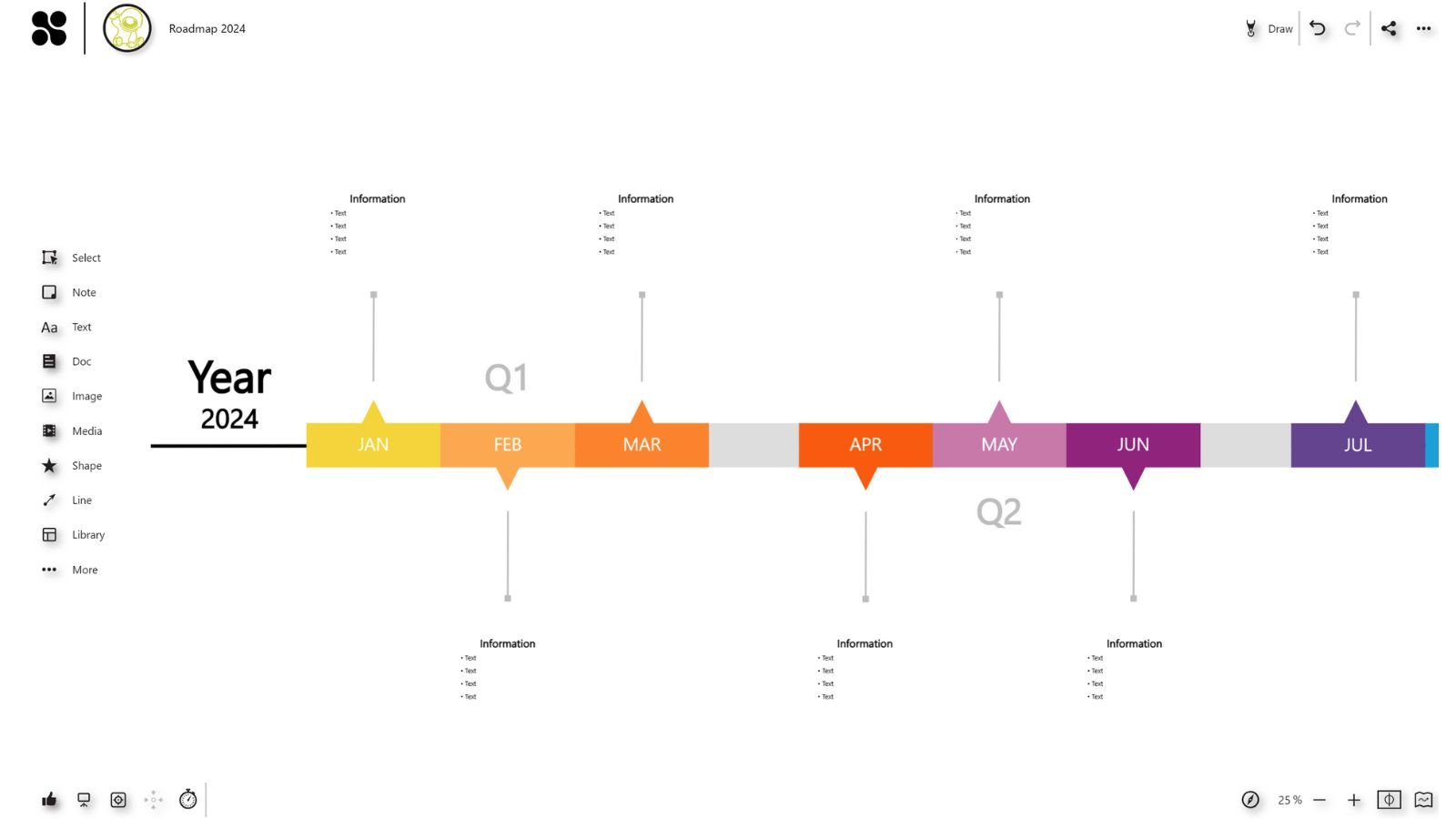
Feedback and Retrospectives
As we step into 2024, it's crucial to reflect on the past year's achievements and setbacks. Understanding what worked well and what didn't in 2023 is key to strategic planning and improvement.
An online whiteboard facilitates a comprehensive retrospective of the previous year's successes and failures. Moreover, establishing a robust culture of feedback and regularly scheduled retrospective meetings can be pivotal in making incremental improvements throughout 2024. Here’s how an online whiteboard can aid in this reflective and forward-thinking process:
- Create a feedback-friendly environment: Set up a virtual space on the whiteboard where team members can post their thoughts, suggestions, and experiences about recent projects or workflows.
- Interactive and engaging: Use interactive elements like polls, ratings, or draggable icons to gauge opinions and prioritize topics for discussion.
- Visualize trends and patterns: Utilize the board's space to draw out patterns or trends from the feedback, helping to identify common themes or areas for improvement.
- Actionable outcomes: Turn insights from these sessions into actionable tasks or goals, which can be tracked and revisited in subsequent meetings.
Advantages of Using Online Whiteboards for Feedback and Retrospectives:
- Encourages open communication: The digital format can help in reducing the apprehension often associated with face-to-face feedback, encouraging more honest and constructive input.
- Easy documentation and reference: All discussions and decisions made during the session are recorded on the whiteboard, making it easy to reference and follow up in the future.
- Enhanced participation from remote teams: For remote teams, this method ensures that everyone, regardless of their location, can actively participate in the feedback process.
- Versatility in use: Online whiteboards can be adapted to various retrospective techniques, whether it's a simple 'Start-Stop-Continue' format or more complex frameworks.
Learn here how to make your next retro meeting a success.
Collaboard provides you with several templates for retrospective meetings. This is an example of the "Sail Boat Retrospective" in Collaboard.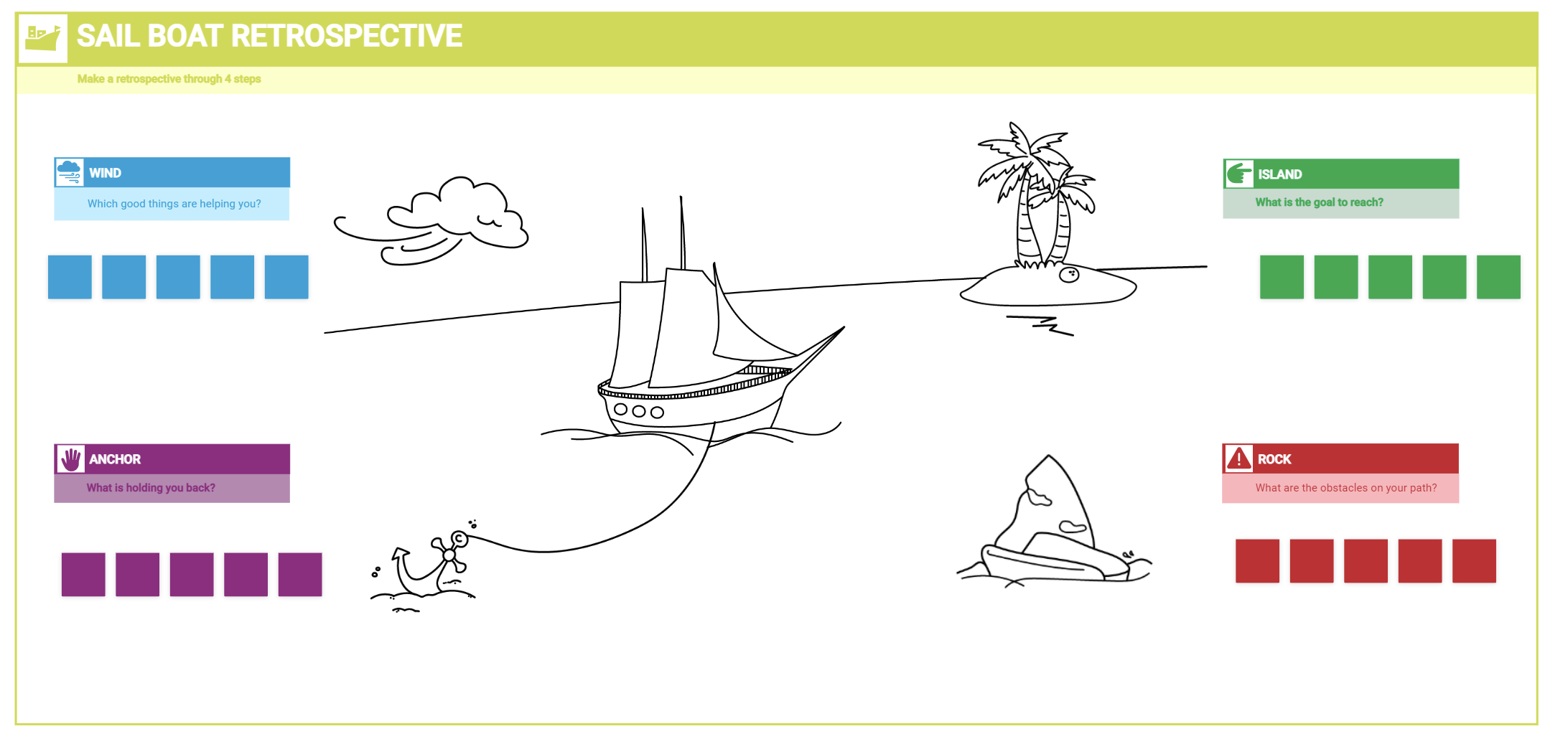
Strategy Workshops
Strategy sessions and workshops are more than just meetings; they are incubators for innovation and skill development. An online whiteboard proves to be an indispensable tool in conducting these sessions, especially when teams are distributed across various locations. It offers a platform not just for discussion, but for deep, interactive learning and strategic planning.
Here's how it facilitates these sessions:
- Collaborative strategy building: Utilize the expansive canvas of the whiteboard to map out strategic plans. Participants can contribute simultaneously, allowing for a diverse range of insights and ideas.
- Interactive workshops: Conduct workshops where participants can engage in real-time activities, such as group exercises or brainstorming sessions, using the various tools and features of the whiteboard.
- Visual learning aids: Leverage the board’s ability to incorporate multimedia elements like videos, diagrams, and charts, which can enhance understanding and retention of complex concepts.
- Breakout sessions: Use separate areas of the board or multiple boards for smaller group discussions or activities, then reconvene to share insights with the larger group.
- Templates: Leverage pre-made templates for strategy sessions like: Focus Finder, PEST Analysis, Impact Effort Analysis, Stakeholder Analysis, Ansoff Matrix, BCG (Growth-Share) Matrix , Strategy Diamond
Advantages of Using Online Whiteboards for Strategy Sessions and Workshops:
- Fosters Engagement and Collaboration: The interactive nature of online whiteboards keeps participants engaged and encourages a higher level of collaboration and idea-sharing.
- Accommodates Diverse Learning Styles: The versatility of whiteboards caters to different learning styles, whether visual, auditory, or kinesthetic, making workshops more effective.
- Saves Time and Resources: Conducting these sessions online reduces the need for physical resources and travel, making them more accessible and eco-friendly.
- Documenting and Revisiting Content: All the content created during the session is saved and can be revisited for future reference or for those who were unable to attend.
Elevate your team's collaboration in 2024 by harnessing the power of online whiteboards. One of the most advanced online whiteboards is Collaboard. Collaboard is a GDPR-compliant and secure online whiteboard solution developed in Switzerland.
With Collaboard, you can transform the way your team brainstorms, plans projects, and conducts strategy sessions. This tool is designed to make remote collaboration more dynamic, interactive, and productive. Don't let distance hinder your team's potential. Start improving your team collaboration today with Collaboard, available for free.
Take the first step towards a more connected and innovative team environment now! Start with Collaboard for free