We are launching the iPad app of the online whiteboard Collaboard supporting sketching and drawing with the Apple Pencil.
The Collaboard iPad app provides you with the most relevant features of the Collaboard Web app and is optimized to use on a tablet with the pen.
Draw, sketch and bring your ideas to live on the infinite whiteboard canvas and collaborate with others in real-time. The online whiteboard App Collaboard has features like:
- Sticky Notes
- Cards
- Text
- Shapes
- Connectors
- 5 different pens
You can start with the free digital whiteboard account of Collaboard and create up to three projects. Get the Collaboard iPad App
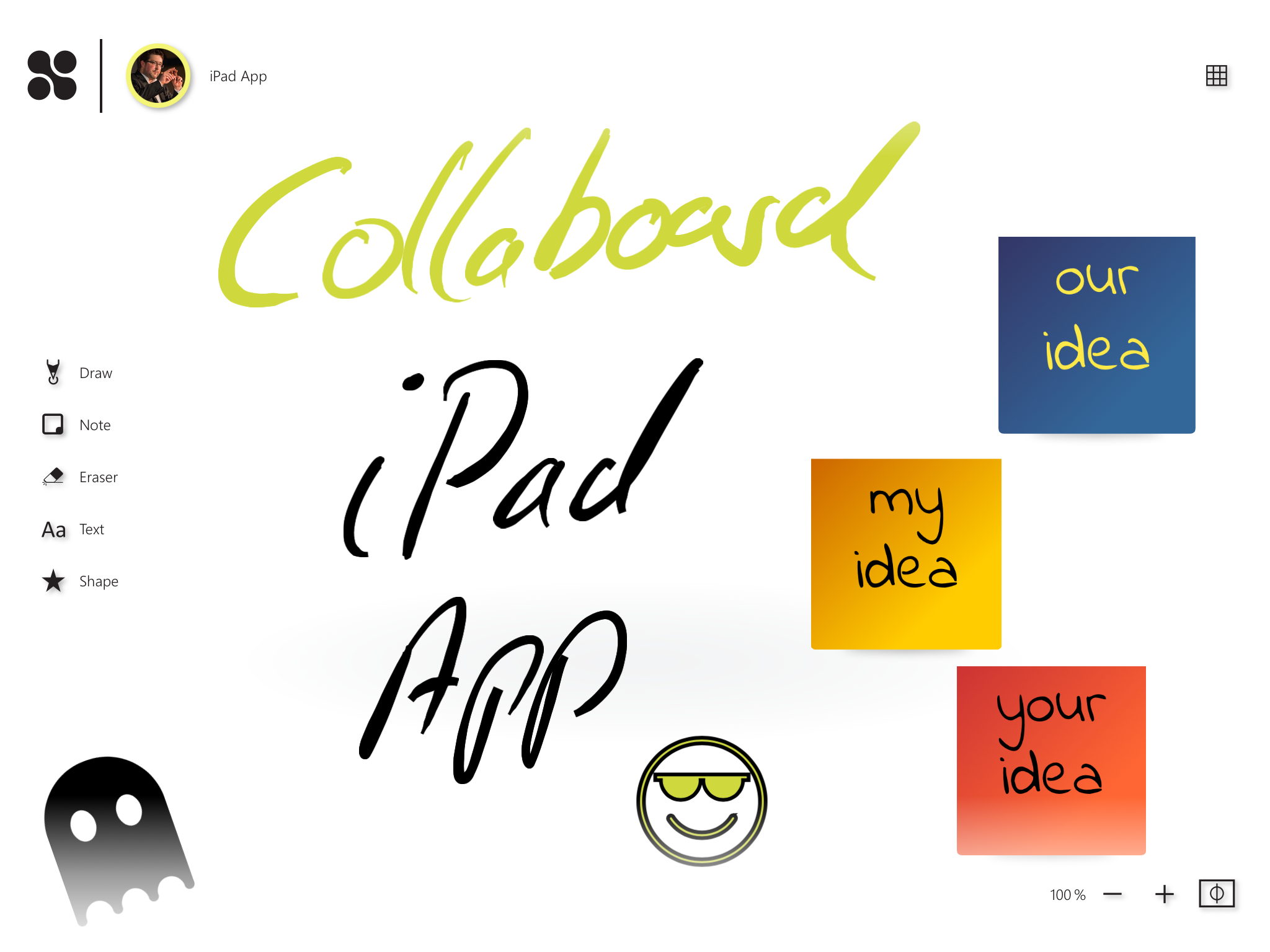
5 different pens create a broad digital whiteboard experience
For us, the ink experience on the iPad is essential. Therefore we provide five different pens you can use with your Apple Pencil to draw on the infinite whiteboard canvas.
Pencil: The pencil is made to sketch and colorize as you do with a real pencil.
Pen: The normal pen is made to write a text, a formula, or annotate to a document or an image you uploaded to Collaboard.
Brush: The brush allows you to be more artistic. It is perfect for drawing, adding shadows, and creating amazing paintings on the whiteboard.
Highlighter: The highlighter is the best solution if you want to emphasize something. Mostly used to colorize important text passages, the highlighter provides you many different colors if you use a color-coding system for your highlightings.
Signature Pen / Stylograph: The signature pen is your best friend if you want to write something beautiful or do caligraphy on the online whiteboard.



