Create unlimited projects (=boards) and invite others to collaborate. With the advanced subscription, you can invite as many people as you like to your projects.

For Collaboard, we offer different subscriptions.
Here we highlight all the fantastic features of the advanced subscription.
The advanced subscription is for workshop facilitators, trainers, teachers, and all who want to facilitate online meetings and workshops.
Create unlimited projects (=boards) and invite others to collaborate. With the advanced subscription, you can invite as many people as you like to your projects.
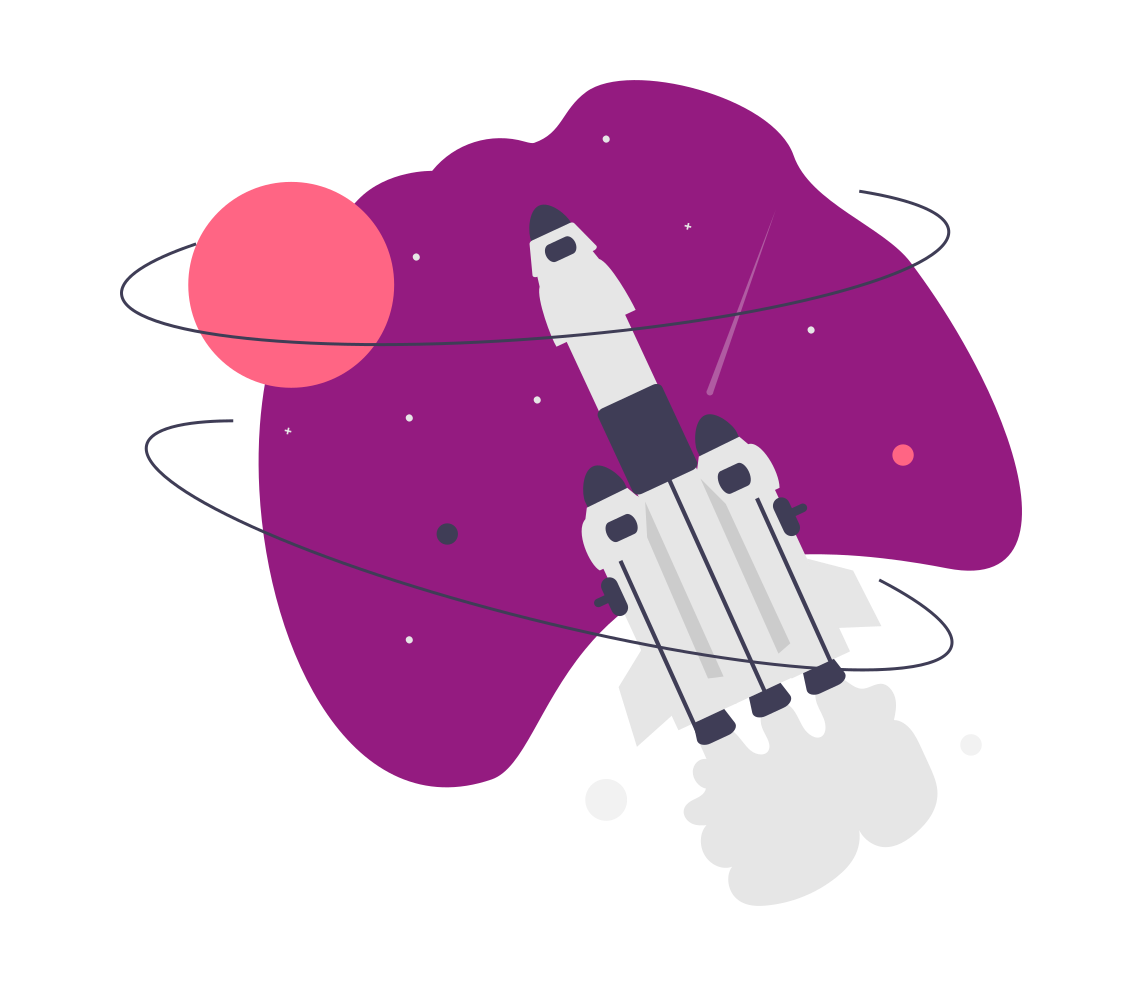
Invite guest users to your boards. A guest user is someone that just clicks on a link and accesses your boards without creating an account. Guest users can contribute, they can have viewer or editor permissions. Learn more
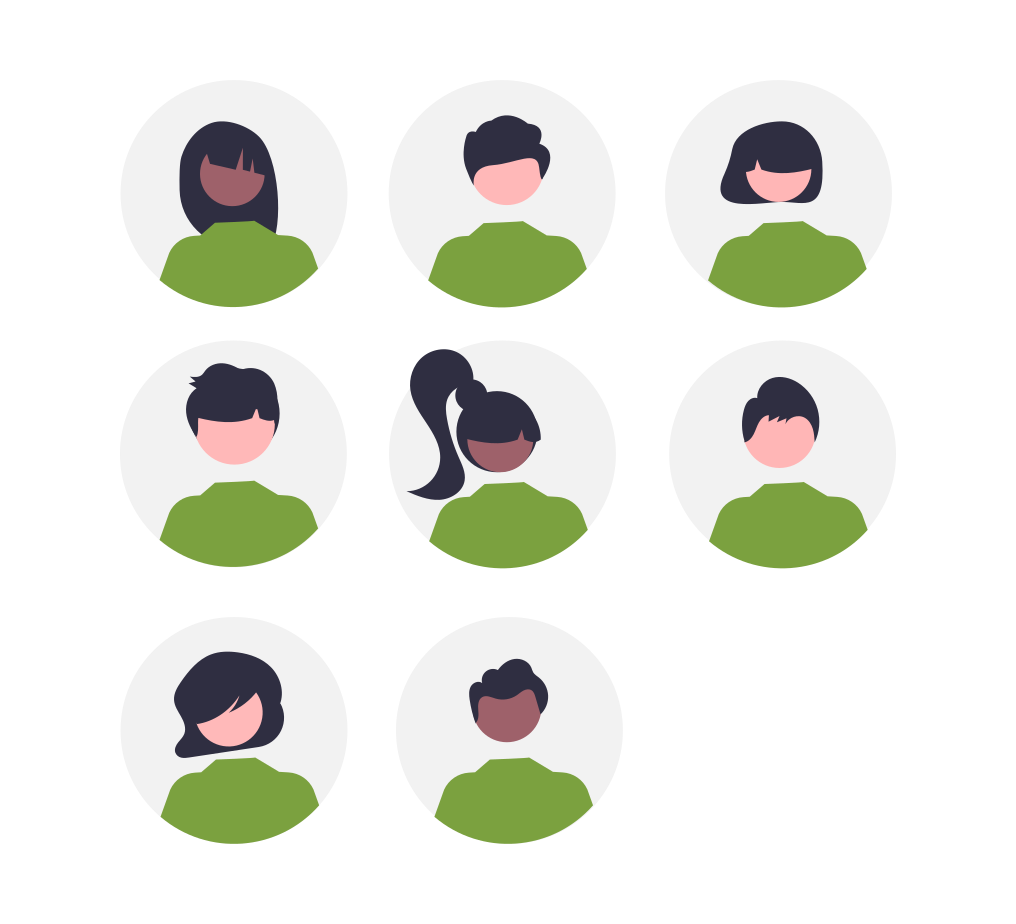
Collaboard provides you with an infinite whiteboard canvas to add different elements, documents, and media. All these things combined allow you to create amazing presentations.
When you start the presentation mode all people follow your view on Collaboard. They are automatically in read-only mode. How to create outstanding presentations
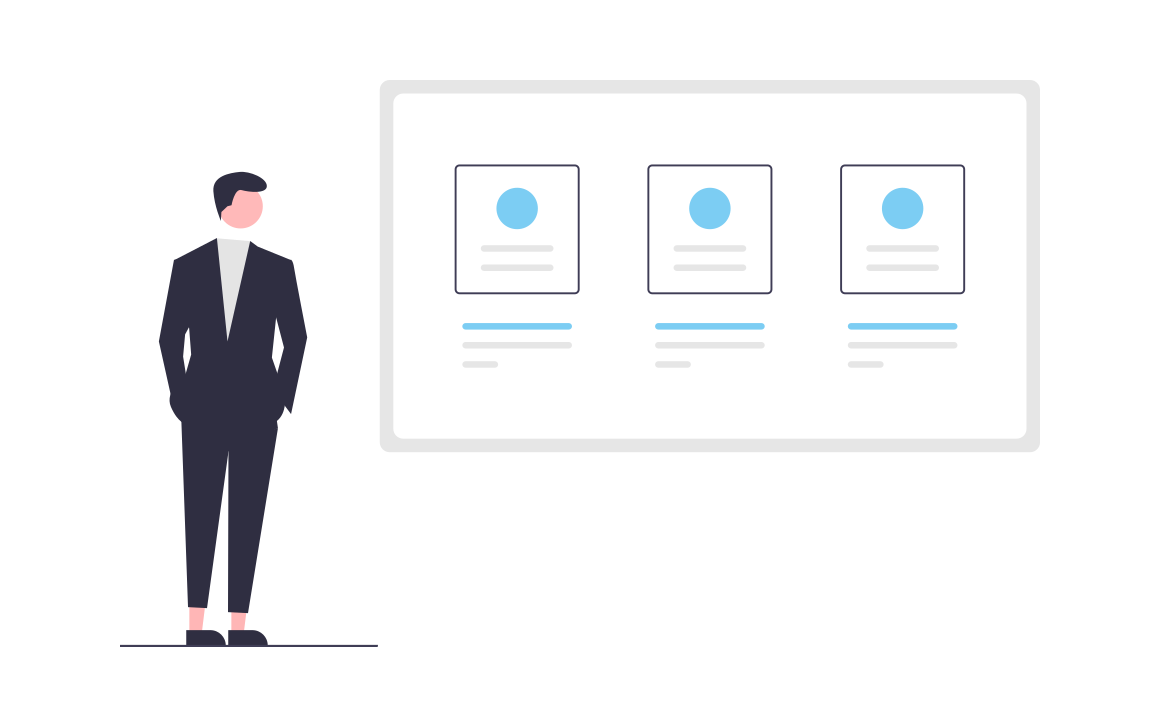
Collaboard offers a sophisticated voting and rating feature. The results of your voting sessions are stored, and everything is anonymous.
Voting: Define how many votes are available and who can participate in the voting session.
Rating: Apply a 1-5 star rating on the elements on your board.

Quick Links allow you to create a meeting agenda and link areas, which simplifies your attendees' navigation on large boards.
The link to feature allows you to transform elements into buttons—link to the content in Collaboard, to Quick Links, or external websites.
Use your Collaboard project as the central place for your project and link to all other documents and applications.
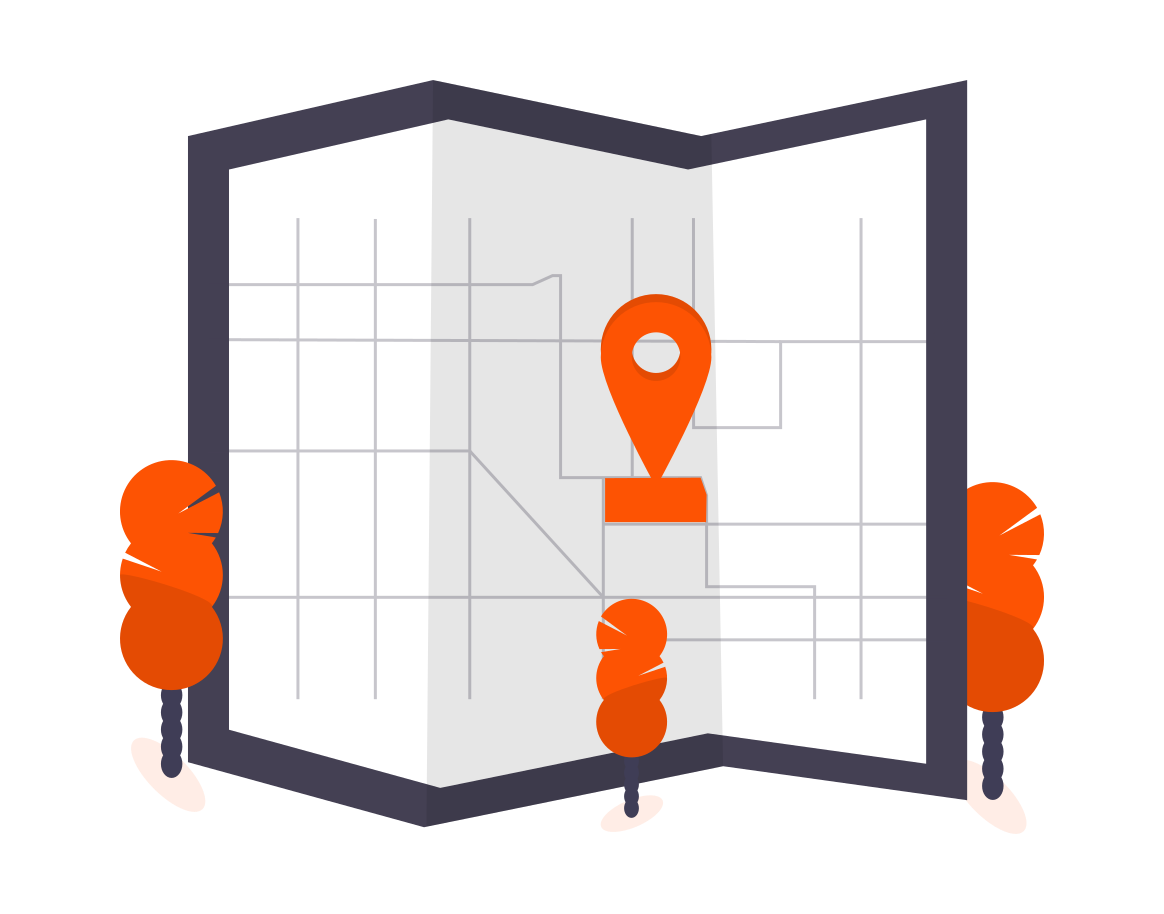
Organize your projects with spaces. Create a space (for example, for a customer) and put all the projects that you created for this customer there (it is like a folder).
When you add a user to a space, he automatically has access to all the boards.
Spaces can be used as well for classes, courses where multiple boards are used.
