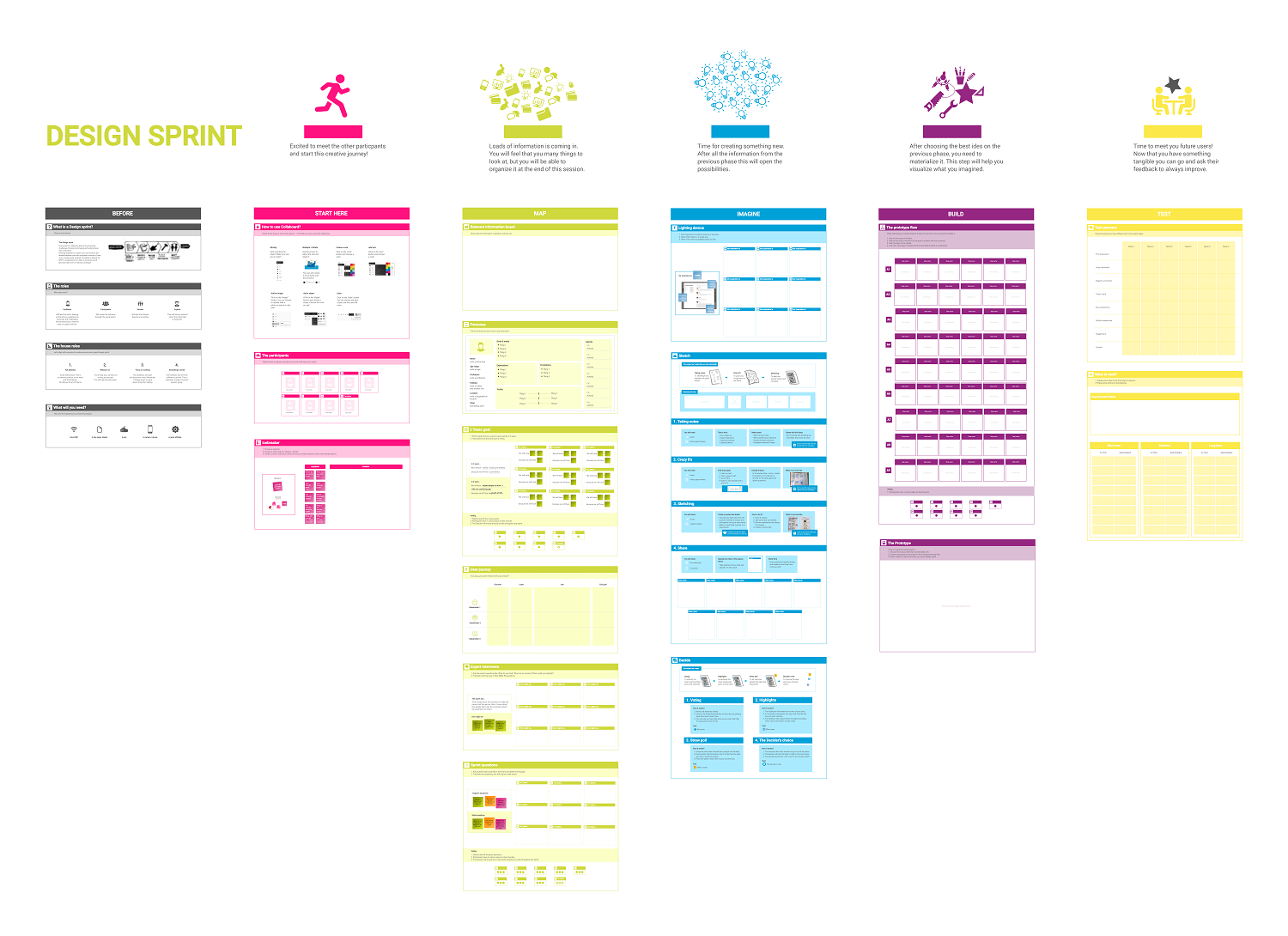The beauty of design thinking is that it provides a methodology and toolkit to foster innovation, solve business problems, be creative and agile by putting the human in the center. With this human-centered approach of problem-solving, teams achieve better results and solve problems in promising ways.
In this article, we introduce design thinking and how an online whiteboard like Collaboard supports the different steps of the design thinking process. As design thinking leads to new ideas and business models, it is critical to protect the results adequately. We also cover how the design thinking software Collaboard helps companies secure all the design thinking results in the cloud or on-premises.
What is design thinking?
Design thinking is a systematic approach to complex problems from all areas of life. It is a non-linear, iterative process that teams use to understand users, challenge assumptions and redefine problems.
In contrast to many approaches in science and practice, which approach a problem from a technical side, design thinking puts the user's wishes and needs in the center.
Design thinkers look at the problem through the user's glasses and thus put themselves in the user's role.
The goal of design thinking is to create innovative solutions to prototype and test, and continuously iterate.
Five Phases of Design Thinking
The design thinking process divides into five phases: Empathize, Define, Ideate, Prototype, and Test.
Empathize
The first phase is about getting an empathetic understanding of the users' problem, which we are trying to solve. It is essential to understand the individual wishes, needs, and goals on a psychological and emotional level.
It is crucial in this phase to put our assumptions and presumptions away to get real insights into the users and their needs.
Tip: Use the online whiteboard for your user research and collect all the results on one single board.
Define
This phase is about defining the user's problems. Accumulate all the information gathered during the first phase; analyze it to narrow down the identified problems. Answer the questions about what difficulties and obstacles users encounter on their journey. What are their most significant pain points?
Using all these answers and problem statements will allow you to create a clear problem definition for the following phases of the design thinking process. It is vital to formulate the problems in a user-centric way.
Tip: Define personas and use one of the "Persona Templates" in your design thinking software.
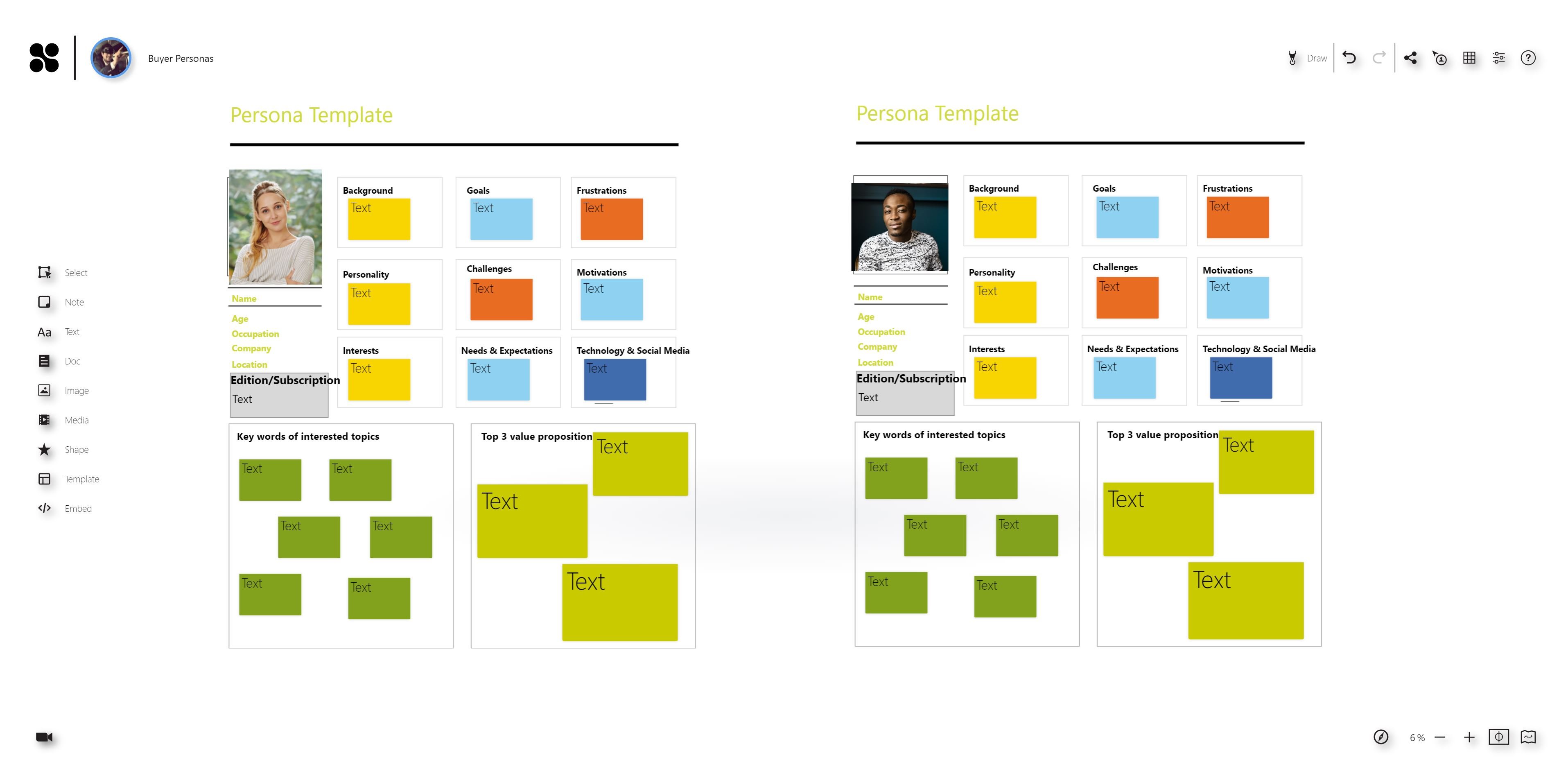
Ideate
Now it is time to "think outside of the box". To get creative and generate a lot of ideas. All the knowledge and the understanding of the user's problems and needs will help you find alternative ways to view the problem and identify innovative solutions. With this new perspective, you can leverage various brainstorming techniques like classical idea gathering with sticky notes, mind-mapping, gamestorming, etc.
The ideations phase is where the online whiteboard reveals its full potential. It is by far the best solution to do a digital brainstorming session.
When you generate many ideas, use the voting & rating functionality to identify the most promising ones that you want to take to your next phase of the design thinking process.
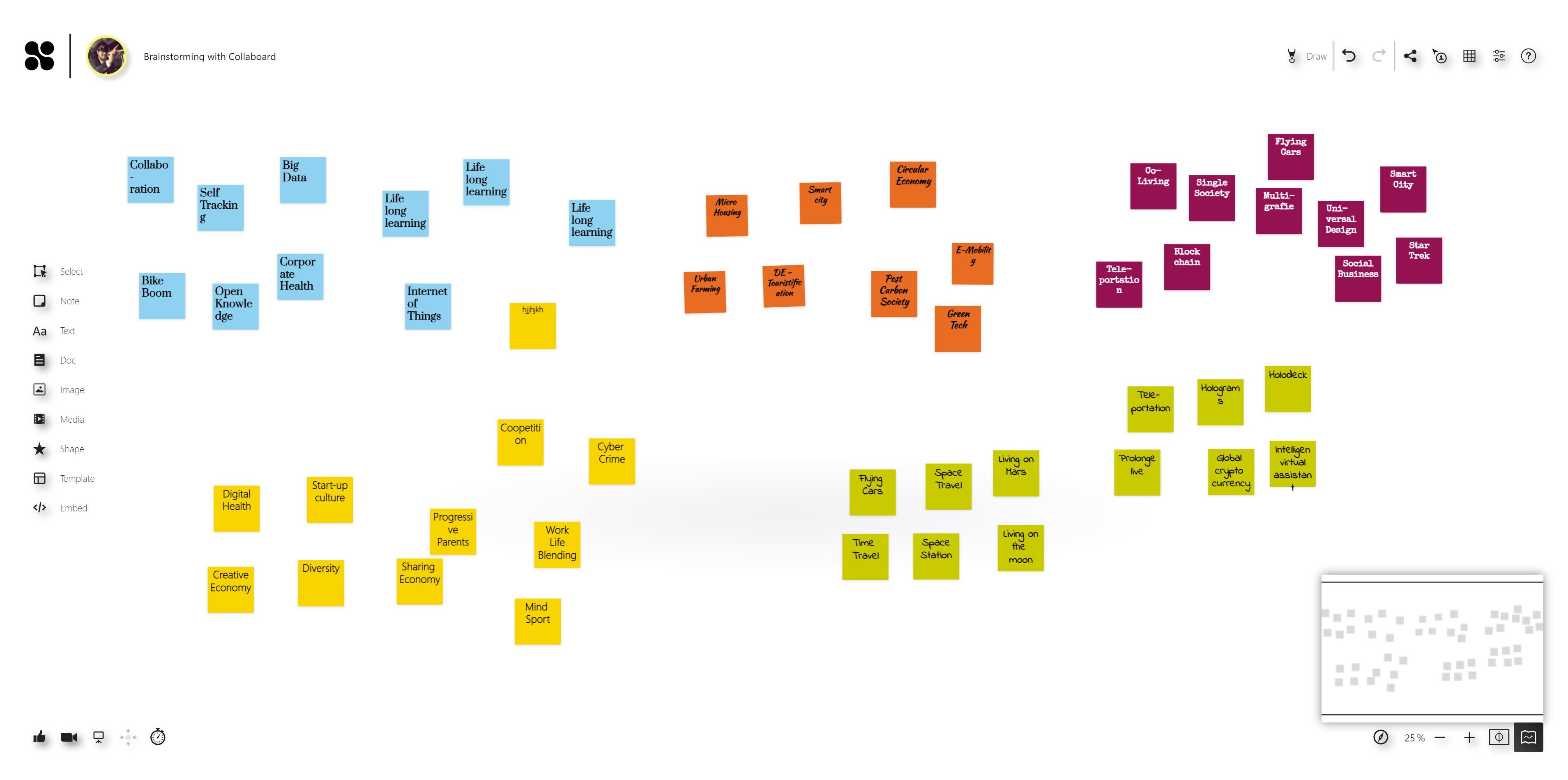
Prototype
This is an experimental phase to develop the selected ideas further and turn them into concrete products. Build a low-cost prototype of your product to check whether the idea behind your potential product actually will solve the problem of the users. An essential element is the "iteration-loop," where solutions are modified and tested repeatedly until the best approach to solve the problem is found.
Test
Testing is the final phase of the design thinking process, but the process does not end with it. During the testing phase, teams use the results of the tests to iterate their prototypes and redefine users' needs or the problem statement and start over again.
The goal is to generate test results that are so satisfying that to take the next step and start planning how to transform the prototype into an actual product or service.
Why is design thinking used?
Companies started to use design thinking because it is an excellent approach to tackle ill-defined or unknown problems. In the past century, many big corporations could not be creative and create new products and services that meet the needs of their customers. Some of them do not exist anymore.
Problem-solving in the old days was one with a logical and scientific background. Nowadays, companies use design thinking to take problem-solving to the next level and find more creative solutions for problems.
Design thinking results lead to products and services that fit customers' needs, and these products and services become more successful on the market.
Design thinking helps companies to solve business problems and drive strategic innovation. The range of application of design thinking is diverse, and it can be used in almost all business contexts where problems need to be solved with innovations.
What should you consider when selecting an online whiteboard for your design thinking sessions?
Try to assess the impact your design thinking session will have on the business you are doing it for. If you generate the next big breakthrough idea, a new mind-blowing innovation that will generate many revenues, you don't want to risk that your data are not 100% secure.
If you are using design thinking to solve minor problems not related to your core business, you might be able to live with a less secure solution.
Many of the existing online whiteboard applications support you with elements like digital sticky notes, whiteboarding functionality, voting options, and other tools for doing many digital and remote activities.
Consider that this technology is new to a lot of people. Suppose your team does not consist of technological superheroes. In that case, you need to invest time to onboard them on the online whiteboard solution and make them familiar with everything they need for your workshops. Nothing is more disturbing in a creative phase than technology that is difficult to use and takes away all the cognitive resources of your design thinkers.
To summarize, try to find a solution that corresponds with your security level, is intuitive and fast to learn, supports you with templates, and provides enough functionality to help in all the phases of the design thinking process.
Collaboard is a design thinking software that provides you with all the elements needed for a successful design thinking session. For companies with elevated data security needs Collaboard is available as an on-premises or self-hosted solution.
Tip: Try the Design Sprint template in Collaboard